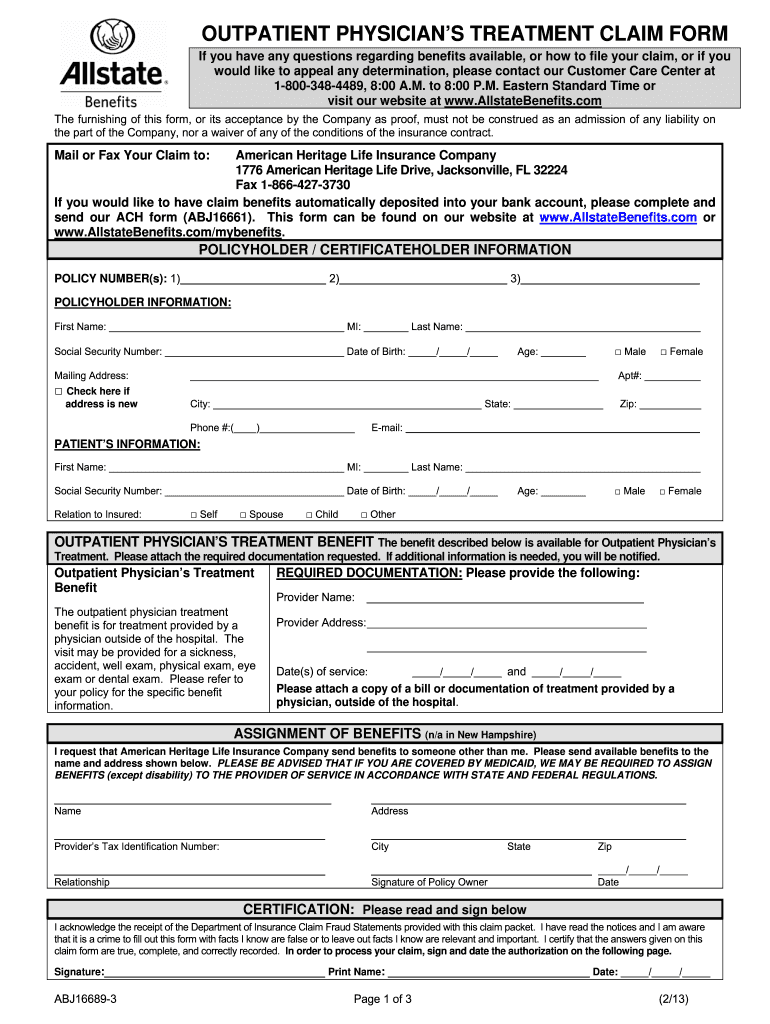
Allstate Outpatient Claim Form 2013-2026


What is the Allstate Outpatient Claim Form
The Allstate outpatient physician's treatment claim form is a document used by policyholders to request reimbursement for medical services received from outpatient providers. This form is essential for individuals seeking to claim benefits for treatments that do not require an overnight stay in a hospital. It captures necessary details about the patient, the services rendered, and the healthcare provider, ensuring that all relevant information is available for processing the claim.
How to use the Allstate Outpatient Claim Form
Using the Allstate outpatient physician's treatment claim form involves several straightforward steps. First, gather all necessary information, including your policy number, provider details, and treatment dates. Next, accurately fill out the form, ensuring that all sections are completed to avoid delays. After completing the form, attach any required documentation, such as receipts or medical records, before submitting it for processing. Following these steps will help ensure a smooth claims process.
Steps to complete the Allstate Outpatient Claim Form
Completing the Allstate outpatient physician's treatment claim form requires careful attention to detail. Here are the steps to follow:
- Begin by entering your personal information, including your name, address, and policy number.
- Provide details about the healthcare provider, including their name, address, and phone number.
- Fill in the dates of service and the specific treatments received.
- Attach any supporting documents, such as invoices or medical records, that validate your claim.
- Review the completed form for accuracy before submitting it.
Required Documents
When submitting the Allstate outpatient physician's treatment claim form, certain documents are typically required to support your claim. These may include:
- Itemized bills from the healthcare provider detailing the services rendered.
- Receipts for any out-of-pocket expenses related to the treatment.
- Medical records or notes from the provider that justify the treatment.
Having these documents ready can expedite the claims process and help ensure that your claim is processed without issues.
Form Submission Methods
The Allstate outpatient physician's treatment claim form can be submitted through various methods, making it convenient for users. You can choose to submit the form online through the Allstate portal, which allows for quick processing. Alternatively, you may opt to mail the completed form to the designated claims address or deliver it in person to your local Allstate office. Each method has its advantages, so select the one that best fits your needs.
Legal use of the Allstate Outpatient Claim Form
The Allstate outpatient physician's treatment claim form is legally binding once signed and submitted. It is important to ensure that all information provided is accurate and truthful, as any discrepancies may lead to claim denial or legal repercussions. The form adheres to regulations set forth by insurance laws in the United States, ensuring that it is a valid document for claiming outpatient treatment benefits.
Quick guide on how to complete outpatient physicians treatment claim form allstate benefits
The optimal method to obtain and sign Allstate Outpatient Claim Form
On a larger scale for your entire organization, slow procedures related to paper approvals can take up a signNow amount of working time. Signing documents like Allstate Outpatient Claim Form is an inherent aspect of operations across various sectors, which is why the effectiveness of each agreement’s lifecycle is crucial to the overall success of the business. With airSlate SignNow, signing your Allstate Outpatient Claim Form can be exceptionally simple and swift. This platform offers the latest version of nearly every document. Furthermore, you can sign it immediately without the need to install additional software on your computer or print physical copies.
Steps to obtain and sign your Allstate Outpatient Claim Form
- Browse our collection by category or utilize the search box to find the document you require.
- Check the form preview by selecting Learn more to confirm it’s the correct one.
- Hit Get form to start editing immediately.
- Fill out your form and incorporate any essential information using the toolbar.
- Once finished, click the Sign feature to sign your Allstate Outpatient Claim Form.
- Select the signature method that suits you best: Draw, Create initials, or upload an image of your written signature.
- Press Done to finalize editing and proceed to sharing options as required.
With airSlate SignNow, you possess everything necessary to oversee your documents efficiently. You can find, complete, modify, and even send your Allstate Outpatient Claim Form all within one tab effortlessly. Enhance your processes by utilizing a unified, intelligent eSignature solution.
Create this form in 5 minutes or less
FAQs
-
How can I claim the VAT amount for items purchased in the UK? Do I need to fill out any online forms or formalities to claim?
Easy to follow instructions can be found here Tax on shopping and servicesThe process works like this.Get a VAT 407 form from the retailer - they might ask for proof that you’re eligible, for example your passport.Show the goods, the completed form and your receipts to customs at the point when you leave the EU (this might not be in the UK).Customs will approve your form if everything is in order. You then take the approved form to get paid.The best place to get the form is from a retailer on the airport when leaving.
-
Will the NEET 2018 give admission in paramedical courses and Ayush courses too? If yes, how do you fill out the form to claim a seat if scored well?
wait for notifications.
Create this form in 5 minutes!
How to create an eSignature for the outpatient physicians treatment claim form allstate benefits
How to generate an eSignature for the Outpatient Physicians Treatment Claim Form Allstate Benefits online
How to generate an electronic signature for the Outpatient Physicians Treatment Claim Form Allstate Benefits in Google Chrome
How to generate an electronic signature for signing the Outpatient Physicians Treatment Claim Form Allstate Benefits in Gmail
How to create an eSignature for the Outpatient Physicians Treatment Claim Form Allstate Benefits right from your smart phone
How to create an eSignature for the Outpatient Physicians Treatment Claim Form Allstate Benefits on iOS
How to make an eSignature for the Outpatient Physicians Treatment Claim Form Allstate Benefits on Android
People also ask
-
What is an outpatient physician's treatment claim form?
An outpatient physician's treatment claim form is a document used to request reimbursement for medical services provided outside of a hospital setting. This form helps streamline the claims process, ensuring that healthcare providers and patients receive timely payments for outpatient services. Understanding how to properly fill out this form can enhance the accuracy of your claims.
-
How does airSlate SignNow simplify the outpatient physician's treatment claim form process?
airSlate SignNow simplifies the outpatient physician's treatment claim form process by enabling users to easily fill, sign, and manage documents online. With an intuitive interface and electronic signature capabilities, you can expedite claims submissions and reduce the risk of errors. This efficiency helps healthcare providers focus more on patient care rather than paperwork.
-
What are the pricing options for using airSlate SignNow for my outpatient physician's treatment claim form?
airSlate SignNow offers flexible pricing plans tailored to fit various business needs, including options for individual healthcare professionals and larger organizations. These plans provide access to features that enhance the creation and management of the outpatient physician's treatment claim form, ensuring you get the best value based on your usage. You can easily compare the plans on our website to find the right fit for you.
-
Can I integrate airSlate SignNow with my existing healthcare management software for outpatient physician's treatment claim forms?
Yes, airSlate SignNow offers robust integrations with various healthcare management software systems, allowing you to streamline the handling of outpatient physician's treatment claim forms. This seamless integration means you can manage all your documents and processes in one place, improving efficiency and reducing administrative burdens. Check our integrations page for specific software compatibility.
-
What features does airSlate SignNow provide for managing outpatient physician's treatment claim forms?
airSlate SignNow provides a range of features for managing outpatient physician's treatment claim forms, including customizable templates, e-signature options, and tracking capabilities. These tools help ensure that forms are completed accurately and submitted securely. Additionally, you can store and access your documents effortlessly, leading to a more organized workflow.
-
How does using airSlate SignNow benefit healthcare providers in processing outpatient physician's treatment claim forms?
Using airSlate SignNow benefits healthcare providers by greatly enhancing the speed and accuracy of processing outpatient physician's treatment claim forms. The platform reduces administrative tasks with automated workflows, minimizing errors and boosting productivity. By streamlining the claims process, healthcare professionals can allocate more time to patient care.
-
Is airSlate SignNow secure for handling outpatient physician's treatment claim forms?
Yes, airSlate SignNow takes security seriously and implements advanced encryption and compliance standards to protect your outpatient physician's treatment claim forms. The platform ensures that sensitive patient information is secure throughout the entire process. You can confidently manage and sign your documents knowing that they are safeguarded against unauthorized access.
Get more for Allstate Outpatient Claim Form
- Third party mandate letter template form
- Restriction enzyme worksheet answer key form
- This space for official use only form
- The complete world of greek mythology richard buxton pdf download form
- Annual propane dispenser inspection checklist bmhcnetbbnetb form
- Sf8 form
- Tarrant county child support office record of support form
- Electrical licence board odisha form
Find out other Allstate Outpatient Claim Form
- Can I Sign Michigan Home Loan Application
- Sign Arkansas Mortgage Quote Request Online
- Sign Nebraska Mortgage Quote Request Simple
- Can I Sign Indiana Temporary Employment Contract Template
- How Can I Sign Maryland Temporary Employment Contract Template
- How Can I Sign Montana Temporary Employment Contract Template
- How Can I Sign Ohio Temporary Employment Contract Template
- Sign Mississippi Freelance Contract Online
- Sign Missouri Freelance Contract Safe
- How Do I Sign Delaware Email Cover Letter Template
- Can I Sign Wisconsin Freelance Contract
- Sign Hawaii Employee Performance Review Template Simple
- Sign Indiana Termination Letter Template Simple
- Sign Michigan Termination Letter Template Free
- Sign Colorado Independent Contractor Agreement Template Simple
- How Can I Sign Florida Independent Contractor Agreement Template
- Sign Georgia Independent Contractor Agreement Template Fast
- Help Me With Sign Nevada Termination Letter Template
- How Can I Sign Michigan Independent Contractor Agreement Template
- Sign Montana Independent Contractor Agreement Template Simple