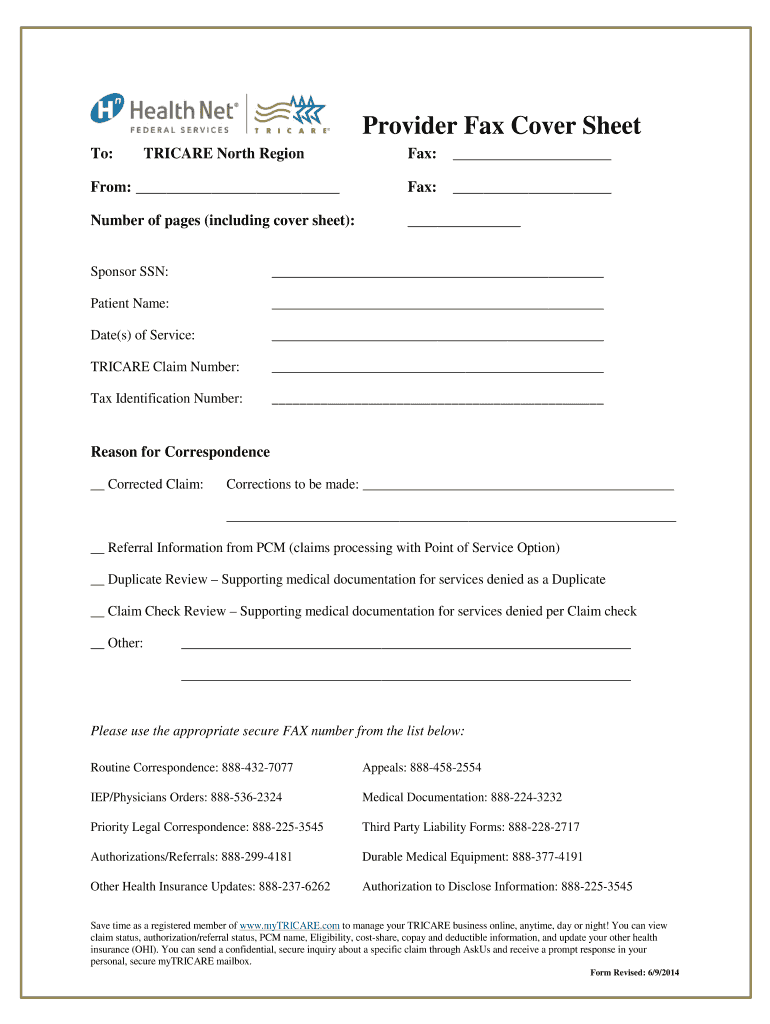
Provider Fax Cover Sheet MyTRICARE Com Form


What is the Provider Fax Cover Sheet MyTRICARE com
The Provider Fax Cover Sheet on MyTRICARE.com is a crucial document used by healthcare providers to submit information related to patient care and services. This form ensures that all necessary details accompany the faxed documents, facilitating efficient communication between providers and the TRICARE system. It typically includes patient information, provider details, and specific instructions regarding the contents of the fax. Using this cover sheet helps maintain organization and clarity in patient records, which is essential for compliance and effective healthcare delivery.
How to use the Provider Fax Cover Sheet MyTRICARE com
Using the Provider Fax Cover Sheet on MyTRICARE.com is straightforward. First, access the form through the MyTRICARE online portal. Once you have the form, fill in the required fields, including the patient's name, date of birth, and your provider information. Ensure that all details are accurate to avoid processing delays. After completing the form, attach it to the documents you wish to fax. This cover sheet serves as a guide for the recipient, making it clear what information is included and what actions are required.
Steps to complete the Provider Fax Cover Sheet MyTRICARE com
Completing the Provider Fax Cover Sheet involves several key steps:
- Access the cover sheet from MyTRICARE.com.
- Fill in the patient’s full name and date of birth.
- Enter your provider name, contact information, and any relevant identification numbers.
- Specify the purpose of the fax and any pertinent instructions.
- Review all entries for accuracy before sending.
Following these steps ensures that the fax is properly documented and processed by the TRICARE system.
Key elements of the Provider Fax Cover Sheet MyTRICARE com
The key elements of the Provider Fax Cover Sheet include:
- Patient Information: Full name, date of birth, and TRICARE identification number.
- Provider Details: Name, contact information, and any relevant identifiers.
- Fax Instructions: Clear directives on what the fax includes and any actions required by the recipient.
- Confidentiality Notice: A statement indicating the confidential nature of the information being transmitted.
These elements are essential for ensuring that the fax is processed correctly and in compliance with healthcare regulations.
Legal use of the Provider Fax Cover Sheet MyTRICARE com
The legal use of the Provider Fax Cover Sheet is governed by healthcare regulations that protect patient information. The cover sheet must comply with HIPAA guidelines, ensuring that all patient data is handled securely and confidentially. By utilizing the cover sheet, providers can demonstrate their commitment to maintaining patient privacy and adhering to legal standards. It is important to ensure that the fax is sent to authorized recipients only, as improper disclosure can lead to legal repercussions.
How to obtain the Provider Fax Cover Sheet MyTRICARE com
To obtain the Provider Fax Cover Sheet, visit MyTRICARE.com. Navigate to the provider resources section, where you will find downloadable forms, including the fax cover sheet. It is available in a printable format, allowing you to fill it out by hand or digitally. Ensure that you have the most current version of the form to comply with any updates in regulations or requirements.
Quick guide on how to complete provider fax cover sheet mytricarecom
Prepare Provider Fax Cover Sheet MyTRICARE com effortlessly on any device
Digital document management has become increasingly prevalent among businesses and individuals alike. It offers an ideal eco-friendly alternative to traditional printed and signed documents, allowing you to locate the necessary form and securely store it online. airSlate SignNow equips you with all the tools required to create, edit, and electronically sign your documents quickly and efficiently. Manage Provider Fax Cover Sheet MyTRICARE com on any platform using airSlate SignNow's Android or iOS applications and streamline your document-related tasks today.
The easiest way to edit and eSign Provider Fax Cover Sheet MyTRICARE com without hassle
- Locate Provider Fax Cover Sheet MyTRICARE com and click on Get Form to begin.
- Utilize the tools we provide to complete your form.
- Emphasize important sections of the documents or redact sensitive content with the tools that airSlate SignNow supplies specifically for this purpose.
- Create your signature using the Sign tool, which takes mere seconds and holds the same legal validity as a conventional handwritten signature.
- Review all the details and click on the Done button to save your changes.
- Select your preferred method to deliver your form—via email, SMS, or invite link, or download it to your computer.
Eliminate concerns about lost or misplaced files, tedious form searches, or mistakes that necessitate printing new document copies. airSlate SignNow meets your document management needs with just a few clicks from any device you choose. Edit and eSign Provider Fax Cover Sheet MyTRICARE com and guarantee effective communication at every step of your form preparation journey with airSlate SignNow.
Create this form in 5 minutes or less
FAQs
-
I want to create a web app that enables users to sign up/in, fill out a form, and then fax it to a fax machine. How to difficult is this to develop?
Are you sending yourself the fax or are they able to send the fax anywhere? The latter has already been done numerous times. There are email to fax and fax to email applications that have been available for decades. I'm pretty certain that converting email to fax into app or form submission to fax is pretty trivial. They convert faxes to PDF's in many of these apps IIRC so anywhere you could view a PDF you could get a fax.
-
How can I fill out the form of DTE MPonline to take admission in IET DAVV Indore? Provide the site (link).
See their is no seperate form for iet davv, you have to fill this college during the choice filling stage of counselling.The procedure for the DTE counselling is very simple thier are 3 main steps you need to follow.RegistrationChoice fillingReporting to alloted institute.For all this the website you should visit is https://dte.mponline.gov.in/port...Here at the top right corner you will see a menu as select course for counselling, click on it, select bachelor of engineering then full time and then apply online. This is how you will register for counselling.Hope it helps.Feel free to ask any other problem you face regarding counselling or college selection.
-
Startup I am no longer working with is requesting that I fill out a 2014 w9 form. Is this standard, could someone please provide any insight as to why a startup may be doing this and how would I go about handling it?
It appears that the company may be trying to reclassify you as an independent contractor rather than an employee.Based on the information provided, it appears that such reclassification (a) would be a violation of applicable law by the employer and (b) potentially could be disadvantageous for you (e.g., depriving you of unemployment compensation if you are fired without cause).The most prudent approach would be to retain a lawyer who represents employees in employment matters.In any event, it appears that you would be justified in refusing to complete and sign the W-9, telling the company that there is no business or legal reason for you to do so.Edit: After the foregoing answer was written, the OP added Q details concerning restricted stock repurchase being the reason for the W-9 request. As a result, the foregoing answer appears to be irrelevant. However, I will leave it, for now, in case Q details are changed yet again in a way that reestablishes the answer's relevance.
-
I'm filling out the employment verification form online for KPMG and realized that it's not asking me for phone numbers to my previous employers. Just curious as to how they verify employment without me providing a contact number to call?
Many US employers today won’t allow individuals (coworkers, supervisors) at a company respond to any questions or write recommendations. Everything must go through HR and they will often only confirm dates of employment.I know this, so I’m not going to waste time contacting phone numbers/email lists of supposed former coworkers or managers. Fact is, if anyone answered and started responding to my questions, I’d be very suspicious. Instead, I just ask for the main number of the company — which I can look up on line and verify to be the actual number of the claimed company.Same deal with academic credentials. I’m not going to use your address for “Harvard” … the one with a PO Box in Laurel, KS. I’m going to look up the address for the registrar myself.Sorry to say, there’s far too much lying on resumes today, combined with the liability possible for a company to say anything about you. A common tactic is to lie about academic back ground while giving friends as your “former supervisor at XYZ.”
-
If you work for yourself doing government contracts and American Express asks for you to show them a current pay stub, how would you provide that? Is there a form that has an earnings statement that you can fill out yourself?
It seems to me you should just ask American Express if they have form you can fill out. It seems odd they would want to see an earnings statement, but if you need to show some sort of proof of income, typically in the absence of a pay stub, your most recently-filed tax return should suffice.I'd really ask them first before automatically sending them your tax returns though.
Create this form in 5 minutes!
How to create an eSignature for the provider fax cover sheet mytricarecom
How to generate an electronic signature for the Provider Fax Cover Sheet Mytricarecom in the online mode
How to create an electronic signature for your Provider Fax Cover Sheet Mytricarecom in Google Chrome
How to create an eSignature for putting it on the Provider Fax Cover Sheet Mytricarecom in Gmail
How to generate an electronic signature for the Provider Fax Cover Sheet Mytricarecom straight from your smart phone
How to create an electronic signature for the Provider Fax Cover Sheet Mytricarecom on iOS
How to create an electronic signature for the Provider Fax Cover Sheet Mytricarecom on Android
People also ask
-
What is mytricare and how does it relate to airSlate SignNow?
Mytricare is a user-friendly platform that allows individuals to access their TRICARE benefits online. AirSlate SignNow can help streamline this process by enabling electronic signatures for necessary documents, making it easier for users to manage their mytricare accounts efficiently.
-
How much does it cost to use airSlate SignNow for mytricare documentation?
AirSlate SignNow offers various pricing plans tailored to different business needs. By leveraging airSlate SignNow, users can save time and resources when managing mytricare documentation, with clear and transparent pricing that suits both small and larger organizations.
-
What features does airSlate SignNow provide for managing mytricare documents?
AirSlate SignNow includes features such as customizable templates, electronic signatures, and document tracking, which are essential for handling mytricare paperwork. These features enhance efficiency, allowing users to manage their documents related to mytricare with ease.
-
Can airSlate SignNow help with mytricare paperwork across multiple platforms?
Yes, airSlate SignNow integrates seamlessly with various platforms and applications, making it a versatile solution for handling mytricare paperwork. This integration capability allows users to access their mytricare documents from different software, improving workflow efficiency.
-
What are the benefits of using airSlate SignNow for mytricare documentation?
Using airSlate SignNow for mytricare documentation offers numerous benefits, including time savings, improved accuracy, and enhanced security. With electronic signatures, users can approve documents related to mytricare without the hassle of printing or scanning.
-
Is airSlate SignNow secure for mytricare document storage?
Absolutely, airSlate SignNow prioritizes security with advanced encryption protocols to protect sensitive mytricare documents. Users can trust that their information related to mytricare is stored safely and is only accessible by authorized individuals.
-
How can I get started with airSlate SignNow for mytricare?
Getting started with airSlate SignNow for mytricare is simple. You can sign up for a free trial on the website and explore the features that apply to managing your mytricare documents effectively. The user-friendly interface ensures a smooth onboarding experience.
Get more for Provider Fax Cover Sheet MyTRICARE com
Find out other Provider Fax Cover Sheet MyTRICARE com
- How Can I Electronic signature Hawaii Courts Purchase Order Template
- How To Electronic signature Indiana Courts Cease And Desist Letter
- How Can I Electronic signature New Jersey Sports Purchase Order Template
- How Can I Electronic signature Louisiana Courts LLC Operating Agreement
- How To Electronic signature Massachusetts Courts Stock Certificate
- Electronic signature Mississippi Courts Promissory Note Template Online
- Electronic signature Montana Courts Promissory Note Template Now
- Electronic signature Montana Courts Limited Power Of Attorney Safe
- Electronic signature Oklahoma Sports Contract Safe
- Electronic signature Oklahoma Sports RFP Fast
- How To Electronic signature New York Courts Stock Certificate
- Electronic signature South Carolina Sports Separation Agreement Easy
- Electronic signature Virginia Courts Business Plan Template Fast
- How To Electronic signature Utah Courts Operating Agreement
- Electronic signature West Virginia Courts Quitclaim Deed Computer
- Electronic signature West Virginia Courts Quitclaim Deed Free
- Electronic signature Virginia Courts Limited Power Of Attorney Computer
- Can I Sign Alabama Banking PPT
- Electronic signature Washington Sports POA Simple
- How To Electronic signature West Virginia Sports Arbitration Agreement