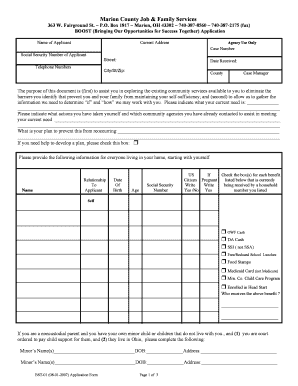
Boost Job Application Form


What is the Boost Job Application Form
The Boost Job Application Form is a standardized document used by employers to collect essential information from job applicants. This form typically includes sections for personal details, work history, education, and references. By using this form, employers can streamline the hiring process and ensure they gather consistent information from all candidates. The Boost Job Application Form is designed to facilitate a fair evaluation of applicants, making it easier for hiring managers to compare qualifications and experiences.
How to use the Boost Job Application Form
Using the Boost Job Application Form involves a straightforward process. Applicants should start by carefully reading the instructions provided with the form. It is important to fill out all required fields accurately, as incomplete applications may lead to disqualification. Applicants should provide truthful information and ensure that their contact details are current. After completing the form, it can be submitted electronically or printed for physical submission, depending on the employer's requirements.
Steps to complete the Boost Job Application Form
Completing the Boost Job Application Form requires attention to detail. Here are the steps to follow:
- Begin with personal information, including your full name, address, and contact number.
- Provide your employment history, listing previous jobs, roles, and responsibilities.
- Include educational background, specifying degrees earned and institutions attended.
- Add references who can vouch for your qualifications and character.
- Review the form for any errors or omissions before submission.
Legal use of the Boost Job Application Form
The legal use of the Boost Job Application Form is essential for both employers and applicants. To ensure compliance with employment laws, the form must not include discriminatory questions regarding age, race, gender, or religion. Employers are responsible for maintaining the confidentiality of the information provided. Additionally, applicants should be aware that submitting false information can lead to disqualification or termination if hired. Understanding these legal aspects helps protect both parties during the hiring process.
Key elements of the Boost Job Application Form
The Boost Job Application Form contains several key elements that are crucial for a comprehensive application. These include:
- Personal Information: Basic details such as name, address, and contact information.
- Employment History: A detailed account of previous jobs, including roles and responsibilities.
- Education: Information on academic qualifications and institutions attended.
- References: Contacts who can provide insights into the applicant's qualifications and character.
- Signature: A declaration that the information provided is accurate and complete.
Form Submission Methods
The Boost Job Application Form can be submitted through various methods, depending on the employer's preferences. Common submission methods include:
- Online Submission: Many employers offer a digital platform for applicants to fill out and submit the form electronically.
- Mail: Applicants can print the completed form and send it via postal service to the employer's address.
- In-Person: Some applicants may choose to deliver the form directly to the employer's office.
Quick guide on how to complete boost job application form
Effortlessly Prepare Boost Job Application Form on Any Device
Managing documents online has gained signNow traction among businesses and individuals alike. It serves as an ideal sustainable alternative to conventional printed and signed papers, enabling you to access the necessary form and securely store it online. airSlate SignNow equips you with all the tools required to create, edit, and eSign your documents rapidly without delays. Handle Boost Job Application Form on any device using airSlate SignNow's Android or iOS applications and simplify any document-related tasks today.
How to Edit and eSign Boost Job Application Form with Ease
- Obtain Boost Job Application Form and click Get Form to begin.
- Utilize the tools we provide to complete your form.
- Emphasize important sections of the documents or redact sensitive information using the tools specifically designed for that purpose by airSlate SignNow.
- Generate your signature using the Sign feature, which takes mere seconds and holds the same legal value as a traditional handwritten signature.
- Review the information and click on the Done button to apply your changes.
- Select your preferred method to share your form, whether by email, text message (SMS), invitation link, or download it to your computer.
Eliminate the hassle of lost or misplaced documents, tedious form searching, or mistakes that require printing new copies. airSlate SignNow meets your document management needs with just a few clicks from your chosen device. Modify and eSign Boost Job Application Form and ensure excellent communication at every stage of your form preparation with airSlate SignNow.
Create this form in 5 minutes or less
Create this form in 5 minutes!
How to create an eSignature for the boost job application form
How to create an electronic signature for a PDF online
How to create an electronic signature for a PDF in Google Chrome
How to create an e-signature for signing PDFs in Gmail
How to create an e-signature right from your smartphone
How to create an e-signature for a PDF on iOS
How to create an e-signature for a PDF on Android
People also ask
-
What is the Boost Job Application Form offered by airSlate SignNow?
The Boost Job Application Form is an innovative tool designed to streamline the hiring process. This feature allows businesses to create customized job application forms that can be easily sent and eSigned. With airSlate SignNow, you can boost the efficiency of your hiring by simplifying document management.
-
How can I integrate the Boost Job Application Form into my current hiring system?
Integrating the Boost Job Application Form into your existing hiring system is seamless with airSlate SignNow. You can easily embed the form into your website or link it to your job postings. This integration helps boost your job application process by ensuring candidates can apply effortlessly.
-
What are the pricing options for using the Boost Job Application Form?
airSlate SignNow offers flexible pricing plans to cater to businesses of all sizes. With options ranging from basic to advanced features, you can choose a plan that fits your budget while taking advantage of the Boost Job Application Form. Contact our sales team for detailed pricing information tailored to your needs.
-
What features does the Boost Job Application Form include?
The Boost Job Application Form includes customizable fields, eSignature capabilities, and automated workflows. These features enable you to create a tailored application experience and boost the overall efficiency of your hiring process. Additional functionalities include file uploads and integration with other HR tools.
-
How does the Boost Job Application Form improve the applicant experience?
The Boost Job Application Form is designed to enhance the applicant experience by providing a user-friendly interface. This easy-to-navigate form allows candidates to submit their applications quickly and securely, thus boosting engagement and increasing your chances of attracting top talent.
-
Can I track job applications with the Boost Job Application Form?
Yes, airSlate SignNow provides tracking capabilities for the Boost Job Application Form. You can monitor submissions, view applicant status, and manage documents efficiently. These tracking features help you stay organized and optimize the recruitment process.
-
Is the Boost Job Application Form mobile-friendly?
Absolutely! The Boost Job Application Form is fully optimized for mobile devices, allowing candidates to apply from their smartphones or tablets. This mobile compatibility signNowly boosts accessibility and convenience for your applicants, accommodating their busy schedules.
Get more for Boost Job Application Form
- Complaint for a civil complaint united states courts form
- A request for admission form
- No 12 14882 united states courts form
- Mississippi shall be form
- Sample corporate resolution to appoint a purchasing agent form
- In the chancery court of county mississippi plaintiff vs form
- Stock transfer agreement sec form
- Motion to dismiss shareholder derivative claims form
Find out other Boost Job Application Form
- How Can I Sign Virginia Moving Checklist
- Sign Illinois Affidavit of Domicile Online
- How Do I Sign Iowa Affidavit of Domicile
- Sign Arkansas Codicil to Will Free
- Sign Colorado Codicil to Will Now
- Can I Sign Texas Affidavit of Domicile
- How Can I Sign Utah Affidavit of Domicile
- How To Sign Massachusetts Codicil to Will
- How To Sign Arkansas Collateral Agreement
- Sign New York Codicil to Will Now
- Sign Oregon Codicil to Will Later
- How Do I Sign Oregon Bank Loan Proposal Template
- Help Me With Sign Oregon Bank Loan Proposal Template
- Sign Michigan Gift Affidavit Mobile
- How To Sign North Carolina Gift Affidavit
- How Do I Sign Oregon Financial Affidavit
- Sign Maine Revocation of Power of Attorney Online
- Sign Louisiana Mechanic's Lien Online
- How To Sign New Mexico Revocation of Power of Attorney
- How Can I Sign Ohio Revocation of Power of Attorney