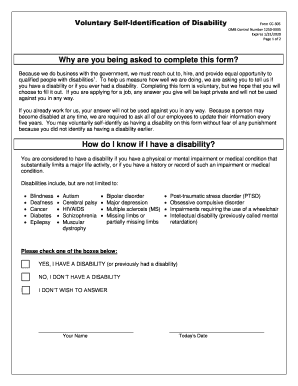
Voluntary Self Identification Form


What is the Voluntary Self Identification Form
The Voluntary Self Identification Form is a document used by organizations to collect demographic information from individuals, particularly in relation to disability status and veteran status. This form allows individuals to self-identify their status voluntarily, which can help organizations in their efforts to promote diversity and inclusion. It is essential for compliance with various federal regulations, including those related to equal employment opportunity and affirmative action.
Steps to Complete the Voluntary Self Identification Form
Completing the Voluntary Self Identification Form involves several straightforward steps:
- Read the instructions carefully to understand the purpose of the form.
- Provide your personal information, including name and contact details.
- Indicate your disability status and veteran status as applicable.
- Review your responses for accuracy.
- Submit the form electronically or as instructed by the organization.
Legal Use of the Voluntary Self Identification Form
The legal use of the Voluntary Self Identification Form is governed by various federal laws that protect individuals from discrimination based on disability and veteran status. Organizations must ensure that the information collected is used solely for the intended purpose of promoting equal opportunity and is kept confidential. Compliance with the Americans with Disabilities Act (ADA) and the Vietnam Era Veterans' Readjustment Assistance Act (VEVRAA) is crucial for legal protection.
How to Obtain the Voluntary Self Identification Form
The Voluntary Self Identification Form can typically be obtained from the human resources department of an organization or downloaded from their official website. Many organizations provide this form as part of their onboarding process or during annual compliance reviews. It is important to ensure that you are using the most current version of the form to maintain compliance with applicable regulations.
Key Elements of the Voluntary Self Identification Form
The key elements of the Voluntary Self Identification Form include:
- Personal identification information, such as name and contact details.
- Questions regarding disability status, including whether the individual identifies as having a disability.
- Questions related to veteran status, including whether the individual is a veteran or a member of a protected veteran group.
- Confidentiality assurances regarding the information provided.
Form Submission Methods
Individuals can submit the Voluntary Self Identification Form through various methods, including:
- Online submission via a secure portal provided by the organization.
- Mailing the completed form to the designated human resources address.
- In-person submission at the organization’s office during business hours.
Quick guide on how to complete voluntary self identification form 405335572
Complete Voluntary Self Identification Form effortlessly on any device
Online document management has gained traction with businesses and individuals. It offers an ideal eco-friendly substitute to traditional printed and signed paperwork, as you can obtain the correct form and securely store it online. airSlate SignNow provides you with all the resources you need to create, modify, and eSign your documents swiftly without obstacles. Handle Voluntary Self Identification Form on any device with airSlate SignNow Android or iOS applications and enhance any document-related process today.
The most efficient way to modify and eSign Voluntary Self Identification Form with ease
- Obtain Voluntary Self Identification Form and click Get Form to begin.
- Utilize the tools we provide to complete your form.
- Highlight pertinent sections of your documents or obscure sensitive data with tools specifically designed by airSlate SignNow for that purpose.
- Create your eSignature using the Sign feature, which takes seconds and carries the same legal validity as a conventional wet ink signature.
- Review the details and click on the Done button to save your changes.
- Select how you wish to send your form, via email, SMS, invite link, or download it to your computer.
Forget about lost or misplaced documents, tedious form searches, or mistakes that necessitate printing new document copies. airSlate SignNow addresses all your needs in document management with just a few clicks from any device you prefer. Modify and eSign Voluntary Self Identification Form and ensure effective communication at every step of the form preparation process with airSlate SignNow.
Create this form in 5 minutes or less
Create this form in 5 minutes!
How to create an eSignature for the voluntary self identification form 405335572
How to create an electronic signature for a PDF online
How to create an electronic signature for a PDF in Google Chrome
How to create an e-signature for signing PDFs in Gmail
How to create an e-signature right from your smartphone
How to create an e-signature for a PDF on iOS
How to create an e-signature for a PDF on Android
People also ask
-
What is voluntary self identification of disability in airSlate SignNow?
The voluntary self identification of disability is a feature in airSlate SignNow that allows users to confidentially disclose their disability status. This empowers organizations to create an inclusive environment and comply with legal requirements. Users can easily submit this information through our secure platform.
-
How does airSlate SignNow support the voluntary self identification of disability?
airSlate SignNow offers a straightforward process for voluntary self identification of disability, ensuring that users can easily provide their information securely. This service enhances your organization's diversity initiatives, allowing for better resource allocation. It also comes with tools to track submissions effectively.
-
Is there a fee for using the voluntary self identification of disability feature?
The voluntary self identification of disability feature is included as part of our comprehensive airSlate SignNow packages. This means there are no hidden costs for users who want to utilize this feature. Our pricing plans are designed to offer competitive options for every budget.
-
What are the benefits of using voluntary self identification of disability in our organization?
Using the voluntary self identification of disability feature can greatly enhance inclusivity within your organization. It allows you to gather important data that can help improve workplace accommodations and support. Additionally, fostering an inclusive culture can boost employee morale and retention rates.
-
Can I integrate voluntary self identification of disability into my existing HR systems?
Yes, airSlate SignNow allows seamless integration with various HR systems to facilitate the voluntary self identification of disability. This helps streamline your processes and centralize data management. Integration ensures you can easily track and analyze disability status submissions across your organization.
-
What security measures are in place for the voluntary self identification of disability data?
Security is a priority at airSlate SignNow, especially for sensitive data like voluntary self identification of disability. Our platform employs top-notch encryption and compliance with major data protection regulations. This ensures that user information remains confidential and secure at all times.
-
How does voluntary self identification of disability impact my organization's compliance?
Implementing a process for voluntary self identification of disability through airSlate SignNow can signNowly enhance your organization's compliance with equal employment opportunities laws. By providing a means for employees to voluntarily disclose their disability status, you can meet accountability requirements. This proactive approach demonstrates your commitment to fostering a diverse workforce.
Get more for Voluntary Self Identification Form
- Answer and defenses form
- This day this cause having come on for hearing on the motion of plaintiff form
- Appellants civil brief fifth circuit court of appeals form
- Deputy clerks form
- Don jerrell williams v state of mississippicourtlistenercom form
- Response to plaintiffs motion form
- This cause having cone on this day to be heard on the motion of the plaintiff ore form
- This cause having come on before the court this day for trial and all parties having form
Find out other Voluntary Self Identification Form
- Sign Minnesota Government Affidavit Of Heirship Simple
- Sign Missouri Government Promissory Note Template Fast
- Can I Sign Missouri Government Promissory Note Template
- Sign Nevada Government Promissory Note Template Simple
- How To Sign New Mexico Government Warranty Deed
- Help Me With Sign North Dakota Government Quitclaim Deed
- Sign Oregon Government Last Will And Testament Mobile
- Sign South Carolina Government Purchase Order Template Simple
- Help Me With Sign Pennsylvania Government Notice To Quit
- Sign Tennessee Government Residential Lease Agreement Fast
- Sign Texas Government Job Offer Free
- Sign Alabama Healthcare / Medical LLC Operating Agreement Online
- Sign Alabama Healthcare / Medical Quitclaim Deed Mobile
- Can I Sign Alabama Healthcare / Medical Quitclaim Deed
- Sign Utah Government Month To Month Lease Myself
- Can I Sign Texas Government Limited Power Of Attorney
- Sign Arkansas Healthcare / Medical Living Will Free
- Sign Arkansas Healthcare / Medical Bill Of Lading Later
- Sign California Healthcare / Medical Arbitration Agreement Free
- Help Me With Sign California Healthcare / Medical Lease Agreement Form