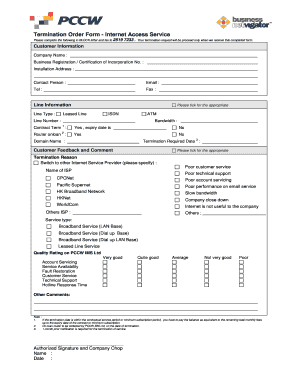
Termination Order Form Internet Access Service 2519 7233


Understanding the Termination Order Form Internet Access Service 2
The Termination Order Form Internet Access Service 2 is a formal document used to officially discontinue internet access services. This form is essential for both service providers and customers to ensure that the termination process is clear and legally binding. It outlines the necessary steps, conditions, and implications of terminating the service, making it a crucial element in the service agreement.
Steps to Complete the Termination Order Form Internet Access Service 2
Completing the Termination Order Form Internet Access Service 2 requires careful attention to detail. Follow these steps for accurate completion:
- Provide your account information, including the account number and service address.
- Clearly state the reason for termination, which may include service dissatisfaction or relocation.
- Include the date you wish the termination to take effect.
- Sign and date the form to validate your request.
Ensure that all information is accurate to avoid delays in processing your termination request.
Legal Use of the Termination Order Form Internet Access Service 2
The legal validity of the Termination Order Form Internet Access Service 2 hinges on its proper completion and submission. This form serves as a formal notice to the service provider, ensuring compliance with contractual obligations. It is advisable to retain a copy of the completed form for your records, as it may be required for any future disputes or clarifications regarding service termination.
How to Obtain the Termination Order Form Internet Access Service 2
The Termination Order Form Internet Access Service 2 can typically be obtained directly from your internet service provider's website or customer service department. Many providers offer downloadable versions of the form, which can be filled out electronically or printed for manual completion. If you have difficulty locating the form online, contacting customer support can provide guidance on obtaining it.
Key Elements of the Termination Order Form Internet Access Service 2
Several key elements must be included in the Termination Order Form Internet Access Service 2 to ensure its effectiveness:
- Account Information: Essential details about the account holder and service.
- Termination Reason: A brief explanation for discontinuing the service.
- Effective Date: The date when the service will officially end.
- Signature: The account holder's signature is required for validation.
Including these elements helps to facilitate a smooth termination process.
Examples of Using the Termination Order Form Internet Access Service 2
There are various scenarios in which the Termination Order Form Internet Access Service 2 may be utilized. For instance:
- A customer moving to a new location where the service provider does not operate.
- A business that has decided to switch to a different internet service provider for better rates or services.
- A household that no longer requires internet access due to changes in personal circumstances.
Each of these situations necessitates the use of the form to formally document the termination request.
Quick guide on how to complete termination order form internet access service 2519 7233
Effortlessly Prepare Termination Order Form Internet Access Service 2519 7233 on Any Device
Digital document management has gained popularity among businesses and individuals alike. It serves as a perfect eco-friendly substitute for conventional printed and signed papers, allowing you to locate the right form and securely keep it online. airSlate SignNow equips you with all the necessary tools to swiftly create, edit, and electronically sign your documents without any delays. Manage Termination Order Form Internet Access Service 2519 7233 on any device with the airSlate SignNow apps for Android or iOS, and enhance your document-centric processes today.
How to Modify and Electronically Sign Termination Order Form Internet Access Service 2519 7233 with Ease
- Locate Termination Order Form Internet Access Service 2519 7233 and click on Get Form to begin.
- Take advantage of the tools we provide to submit your form.
- Highlight pertinent sections of the documents or conceal sensitive information using tools specifically designed for that purpose by airSlate SignNow.
- Generate your eSignature with the Sign tool, which takes seconds and carries the same legal validity as a traditional ink signature.
- Review the information and click on the Done button to save your changes.
- Choose how you wish to send your form, whether by email, text message (SMS), or invite link, or download it to your computer.
Eliminate concerns about lost or misplaced documents, tedious form searches, or errors requiring new document copies. airSlate SignNow meets your document management needs in just a few clicks from any device you prefer. Alter and electronically sign Termination Order Form Internet Access Service 2519 7233, ensuring effective communication throughout your form preparation process with airSlate SignNow.
Create this form in 5 minutes or less
Create this form in 5 minutes!
How to create an eSignature for the termination order form internet access service 2519 7233
How to create an electronic signature for a PDF online
How to create an electronic signature for a PDF in Google Chrome
How to create an e-signature for signing PDFs in Gmail
How to create an e-signature right from your smartphone
How to create an e-signature for a PDF on iOS
How to create an e-signature for a PDF on Android
People also ask
-
What is the Termination Order Form for Internet Access Service 2519 7233?
The Termination Order Form for Internet Access Service 2519 7233 is a formal document used to request the discontinuation of your internet services. This form ensures that all necessary procedures are followed, allowing for a smooth termination process without any service interruptions.
-
How do I complete the Termination Order Form for Internet Access Service 2519 7233?
Completing the Termination Order Form for Internet Access Service 2519 7233 is straightforward. Simply fill in your account details, the reason for termination, and any required confirmation. Ensure all fields are accurately completed to avoid processing delays.
-
What are the fees associated with the Termination Order Form for Internet Access Service 2519 7233?
The fees for the Termination Order Form for Internet Access Service 2519 7233 can vary depending on your service provider. Typically, there may be a one-time cancellation fee. It's recommended to review your contract for specific terms regarding termination fees.
-
What are the benefits of using the Termination Order Form for Internet Access Service 2519 7233?
Using the Termination Order Form for Internet Access Service 2519 7233 provides a clear and officially recognized way to terminate your services. This protects your rights and ensures that the termination process is documented, reducing the risk of ongoing billing or service issues.
-
Can I submit the Termination Order Form for Internet Access Service 2519 7233 online?
Yes, many service providers allow you to submit the Termination Order Form for Internet Access Service 2519 7233 online. Check your provider's website for their specific submission process, which may include an online portal or email submission options.
-
How long does it take to process the Termination Order Form for Internet Access Service 2519 7233?
Processing time for the Termination Order Form for Internet Access Service 2519 7233 varies by provider but typically ranges from a few business days to a couple of weeks. It's advisable to submit the form well in advance of your desired termination date to ensure adequate processing time.
-
What should I do if I change my mind about the Termination Order Form for Internet Access Service 2519 7233?
If you change your mind after submitting the Termination Order Form for Internet Access Service 2519 7233, contact your service provider immediately. They may allow you to retract the request if the termination has not yet been finalized.
Get more for Termination Order Form Internet Access Service 2519 7233
- Administratrix of the form
- Useful terms in motor vehicle accident lawsuit settlement or form
- By and through hisher form
- Motherfather and next friend form
- Proposed defendant intervenors motion to intervene 417 cv form
- Files this answer and responds to the complaint as follows form
- Files its requests for admission to be answered in form
- This case was tried to a jury of twelve persons in the circuit form
Find out other Termination Order Form Internet Access Service 2519 7233
- Help Me With Electronic signature West Virginia Non-Profit Business Plan Template
- Electronic signature Nebraska Legal Living Will Simple
- Electronic signature Nevada Legal Contract Safe
- How Can I Electronic signature Nevada Legal Operating Agreement
- How Do I Electronic signature New Hampshire Legal LLC Operating Agreement
- How Can I Electronic signature New Mexico Legal Forbearance Agreement
- Electronic signature New Jersey Legal Residential Lease Agreement Fast
- How To Electronic signature New York Legal Lease Agreement
- How Can I Electronic signature New York Legal Stock Certificate
- Electronic signature North Carolina Legal Quitclaim Deed Secure
- How Can I Electronic signature North Carolina Legal Permission Slip
- Electronic signature Legal PDF North Dakota Online
- Electronic signature North Carolina Life Sciences Stock Certificate Fast
- Help Me With Electronic signature North Dakota Legal Warranty Deed
- Electronic signature North Dakota Legal Cease And Desist Letter Online
- Electronic signature North Dakota Legal Cease And Desist Letter Free
- Electronic signature Delaware Orthodontists Permission Slip Free
- How Do I Electronic signature Hawaii Orthodontists Lease Agreement Form
- Electronic signature North Dakota Life Sciences Business Plan Template Now
- Electronic signature Oklahoma Legal Bill Of Lading Fast