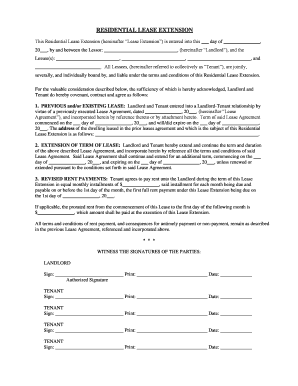
Michigan Residential or Rental Lease Extension Agreement Form


What is the Michigan Residential or Rental Lease Extension Agreement
The Michigan residential or rental lease extension agreement is a legal document that allows tenants and landlords to extend the duration of an existing lease. This agreement is crucial for both parties, as it outlines the terms under which the lease will continue, ensuring that both the landlord's and tenant's rights are protected. Typically, the extension maintains the same conditions as the original lease, including rent amount and responsibilities for maintenance and utilities.
Key elements of the Michigan Residential or Rental Lease Extension Agreement
When preparing a residential lease extension, several key elements should be included to ensure clarity and compliance with Michigan law. These elements typically consist of:
- Parties involved: Clearly identify the landlord and tenant.
- Property description: Provide a detailed description of the rental property.
- Extension term: Specify the new lease term, including start and end dates.
- Rent amount: State the rent amount and any changes from the original lease.
- Signatures: Ensure both parties sign the document to validate the agreement.
Steps to complete the Michigan Residential or Rental Lease Extension Agreement
Completing a residential lease extension agreement in Michigan involves several straightforward steps:
- Review the original lease: Understand the terms and conditions that will carry over into the extension.
- Discuss terms: Communicate with the landlord or tenant about any changes or updates needed.
- Draft the extension agreement: Use a template or create a new document that includes all necessary elements.
- Sign the agreement: Both parties should sign and date the document to make it legally binding.
- Distribute copies: Provide a signed copy to each party for their records.
Legal use of the Michigan Residential or Rental Lease Extension Agreement
To ensure the legal validity of a residential lease extension agreement in Michigan, it must comply with state laws governing rental agreements. This includes adhering to the Michigan Compiled Laws, which outline the rights and responsibilities of both landlords and tenants. Proper execution of the agreement, including signatures and dates, is essential for it to be enforceable in a court of law.
How to obtain the Michigan Residential or Rental Lease Extension Agreement
The Michigan residential lease extension agreement can be obtained through various means. Many online legal services offer templates that can be customized to fit specific needs. Additionally, local real estate offices or legal professionals may provide access to standard forms. It is essential to ensure that any template used complies with Michigan laws to avoid potential legal issues.
State-specific rules for the Michigan Residential or Rental Lease Extension Agreement
Michigan has specific regulations that govern residential leases, including extensions. Landlords must provide tenants with written notice of any changes to lease terms, and all agreements must be in writing if the lease is longer than one year. Understanding these state-specific rules is crucial for both landlords and tenants to ensure compliance and protect their rights during the lease extension process.
Quick guide on how to complete michigan residential or rental lease extension agreement
Complete Michigan Residential Or Rental Lease Extension Agreement effortlessly on any gadget
Digital document management has gained traction among businesses and individuals alike. It offers an ideal environmentally friendly substitute to conventional printed and signed documents, as you can easily locate the appropriate form and securely save it online. airSlate SignNow equips you with all the necessary tools to create, amend, and eSign your documents swiftly and without interruptions. Handle Michigan Residential Or Rental Lease Extension Agreement on any gadget using airSlate SignNow's Android or iOS applications and simplify any document-related process today.
How to edit and eSign Michigan Residential Or Rental Lease Extension Agreement with ease
- Find Michigan Residential Or Rental Lease Extension Agreement and click Get Form to initiate.
- Utilize the tools we provide to complete your document.
- Mark signNow sections of the documents or redact sensitive details with tools offered by airSlate SignNow specifically for this purpose.
- Generate your signature using the Sign feature, which takes mere seconds and carries the same legal validity as a traditional handwritten signature.
- Review all the information and click on the Done button to preserve your modifications.
- Choose your preferred method to send your form, whether by email, SMS, invite link, or download to your computer.
Say goodbye to lost or misplaced files, exhausting form searching, or errors that necessitate printing new document copies. airSlate SignNow meets your document management requirements in just a few clicks from any device you prefer. Edit and eSign Michigan Residential Or Rental Lease Extension Agreement and guarantee excellent communication at every stage of your document preparation process with airSlate SignNow.
Create this form in 5 minutes or less
Create this form in 5 minutes!
People also ask
-
What is an extension of lease agreement PDF?
An extension of lease agreement PDF is a document that legally extends the term of an existing lease. This type of agreement outlines the new terms, conditions, and duration of the lease, ensuring that both parties are on the same page. Using airSlate SignNow, you can easily create and eSign this document to streamline the process.
-
How can airSlate SignNow help with extending a lease agreement?
airSlate SignNow provides an easy-to-use platform for creating, sending, and eSigning an extension of lease agreement PDF. With customizable templates and secure electronic signatures, you can finalize your agreements quickly and efficiently, reducing paperwork and saving time. This solution is particularly beneficial for landlords and tenants looking for a seamless way to manage lease agreements.
-
Is there a cost associated with using airSlate SignNow for lease agreements?
Yes, airSlate SignNow offers various pricing plans to cater to different business needs. Each plan allows you to create and manage documents, including the extension of lease agreement PDF, effectively. Check the website for specific pricing details to find a plan that suits your budget and requirements.
-
What features does airSlate SignNow offer for lease agreements?
airSlate SignNow includes features such as customizable templates, document sharing, and secure electronic signatures for your extension of lease agreement PDF. Additionally, you can track the status of your documents in real time, ensuring you stay informed throughout the signing process. These features enhance efficiency and transparency in managing lease agreements.
-
Can I use airSlate SignNow to manage multiple lease agreements?
Absolutely! airSlate SignNow allows you to manage multiple extension of lease agreement PDFs seamlessly from one platform. You can create, edit, and send various lease agreements to different parties all in one place, making it easier for both landlords and tenants to stay organized. This capability is invaluable for property managers handling multiple properties.
-
Does airSlate SignNow integrate with other software?
Yes, airSlate SignNow integrates with various software applications to enhance your document management process. You can connect it with CRM systems, cloud storage services, and other productivity tools, enabling a smoother workflow when dealing with extension of lease agreement PDFs. These integrations help you sync data and automate tasks across platforms.
-
Is the extension of lease agreement PDF legally binding?
Yes, an extension of lease agreement PDF signed through airSlate SignNow is legally binding, as long as both parties have agreed to the terms. Electronic signatures are regulated by laws such as ESIGN and UETA, ensuring that your lease amendments are valid and enforceable. This makes airSlate SignNow a trustworthy option for formalizing agreements.
Get more for Michigan Residential Or Rental Lease Extension Agreement
- For the entire term of the lease said term being as indicated in the above described lease form
- Quotagreementquot between quotlandlordquot and form
- You or persons you are responsible for are interfering with your form
- Fillable online auction donor form pdffiller
- Defendantrespondent form
- I am the plaintiffpetitioner in the above referenced matter form
- The plaintiffpetitioner affiant being duly sworn upon herhis oath and being of legal form
- Fillable online demographicsdocx fax email print pdffiller form
Find out other Michigan Residential Or Rental Lease Extension Agreement
- Sign Idaho Life Sciences Promissory Note Template Secure
- How To Sign Wyoming Legal Quitclaim Deed
- Sign Wisconsin Insurance Living Will Now
- Sign Wyoming Insurance LLC Operating Agreement Simple
- Sign Kentucky Life Sciences Profit And Loss Statement Now
- How To Sign Arizona Non-Profit Cease And Desist Letter
- Can I Sign Arkansas Non-Profit LLC Operating Agreement
- Sign Arkansas Non-Profit LLC Operating Agreement Free
- Sign California Non-Profit Living Will Easy
- Sign California Non-Profit IOU Myself
- Sign California Non-Profit Lease Agreement Template Free
- Sign Maryland Life Sciences Residential Lease Agreement Later
- Sign Delaware Non-Profit Warranty Deed Fast
- Sign Florida Non-Profit LLC Operating Agreement Free
- Sign Florida Non-Profit Cease And Desist Letter Simple
- Sign Florida Non-Profit Affidavit Of Heirship Online
- Sign Hawaii Non-Profit Limited Power Of Attorney Myself
- Sign Hawaii Non-Profit Limited Power Of Attorney Free
- Sign Idaho Non-Profit Lease Agreement Template Safe
- Help Me With Sign Illinois Non-Profit Business Plan Template