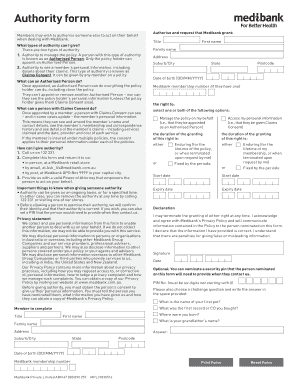
Medibank Authority Form 2016-2026


What is the Medibank Authority Form
The Medibank Authority Form is a crucial document used to authorize Medibank to access and manage your health information. This form is typically required when individuals want to grant permission for Medibank to act on their behalf regarding health services or claims. It serves as a legal agreement, ensuring that your personal health data is handled appropriately and in compliance with privacy regulations.
How to use the Medibank Authority Form
Using the Medibank Authority Form involves a straightforward process. First, download the form from the official Medibank website or obtain it through other authorized channels. Once you have the form, fill in your personal details, including your name, address, and Medibank member number. After completing the necessary sections, sign the form to validate your authorization. Finally, submit the form as per the instructions provided, ensuring that Medibank receives it for processing.
Steps to complete the Medibank Authority Form
Completing the Medibank Authority Form involves several key steps:
- Download the form in PDF format from the Medibank website.
- Provide your personal information, including your full name, address, and contact details.
- Clearly specify the type of authority you are granting to Medibank.
- Sign and date the form to confirm your consent.
- Submit the completed form via the designated method, which may include online submission, mailing, or in-person delivery.
Legal use of the Medibank Authority Form
The legal validity of the Medibank Authority Form hinges on compliance with relevant laws and regulations. When completed correctly, this form is considered legally binding. It is essential to ensure that all required fields are filled out accurately and that your signature is included. This form must also adhere to privacy laws, such as the Health Insurance Portability and Accountability Act (HIPAA), which protects your health information from unauthorized access.
Key elements of the Medibank Authority Form
Several key elements are essential for the Medibank Authority Form to be effective:
- Personal Information: Accurate details about the individual granting authority.
- Scope of Authority: Clear definition of what Medibank is authorized to do on your behalf.
- Signature: The form must be signed by the individual to validate the authorization.
- Date: Including the date of signing is critical for record-keeping purposes.
How to obtain the Medibank Authority Form
The Medibank Authority Form can be obtained through various channels. The most convenient method is to download it directly from the official Medibank website. Alternatively, you may request a physical copy from a Medibank office or customer service center. Ensure that you have the latest version of the form to avoid any issues during submission.
Quick guide on how to complete medibank authority form 400362290
Prepare Medibank Authority Form effortlessly on any device
Web-based document management has gained popularity among businesses and individuals alike. It offers an ideal environmentally friendly substitute for traditional printed and signed documents, enabling you to locate the appropriate form and securely store it online. airSlate SignNow equips you with all the tools necessary to create, edit, and eSign your documents quickly without delays. Manage Medibank Authority Form on any platform using the airSlate SignNow Android or iOS applications and streamline any document-related process today.
How to edit and eSign Medibank Authority Form with ease
- Locate Medibank Authority Form and then click Get Form to begin.
- Use the tools we offer to finalize your document.
- Highlight important sections of the documents or redact sensitive information with tools that airSlate SignNow provides specifically for that purpose.
- Create your eSignature with the Sign option, which takes only seconds and carries the same legal significance as a traditional handwritten signature.
- Verify the information and then click the Done button to save your changes.
- Choose how you wish to send your form, whether by email, SMS, or invite link, or download it to your computer.
Put an end to missing or lost files, tedious form hunting, or errors that necessitate printing new copies of documents. airSlate SignNow takes care of your document management needs in just a few clicks from any device you prefer. Edit and eSign Medibank Authority Form and ensure excellent communication at every stage of the form preparation process with airSlate SignNow.
Create this form in 5 minutes or less
Find and fill out the correct medibank authority form 400362290
Create this form in 5 minutes!
How to create an eSignature for the medibank authority form 400362290
How to create an electronic signature for a PDF online
How to create an electronic signature for a PDF in Google Chrome
How to create an e-signature for signing PDFs in Gmail
How to create an e-signature right from your smartphone
How to create an e-signature for a PDF on iOS
How to create an e-signature for a PDF on Android
People also ask
-
What is the Medibank authority form?
The Medibank authority form is a document required to authorize Medibank to access your medical information. It ensures that your healthcare providers can share necessary information seamlessly. By using the airSlate SignNow platform, you can quickly fill out and eSign this form, making the process efficient.
-
How can I obtain a Medibank authority form?
You can obtain the Medibank authority form directly from the Medibank website or through healthcare professionals. To simplify the process, you can use airSlate SignNow to create, fill in, and eSign this document online, saving you time and ensuring accuracy.
-
Is there a cost associated with using the Medibank authority form on airSlate SignNow?
Using the airSlate SignNow platform to process your Medibank authority form is cost-effective. We offer various pricing plans that cater to different needs, allowing you to choose the option that fits your budget while ensuring a smooth eSigning experience.
-
What features does airSlate SignNow offer for the Medibank authority form?
airSlate SignNow provides a variety of features for the Medibank authority form, including customizable templates, secure cloud storage, and real-time tracking of document status. These features ensure that your forms are completed accurately and efficiently, enhancing your overall experience.
-
Can I integrate airSlate SignNow with other applications for the Medibank authority form?
Yes, airSlate SignNow seamlessly integrates with various applications such as Google Drive, Dropbox, and CRM systems. This functionality allows you to automate workflows involving the Medibank authority form, making document management even easier for your team.
-
What are the benefits of using airSlate SignNow for the Medibank authority form?
Using airSlate SignNow for your Medibank authority form streamlines the eSigning process, saves time, and reduces paperwork. The platform is designed for user-friendliness and ensures that documents are securely stored and easily accessible at all times.
-
Is the Medibank authority form secure when using airSlate SignNow?
Absolutely, the Medibank authority form is secure when processed through airSlate SignNow. The platform employs advanced security measures, including encryption and secure access, to protect your sensitive information and ensure compliance with relevant regulations.
Get more for Medibank Authority Form
- Sworn petition for form
- Civil protection orders washington state courts form
- Order effective until form
- Order of protection cover sheet only form
- Control number mt p003 pkg form
- State of ohio grandparent power of attorney ohio revised code form
- Control number mt p007 pkg form
- Control number mt p008 pkg form
Find out other Medibank Authority Form
- eSignature New York Police NDA Now
- eSignature North Carolina Police Claim Secure
- eSignature New York Police Notice To Quit Free
- eSignature North Dakota Real Estate Quitclaim Deed Later
- eSignature Minnesota Sports Rental Lease Agreement Free
- eSignature Minnesota Sports Promissory Note Template Fast
- eSignature Minnesota Sports Forbearance Agreement Online
- eSignature Oklahoma Real Estate Business Plan Template Free
- eSignature South Dakota Police Limited Power Of Attorney Online
- How To eSignature West Virginia Police POA
- eSignature Rhode Island Real Estate Letter Of Intent Free
- eSignature Rhode Island Real Estate Business Letter Template Later
- eSignature South Dakota Real Estate Lease Termination Letter Simple
- eSignature Tennessee Real Estate Cease And Desist Letter Myself
- How To eSignature New Mexico Sports Executive Summary Template
- Can I eSignature Utah Real Estate Operating Agreement
- eSignature Vermont Real Estate Warranty Deed Online
- eSignature Vermont Real Estate Operating Agreement Online
- eSignature Utah Real Estate Emergency Contact Form Safe
- eSignature Washington Real Estate Lease Agreement Form Mobile