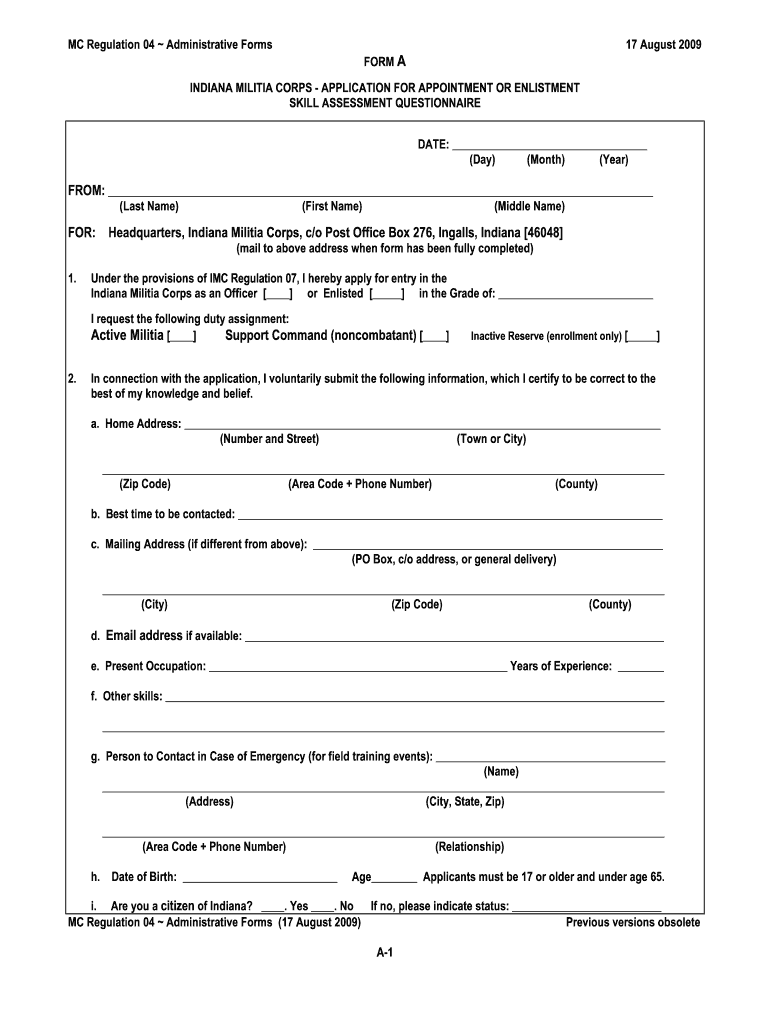
Form 22


What is the Form 22
The Form 22, also known as the NGB Form 22, is an official document used by the National Guard Bureau. This form serves as a record of service for members of the National Guard who are transitioning to civilian life or seeking further military opportunities. It captures essential information about a service member's tenure, including dates of service, duty status, and character of service. The Form 22 is crucial for veterans as it may be required for benefits, employment, and educational opportunities.
How to use the Form 22
Using the Form 22 involves several key steps to ensure it is filled out correctly and serves its intended purpose. First, obtain the form from a reliable source, such as your unit's administrative office or the National Guard Bureau website. Next, carefully complete each section, ensuring all information is accurate and up-to-date. After filling out the form, it should be reviewed by a supervisor or administrative officer for accuracy. Finally, submit the completed Form 22 as required, whether for personal records or to apply for benefits.
Steps to complete the Form 22
Completing the Form 22 requires attention to detail and adherence to specific guidelines. Follow these steps for proper completion:
- Gather necessary personal information, including your full name, Social Security number, and service dates.
- Fill in the sections regarding your military service, including your unit assignments and duty status.
- Provide any additional documentation that may be required, such as orders or performance evaluations.
- Review the form for completeness and accuracy before submission.
Legal use of the Form 22
The Form 22 holds significant legal weight as it serves as an official record of military service. It is recognized by various federal and state agencies, making it essential for veterans seeking benefits such as healthcare, education, and employment. To ensure its legal validity, the form must be completed accurately and submitted in accordance with the regulations set forth by the National Guard Bureau. Misrepresentation or inaccuracies on the Form 22 can lead to complications in obtaining benefits or legal repercussions.
Key elements of the Form 22
Several key elements must be included in the Form 22 for it to be considered complete and valid. These elements include:
- Service member's full name and Social Security number.
- Dates of service, including enlistment and discharge dates.
- Character of service, which reflects the service member's conduct during their tenure.
- Unit assignments and any relevant duty statuses.
Who Issues the Form
The Form 22 is issued by the National Guard Bureau. It is typically prepared and signed by the service member's unit administrative personnel or a designated official. This ensures that the information provided is accurate and reflects the service member's military history. Upon completion, the form is often filed with the service member's personnel records and may be requested by the individual for various purposes.
Quick guide on how to complete form 22 5445215
Complete Form 22 effortlessly on any device
Online document management has gained prominence with organizations and individuals. It offers an ideal eco-friendly alternative to traditional printed and signed documents, as you can easily find the appropriate form and securely save it online. airSlate SignNow equips you with all the resources you require to create, modify, and eSign your documents quickly without delays. Manage Form 22 on any platform with airSlate SignNow Android or iOS applications and enhance any document-related procedure today.
How to modify and eSign Form 22 without any hassle
- Locate Form 22 and then click Get Form to begin.
- Utilize the tools we provide to fill out your document.
- Emphasize pertinent sections of the documents or redact confidential information with tools that airSlate SignNow offers specifically for that purpose.
- Create your signature using the Sign tool, which only takes seconds and holds the same legal validity as a conventional wet ink signature.
- Verify the information and then click on the Done button to save your changes.
- Select how you would like to send your form, via email, text message (SMS), or invitation link, or download it to your computer.
Eliminate concerns about lost or misplaced files, tedious form searches, or errors that necessitate printing new document copies. airSlate SignNow meets your needs in document management in just a few clicks from any device you prefer. Alter and eSign Form 22 and ensure seamless communication at every phase of your form preparation process with airSlate SignNow.
Create this form in 5 minutes or less
Create this form in 5 minutes!
How to create an eSignature for the form 22 5445215
How to create an electronic signature for a PDF online
How to create an electronic signature for a PDF in Google Chrome
How to create an e-signature for signing PDFs in Gmail
How to create an e-signature right from your smartphone
How to create an e-signature for a PDF on iOS
How to create an e-signature for a PDF on Android
People also ask
-
What is form 22 and how can airSlate SignNow help with it?
Form 22 is a specific document used in various industries, and airSlate SignNow streamlines the process of creating, sending, and signing this form electronically. Our platform simplifies the workflow, making it easy to manage Form 22 without the hassle of traditional paperwork.
-
How much does it cost to use airSlate SignNow for handling form 22?
airSlate SignNow offers competitive pricing plans that cater to businesses of all sizes. With our subscription plans, you can efficiently manage form 22 at a low cost, ensuring you get excellent value for your investment.
-
What features does airSlate SignNow offer for form 22?
Our platform provides a variety of features for form 22, including customizable templates, bulk sending, and robust tracking capabilities. Additionally, users can electronically sign and store these forms securely in the cloud for easy access.
-
Can I integrate airSlate SignNow with other applications for managing form 22?
Yes, airSlate SignNow seamlessly integrates with many popular applications, allowing you to manage form 22 alongside your existing tools. This integration capability helps streamline your workflow and enhances productivity.
-
What are the benefits of using airSlate SignNow for form 22?
Using airSlate SignNow for form 22 provides numerous benefits, including reduced turnaround time, improved accuracy, and cost-effectiveness. Our platform ensures you can execute your forms efficiently, eliminating the delays associated with traditional methods.
-
Is it secure to manage form 22 with airSlate SignNow?
Absolutely! airSlate SignNow uses advanced security measures, including encryption and secure storage, to protect your form 22 and all documents managed on our platform. You can trust that your sensitive information remains confidential and secure.
-
How easy is it to create a form 22 using airSlate SignNow?
Creating a form 22 with airSlate SignNow is simple and intuitive. Our user-friendly interface allows anyone to generate a customizable template in minutes, making the process straightforward for all users, regardless of their tech expertise.
Get more for Form 22
- Uniform criminal extradition act general information
- Fugitive affidavit form
- Name of defendants attorney form
- Affidavit to obtain administrative inspection warrant for form
- Form aoc cr 914m affidavit to obtain administrative
- Warrant for arrest state of north carolina national paralegal form
- In the county named above you unlawfully and willfully did make a false statement and representation knowing form
- Judicial finding form
Find out other Form 22
- How Can I Sign California Rental house lease agreement
- How To Sign Nebraska Rental house lease agreement
- How To Sign North Dakota Rental house lease agreement
- Sign Vermont Rental house lease agreement Now
- How Can I Sign Colorado Rental lease agreement forms
- Can I Sign Connecticut Rental lease agreement forms
- Sign Florida Rental lease agreement template Free
- Help Me With Sign Idaho Rental lease agreement template
- Sign Indiana Rental lease agreement forms Fast
- Help Me With Sign Kansas Rental lease agreement forms
- Can I Sign Oregon Rental lease agreement template
- Can I Sign Michigan Rental lease agreement forms
- Sign Alaska Rental property lease agreement Simple
- Help Me With Sign North Carolina Rental lease agreement forms
- Sign Missouri Rental property lease agreement Mobile
- Sign Missouri Rental property lease agreement Safe
- Sign West Virginia Rental lease agreement forms Safe
- Sign Tennessee Rental property lease agreement Free
- Sign West Virginia Rental property lease agreement Computer
- How Can I Sign Montana Rental lease contract