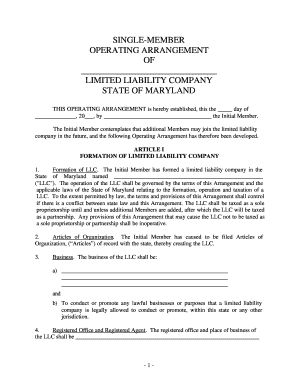
Md 00llc Form


What is the Md 00llc Form
The Md 00llc Form is a legal document used for the formation of a Limited Liability Company (LLC) in the state of Maryland. This form serves as a foundational document that outlines essential details about the LLC, including its name, purpose, registered agent, and management structure. Filing this form is a crucial step for entrepreneurs looking to establish their business as an LLC, providing them with limited liability protection and a structured operational framework.
How to use the Md 00llc Form
Using the Md 00llc Form involves several key steps to ensure proper completion and submission. First, gather all necessary information, such as the desired name of the LLC, the address of the principal office, and the name and address of the registered agent. After filling out the form accurately, review it for any errors. Once confirmed, submit the form to the Maryland State Department of Assessments and Taxation (SDAT) either online or via mail, along with the required filing fee. Ensuring compliance with state regulations is vital for the successful establishment of the LLC.
Steps to complete the Md 00llc Form
Completing the Md 00llc Form involves a systematic approach:
- Choose a unique name for your LLC that complies with Maryland naming requirements.
- Designate a registered agent who will receive legal documents on behalf of the LLC.
- Provide the principal office address where the business will operate.
- Indicate whether the LLC will be managed by members or managers.
- Review the form for accuracy and completeness before submission.
- Submit the form along with the appropriate filing fee to the Maryland SDAT.
Legal use of the Md 00llc Form
The Md 00llc Form is legally binding once it is submitted and accepted by the Maryland State Department of Assessments and Taxation. This form must be completed in accordance with state laws to ensure that the LLC is recognized as a separate legal entity. Proper use of the form protects the personal assets of the owners and establishes the business as a legitimate entity capable of entering contracts, opening bank accounts, and conducting business operations.
Key elements of the Md 00llc Form
Several key elements must be included in the Md 00llc Form to ensure its validity:
- The name of the LLC, which must be distinguishable from other registered entities in Maryland.
- The address of the principal office, which must be a physical location in Maryland.
- The name and address of the registered agent, who must be a resident of Maryland or a business entity authorized to conduct business in the state.
- The management structure, specifying whether the LLC is member-managed or manager-managed.
Filing Deadlines / Important Dates
Filing deadlines for the Md 00llc Form are crucial for ensuring timely establishment of your LLC. Generally, there are no specific deadlines for forming an LLC in Maryland, but it is advisable to file as soon as possible to avoid potential legal issues. Additionally, once your LLC is formed, be aware of ongoing compliance requirements, such as filing annual reports and paying associated fees to maintain good standing with the state.
Quick guide on how to complete md 00llc form
Effortlessly Prepare Md 00llc Form on Any Device
Digital document management has gained traction among businesses and individuals alike. It serves as an excellent eco-friendly substitute for conventional printed and signed paperwork, allowing you to obtain the right format and securely archive it online. airSlate SignNow provides all the tools necessary to create, modify, and electronically sign your documents swiftly and without issues. Manage Md 00llc Form on any device using the airSlate SignNow Android or iOS applications and simplify your document-related tasks today.
Steps to Modify and eSign Md 00llc Form with Ease
- Locate Md 00llc Form and click Get Form to initiate the process.
- Utilize the tools available to complete your form.
- Emphasize crucial sections of your documents or obscure sensitive data with tools specifically provided by airSlate SignNow for that purpose.
- Create your signature using the Sign tool, which only takes seconds and holds the same legal validity as a traditional handwritten signature.
- Review all details and click the Done button to save your modifications.
- Select your preferred method for sharing your form: via email, text message (SMS), invitation link, or download it to your computer.
Eliminate concerns about lost or misplaced files, tedious searches for forms, or mistakes that require printing new document copies. airSlate SignNow meets all your document management needs with just a few clicks from any device of your choice. Modify and eSign Md 00llc Form and ensure effective communication at every stage of the form preparation process with airSlate SignNow.
Create this form in 5 minutes or less
Create this form in 5 minutes!
How to create an eSignature for the md 00llc form
How to create an electronic signature for a PDF online
How to create an electronic signature for a PDF in Google Chrome
How to create an e-signature for signing PDFs in Gmail
How to create an e-signature right from your smartphone
How to create an e-signature for a PDF on iOS
How to create an e-signature for a PDF on Android
People also ask
-
What is the Md 00llc Form?
The Md 00llc Form is a crucial document required for forming a Limited Liability Company (LLC) in Maryland. This form outlines the basic information about your business and is filed with the Maryland State Department of Assessments and Taxation. By using airSlate SignNow, you can easily create, manage, and eSign your Md 00llc Form.
-
How much does it cost to file the Md 00llc Form?
Filing the Md 00llc Form typically incurs a fee set by the state, which varies based on the year and additional requests. However, using airSlate SignNow provides a cost-effective solution, allowing you to sign documents electronically and streamline the filing process. Check our pricing page for more details on our affordable plans.
-
What features does airSlate SignNow offer for the Md 00llc Form?
airSlate SignNow offers a range of features for managing the Md 00llc Form, including customizable templates, electronic signatures, and real-time status tracking. This platform makes it easy to collaborate with team members or legal professionals while ensuring compliance with state regulations. Simplifying the form-filing process is our priority.
-
How can I eSign the Md 00llc Form using airSlate SignNow?
To eSign the Md 00llc Form with airSlate SignNow, first upload your completed document to our platform. Next, add signers, customize your signature fields, and send it out for signing. Our intuitive interface allows for quick and secure electronic signatures, ensuring your Md 00llc Form is filed promptly.
-
Does airSlate SignNow integrate with other applications for handling the Md 00llc Form?
Yes, airSlate SignNow offers seamless integrations with popular business applications such as Google Drive, Dropbox, and more. This capability allows for easy management and storage of your Md 00llc Form, enhancing your workflow efficiency. You can link your favorite tools to simplify the entire document process.
-
What are the benefits of using airSlate SignNow for the Md 00llc Form?
Using airSlate SignNow for the Md 00llc Form streamlines your document management, reducing the time and effort required for filing. Automated notifications and reminders ensure you never miss a deadline, while secure storage keeps your sensitive information protected. Experience the convenience and efficiency of eSigning your forms!
-
Can I save my Md 00llc Form online with airSlate SignNow?
Absolutely! airSlate SignNow allows you to save your MD 00llc Form and other documents securely in the cloud. This feature enables easy access from any device, ensuring you can retrieve and manage your documents whenever necessary. Your files are protected with top-notch security protocols.
Get more for Md 00llc Form
- Transcript and form
- Rule of thumb a five year overview of domestic violence in form
- Small claims arizona judicial branch form
- Have exemptions form
- Name of judgment creditor plaintiff form
- Ntroduction to small claims court unc school of government form
- Order designating exempt property aoc cv 409 form
- Lawsuitsnorth carolina judicial branch form
Find out other Md 00llc Form
- Help Me With eSign Hawaii Lawers Word
- How Can I eSign Hawaii Lawers Document
- How To eSign Hawaii Lawers PPT
- Help Me With eSign Hawaii Insurance PPT
- Help Me With eSign Idaho Insurance Presentation
- Can I eSign Indiana Insurance Form
- How To eSign Maryland Insurance PPT
- Can I eSign Arkansas Life Sciences PDF
- How Can I eSign Arkansas Life Sciences PDF
- Can I eSign Connecticut Legal Form
- How Do I eSign Connecticut Legal Form
- How Do I eSign Hawaii Life Sciences Word
- Can I eSign Hawaii Life Sciences Word
- How Do I eSign Hawaii Life Sciences Document
- How Do I eSign North Carolina Insurance Document
- How Can I eSign Hawaii Legal Word
- Help Me With eSign Hawaii Legal Document
- How To eSign Hawaii Legal Form
- Help Me With eSign Hawaii Legal Form
- Can I eSign Hawaii Legal Document