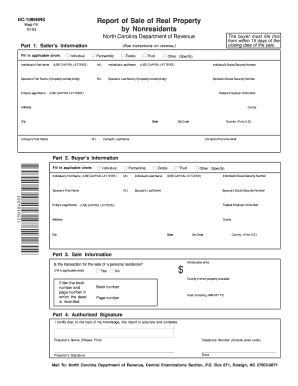
Va Ecc Vendor Attendance Report with Fill in Boxes Form


What is the Va Ecc Vendor Attendance Report With Fill In Boxes
The Va Ecc Vendor Attendance Report with fill in boxes is a crucial document used by vendors to record attendance for various events or services provided. This report serves as an official record that can be utilized for billing, compliance, and verification purposes. It typically includes fields for vendor information, dates, times, and specific services rendered, ensuring that all necessary details are captured accurately.
How to Use the Va Ecc Vendor Attendance Report With Fill In Boxes
Using the Va Ecc Vendor Attendance Report involves a few straightforward steps. First, access the form through the appropriate platform. Fill in the required fields, ensuring that all information is accurate and complete. After filling in the necessary details, review the form for any errors. Once confirmed, the report can be electronically signed to validate its authenticity. This process streamlines attendance tracking and ensures compliance with organizational requirements.
Steps to Complete the Va Ecc Vendor Attendance Report With Fill In Boxes
Completing the Va Ecc Vendor Attendance Report can be done in a few simple steps:
- Access the report through the designated portal.
- Fill in your vendor details, including name, contact information, and any relevant identification numbers.
- Enter the specific dates and times of attendance, along with a description of services provided.
- Review the completed report for accuracy.
- Submit the form electronically or print it for physical submission, depending on the requirements.
Legal Use of the Va Ecc Vendor Attendance Report With Fill In Boxes
The legal use of the Va Ecc Vendor Attendance Report is significant in maintaining compliance with contractual obligations and regulations. This document can serve as evidence in disputes or audits, provided it is filled out correctly and signed. The report must adhere to relevant laws governing electronic signatures, ensuring that it is recognized as a legally binding document in the United States.
Key Elements of the Va Ecc Vendor Attendance Report With Fill In Boxes
Key elements of the Va Ecc Vendor Attendance Report include:
- Vendor Information: Name, address, and contact details.
- Event Details: Date, time, and location of the service provided.
- Service Description: A brief overview of the services rendered.
- Signature Section: Space for electronic signatures to validate the report.
Examples of Using the Va Ecc Vendor Attendance Report With Fill In Boxes
Examples of using the Va Ecc Vendor Attendance Report include situations where vendors need to document their attendance at conferences, training sessions, or service deliveries. For instance, a catering service may use this report to confirm attendance at an event, detailing the number of staff present and the services provided. This documentation can then be used for invoicing and compliance verification.
Quick guide on how to complete va ecc vendor attendance report with fill in boxes
Easily Create Va Ecc Vendor Attendance Report With Fill In Boxes on Any Device
Online document management has gained popularity among businesses and individuals. It serves as an excellent eco-friendly substitute for conventional printed and signed documents, allowing you to locate the appropriate form and securely store it online. airSlate SignNow provides you with all the tools necessary to create, edit, and electronically sign your documents quickly without any delays. Handle Va Ecc Vendor Attendance Report With Fill In Boxes on any device using airSlate SignNow Android or iOS applications and enhance any document-driven process now.
Effortlessly Edit and Electronically Sign Va Ecc Vendor Attendance Report With Fill In Boxes
- Locate Va Ecc Vendor Attendance Report With Fill In Boxes and click Get Form to begin.
- Utilize the tools we offer to complete your document.
- Emphasize important sections of your documents or redact sensitive information with tools that airSlate SignNow offers specifically for that purpose.
- Create your signature using the Sign feature, which takes mere seconds and holds the same legal validity as a traditional ink signature.
- Review the details and click on the Done button to save your changes.
- Choose how you want to share your form—by email, SMS, or invitation link—or download it to your computer.
Say goodbye to lost or misplaced documents, tedious form searches, or errors that necessitate printing new document copies. airSlate SignNow fulfills your document management needs with just a few clicks from any device you prefer. Edit and electronically sign Va Ecc Vendor Attendance Report With Fill In Boxes and ensure excellent communication at any stage of your form preparation process with airSlate SignNow.
Create this form in 5 minutes or less
Create this form in 5 minutes!
How to create an eSignature for the va ecc vendor attendance report with fill in boxes
How to create an electronic signature for a PDF online
How to create an electronic signature for a PDF in Google Chrome
How to create an e-signature for signing PDFs in Gmail
How to create an e-signature right from your smartphone
How to create an e-signature for a PDF on iOS
How to create an e-signature for a PDF on Android
People also ask
-
What is a VA ECC vendor attendance report?
A VA ECC vendor attendance report is a comprehensive document that tracks the attendance of vendors participating in events or programs. This report is essential for managing vendor compliance and ensuring that you have accurate records of their participation. With airSlate SignNow, you can easily generate, eSign, and share these reports with stakeholders.
-
How can I create a VA ECC vendor attendance report using airSlate SignNow?
Creating a VA ECC vendor attendance report with airSlate SignNow is straightforward. You can utilize our user-friendly templates to customize the report according to your needs. After customizing, you can send it out for eSignature and ensure all necessary parties have reviewed and approved the document.
-
What features does airSlate SignNow offer for managing VA ECC vendor attendance reports?
airSlate SignNow offers numerous features for managing VA ECC vendor attendance reports, including customizable templates, automated reminders, and secure eSignature capabilities. These features streamline the process of tracking vendor attendance and ensure that all records are maintained seamlessly. Additionally, our user-friendly interface simplifies document management for your team.
-
Is airSlate SignNow cost-effective for generating VA ECC vendor attendance reports?
Yes, airSlate SignNow is a cost-effective solution for generating VA ECC vendor attendance reports. Our pricing plans are designed to fit businesses of all sizes, allowing you to save on document management costs. By using our platform, you reduce the time and resources spent on manual reporting processes.
-
Can airSlate SignNow integrate with other tools for managing vendor attendance?
Absolutely! airSlate SignNow offers seamless integrations with various applications, allowing you to connect your existing tools for better workflow management. Whether you use CRM software or project management tools, our platform can enhance your ability to generate and manage VA ECC vendor attendance reports efficiently.
-
What are the benefits of using airSlate SignNow for VA ECC vendor attendance reporting?
Using airSlate SignNow for VA ECC vendor attendance reporting brings numerous benefits, such as increased accuracy, improved compliance tracking, and faster processing times. Our platform automates many manual tasks, freeing up your team to focus on more strategic initiatives. Furthermore, secure eSignature functionality ensures that all reports are legally binding.
-
How secure is the information in my VA ECC vendor attendance report with airSlate SignNow?
The security of your VA ECC vendor attendance report is a top priority at airSlate SignNow. We implement robust encryption and data protection practices to keep your documents safe. Our platform also complies with industry standards and regulations, ensuring that sensitive information is handled with care.
Get more for Va Ecc Vendor Attendance Report With Fill In Boxes
- Steps and guidelines to dissolve a form
- State by state guide to court mediator qualification standards form
- Certificate of observation mediated settlement conference form
- How do do i become a mediator florida courts form
- Gs 7a 381 page 17a 381 mediated settlement form
- Mediation wikipedia form
- Instructions please type or print and mail along with any attachments to the n form
- I am applying for an allowance for a years support for the persons named and state form
Find out other Va Ecc Vendor Attendance Report With Fill In Boxes
- eSign Utah Education Warranty Deed Online
- eSign Utah Education Warranty Deed Later
- eSign West Virginia Construction Lease Agreement Online
- How To eSign West Virginia Construction Job Offer
- eSign West Virginia Construction Letter Of Intent Online
- eSign West Virginia Construction Arbitration Agreement Myself
- eSign West Virginia Education Resignation Letter Secure
- eSign Education PDF Wyoming Mobile
- Can I eSign Nebraska Finance & Tax Accounting Business Plan Template
- eSign Nebraska Finance & Tax Accounting Business Letter Template Online
- eSign Nevada Finance & Tax Accounting Resignation Letter Simple
- eSign Arkansas Government Affidavit Of Heirship Easy
- eSign California Government LLC Operating Agreement Computer
- eSign Oklahoma Finance & Tax Accounting Executive Summary Template Computer
- eSign Tennessee Finance & Tax Accounting Cease And Desist Letter Myself
- eSign Finance & Tax Accounting Form Texas Now
- eSign Vermont Finance & Tax Accounting Emergency Contact Form Simple
- eSign Delaware Government Stock Certificate Secure
- Can I eSign Vermont Finance & Tax Accounting Emergency Contact Form
- eSign Washington Finance & Tax Accounting Emergency Contact Form Safe