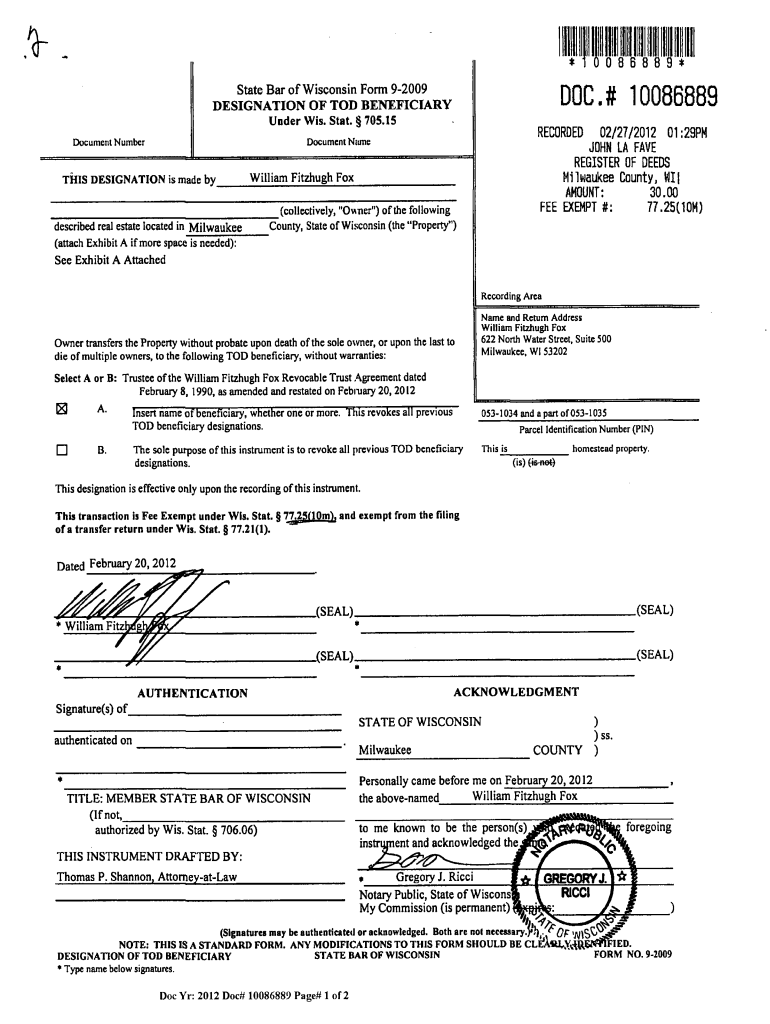
State Bar of Wisconsin Form 9


What is the State Bar of Wisconsin Form 9?
The State Bar of Wisconsin Form 9 is a legal document used primarily for the designation of a transfer on death (TOD) beneficiary. This form allows individuals to designate who will receive their assets upon their passing without the need for probate. It is particularly useful for simplifying the transfer of property and ensuring that assets are passed directly to beneficiaries. The form is essential for estate planning and provides clarity regarding the distribution of assets in accordance with the individual's wishes.
Steps to Complete the State Bar of Wisconsin Form 9
Completing the State Bar of Wisconsin Form 9 involves several key steps to ensure accuracy and compliance with legal standards. Begin by carefully reading the instructions provided with the form. Gather all necessary information, including the names and addresses of the beneficiaries you wish to designate. Fill out the form by providing your personal details, including your name, address, and the specific assets you are designating. It is crucial to sign and date the form in the presence of a notary public to validate the document. After completing the form, keep a copy for your records and provide the original to your designated beneficiaries or file it with the appropriate authority.
Legal Use of the State Bar of Wisconsin Form 9
The legal use of the State Bar of Wisconsin Form 9 is governed by state laws regarding estate planning and beneficiary designations. To ensure that the form is legally binding, it must be executed according to Wisconsin statutes. This includes proper notarization and adherence to any specific requirements outlined in the instructions. When filled out correctly, the form serves as a legally recognized document that facilitates the transfer of assets without the need for probate, thus streamlining the estate settlement process.
Key Elements of the State Bar of Wisconsin Form 9
Several key elements are essential for the State Bar of Wisconsin Form 9 to be effective. These include the full names and addresses of the beneficiaries, a clear description of the assets being transferred, and the signature of the individual completing the form. Additionally, the form must include a notary's acknowledgment to verify the identity of the signer and the authenticity of the document. Ensuring that all these elements are correctly filled out is vital for the form to serve its intended purpose.
How to Obtain the State Bar of Wisconsin Form 9
The State Bar of Wisconsin Form 9 can be obtained through various channels. It is typically available on the official State Bar of Wisconsin website, where users can download a printable version of the form. Additionally, legal offices and estate planning professionals may provide copies of the form. It is advisable to ensure that you are using the most current version of the form to comply with any recent legal updates or changes in state law.
Form Submission Methods
Once the State Bar of Wisconsin Form 9 is completed, it can be submitted through several methods. The most common methods include mailing the form to the appropriate county register of deeds office or filing it in person at the same office. Some individuals may also choose to keep the form with their estate planning documents for future reference. It is important to check with local authorities regarding any specific submission requirements or preferred methods for filing the form.
Quick guide on how to complete state bar of wisconsin form 9
Complete State Bar Of Wisconsin Form 9 effortlessly on any device
Online document management has become popular among businesses and individuals. It offers an ideal environmentally friendly alternative to traditional printed and signed documents, as you can obtain the correct form and safely store it online. airSlate SignNow provides you with all the tools necessary to create, modify, and eSign your documents rapidly without delays. Handle State Bar Of Wisconsin Form 9 on any device using airSlate SignNow Android or iOS applications and enhance any document-centric workflow today.
The easiest way to modify and eSign State Bar Of Wisconsin Form 9 with ease
- Locate State Bar Of Wisconsin Form 9 and click on Get Form to begin.
- Utilize the tools we offer to fill out your form.
- Emphasize important sections of the documents or redact sensitive information with tools that airSlate SignNow provides specifically for that purpose.
- Create your eSignature with the Sign tool, which takes only seconds and carries the same legal validity as a conventional wet ink signature.
- Review all the details and click on the Done button to save your changes.
- Choose how you want to send your form, via email, SMS, or invitation link, or download it to your computer.
Say goodbye to lost or misplaced documents, tedious form searches, or errors that necessitate printing new document copies. airSlate SignNow fulfills all your document management needs in just a few clicks from any device of your choosing. Modify and eSign State Bar Of Wisconsin Form 9 and guarantee outstanding communication at every stage of the form preparation process with airSlate SignNow.
Create this form in 5 minutes or less
Create this form in 5 minutes!
How to create an eSignature for the state bar of wisconsin form 9
How to create an electronic signature for a PDF online
How to create an electronic signature for a PDF in Google Chrome
How to create an e-signature for signing PDFs in Gmail
How to create an e-signature right from your smartphone
How to create an e-signature for a PDF on iOS
How to create an e-signature for a PDF on Android
People also ask
-
What are the main features of airSlate SignNow for managing the Wisconsin Form 9 2009 instructions?
airSlate SignNow offers an intuitive platform for eSigning and document management, which is particularly beneficial for handling the Wisconsin Form 9 2009 instructions. Users can easily create, send, and sign documents, ensuring compliance and efficiency. Enhanced features like templates and audit trails provide additional reassurance for accurate form submission.
-
How can airSlate SignNow help streamline my workflow with the Wisconsin Form 9 2009 instructions?
With airSlate SignNow, you can automate the workflow associated with the Wisconsin Form 9 2009 instructions, saving time and reducing errors. Our software allows multiple parties to sign documents in real-time, facilitating quicker approvals. By utilizing templates specifically tailored for the form, you can ensure consistency and clarity in your submissions.
-
Is there a free trial available for airSlate SignNow to try out the Wisconsin Form 9 2009 instructions process?
Yes, airSlate SignNow offers a free trial that allows potential users to explore the functionalities related to the Wisconsin Form 9 2009 instructions. This trial enables you to test the platform's eSigning capabilities and document management features at no cost. It's a great way to see how our solution can simplify your form submission process.
-
What pricing plans does airSlate SignNow offer for users needing to handle the Wisconsin Form 9 2009 instructions?
airSlate SignNow provides various pricing plans to accommodate different business needs, especially for those managing the Wisconsin Form 9 2009 instructions. From individual plans to team subscriptions, users can choose a plan that best fits their requirements and budget. Each plan includes key features necessary for efficient document signing and tracking.
-
Can airSlate SignNow integrate with other software I use for the Wisconsin Form 9 2009 instructions?
Absolutely! airSlate SignNow seamlessly integrates with a wide range of software applications commonly used in handling the Wisconsin Form 9 2009 instructions. Our platform supports integrations with tools like CRM systems, cloud storage, and other document management solutions, enhancing your overall workflow. This ensures that your document management process remains cohesive and efficient.
-
What are the benefits of using airSlate SignNow for the Wisconsin Form 9 2009 instructions?
Utilizing airSlate SignNow for the Wisconsin Form 9 2009 instructions brings several benefits, including faster turnaround times and enhanced security for your documents. Our advanced encryption methods and compliance features ensure that your information stays protected. Additionally, the ability to track document status in real-time provides peace of mind throughout the signing process.
-
How does airSlate SignNow ensure compliance when using the Wisconsin Form 9 2009 instructions?
airSlate SignNow prioritizes compliance by following industry standards and regulations relevant to eSignature use, which includes handling the Wisconsin Form 9 2009 instructions. Our platform is designed to meet legal requirements for electronic signatures, making it easy for businesses to maintain compliance. This built-in assurance can help users avoid potential legal issues related to documentation.
Get more for State Bar Of Wisconsin Form 9
- Arkansas commercial rental lease application questionnaire form
- Arkansas order on petition for letters of administration form
- Arkansas waiver of notice of appointment of personal representative by heirs form
- Arkansas deed 481379064 form
- Arkansas arkansas forest products timber sale contract form
- Letters administration form 481379066
- Letters testamentary form
- Petition appointment guardian form
Find out other State Bar Of Wisconsin Form 9
- How To Integrate Sign in Banking
- How To Use Sign in Banking
- Help Me With Use Sign in Banking
- Can I Use Sign in Banking
- How Do I Install Sign in Banking
- How To Add Sign in Banking
- How Do I Add Sign in Banking
- How Can I Add Sign in Banking
- Can I Add Sign in Banking
- Help Me With Set Up Sign in Government
- How To Integrate eSign in Banking
- How To Use eSign in Banking
- How To Install eSign in Banking
- How To Add eSign in Banking
- How To Set Up eSign in Banking
- How To Save eSign in Banking
- How To Implement eSign in Banking
- How To Set Up eSign in Construction
- How To Integrate eSign in Doctors
- How To Use eSign in Doctors