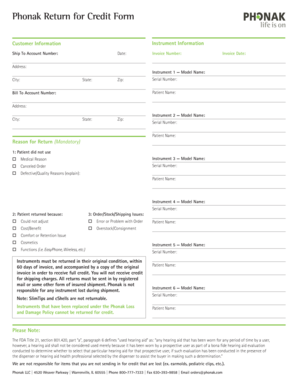
Phonak Return for Credit Form


What is the Phonak Return For Credit Form
The Phonak Return For Credit Form is a document used by customers to request a return and receive credit for their Phonak products. This form is essential for ensuring that the return process is handled efficiently and that customers receive the appropriate credit for their returned items. It typically includes details such as the customer's information, product details, and the reason for the return. Understanding this form is crucial for anyone looking to return a Phonak product and ensure a smooth transaction.
How to use the Phonak Return For Credit Form
Using the Phonak Return For Credit Form involves several straightforward steps. First, gather all necessary information, including your order number, product details, and personal information. Next, fill out the form accurately, ensuring that all required fields are completed. If you are submitting the form digitally, make sure to follow the instructions for e-signing. Once the form is complete, submit it according to the provided guidelines, either online or through mail. Following these steps will help facilitate a successful return process.
Steps to complete the Phonak Return For Credit Form
Completing the Phonak Return For Credit Form requires careful attention to detail. Here are the steps to follow:
- Obtain the form from the official Phonak website or customer service.
- Fill in your personal information, including your name, address, and contact details.
- Provide the order number and details of the product you are returning.
- Indicate the reason for the return, ensuring it aligns with Phonak's return policy.
- Review the form for accuracy before submission.
- Submit the completed form through the designated method, whether online or by mail.
Legal use of the Phonak Return For Credit Form
The Phonak Return For Credit Form is legally binding when completed correctly. It is important to ensure that all information provided is accurate and truthful, as any discrepancies could lead to complications in the return process. Adhering to the guidelines set forth by Phonak regarding returns will help ensure that the form is accepted and that the return is processed without legal issues. Understanding the legal implications of this form can protect both the customer and the company.
Key elements of the Phonak Return For Credit Form
Several key elements must be included in the Phonak Return For Credit Form to ensure its validity. These elements typically include:
- Customer Information: Name, address, and contact details.
- Order Details: Order number and product description.
- Return Reason: A clear explanation for why the product is being returned.
- Signature: An electronic or physical signature to validate the form.
Including these elements helps streamline the return process and ensures compliance with Phonak's policies.
Form Submission Methods
The Phonak Return For Credit Form can be submitted through various methods, depending on customer preference. Common submission methods include:
- Online Submission: Customers can fill out and submit the form digitally through the Phonak website.
- Mail: The completed form can be printed and sent to the designated Phonak return address.
- In-Person: Some customers may choose to submit the form at a local Phonak retailer or service center.
Choosing the appropriate submission method can enhance the efficiency of the return process.
Quick guide on how to complete phonak return for credit form 214440136
Finish Phonak Return For Credit Form effortlessly on any device
Digital document management has become favored by companies and individuals. It serves as an ideal environmentally friendly alternative to traditional printed and signed documents, allowing you to locate the right form and securely store it online. airSlate SignNow provides you with all the resources needed to design, modify, and electronically sign your documents quickly without delays. Manage Phonak Return For Credit Form on any system using airSlate SignNow's Android or iOS applications and enhance any document-centric task today.
Ways to modify and eSign Phonak Return For Credit Form easily
- Find Phonak Return For Credit Form and click on Access Form to begin.
- Use the tools we offer to fill out your form.
- Highlight key sections of your documents or redact sensitive information using tools that airSlate SignNow offers specifically for that purpose.
- Create your signature with the Sign feature, which takes seconds and holds the same legal validity as a conventional handwritten signature.
- Verify the details and click on the Finish button to save your changes.
- Choose how you wish to share your form, via email, text message (SMS), or invitation link, or download it to your computer.
Forget about lost or misfiled documents, cumbersome form navigation, or mistakes that require reprinting new document copies. airSlate SignNow meets your document management needs in just a few clicks from any device you prefer. Modify and eSign Phonak Return For Credit Form and ensure excellent communication throughout your form preparation process with airSlate SignNow.
Create this form in 5 minutes or less
Create this form in 5 minutes!
How to create an eSignature for the phonak return for credit form 214440136
How to create an electronic signature for a PDF online
How to create an electronic signature for a PDF in Google Chrome
How to create an e-signature for signing PDFs in Gmail
How to create an e-signature right from your smartphone
How to create an e-signature for a PDF on iOS
How to create an e-signature for a PDF on Android
People also ask
-
What is the phonak return for credit form?
The phonak return for credit form is a document used by customers to request a return of their Phonak products for a potential credit. By filling out this form, users can initiate the return process seamlessly and ensure that their request is processed efficiently.
-
How do I fill out the phonak return for credit form?
To fill out the phonak return for credit form, users should provide relevant details about the product, including purchase date and reason for return. It’s important to include accurate information to avoid delays. Instructions for submission are typically included with the form.
-
Can the phonak return for credit form be submitted online?
Yes, the phonak return for credit form can often be submitted online through the airSlate SignNow platform. This makes the return process quick and easy, allowing users to eSign and submit their forms electronically without any hassle.
-
What are the benefits of using airSlate SignNow for the phonak return for credit form?
Using airSlate SignNow for the phonak return for credit form offers numerous benefits, including a user-friendly interface, time-saving eSignature capabilities, and secure document management. This ensures that your return request is processed efficiently and securely.
-
Are there any fees associated with the phonak return for credit form submission?
Typically, there are no fees associated with submitting the phonak return for credit form itself. However, it’s essential to check with Phonak or your provider regarding any shipping costs or terms that may apply to returns.
-
What if I need help with the phonak return for credit form?
If you need assistance with the phonak return for credit form, you can signNow out to customer support through Phonak's official channels or consult the support resources available on the airSlate SignNow platform. They can provide guidance to ensure your form is completed correctly.
-
How long does it take to process the phonak return for credit form?
The processing time for the phonak return for credit form can vary, but most requests are handled within a few business days. After submission, you will typically receive confirmation from Phonak regarding the status of your return.
Get more for Phonak Return For Credit Form
- 8 us code1502 certificate of nationality issued by form
- Full text of ampquotthe minnesota arrowhead countryampquot form
- Corporation articles of incorporation form
- Foreign registration statement pa department of state form
- A north dakota corporation form
- Certificate of authority foreign corporation application unified form
- Fact sheet card complete service bank form
- Control number nd 00llc form
Find out other Phonak Return For Credit Form
- How To Sign Minnesota Charity Purchase Order Template
- Sign Mississippi Charity Affidavit Of Heirship Now
- Can I Sign Nevada Charity Bill Of Lading
- How Do I Sign Nebraska Charity Limited Power Of Attorney
- Sign New Hampshire Charity Residential Lease Agreement Online
- Sign New Jersey Charity Promissory Note Template Secure
- How Do I Sign North Carolina Charity Lease Agreement Form
- How To Sign Oregon Charity Living Will
- Sign South Dakota Charity Residential Lease Agreement Simple
- Sign Vermont Charity Business Plan Template Later
- Sign Arkansas Construction Executive Summary Template Secure
- How To Sign Arkansas Construction Work Order
- Sign Colorado Construction Rental Lease Agreement Mobile
- Sign Maine Construction Business Letter Template Secure
- Can I Sign Louisiana Construction Letter Of Intent
- How Can I Sign Maryland Construction Business Plan Template
- Can I Sign Maryland Construction Quitclaim Deed
- Sign Minnesota Construction Business Plan Template Mobile
- Sign Construction PPT Mississippi Myself
- Sign North Carolina Construction Affidavit Of Heirship Later