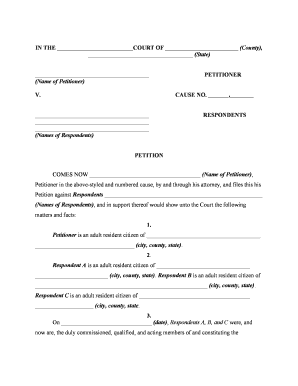
Mandamus Form


What is the Mandamus
The writ of mandamus is a legal order issued by a court compelling a government official, agency, or lower court to perform a duty they are legally obligated to complete. This writ serves as a tool for individuals seeking to enforce their rights when they believe that a public authority has failed to act in accordance with the law. It is particularly relevant in situations where there is no other adequate remedy available to the petitioner.
How to Use the Mandamus
Using a writ of mandamus involves several steps. First, the petitioner must identify the specific duty that the official or agency has failed to perform. Next, they should gather evidence supporting their claim, including any relevant documents or prior communications. Once the information is compiled, the petitioner can draft the mandamus petition, clearly outlining the facts, legal grounds, and relief sought. After filing the petition with the appropriate court, the petitioner must serve it to the involved parties, ensuring that all procedural requirements are met.
Steps to Complete the Mandamus
Completing a writ of mandamus requires careful attention to detail. The following steps can guide petitioners through the process:
- Identify the respondent: Determine who has the legal duty to act.
- Gather supporting documentation: Collect any evidence that demonstrates the failure to act.
- Draft the petition: Clearly articulate the facts, legal basis, and specific actions requested.
- File the petition: Submit it to the appropriate court, following local rules and procedures.
- Serve the petition: Ensure all parties involved receive a copy of the filed petition.
Legal Use of the Mandamus
The legal use of a writ of mandamus is governed by specific rules that vary by jurisdiction. Generally, it is used to compel action when a public official or agency has a clear legal duty to act. The petitioner must demonstrate that they have a right to the requested action and that there is no other adequate remedy available. Courts typically require a showing of irreparable harm if the writ is not granted, emphasizing the importance of the mandamus in protecting legal rights.
Required Documents
When filing a writ of mandamus, petitioners must prepare and submit several key documents, including:
- The mandamus petition itself, detailing the facts and legal arguments.
- A memorandum of law supporting the petition, outlining relevant statutes and case law.
- Any supporting affidavits or declarations that provide evidence for the claims made.
- Proof of service, demonstrating that the petition has been properly served to all parties.
Eligibility Criteria
Eligibility to file a writ of mandamus typically requires that the petitioner has standing, meaning they must be directly affected by the failure of the official or agency to act. Additionally, the petitioner must demonstrate that the duty in question is clear and mandatory, not discretionary. Courts often assess whether the petitioner has exhausted all other remedies before considering the mandamus petition.
Quick guide on how to complete mandamus
Prepare Mandamus effortlessly on any device
Managing documents online has become widely adopted by businesses and individuals alike. It offers an excellent environmentally friendly alternative to conventional printed and signed documents, as you can obtain the correct format and securely archive it online. airSlate SignNow equips you with all the tools necessary to create, modify, and eSign your documents swiftly without delays. Manage Mandamus on any platform with airSlate SignNow's Android or iOS applications and enhance any document-driven process today.
The simplest way to modify and eSign Mandamus with ease
- Find Mandamus and click Get Form to begin.
- Utilize the tools we provide to fill out your form.
- Emphasize essential sections of your documents or obscure sensitive information with tools that airSlate SignNow specifically offers for that purpose.
- Create your signature using the Sign feature, which takes just seconds and holds the same legal validity as a traditional handwritten signature.
- Review all the information and click on the Done button to store your changes.
- Select your preferred method to send your form, via email, text message (SMS), or invite link, or download it to your computer.
Say goodbye to lost or misplaced files, tedious form searching, or errors that necessitate printing new document copies. airSlate SignNow meets all your document management requirements in just a few clicks from any device of your choice. Modify and eSign Mandamus and ensure excellent communication at every step of your form preparation journey with airSlate SignNow.
Create this form in 5 minutes or less
Create this form in 5 minutes!
People also ask
-
What is a sample mandamus?
A sample mandamus is a legal document that compels a government entity or official to perform a duty they are legally obligated to complete. It serves as a vital tool for individuals seeking to ensure that their rights are protected. Using airSlate SignNow, you can easily customize and sign a sample mandamus electronically.
-
How can airSlate SignNow help with creating a sample mandamus?
airSlate SignNow provides users with templates and easy editing tools to create a sample mandamus without legal jargon. With our intuitive interface, you can modify any template to fit your requirements quickly and efficiently. This simplifies the process, allowing you to focus on the content rather than formatting.
-
Is airSlate SignNow cost-effective for drafting a sample mandamus?
Yes, airSlate SignNow offers a cost-effective solution for drafting a sample mandamus. Our pricing plans are designed to fit businesses of all sizes, making it affordable for individuals and organizations alike. You can create, send, and sign your documents without incurring hefty legal fees.
-
What features does airSlate SignNow offer for managing my sample mandamus?
airSlate SignNow provides robust features for managing your sample mandamus, including cloud storage, templates, and e-signature capabilities. You can track the status of your document in real-time and ensure that all parties have completed their signatures. This enhances productivity and provides security for sensitive documents.
-
Can I integrate airSlate SignNow with other applications for managing my sample mandamus?
Yes, airSlate SignNow offers seamless integrations with various applications, including Google Drive, Salesforce, and Microsoft Office. This allows you to streamline your workflow while managing your sample mandamus. By integrating your favorite tools, you can enhance productivity and keep all your documents in one place.
-
What are the benefits of using airSlate SignNow for a sample mandamus?
The benefits of using airSlate SignNow for a sample mandamus include increased efficiency, reduced turnaround time, and enhanced security. Our digital signing process eliminates the delays associated with traditional methods. Plus, robust security features keep your documents safe from unauthorized access.
-
How safe is it to store my sample mandamus on airSlate SignNow?
Storing your sample mandamus on airSlate SignNow is very safe, thanks to our advanced security measures. We utilize encryption, multi-factor authentication, and regular security audits to protect your documents. You can trust that your sensitive information is secure with us, giving you peace of mind.
Get more for Mandamus
Find out other Mandamus
- How Do I eSign Hawaii Charity Document
- Can I eSign Hawaii Charity Document
- How Can I eSign Hawaii Charity Document
- Can I eSign Hawaii Charity Document
- Help Me With eSign Hawaii Charity Document
- How Can I eSign Hawaii Charity Presentation
- Help Me With eSign Hawaii Charity Presentation
- How Can I eSign Hawaii Charity Presentation
- How Do I eSign Hawaii Charity Presentation
- How Can I eSign Illinois Charity Word
- How To eSign Virginia Business Operations Presentation
- How To eSign Hawaii Construction Word
- How Can I eSign Hawaii Construction Word
- How Can I eSign Hawaii Construction Word
- How Do I eSign Hawaii Construction Form
- How Can I eSign Hawaii Construction Form
- How To eSign Hawaii Construction Document
- Can I eSign Hawaii Construction Document
- How Do I eSign Hawaii Construction Form
- How To eSign Hawaii Construction Form