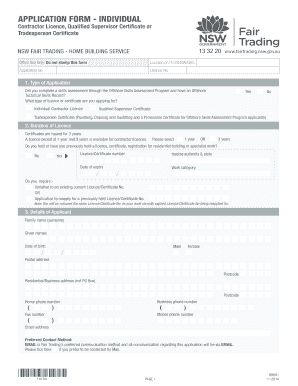
Dept of Fair Trading Forms


What is the Dept Of Fair Trading Forms
The Dept of Fair Trading forms are official documents used by individuals and businesses to comply with various regulations set forth by the Department of Fair Trading. These forms are essential for transactions related to consumer protection, licensing, and compliance with fair trading laws. They ensure that all parties involved in a transaction adhere to the legal standards required in their respective states, promoting transparency and accountability in the marketplace.
How to use the Dept Of Fair Trading Forms
Using the Dept of Fair Trading forms involves several key steps. First, identify the specific form required for your situation, as there are different forms for various purposes, such as complaints, applications for licenses, or reporting issues. Once you have the correct form, fill it out completely and accurately, providing all necessary information. After completing the form, you can submit it electronically or via mail, depending on the submission guidelines provided by the department.
Steps to complete the Dept Of Fair Trading Forms
Completing the Dept of Fair Trading forms requires careful attention to detail. Follow these steps to ensure accuracy:
- Obtain the correct form from the Department of Fair Trading website or office.
- Read the instructions carefully to understand all requirements.
- Fill in all required fields, ensuring that your information is accurate and up to date.
- Review the completed form for any errors or omissions.
- Sign the form electronically or physically, as required.
- Submit the form according to the specified methods, whether online or by mail.
Legal use of the Dept Of Fair Trading Forms
The legal use of the Dept of Fair Trading forms is crucial for ensuring compliance with state regulations. These forms must be filled out accurately and submitted in accordance with the law to be considered valid. Electronic signatures are accepted, provided they meet the standards set by the ESIGN Act and UETA, which recognize electronic documents and signatures as legally binding. It is important to keep copies of all submitted forms for your records.
Key elements of the Dept Of Fair Trading Forms
Key elements of the Dept of Fair Trading forms include the following:
- Identification Information: This includes personal or business details such as name, address, and contact information.
- Purpose of the Form: Clearly state the reason for submitting the form, whether it is for a complaint, application, or other purposes.
- Signature: A signature is required to validate the form, confirming that the information provided is true and correct.
- Date: The date of submission must be included to establish a timeline for processing.
Form Submission Methods (Online / Mail / In-Person)
There are several methods for submitting the Dept of Fair Trading forms. You can choose to submit them online through the department's official website, which often allows for quicker processing. Alternatively, forms can be mailed to the appropriate address provided by the department. In some cases, in-person submission may also be an option, allowing for direct interaction with department representatives. Each method has its own guidelines, so it is essential to follow the instructions specific to your chosen submission method.
Quick guide on how to complete dept of fair trading forms
Effortlessly prepare Dept Of Fair Trading Forms on any device
Managing documents online has gained signNow traction among businesses and individuals. It serves as an ideal eco-friendly alternative to traditional printed and signed documents, allowing you to obtain the necessary form and securely save it in the cloud. airSlate SignNow offers all the resources required to create, modify, and eSign your documents promptly without delays. Manage Dept Of Fair Trading Forms on any device using the airSlate SignNow Android or iOS applications and enhance any document-focused process today.
How to edit and eSign Dept Of Fair Trading Forms with ease
- Locate Dept Of Fair Trading Forms and click Get Form to begin.
- Utilize the tools we provide to fill out your document.
- Emphasize important sections of the documents or conceal sensitive information with tools specifically designed for that purpose by airSlate SignNow.
- Create your electronic signature using the Sign tool, which takes only a few seconds and carries the same legal validity as a conventional handwritten signature.
- Review the details and click the Done button to finalize your changes.
- Choose how you would like to send your form, via email, SMS, or an invitation link, or download it to your computer.
Eliminate concerns about forgotten or lost files, cumbersome form navigation, or mistakes that require printing new document copies. airSlate SignNow addresses all your document management needs with just a few clicks from your preferred device. Edit and eSign Dept Of Fair Trading Forms and ensure outstanding communication at any phase of your form preparation journey with airSlate SignNow.
Create this form in 5 minutes or less
Create this form in 5 minutes!
How to create an eSignature for the dept of fair trading forms
How to create an electronic signature for a PDF online
How to create an electronic signature for a PDF in Google Chrome
How to create an e-signature for signing PDFs in Gmail
How to create an e-signature right from your smartphone
How to create an e-signature for a PDF on iOS
How to create an e-signature for a PDF on Android
People also ask
-
What are department of fair trading forms?
Department of fair trading forms are essential documents required for various regulatory processes involving trade and commerce. They ensure compliance with local laws and regulations for businesses operating within a jurisdiction. Using airSlate SignNow, you can easily create, edit, and eSign these forms to streamline your compliance workflow.
-
How does airSlate SignNow handle department of fair trading forms?
airSlate SignNow simplifies the handling of department of fair trading forms by providing an intuitive platform for document creation and electronic signatures. You can quickly customize forms based on specific requirements and send them for signatures with just a few clicks. This ensures faster processing and greater efficiency for your business transactions.
-
Are there any costs associated with using airSlate SignNow for department of fair trading forms?
Yes, airSlate SignNow offers a range of pricing plans to suit different business needs when managing department of fair trading forms. These plans are designed to be cost-effective while providing all necessary features for efficient document management. Explore our pricing page for detailed options tailored to your requirements.
-
What features does airSlate SignNow offer for managing department of fair trading forms?
airSlate SignNow provides robust features for managing department of fair trading forms, including customizable templates, secure eSignature options, and real-time tracking. The platform also integrates seamlessly with numerous apps to enhance your workflow. This comprehensive solution allows you to deal with forms efficiently and securely.
-
Can I integrate airSlate SignNow with other applications for department of fair trading forms?
Absolutely! airSlate SignNow supports integration with various business applications, enabling you to streamline the process of managing department of fair trading forms. Popular integrations include CRM systems, cloud storage services, and productivity tools. This connectivity enhances collaboration and efficiency across your business.
-
How secure is airSlate SignNow when managing department of fair trading forms?
Security is a top priority for airSlate SignNow. The platform employs advanced encryption protocols to protect your department of fair trading forms and sensitive information. Additionally, it complies with industry standards and regulations, ensuring that your documents are safely managed throughout the signing process.
-
Is it easy to get started with department of fair trading forms on airSlate SignNow?
Yes, getting started with department of fair trading forms on airSlate SignNow is straightforward. Simply create an account, choose a suitable plan, and start using our user-friendly interface to manage your forms. Our support team is also available to assist you with any questions during the setup process.
Get more for Dept Of Fair Trading Forms
- Under north dakota law an equine activity sponsor or an equine professional is not liable form
- Mechanics lien individual form
- Grantor does hereby sell remise release and quitclaim unto a form
- Is horse insured form
- Sell remise release and quitclaim unto a limited liability form
- Assignment of claims corporation form
- Plan or identification no form
- 20 to customer on the form
Find out other Dept Of Fair Trading Forms
- Electronic signature New Hampshire Healthcare / Medical Credit Memo Easy
- Electronic signature New Hampshire Healthcare / Medical Lease Agreement Form Free
- Electronic signature North Dakota Healthcare / Medical Notice To Quit Secure
- Help Me With Electronic signature Ohio Healthcare / Medical Moving Checklist
- Electronic signature Education PPT Ohio Secure
- Electronic signature Tennessee Healthcare / Medical NDA Now
- Electronic signature Tennessee Healthcare / Medical Lease Termination Letter Online
- Electronic signature Oklahoma Education LLC Operating Agreement Fast
- How To Electronic signature Virginia Healthcare / Medical Contract
- How To Electronic signature Virginia Healthcare / Medical Operating Agreement
- Electronic signature Wisconsin Healthcare / Medical Business Letter Template Mobile
- Can I Electronic signature Wisconsin Healthcare / Medical Operating Agreement
- Electronic signature Alabama High Tech Stock Certificate Fast
- Electronic signature Insurance Document California Computer
- Electronic signature Texas Education Separation Agreement Fast
- Electronic signature Idaho Insurance Letter Of Intent Free
- How To Electronic signature Idaho Insurance POA
- Can I Electronic signature Illinois Insurance Last Will And Testament
- Electronic signature High Tech PPT Connecticut Computer
- Electronic signature Indiana Insurance LLC Operating Agreement Computer