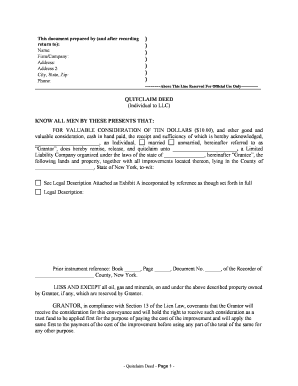
Ny Quitclaim Deed Form


What is the New York Quitclaim Deed?
The New York quitclaim deed is a legal document used to transfer ownership of real property from one party to another. Unlike warranty deeds, quitclaim deeds do not guarantee that the title is free of claims or liens. This type of deed is often used in situations where the parties know each other, such as family transfers or between business partners. It is essential to understand that while a quitclaim deed can transfer interest in property, it does not provide any assurances about the property's title.
Steps to Complete the New York Quitclaim Deed
Completing a New York quitclaim deed involves several critical steps to ensure that the document is legally binding and effective. Here are the main steps to follow:
- Identify the parties involved: Clearly state the names of the grantor (the person transferring the property) and the grantee (the person receiving the property).
- Describe the property: Provide a detailed description of the property being transferred, including its address and any relevant tax identification numbers.
- Execute the deed: Both parties must sign the quitclaim deed in the presence of a notary public to validate the document.
- File the deed: Submit the completed quitclaim deed to the appropriate county clerk's office to officially record the transfer.
Legal Use of the New York Quitclaim Deed
The New York quitclaim deed is legally recognized and can be used for various purposes, including transferring property between family members, resolving disputes, or clarifying ownership. However, it is important to note that this deed does not protect the grantee from any potential claims against the property. Therefore, it is advisable to conduct a title search before completing a quitclaim deed to ensure there are no outstanding issues.
Key Elements of the New York Quitclaim Deed
A New York quitclaim deed must include specific elements to be valid. These elements are:
- Grantor and Grantee Information: Full names and addresses of both parties.
- Property Description: A complete legal description of the property being transferred.
- Consideration: A statement of the consideration (usually a nominal amount) for the transfer.
- Signature: The grantor must sign the deed in the presence of a notary.
- Notary Acknowledgment: A notary public must acknowledge the grantor's signature.
Filing Deadlines / Important Dates
In New York, there is no specific deadline for filing a quitclaim deed after it has been executed. However, it is advisable to file the deed as soon as possible to ensure that the transfer is officially recorded. Delays in filing can lead to complications, especially if the property is involved in any disputes or if there are changes in ownership that need to be documented for legal purposes.
Form Submission Methods (Online / Mail / In-Person)
Submitting a New York quitclaim deed can be done through several methods:
- In-Person: You can visit the county clerk's office where the property is located to file the deed directly.
- By Mail: You may also send the completed quitclaim deed via mail to the appropriate county clerk's office.
- Online: Some counties may offer online submission options. Check with your local county clerk's office for availability.
Quick guide on how to complete ny quitclaim deed 481377494
Effortlessly Prepare Ny Quitclaim Deed on Any Device
Digital document management has gained traction among businesses and individuals alike. It serves as an ideal eco-conscious substitute for traditional printed and signed documents, allowing you to locate the necessary form and securely keep it online. airSlate SignNow equips you with all the tools required to create, modify, and eSign your documents promptly, without any hold-ups. Manage Ny Quitclaim Deed on any device using airSlate SignNow's Android or iOS applications and enhance your document-related processes today.
How to Modify and eSign Ny Quitclaim Deed with Ease
- Locate Ny Quitclaim Deed and click on Get Form to begin.
- Make use of the tools provided to fill out your form.
- Emphasize pertinent sections of the documents or redact sensitive information with tools specifically designed by airSlate SignNow for that purpose.
- Generate your eSignature using the Sign tool, which takes mere seconds and holds the same legal validity as a conventional wet ink signature.
- Review all the details and click on the Done button to save your edits.
- Choose how you prefer to share your form, either via email, text message (SMS), an invitation link, or download it to your computer.
Say goodbye to lost or misplaced documents, tedious form searches, or mistakes that require reprinting new document copies. airSlate SignNow meets your document management needs in just a few clicks from any device of your choice. Modify and eSign Ny Quitclaim Deed and ensure excellent communication throughout every stage of the form preparation process with airSlate SignNow.
Create this form in 5 minutes or less
Create this form in 5 minutes!
People also ask
-
What is a New York limited liability company (LLC)?
A New York limited liability company (LLC) is a business structure that combines the flexibility of a partnership with the liability protection of a corporation. It allows owners to manage their business with reduced personal liability for debts and obligations. Forming an LLC in New York can also provide tax benefits and enhance credibility with clients.
-
How does airSlate SignNow help in managing New York limited liability documentation?
airSlate SignNow simplifies the process of managing New York limited liability documentation by allowing you to easily create, send, and e-sign essential legal documents. The platform is designed for hassle-free document management, ensuring you meet compliance requirements while saving time. With its intuitive interface, you can focus on growing your business without getting bogged down in paperwork.
-
What are the pricing options for airSlate SignNow for businesses in New York?
airSlate SignNow offers various pricing plans to accommodate the needs of businesses in New York, including pay-as-you-go and subscription options. These plans are cost-effective and designed to provide maximum value for customers looking to manage their New York limited liability documentation efficiently. You can choose a plan that best fits your usage needs, ensuring you only pay for what you need.
-
What features does airSlate SignNow offer for New York limited liability businesses?
airSlate SignNow provides a range of features for New York limited liability businesses, including customizable templates, in-app signing, and real-time tracking. These tools help streamline workflows and enhance collaboration. The robust features cater to both small startups and larger enterprises, ensuring all your document needs are met efficiently.
-
Are there any benefits to using airSlate SignNow for New York limited liability companies?
Using airSlate SignNow provides numerous benefits for New York limited liability companies, including increased efficiency and reduced operational costs. The platform enables fast e-signatures and easy document sharing, which can signNowly speed up business transactions. Additionally, it enhances security and compliance, giving you peace of mind as you manage your important documents.
-
Can airSlate SignNow integrate with other tools commonly used by New York limited liability businesses?
Yes, airSlate SignNow offers seamless integrations with a variety of tools and applications that New York limited liability businesses frequently use. This includes popular platforms like Google Drive, Salesforce, and Microsoft Office. These integrations enhance your productivity by allowing you to manage all aspects of your business efficiently within one ecosystem.
-
Is airSlate SignNow compliant with New York legal requirements for limited liability companies?
Absolutely! airSlate SignNow is designed to comply with New York's legal requirements for limited liability companies. This ensures that all your signed documents are valid and legally binding, allowing you to conduct your business with confidence. You can rely on airSlate SignNow to help you meet regulatory standards in your documentation practices.
Get more for Ny Quitclaim Deed
- West virginia code chapter 31d article 14 dissolution form
- Coasts and seas of the united kingdom jncc adviser to form
- State of west virginia hereinafter referred to as the trustor whether one or form
- As provided in this agreement and the laws of the state of west virginia form
- Or to others for the consequences of the exercise and a dissenting trustee is not form
- Amendment to trustget free legal forms
- Assignment for value received the wvhdf form
- Name or names of person form
Find out other Ny Quitclaim Deed
- Electronic signature Oregon Finance & Tax Accounting Lease Agreement Online
- Electronic signature Delaware Healthcare / Medical Limited Power Of Attorney Free
- Electronic signature Finance & Tax Accounting Word South Carolina Later
- How Do I Electronic signature Illinois Healthcare / Medical Purchase Order Template
- Electronic signature Louisiana Healthcare / Medical Quitclaim Deed Online
- Electronic signature Louisiana Healthcare / Medical Quitclaim Deed Computer
- How Do I Electronic signature Louisiana Healthcare / Medical Limited Power Of Attorney
- Electronic signature Maine Healthcare / Medical Letter Of Intent Fast
- How To Electronic signature Mississippi Healthcare / Medical Month To Month Lease
- Electronic signature Nebraska Healthcare / Medical RFP Secure
- Electronic signature Nevada Healthcare / Medical Emergency Contact Form Later
- Electronic signature New Hampshire Healthcare / Medical Credit Memo Easy
- Electronic signature New Hampshire Healthcare / Medical Lease Agreement Form Free
- Electronic signature North Dakota Healthcare / Medical Notice To Quit Secure
- Help Me With Electronic signature Ohio Healthcare / Medical Moving Checklist
- Electronic signature Education PPT Ohio Secure
- Electronic signature Tennessee Healthcare / Medical NDA Now
- Electronic signature Tennessee Healthcare / Medical Lease Termination Letter Online
- Electronic signature Oklahoma Education LLC Operating Agreement Fast
- How To Electronic signature Virginia Healthcare / Medical Contract