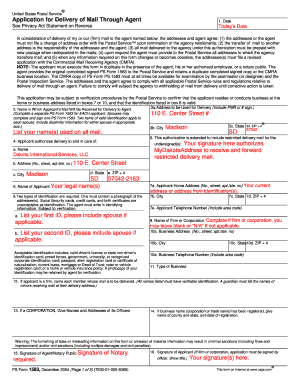
Sample PS Form 1583 MyDakotaAddress Com


What is the Sample PS Form 1583 MyDakotaAddress com
The Sample PS Form 1583 is a critical document used for authorizing a third party to receive mail on behalf of an individual. This form is particularly relevant for those utilizing services like MyDakotaAddress, which provides a virtual mailing address. By completing this form, individuals can ensure that their mail is securely handled and forwarded to their desired location. The form requires specific information about the individual and the designated agent, ensuring compliance with postal regulations.
How to use the Sample PS Form 1583 MyDakotaAddress com
Using the Sample PS Form 1583 involves several straightforward steps. First, obtain the form from MyDakotaAddress or the United States Postal Service (USPS) website. Next, fill in the required fields, including your name, address, and the name of the person or entity authorized to receive your mail. After completing the form, it must be signed and dated. Once signed, submit the form to your chosen mail service provider, ensuring they have the necessary authorization to handle your mail.
Steps to complete the Sample PS Form 1583 MyDakotaAddress com
Completing the Sample PS Form 1583 involves a systematic approach:
- Download the form from MyDakotaAddress or USPS.
- Provide your full name and physical address.
- Enter the name and address of the authorized agent who will receive your mail.
- Sign and date the form to validate your authorization.
- Submit the completed form to the mail service provider.
Following these steps ensures that your mail is handled correctly and securely.
Legal use of the Sample PS Form 1583 MyDakotaAddress com
The legal use of the Sample PS Form 1583 is essential for ensuring that mail forwarding services are compliant with postal regulations. By completing this form, individuals grant permission for a third party to receive their mail, which is a legal requirement. This authorization protects both the sender and the recipient, ensuring that sensitive information is handled appropriately. It is crucial to understand that without this form, mail services cannot legally forward or accept mail on behalf of another individual.
Key elements of the Sample PS Form 1583 MyDakotaAddress com
Several key elements must be included in the Sample PS Form 1583 to ensure its validity:
- Full name of the individual: This identifies the person authorizing the mail receipt.
- Physical address: The address where the individual resides.
- Name of the authorized agent: This is the person or entity designated to receive the mail.
- Signature and date: These validate the authorization provided in the form.
Including these elements ensures compliance with legal requirements and protects the interests of all parties involved.
Examples of using the Sample PS Form 1583 MyDakotaAddress com
There are various scenarios in which the Sample PS Form 1583 can be utilized effectively:
- Individuals relocating temporarily who need a reliable mail forwarding service.
- Business owners who wish to maintain a professional mailing address without a physical office.
- Travelers who want to ensure they receive important documents while away from home.
These examples illustrate the versatility of the form in meeting diverse mailing needs while ensuring compliance with postal regulations.
Quick guide on how to complete sample ps form 1583 mydakotaaddress com
Effortlessly Prepare Sample PS Form 1583 MyDakotaAddress com on Any Device
Digital document management has surged in popularity among companies and individuals. It offers an ideal eco-friendly substitute for conventional printed and signed documents, as you can easily access the correct form and securely store it online. airSlate SignNow equips you with all the tools necessary to create, edit, and eSign your documents swiftly without any holdups. Manage Sample PS Form 1583 MyDakotaAddress com on any platform with airSlate SignNow's Android or iOS applications and simplify any document-related task today.
How to Modify and eSign Sample PS Form 1583 MyDakotaAddress com with Ease
- Find Sample PS Form 1583 MyDakotaAddress com and hit Get Form to begin.
- Utilize the tools we offer to fill out your form.
- Emphasize important sections of your documents or obscure sensitive information with tools specifically provided by airSlate SignNow for this purpose.
- Create your eSignature using the Sign tool, which takes just seconds and carries the same legal significance as a conventional wet ink signature.
- Review all the details and click on the Done button to save your changes.
- Choose your preferred method for sending your form, whether by email, SMS, or invitation link, or download it to your computer.
Eliminate concerns about lost or mislaid files, tedious form searching, or errors that require printing new document copies. airSlate SignNow meets your document management needs in just a few clicks from any device of your choice. Modify and eSign Sample PS Form 1583 MyDakotaAddress com and ensure excellent communication at every step of the form preparation process with airSlate SignNow.
Create this form in 5 minutes or less
Create this form in 5 minutes!
How to create an eSignature for the sample ps form 1583 mydakotaaddress com
How to create an electronic signature for a PDF online
How to create an electronic signature for a PDF in Google Chrome
How to create an e-signature for signing PDFs in Gmail
How to create an e-signature right from your smartphone
How to create an e-signature for a PDF on iOS
How to create an e-signature for a PDF on Android
People also ask
-
What is the Sample PS Form 1583 MyDakotaAddress com?
The Sample PS Form 1583 MyDakotaAddress com is a form required by the United States Postal Service for individuals who wish to authorize a third party to receive their mail. This form must be completed in order to establish a relationship with a commercial mail receiving agency, and it's essential for any mail forwarding service.
-
How can I complete the Sample PS Form 1583 MyDakotaAddress com?
Completing the Sample PS Form 1583 MyDakotaAddress com is simple with airSlate SignNow. You can electronically fill out the form, add your signature, and submit it online, saving time and ensuring accuracy. After submission, you will receive confirmation that your form has been processed.
-
What are the benefits of using airSlate SignNow for the Sample PS Form 1583 MyDakotaAddress com?
Using airSlate SignNow to handle the Sample PS Form 1583 MyDakotaAddress com offers several benefits, including the ability to eSign documents securely and efficiently from anywhere. Additionally, it reduces paper clutter and improves your workflow by allowing for quick and easy document management.
-
Is airSlate SignNow cost-effective for submitting the Sample PS Form 1583 MyDakotaAddress com?
Yes, airSlate SignNow offers a cost-effective solution for submitting the Sample PS Form 1583 MyDakotaAddress com. With transparent pricing plans suitable for businesses of all sizes, users can benefit from unlimited eSigning and document management at an affordable rate.
-
Can I integrate airSlate SignNow with other applications for the Sample PS Form 1583 MyDakotaAddress com?
Absolutely! airSlate SignNow provides seamless integrations with various applications which facilitates the efficient handling of the Sample PS Form 1583 MyDakotaAddress com. Users can link it with popular tools like Google Drive, Dropbox, or CRM software to streamline their document processes.
-
How secure is my information when using airSlate SignNow for the Sample PS Form 1583 MyDakotaAddress com?
Security is a top priority at airSlate SignNow. When you use our platform for the Sample PS Form 1583 MyDakotaAddress com, your information is protected by advanced encryption protocols and secure data storage practices, ensuring that your personal and business data is always safe.
-
Do I need any technical skills to use airSlate SignNow for the Sample PS Form 1583 MyDakotaAddress com?
No technical skills are required to utilize airSlate SignNow for the Sample PS Form 1583 MyDakotaAddress com. The platform is designed to be user-friendly, with an intuitive interface allowing anyone to easily complete, sign, and manage documents without prior training.
Get more for Sample PS Form 1583 MyDakotaAddress com
- Revocable living trust and is created in accordance with 59 09 01 et form
- Revocable living trust and is created in accordance with section 59 0901 et seq form
- Revocable living trust and is created in accordance with section 59 0901 et form
- New client information form cbs payroll
- On this day of in the year before form
- On the oath of to be the person who is described in form
- On the oath of to be the person who is described in and form
- Oct 23 z009 city clerk internet site city of los angeles form
Find out other Sample PS Form 1583 MyDakotaAddress com
- How To Sign Arizona Car Dealer Form
- How To Sign Arkansas Car Dealer Document
- How Do I Sign Colorado Car Dealer PPT
- Can I Sign Florida Car Dealer PPT
- Help Me With Sign Illinois Car Dealer Presentation
- How Can I Sign Alabama Charity Form
- How Can I Sign Idaho Charity Presentation
- How Do I Sign Nebraska Charity Form
- Help Me With Sign Nevada Charity PDF
- How To Sign North Carolina Charity PPT
- Help Me With Sign Ohio Charity Document
- How To Sign Alabama Construction PDF
- How To Sign Connecticut Construction Document
- How To Sign Iowa Construction Presentation
- How To Sign Arkansas Doctors Document
- How Do I Sign Florida Doctors Word
- Can I Sign Florida Doctors Word
- How Can I Sign Illinois Doctors PPT
- How To Sign Texas Doctors PDF
- Help Me With Sign Arizona Education PDF