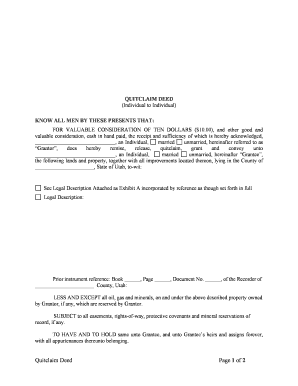
Utah Quitclaim Deed Form


What is the Utah Quitclaim Deed
The Utah quitclaim deed is a legal document used to transfer ownership of real estate from one party to another without any warranties or guarantees regarding the property title. This type of deed is often utilized in situations where the parties know each other well, such as family transfers or between friends. Unlike warranty deeds, a quitclaim deed does not assure the buyer that the seller has clear title to the property, making it essential for the parties involved to understand the implications of this transfer method.
Key elements of the Utah Quitclaim Deed
When preparing a Utah quitclaim deed, several key elements must be included to ensure its validity. These elements typically consist of:
- Grantor and Grantee Information: The full names and addresses of both the person transferring the property (grantor) and the person receiving it (grantee).
- Property Description: A detailed description of the property being transferred, including the legal description as recorded in public records.
- Execution Date: The date on which the deed is signed by the grantor.
- Signatures: The grantor must sign the document, and in some cases, a notary public may also need to witness the signature.
Steps to complete the Utah Quitclaim Deed
Completing a Utah quitclaim deed involves several straightforward steps. These include:
- Gather necessary information about the property and the parties involved.
- Obtain a blank Utah quitclaim deed form, which can often be found online or at legal stationery stores.
- Fill out the form with accurate information, ensuring all required elements are included.
- Have the grantor sign the deed in the presence of a notary public, if required.
- File the completed deed with the county recorder's office in the county where the property is located.
Legal use of the Utah Quitclaim Deed
The legal use of a Utah quitclaim deed is primarily for transferring property ownership without the guarantees associated with other types of deeds. It is important to note that while this deed can be used for various purposes, such as transferring property between family members or clearing up title issues, it is not advisable for transactions involving unknown parties or significant financial stakes. Understanding the legal implications is crucial for both the grantor and grantee.
How to obtain the Utah Quitclaim Deed
Obtaining a Utah quitclaim deed is a straightforward process. Individuals can access the form through several channels:
- Online Resources: Many legal websites offer downloadable quitclaim deed forms specific to Utah.
- County Recorder's Office: The local county recorder's office may provide printed forms and guidance on completing them.
- Legal Professionals: Consulting with a real estate attorney can ensure that the deed is prepared correctly and meets all legal requirements.
Filing Deadlines / Important Dates
After completing the Utah quitclaim deed, it is essential to file it with the county recorder's office promptly. While there are no specific deadlines for filing a quitclaim deed, doing so quickly can help prevent potential disputes over property ownership. Additionally, timely filing ensures that the deed is part of the public record, providing legal protection for the grantee.
Quick guide on how to complete utah quitclaim deed
Complete Utah Quitclaim Deed smoothly on any gadget
Digital document management has become increasingly favored by businesses and individuals. It serves as an ideal environmentally friendly alternative to conventional printed and signed documents, allowing you to access the necessary form and securely store it online. airSlate SignNow provides all the resources you need to create, edit, and electronically sign your documents swiftly without delays. Manage Utah Quitclaim Deed on any gadget using airSlate SignNow's Android or iOS applications and enhance any document-centered workflow today.
The easiest way to edit and electronically sign Utah Quitclaim Deed with ease
- Locate Utah Quitclaim Deed and click on Get Form to begin.
- Utilize the tools we provide to fill out your form.
- Emphasize important sections of your documents or conceal sensitive information with functions that airSlate SignNow provides specifically for that purpose.
- Create your signature with the Sign tool, which takes mere seconds and carries the same legal significance as a traditional wet ink signature.
- Review all the information and click on the Done button to save your changes.
- Select how you want to share your form, via email, SMS, invitation link, or download it to your computer.
Say goodbye to lost or misplaced documents, tedious form searching, or mistakes that require printing additional document copies. airSlate SignNow addresses all your document management needs in just a few clicks from any device you prefer. Modify and electronically sign Utah Quitclaim Deed and ensure effective communication at any stage of your form preparation process with airSlate SignNow.
Create this form in 5 minutes or less
Create this form in 5 minutes!
People also ask
-
What is a Utah quitclaim deed?
A Utah quitclaim deed is a legal document used to transfer ownership of real estate from one party to another without guaranteeing the title. Unlike other deeds, it does not provide any warranties, which means the grantor is simply relinquishing their interest in the property. This type of deed is often used in property transfers between family members or in divorce settlements.
-
How can I create a Utah quitclaim deed using airSlate SignNow?
Creating a Utah quitclaim deed with airSlate SignNow is simple and efficient. You can either start from a template or upload your own document, then use our intuitive editor to fill in the necessary details. Once completed, you can easily send it for electronic signatures to all parties involved.
-
What are the costs associated with filing a Utah quitclaim deed?
The costs for filing a Utah quitclaim deed vary by county, but typically there are recording fees involved. Using airSlate SignNow provides an affordable solution for creating the deed before filing, ensuring you get your documents done at an effective price. It’s wise to check with your county clerk for any additional fees that may apply.
-
What features does airSlate SignNow offer for managing Utah quitclaim deeds?
airSlate SignNow offers a range of features for managing Utah quitclaim deeds, including electronic signatures, document sharing, and advanced editing tools. You can easily track the status of your documents and receive notifications when they are signed. These features streamline the process, making it hassle-free for users.
-
Are there any benefits to using airSlate SignNow for Utah quitclaim deeds?
Using airSlate SignNow for your Utah quitclaim deed provides numerous benefits, including increased efficiency and reduced paperwork. The user-friendly platform allows you to complete the entire process online, saving you time and effort. Additionally, you can ensure that your document is legally binding with secure electronic signatures.
-
Can I integrate airSlate SignNow with other applications for processing Utah quitclaim deeds?
Yes, airSlate SignNow offers integrations with various applications and tools, enabling you to streamline your workflow for processing Utah quitclaim deeds. From CRMs to cloud storage solutions, these integrations help you maintain organization and enhance productivity throughout the document management process.
-
Is my information secure when using airSlate SignNow for a Utah quitclaim deed?
Absolutely! airSlate SignNow prioritizes your security and privacy, employing advanced encryption protocols to protect your data. When creating a Utah quitclaim deed or any other document on our platform, you can rest assured that your sensitive information is safe and secure from unauthorized access.
Get more for Utah Quitclaim Deed
- Michigan buy sell agreement package form
- Minnesota roofing contractor package form
- Postnuptial agreement form 481371687
- Missouri contractors forms package
- Mississippi no fault uncontested agreed divorce package for dissolution of marriage with adult children and with or without form
- Mississippi sale of a business package form
- Mississippi contract for deed package form
- Montana joint dissolution marriage form
Find out other Utah Quitclaim Deed
- Electronic signature New Jersey Lease Renewal Free
- Electronic signature Texas Lease Renewal Fast
- How Can I Electronic signature Colorado Notice of Intent to Vacate
- eSignature Delaware Employee Compliance Survey Later
- eSignature Kansas Employee Compliance Survey Myself
- Can I Electronic signature Colorado Bill of Sale Immovable Property
- How Can I Electronic signature West Virginia Vacation Rental Short Term Lease Agreement
- How Do I Electronic signature New Hampshire Bill of Sale Immovable Property
- Electronic signature North Dakota Bill of Sale Immovable Property Myself
- Can I Electronic signature Oregon Bill of Sale Immovable Property
- How To Electronic signature West Virginia Bill of Sale Immovable Property
- Electronic signature Delaware Equipment Sales Agreement Fast
- Help Me With Electronic signature Louisiana Assignment of Mortgage
- Can I Electronic signature Minnesota Assignment of Mortgage
- Electronic signature West Virginia Sales Receipt Template Free
- Electronic signature Colorado Sales Invoice Template Computer
- Electronic signature New Hampshire Sales Invoice Template Computer
- Electronic signature Tennessee Introduction Letter Free
- How To eSignature Michigan Disclosure Notice
- How To Electronic signature Ohio Product Defect Notice