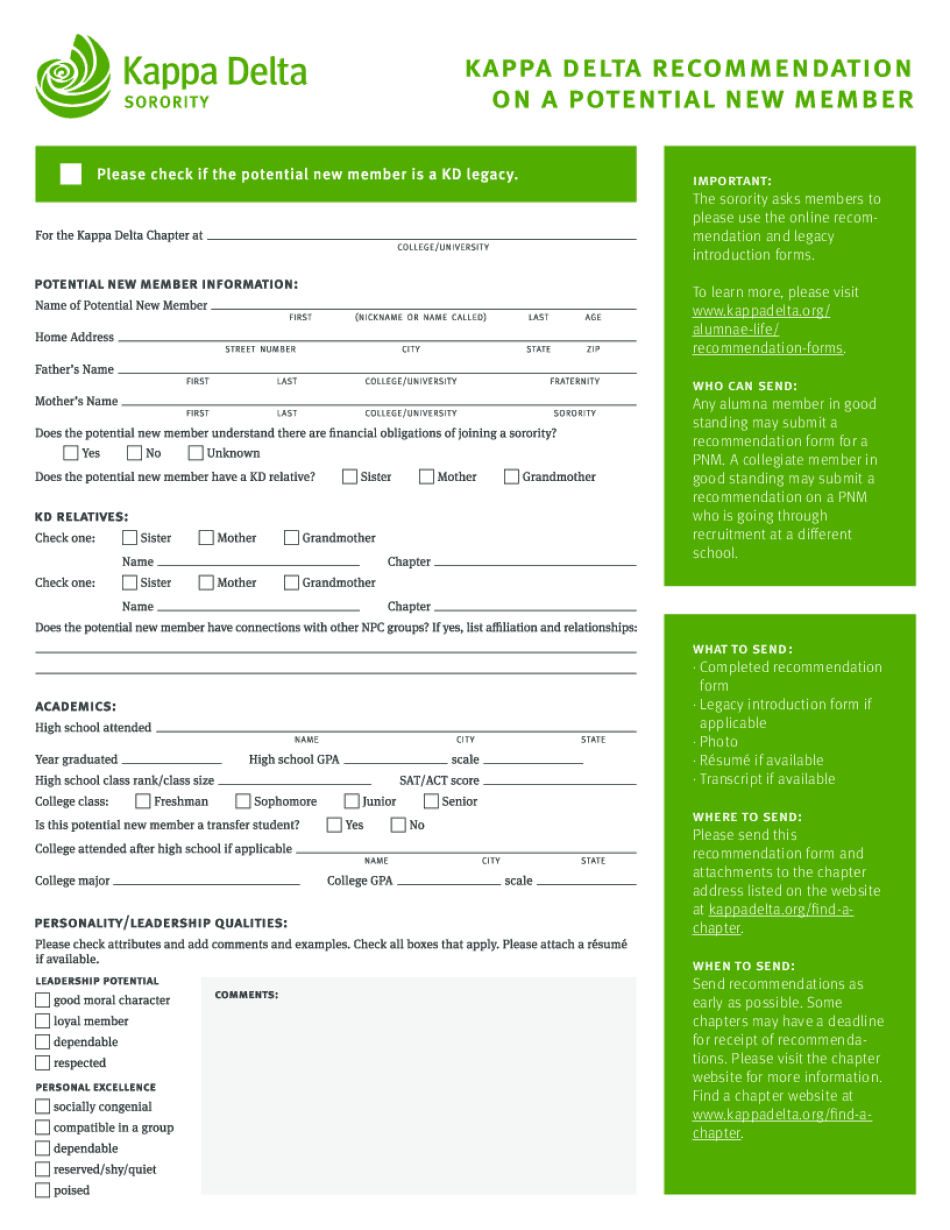
Kappa Delta Rec Form


What is the Kappa Delta Recommendation Form
The Kappa Delta recommendation form is a crucial document used by the Kappa Delta sorority during the recruitment process. This form serves as a means for alumnae to provide insights and endorsements about potential new members. It is designed to capture essential information regarding the candidate's character, achievements, and suitability for membership in the sorority. The recommendation form plays a significant role in helping the organization assess candidates and ensure that they align with the values and standards of Kappa Delta.
How to Use the Kappa Delta Recommendation Form
Using the Kappa Delta recommendation form involves several straightforward steps. First, the alumna must obtain the form, which can often be found on the official Kappa Delta website or through local alumnae chapters. Once the form is acquired, the alumna should fill it out with accurate and detailed information about the candidate. This includes personal anecdotes, academic achievements, and involvement in extracurricular activities. After completing the form, it should be submitted according to the specified guidelines, typically by email or through an online submission portal.
Key Elements of the Kappa Delta Recommendation Form
Several key elements are essential to include in the Kappa Delta recommendation form. These elements typically encompass the candidate's full name, contact information, academic background, and a list of extracurricular activities. Additionally, the form should include a section for the alumna to provide a personal statement or narrative about the candidate, highlighting their strengths and potential contributions to the sorority. Including specific examples and anecdotes can enhance the recommendation's impact.
Steps to Complete the Kappa Delta Recommendation Form
Completing the Kappa Delta recommendation form involves a series of organized steps. Begin by gathering all necessary information about the candidate, including their academic achievements and personal qualities. Next, access the form and fill in the required fields, ensuring accuracy and clarity. It is important to take the time to craft a thoughtful recommendation that reflects the candidate's character and potential. After reviewing the completed form for any errors, submit it as directed, ensuring it reaches the appropriate recipients before any deadlines.
Legal Use of the Kappa Delta Recommendation Form
When using the Kappa Delta recommendation form, it is essential to ensure compliance with applicable laws regarding privacy and data protection. The information provided in the form should be handled with care, respecting the candidate's confidentiality. Alumnae should be aware of the legal implications of sharing personal information and should obtain consent from the candidate if necessary. Utilizing a secure platform for submission can also help safeguard sensitive information, ensuring that it is transmitted safely and in compliance with relevant regulations.
Obtaining the Kappa Delta Recommendation Form
The Kappa Delta recommendation form can typically be obtained through various channels. Interested alumnae should check the official Kappa Delta website, where the form may be available for download. Additionally, local alumnae chapters often provide access to the form and may offer guidance on how to complete it effectively. If the form is not readily available online, reaching out to a local chapter or contacting Kappa Delta headquarters can provide further assistance in obtaining the necessary documentation.
Quick guide on how to complete kappa delta rec form
Effortlessly Prepare Kappa Delta Rec Form on Any Device
Digital document management has gained traction among companies and individuals. It serves as an excellent eco-friendly alternative to conventional printed and signed paperwork, allowing you to locate the appropriate form and securely archive it online. airSlate SignNow equips you with everything necessary to create, modify, and electronically sign your documents rapidly without delays. Handle Kappa Delta Rec Form on any device using the airSlate SignNow applications for Android or iOS and enhance any document-driven process today.
The simplest method to modify and electronically sign Kappa Delta Rec Form with ease
- Obtain Kappa Delta Rec Form and click Get Form to begin.
- Make use of the tools we provide to complete your document.
- Select important sections of your documents or redact sensitive data with the tools that airSlate SignNow specifically offers for this purpose.
- Create your signature using the Sign tool, which takes mere seconds and holds the same legal significance as a traditional wet ink signature.
- Verify all the details and click the Done button to save your changes.
- Select your preferred method for sharing your form, whether by email, SMS, invite link, or downloading it to your computer.
Eliminate the worry of lost or misplaced documents, tedious form searching, or mistakes that necessitate printing new document copies. airSlate SignNow addresses all your document management needs in just a few clicks from any device you choose. Modify and electronically sign Kappa Delta Rec Form and ensure excellent communication at every step of your form preparation process with airSlate SignNow.
Create this form in 5 minutes or less
Create this form in 5 minutes!
How to create an eSignature for the kappa delta rec form
How to create an electronic signature for a PDF online
How to create an electronic signature for a PDF in Google Chrome
How to create an e-signature for signing PDFs in Gmail
How to create an e-signature right from your smartphone
How to create an e-signature for a PDF on iOS
How to create an e-signature for a PDF on Android
People also ask
-
What is the Kappa Delta recommendation form?
The Kappa Delta recommendation form is a document used by members to recommend potential new members to the sorority. It helps streamline the application process and ensures that all candidates have a fair chance of being considered. By using the airSlate SignNow platform, this form can be easily filled out and electronically signed.
-
How can I access the Kappa Delta recommendation form?
You can access the Kappa Delta recommendation form directly through the airSlate SignNow platform. We provide easy navigation and intuitive templates to help you find and fill out the form quickly. Just create an account, and you'll have everything you need at your fingertips.
-
Is there a fee to use the Kappa Delta recommendation form on airSlate SignNow?
airSlate SignNow offers competitive pricing plans that make using the Kappa Delta recommendation form cost-effective. You can choose from several subscription options based on your needs, ensuring that you only pay for the features you require. A free trial is also available, allowing you to test the service before committing.
-
What features are available when using the Kappa Delta recommendation form?
When you use the Kappa Delta recommendation form with airSlate SignNow, you gain access to features such as e-signatures, templates, and document tracking. These features enhance the delivery and management of the form, making it easier for newcomers and current members to submit recommendations efficiently.
-
Can I integrate the Kappa Delta recommendation form with other applications?
Yes, airSlate SignNow allows you to integrate the Kappa Delta recommendation form with various applications, including CRM software and project management tools. This integration streamlines your workflow, making it easier to manage recommendations alongside your other business processes.
-
What are the benefits of using the electronic Kappa Delta recommendation form?
Using the electronic Kappa Delta recommendation form has several benefits, such as eliminating paper waste and speeding up the submission process. Additionally, electronic forms can be easily stored and accessed, reducing the chances of losing important recommendations. With airSlate SignNow, the form can be completed and signed from anywhere.
-
How secure is the Kappa Delta recommendation form when using airSlate SignNow?
The Kappa Delta recommendation form is highly secure when processed through airSlate SignNow. We implement robust encryption and compliance measures to protect your data, ensuring that all personal information and recommendations remain confidential. You can trust that your documents are safe with us.
Get more for Kappa Delta Rec Form
- Fl form subcontractor waiver and release of lien upon
- Grantor does hereby convey grant sell and quitclaim unto a form
- Primary healthcare provider form
- Grantees name address phone form
- Warranty deed page 2 form
- Under nebraska law an equine professional is not liable for an injury to or the form
- Contractor affidavit ampamp release of lien port st lucie utility form
- Corporate lienor furnished or supplied labor materials or laborers to form
Find out other Kappa Delta Rec Form
- Sign Michigan Gift Affidavit Mobile
- How To Sign North Carolina Gift Affidavit
- How Do I Sign Oregon Financial Affidavit
- Sign Maine Revocation of Power of Attorney Online
- Sign Louisiana Mechanic's Lien Online
- How To Sign New Mexico Revocation of Power of Attorney
- How Can I Sign Ohio Revocation of Power of Attorney
- Sign Michigan Mechanic's Lien Easy
- How To Sign Texas Revocation of Power of Attorney
- Sign Virginia Revocation of Power of Attorney Easy
- Can I Sign North Carolina Mechanic's Lien
- Sign Maine Payment Guaranty Myself
- Help Me With Sign Oklahoma Mechanic's Lien
- Sign Oregon Mechanic's Lien Simple
- How To Sign Utah Mechanic's Lien
- How To Sign Washington Mechanic's Lien
- Help Me With Sign Washington Mechanic's Lien
- Sign Arizona Notice of Rescission Safe
- Sign Hawaii Notice of Rescission Later
- Sign Missouri Demand Note Online