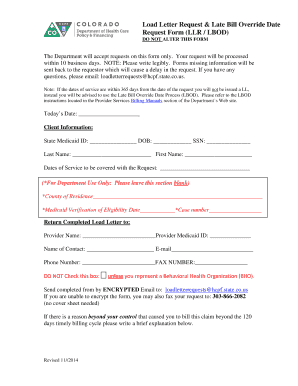
How to Fill Out a Load Letter Form


What is the process for filling out a load letter?
A load letter is a specific document often used in various transactions, such as financial or legal matters. It serves as a formal request or notification related to the transfer of funds or assets. Understanding how to fill out a load letter accurately is crucial to ensure compliance and clarity. The process typically involves gathering necessary information, such as the recipient's details, the amount involved, and the purpose of the transaction. Each section of the letter needs to be filled out clearly to avoid any misunderstandings.
Key elements of a load letter
When filling out a load letter, certain key elements must be included to ensure it serves its intended purpose. These elements typically include:
- Sender Information: Name, address, and contact details of the individual or organization sending the letter.
- Recipient Information: Name and address of the individual or organization receiving the letter.
- Subject Line: A brief description of the purpose of the letter.
- Body of the Letter: Detailed explanation of the request or notification, including any relevant dates and amounts.
- Signature: The sender's signature, which may be accompanied by a printed name and title.
Steps to complete a load letter
To ensure that a load letter is filled out correctly, follow these steps:
- Gather all necessary information, including the sender's and recipient's details.
- Clearly state the purpose of the letter in the subject line.
- In the body, provide a detailed explanation of the transaction, including any relevant amounts and dates.
- Review the letter for accuracy and completeness.
- Sign the letter and include any additional required documentation.
Legal use of a load letter
A load letter can have legal implications, particularly in financial transactions. It is essential to ensure that the letter complies with relevant laws and regulations. This includes adhering to any state-specific requirements and ensuring that all information is accurate and truthful. A properly filled out load letter can serve as a binding document in disputes or legal proceedings, emphasizing the importance of precision and clarity in its completion.
Examples of using a load letter
Load letters can be used in various contexts. For instance:
- Financial Transactions: A load letter may be used to request the transfer of funds between bank accounts.
- Legal Notifications: It can serve as a formal notice in legal matters, such as notifying a party of a pending action.
- Business Communications: Companies may use load letters to inform clients or partners about changes in terms or agreements.
Form submission methods for a load letter
Once a load letter is completed, it can be submitted through various methods, depending on the requirements of the recipient. Common submission methods include:
- Online Submission: Many organizations accept load letters submitted through secure online portals.
- Mail: Traditional postal service can be used for sending physical copies.
- In-Person Delivery: Delivering the letter directly to the recipient can ensure immediate receipt.
Quick guide on how to complete letter fill out
Effortlessly prepare letter fill out on any device
The management of documents online has become increasingly favored by businesses and individuals alike. It offers an ideal environmentally friendly substitute for traditional printed and signed documents, allowing you to access the needed form and securely keep it online. airSlate SignNow equips you with all the tools necessary to create, modify, and electronically sign your documents swiftly without any hold-ups. Manage filling out a letter on any device with airSlate SignNow apps for Android or iOS and enhance any document-related process today.
Steps to modify and electronically sign fill out letter with ease
- Locate filling out letter and click Get Form to begin.
- Utilize the tools we offer to complete your form.
- Highlight pertinent sections of the documents or redact sensitive information with tools that airSlate SignNow offers specifically for that purpose.
- Create your electronic signature using the Sign tool, which takes mere seconds and carries the same legal validity as a conventional wet ink signature.
- Review the details and click on the Done button to save your changes.
- Select your preferred method to share your form, via email, text message (SMS), invitation link, or download it to your computer.
Eliminate concerns about lost or misplaced files, tedious form searching, or mistakes that necessitate reprinting document copies. airSlate SignNow meets your document management needs in just a few clicks from your chosen device. Edit and electronically sign filling out a letter to mail and guarantee excellent communication at any stage of the form preparation process with airSlate SignNow.
Create this form in 5 minutes or less
Related searches to filling out a letter
Create this form in 5 minutes!
How to create an eSignature for the fill out letter
How to create an electronic signature for a PDF online
How to create an electronic signature for a PDF in Google Chrome
How to create an e-signature for signing PDFs in Gmail
How to create an e-signature right from your smartphone
How to create an e-signature for a PDF on iOS
How to create an e-signature for a PDF on Android
People also ask filling out a letter to mail
-
What features does airSlate SignNow offer for filling out a letter?
airSlate SignNow provides a suite of features that simplify the process of filling out a letter, including customizable templates, drag-and-drop field placement, and real-time collaboration. These tools ensure that you can create, edit, and finalize your letters efficiently. Plus, with the ability to save templates, you can streamline future letter creation.
-
How does airSlate SignNow help with the security of filling out a letter?
Security is a top priority at airSlate SignNow, especially when filling out a letter that contains sensitive information. The platform uses advanced encryption and compliance standards to protect your documents. With features like audit trails and secure eSignature options, you can trust that your letters are safe throughout the signing process.
-
What is the cost of using airSlate SignNow for filling out a letter?
airSlate SignNow offers several pricing plans to fit different business needs, making it cost-effective for filling out a letter. You can choose from monthly or annual subscriptions, with the flexibility to scale as your business grows. This allows you to control your budget while enjoying robust features.
-
Can I integrate airSlate SignNow with other applications for filling out a letter?
Absolutely! airSlate SignNow integrates seamlessly with a variety of applications like Google Drive, Salesforce, and Microsoft Office. This means you can pull in necessary data or documents directly while filling out a letter, enhancing your workflow efficiency and productivity.
-
What are the benefits of using airSlate SignNow for filling out a letter compared to traditional methods?
Using airSlate SignNow for filling out a letter offers numerous benefits over traditional methods. It provides instant access to your documents, eliminates paperwork, and speeds up the signing process signNowly. Moreover, your letters can be signed from anywhere, making it ideal for remote work environments.
-
Is there customer support available when filling out a letter with airSlate SignNow?
Yes, airSlate SignNow offers comprehensive customer support for users filling out a letter. Whether you have questions about features or need assistance, their support team is available via chat, email, or phone. You'll also find a wealth of resources and tutorials to help you make the most of the platform.
-
Can airSlate SignNow help with legal letters?
Yes, airSlate SignNow is equipped to assist with filling out legal letters by providing templates that comply with legal standards. The platform's electronic signature feature is legally binding, ensuring that your legal letters are valid. This makes it a valuable tool for law firms and businesses needing to send legal documents.
Get more for letter fill out
Find out other load letter example
- eSignature South Dakota Education Confidentiality Agreement Later
- eSignature South Carolina Education Executive Summary Template Easy
- eSignature Michigan Doctors Living Will Simple
- How Do I eSignature Michigan Doctors LLC Operating Agreement
- How To eSignature Vermont Education Residential Lease Agreement
- eSignature Alabama Finance & Tax Accounting Quitclaim Deed Easy
- eSignature West Virginia Education Quitclaim Deed Fast
- eSignature Washington Education Lease Agreement Form Later
- eSignature Missouri Doctors Residential Lease Agreement Fast
- eSignature Wyoming Education Quitclaim Deed Easy
- eSignature Alaska Government Agreement Fast
- How Can I eSignature Arizona Government POA
- How Do I eSignature Nevada Doctors Lease Agreement Template
- Help Me With eSignature Nevada Doctors Lease Agreement Template
- How Can I eSignature Nevada Doctors Lease Agreement Template
- eSignature Finance & Tax Accounting Presentation Arkansas Secure
- eSignature Arkansas Government Affidavit Of Heirship Online
- eSignature New Jersey Doctors Permission Slip Mobile
- eSignature Colorado Government Residential Lease Agreement Free
- Help Me With eSignature Colorado Government Medical History