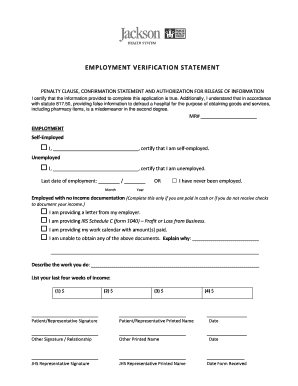
EMPLOYMENT VERIFICATION STATEMENT Jackson Health System Form


What is the Employment Verification Statement Jackson Health System
The Employment Verification Statement Jackson Health System is a formal document that verifies an individual's employment status, job title, and duration of employment with Jackson Health System. This statement is often required by financial institutions, landlords, or other entities that need to confirm employment for various purposes, such as loan applications or rental agreements. The document serves as proof of income and employment stability, which are critical factors in many decision-making processes.
How to use the Employment Verification Statement Jackson Health System
To effectively use the Employment Verification Statement Jackson Health System, individuals should first ensure they have the correct version of the form. After obtaining the form, fill in the necessary details accurately, including personal information and employment specifics. Once completed, the statement can be submitted electronically or printed for physical submission, depending on the requirements of the requesting party. It is essential to keep a copy for personal records.
Steps to complete the Employment Verification Statement Jackson Health System
Completing the Employment Verification Statement Jackson Health System involves several key steps:
- Obtain the form from a reliable source, such as the Jackson Health System's HR department or website.
- Fill in your personal information, including your full name, job title, and employment dates.
- Provide any additional information requested, such as salary details or department.
- Review the completed form for accuracy and completeness.
- Sign and date the form, ensuring it is ready for submission.
Key elements of the Employment Verification Statement Jackson Health System
Several key elements make up the Employment Verification Statement Jackson Health System:
- Employee Information: Full name, job title, and department.
- Employment Dates: Start date and end date (if applicable).
- Salary Information: Current or last salary, if required.
- Employer Information: Name and contact details of Jackson Health System.
- Signature: Required signature of the employee or authorized representative.
Legal use of the Employment Verification Statement Jackson Health System
The Employment Verification Statement Jackson Health System holds legal significance as it serves as an official record of employment. When filled out correctly, it can be used in various legal contexts, such as loan applications or court proceedings. To ensure its legal validity, it is crucial to comply with relevant regulations regarding eSignatures and document submissions, particularly when using digital platforms for completion and signing.
Who Issues the Form
The Employment Verification Statement Jackson Health System is issued by the Human Resources department of Jackson Health System. This department is responsible for maintaining accurate employment records and providing verification documents upon request. Employees may request this statement directly from HR, ensuring they follow any necessary procedures to obtain it.
Quick guide on how to complete employment verification statement jackson health system
Complete EMPLOYMENT VERIFICATION STATEMENT Jackson Health System effortlessly on any device
Digital document management has become prevalent among enterprises and individuals. It offers a superb eco-friendly substitute to traditional printed and signed documents, as you can easily find the needed form and securely store it online. airSlate SignNow provides all the resources required to create, modify, and electronically sign your documents promptly without delays. Manage EMPLOYMENT VERIFICATION STATEMENT Jackson Health System on any platform using the airSlate SignNow Android or iOS applications and enhance any document-related task today.
The easiest method to modify and electronically sign EMPLOYMENT VERIFICATION STATEMENT Jackson Health System with ease
- Find EMPLOYMENT VERIFICATION STATEMENT Jackson Health System and then select Get Form to begin.
- Utilize the tools we provide to fill out your document.
- Select pertinent sections of the documents or obscure sensitive information with tools that airSlate SignNow offers specifically for that purpose.
- Create your electronic signature with the Sign tool, which takes mere seconds and holds the same legal validity as a standard wet ink signature.
- Review the details and then click on the Done button to save your changes.
- Decide how you want to share your form: via email, SMS, invite link, or download it to your computer.
Forget about lost or mislaid files, tedious form hunting, or errors that necessitate producing new document copies. airSlate SignNow addresses all your document management requirements in just a few clicks from any device of your preference. Modify and electronically sign EMPLOYMENT VERIFICATION STATEMENT Jackson Health System and ensure excellent communication at every stage of your form preparation procedure with airSlate SignNow.
Create this form in 5 minutes or less
Create this form in 5 minutes!
How to create an eSignature for the employment verification statement jackson health system
How to create an electronic signature for a PDF online
How to create an electronic signature for a PDF in Google Chrome
How to create an e-signature for signing PDFs in Gmail
How to create an e-signature right from your smartphone
How to create an e-signature for a PDF on iOS
How to create an e-signature for a PDF on Android
People also ask
-
What is an EMPLOYMENT VERIFICATION STATEMENT Jackson Health System?
An EMPLOYMENT VERIFICATION STATEMENT Jackson Health System is an official document that confirms an individual’s employment status and details within the Jackson Health System. This statement serves as proof for verification purposes, such as applying for loans or rental agreements.
-
How can I obtain an EMPLOYMENT VERIFICATION STATEMENT Jackson Health System?
To obtain an EMPLOYMENT VERIFICATION STATEMENT Jackson Health System, you can request the document through the HR department or online request forms. AirSlate SignNow offers an efficient way to complete the request and receive your statement electronically.
-
What features does airSlate SignNow offer for managing EMPLOYMENT VERIFICATION STATEMENTS?
AirSlate SignNow provides a range of features for managing EMPLOYMENT VERIFICATION STATEMENTS, including eSignature capabilities, document templates, and secure storage. These features help accelerate the verification process and ensure that your documents are legally binding.
-
Is there a cost associated with getting an EMPLOYMENT VERIFICATION STATEMENT Jackson Health System using airSlate SignNow?
Using airSlate SignNow, there may be associated costs depending on the subscription plan you choose. However, the platform is designed to be cost-effective, providing great value for businesses needing to handle EMPLOYMENT VERIFICATION STATEMENTS efficiently.
-
What are the benefits of using airSlate SignNow for EMPLOYMENT VERIFICATION STATEMENTS?
Using airSlate SignNow for EMPLOYMENT VERIFICATION STATEMENTS offers several benefits, including improved turnaround time, electronic signing, and cloud-based document management. This streamlines the verification process and enhances accessibility for both employees and HR personnel.
-
Can I integrate airSlate SignNow with other HR systems for EMPLOYMENT VERIFICATION STATEMENTS?
Yes, airSlate SignNow can be easily integrated with various HR systems and applications. This integration ensures that the EMPLOYMENT VERIFICATION STATEMENTS are smoothly transferred between platforms, enhancing workflow and data management.
-
How secure are EMPLOYMENT VERIFICATION STATEMENTS created with airSlate SignNow?
EMPLOYMENT VERIFICATION STATEMENTS created with airSlate SignNow are highly secure, benefiting from industry-standard encryption and secure storage practices. This ensures that sensitive employment information remains protected and confidential throughout the verification process.
Get more for EMPLOYMENT VERIFICATION STATEMENT Jackson Health System
- New jersey business registration form
- Control number nj 01 78 form
- In re marriage of broderick 1989 california court of form
- Control number nj 010 78 form
- Control number nj 011 77 form
- Corporation to l form
- Control number nj 013 77 form
- World012016 docsharetips share ampampamp upload docsharetips form
Find out other EMPLOYMENT VERIFICATION STATEMENT Jackson Health System
- Sign Idaho Non-Profit Lease Agreement Template Safe
- Help Me With Sign Illinois Non-Profit Business Plan Template
- Sign Maryland Non-Profit Business Plan Template Fast
- How To Sign Nevada Life Sciences LLC Operating Agreement
- Sign Montana Non-Profit Warranty Deed Mobile
- Sign Nebraska Non-Profit Residential Lease Agreement Easy
- Sign Nevada Non-Profit LLC Operating Agreement Free
- Sign Non-Profit Document New Mexico Mobile
- Sign Alaska Orthodontists Business Plan Template Free
- Sign North Carolina Life Sciences Purchase Order Template Computer
- Sign Ohio Non-Profit LLC Operating Agreement Secure
- Can I Sign Ohio Non-Profit LLC Operating Agreement
- Sign South Dakota Non-Profit Business Plan Template Myself
- Sign Rhode Island Non-Profit Residential Lease Agreement Computer
- Sign South Carolina Non-Profit Promissory Note Template Mobile
- Sign South Carolina Non-Profit Lease Agreement Template Online
- Sign Oregon Life Sciences LLC Operating Agreement Online
- Sign Texas Non-Profit LLC Operating Agreement Online
- Can I Sign Colorado Orthodontists Month To Month Lease
- How Do I Sign Utah Non-Profit Warranty Deed