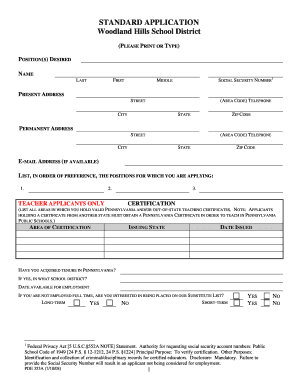
WHSD Standard Application Woodland Hills School District Form


What is the WHSD Standard Application Woodland Hills School District
The WHSD Standard Application for Woodland Hills School District is a formal document used for various applications within the school district. This application serves as a means for parents and guardians to enroll their children in schools, apply for special programs, or request transfers between schools. It is essential for ensuring that all necessary information is collected to facilitate a smooth enrollment process. The application typically includes sections for personal information, student details, and any required documentation that supports the application.
Steps to complete the WHSD Standard Application Woodland Hills School District
Completing the WHSD Standard Application involves several key steps to ensure accuracy and completeness. Begin by gathering all required information, including personal details of the student and guardian, proof of residency, and any relevant academic records. Next, fill out the application form carefully, ensuring that all fields are completed. After completing the form, review it for any errors or omissions. Finally, submit the application either online or in person, depending on the district's submission guidelines.
Legal use of the WHSD Standard Application Woodland Hills School District
The WHSD Standard Application is legally binding once submitted and accepted by the Woodland Hills School District. It is crucial that all information provided is truthful and accurate, as any discrepancies can lead to complications in the enrollment process. Additionally, the application must comply with federal and state regulations governing student enrollment and privacy. This includes adherence to the Family Educational Rights and Privacy Act (FERPA), which protects the confidentiality of student records.
How to use the WHSD Standard Application Woodland Hills School District
Using the WHSD Standard Application is straightforward. First, access the application through the Woodland Hills School District's official website or obtain a physical copy from the district office. Fill out the required information, ensuring that you include all necessary documentation. If completing the application online, follow the prompts for electronic submission. If submitting a paper application, ensure it is delivered to the appropriate school or district office by the specified deadline.
Required Documents
When submitting the WHSD Standard Application, several documents are typically required to support the application. These may include proof of residency, such as a utility bill or lease agreement, the student's birth certificate, and previous school records if applicable. Additionally, any documentation related to special education needs or medical conditions should be included to ensure appropriate accommodations are made.
Eligibility Criteria
Eligibility to apply using the WHSD Standard Application generally requires that the student resides within the Woodland Hills School District boundaries. Additionally, certain programs may have specific eligibility criteria, such as age requirements for kindergarten or prerequisites for advanced placement programs. It is important to review these criteria carefully to ensure that the application meets all necessary requirements.
Form Submission Methods (Online / Mail / In-Person)
The WHSD Standard Application can typically be submitted through various methods to accommodate different preferences. Applicants may choose to submit the form online via the Woodland Hills School District's website, ensuring a quick and efficient process. Alternatively, applications can be mailed directly to the district office or submitted in person at the designated location. Each submission method may have its own guidelines and deadlines, so it is essential to follow the instructions provided by the district.
Quick guide on how to complete whsd standard application woodland hills school district
Complete WHSD Standard Application Woodland Hills School District effortlessly on any device
Online document management has become increasingly popular with companies and individuals alike. It offers an ideal eco-friendly substitute to traditional printed and signed documents, as you can easily find the necessary form and save it securely online. airSlate SignNow provides you with all the tools you need to create, modify, and eSign your documents quickly and without delays. Handle WHSD Standard Application Woodland Hills School District on any device with the airSlate SignNow applications for Android or iOS and streamline any document-related task today.
How to modify and eSign WHSD Standard Application Woodland Hills School District with ease
- Find WHSD Standard Application Woodland Hills School District and click Get Form to begin.
- Utilize the tools we provide to fill out your form.
- Highlight pertinent sections of your documents or redact sensitive information with tools that airSlate SignNow specifically offers for that purpose.
- Generate your eSignature using the Sign tool, which takes mere seconds and holds the same legal validity as a conventional wet ink signature.
- Review all details and then click on the Done button to save your modifications.
- Choose how you wish to submit your form, whether by email, SMS, or shareable link, or download it to your computer.
Eliminate worries about lost or misplaced documents, monotonous form retrieval, or mistakes that necessitate printing new copies. airSlate SignNow fulfills all your document management requirements with just a few clicks from any device you prefer. Edit and eSign WHSD Standard Application Woodland Hills School District to ensure effective communication at any step of the form preparation process with airSlate SignNow.
Create this form in 5 minutes or less
Create this form in 5 minutes!
How to create an eSignature for the whsd standard application woodland hills school district
How to create an electronic signature for a PDF online
How to create an electronic signature for a PDF in Google Chrome
How to create an e-signature for signing PDFs in Gmail
How to create an e-signature right from your smartphone
How to create an e-signature for a PDF on iOS
How to create an e-signature for a PDF on Android
People also ask
-
What is the WHSD Standard Application Woodland Hills School District?
The WHSD Standard Application Woodland Hills School District is a streamlined application designed to simplify the enrollment process for students. It provides an organized framework for submitting essential information, ensuring that parents and guardians can easily apply for admissions. With airSlate SignNow, this application can be filled out and submitted electronically, saving time for families.
-
How can airSlate SignNow assist with the WHSD Standard Application Woodland Hills School District?
AirSlate SignNow enhances the WHSD Standard Application Woodland Hills School District by allowing users to easily complete, sign, and submit documents online. This digital solution reduces paper use and expedites processing times. Additionally, it ensures that all submissions are secure and compliant with data privacy standards.
-
What features does airSlate SignNow offer for the WHSD Standard Application Woodland Hills School District?
Key features of airSlate SignNow for the WHSD Standard Application Woodland Hills School District include templates for easy document preparation, electronic signature capabilities, and real-time tracking of application status. These features streamline the enrollment process and provide a seamless experience for applicants, parents, and school administrators.
-
Is there a cost associated with using the airSlate SignNow for the WHSD Standard Application Woodland Hills School District?
Yes, there is a cost associated with using airSlate SignNow, but it is designed to be a cost-effective solution for schools and families. Pricing varies based on the features and the volume of applications processed. By utilizing airSlate SignNow, schools can save on administrative costs and improve overall efficiency.
-
What benefits does the WHSD Standard Application Woodland Hills School District provide?
The WHSD Standard Application Woodland Hills School District provides numerous benefits, including a straightforward application process that saves time and reduces errors. It enhances communication between families and the district and provides a user-friendly platform for document management. This ultimately leads to improved satisfaction among parents and smoother operations for the school.
-
How does airSlate SignNow integrate with existing systems for the WHSD Standard Application Woodland Hills School District?
AirSlate SignNow offers seamless integration with existing student management systems and other software used by Woodland Hills School District. This ensures that data collected through the WHSD Standard Application is easily synced and accessible across platforms. Such integrations further streamline administrative processes and reduce the risk of data duplication.
-
Can parents track the status of their WHSD Standard Application Woodland Hills School District online?
Yes, parents can easily track the status of their WHSD Standard Application Woodland Hills School District through the airSlate SignNow platform. This feature provides real-time updates and transparency, allowing parents to monitor their application progress efficiently. Staying informed helps reduce anxiety and enhances the overall application experience.
Get more for WHSD Standard Application Woodland Hills School District
- Fencing contractor package alabama form
- Hvac contractor package alabama form
- Landscaping contractor package alabama form
- Commercial contractor package alabama form
- Excavation contractor package alabama form
- Renovation contractor package alabama form
- Concrete mason contractor package alabama form
- Demolition contractor package alabama form
Find out other WHSD Standard Application Woodland Hills School District
- eSignature Maryland Insurance Contract Safe
- eSignature Massachusetts Insurance Lease Termination Letter Free
- eSignature Nebraska High Tech Rental Application Now
- How Do I eSignature Mississippi Insurance Separation Agreement
- Help Me With eSignature Missouri Insurance Profit And Loss Statement
- eSignature New Hampshire High Tech Lease Agreement Template Mobile
- eSignature Montana Insurance Lease Agreement Template Online
- eSignature New Hampshire High Tech Lease Agreement Template Free
- How To eSignature Montana Insurance Emergency Contact Form
- eSignature New Jersey High Tech Executive Summary Template Free
- eSignature Oklahoma Insurance Warranty Deed Safe
- eSignature Pennsylvania High Tech Bill Of Lading Safe
- eSignature Washington Insurance Work Order Fast
- eSignature Utah High Tech Warranty Deed Free
- How Do I eSignature Utah High Tech Warranty Deed
- eSignature Arkansas Legal Affidavit Of Heirship Fast
- Help Me With eSignature Colorado Legal Cease And Desist Letter
- How To eSignature Connecticut Legal LLC Operating Agreement
- eSignature Connecticut Legal Residential Lease Agreement Mobile
- eSignature West Virginia High Tech Lease Agreement Template Myself