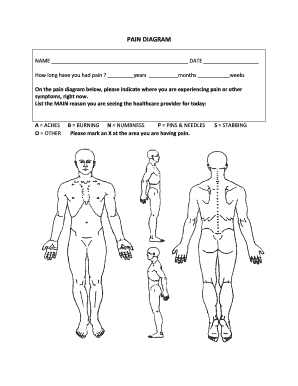
Pain Diagram Spine & Brain Form


What is the Pain Diagram Spine & Brain
The Pain Diagram Spine & Brain is a visual tool used to identify and communicate areas of discomfort or pain in the spine and brain regions. It serves as a crucial reference for healthcare providers to understand a patient's specific issues. Patients can mark areas of pain, helping to facilitate accurate diagnoses and treatment plans. This diagram is particularly useful in physical therapy and neurology, where understanding the precise location and nature of pain is essential for effective care.
How to use the Pain Diagram Spine & Brain
Using the Pain Diagram Spine & Brain involves a straightforward process. Patients begin by reviewing the diagram, which typically includes detailed illustrations of the spine and brain. They then identify and mark the areas where they experience pain or discomfort. This can be done using a pen or digital tools if filling out the form electronically. Once completed, the diagram can be shared with healthcare professionals to provide a clear visual representation of the patient's condition, aiding in diagnosis and treatment decisions.
Steps to complete the Pain Diagram Spine & Brain
Completing the Pain Diagram Spine & Brain involves several key steps:
- Review the diagram carefully to familiarize yourself with the anatomy of the spine and brain.
- Identify the specific areas of pain or discomfort you wish to highlight.
- Use a pen or digital tool to mark these areas clearly on the diagram.
- Provide any additional notes or descriptions of the pain, such as intensity or type.
- Save or print the completed diagram for your healthcare provider.
Legal use of the Pain Diagram Spine & Brain
The Pain Diagram Spine & Brain can be used legally in various healthcare settings, provided it is completed accurately and honestly. It is essential for the diagram to be part of a patient's medical record, as it can serve as evidence in treatment plans or insurance claims. When using the diagram in a legal context, ensure that it is filled out in compliance with relevant healthcare regulations and privacy laws, such as HIPAA, to protect patient information.
Key elements of the Pain Diagram Spine & Brain
Several key elements make the Pain Diagram Spine & Brain effective:
- Visual Clarity: The diagram should provide clear illustrations of the spine and brain for easy identification of pain areas.
- Marking Areas: Sufficient space for patients to mark their pain locations accurately.
- Annotations: Areas for patients to add notes about the nature of their pain, such as sharp, dull, or throbbing.
- Patient Information: Sections to include personal details, ensuring the diagram is linked to the correct patient record.
Examples of using the Pain Diagram Spine & Brain
Healthcare providers often use the Pain Diagram Spine & Brain in various scenarios:
- During initial consultations to assess a new patient's pain history.
- In follow-up appointments to track changes in pain levels and locations over time.
- As part of physical therapy assessments to tailor treatment plans based on specific pain areas.
- In legal cases to document injuries and their impact on a patient's health.
Quick guide on how to complete pain diagram spine amp brain
Set Up Pain Diagram Spine & Brain Effortlessly on Any Device
Managing documents online has gained traction among businesses and individuals. It serves as an ideal eco-friendly alternative to conventional printed and signed documents, allowing you to locate the appropriate form and securely save it online. airSlate SignNow provides all the necessary tools to create, edit, and eSign your papers promptly without interruptions. Manage Pain Diagram Spine & Brain on any device with the airSlate SignNow Android or iOS applications and enhance any document-related processes today.
The Simplest Method to Edit and eSign Pain Diagram Spine & Brain with Ease
- Obtain Pain Diagram Spine & Brain and click Get Form to initiate.
- Make use of the tools we offer to complete your document.
- Emphasize pertinent sections of the documents or obscure sensitive details using tools specifically provided by airSlate SignNow for that purpose.
- Generate your signature using the Sign tool, which takes mere seconds and carries the same legal validity as a traditional wet ink signature.
- Verify the information and click the Done button to save your modifications.
- Choose how you want to send your form, via email, SMS, or invite link, or download it to your computer.
Eliminate the worry of lost or misplaced documents, tedious form searching, or errors that require reprinting new copies. airSlate SignNow fulfills all your document management requirements in just a few clicks from any device of your choice. Alter and eSign Pain Diagram Spine & Brain and guarantee excellent communication at every stage of the form preparation process with airSlate SignNow.
Create this form in 5 minutes or less
Create this form in 5 minutes!
How to create an eSignature for the pain diagram spine amp brain
How to create an electronic signature for a PDF online
How to create an electronic signature for a PDF in Google Chrome
How to create an e-signature for signing PDFs in Gmail
How to create an e-signature right from your smartphone
How to create an e-signature for a PDF on iOS
How to create an e-signature for a PDF on Android
People also ask
-
What is the Pain Diagram Spine & Brain feature in airSlate SignNow?
The Pain Diagram Spine & Brain feature in airSlate SignNow allows users to visually document and highlight areas of discomfort or pain. This tool is particularly useful for healthcare providers and patients to communicate effectively about specific ailments while preparing necessary documents.
-
How can the Pain Diagram Spine & Brain enhance patient assessments?
By utilizing the Pain Diagram Spine & Brain, healthcare professionals can obtain clearer insights into their patients' conditions. This visual representation helps in accurately capturing and documenting pain locations, leading to better diagnostic decisions and personalized care plans.
-
Is there a cost associated with using the Pain Diagram Spine & Brain feature?
While airSlate SignNow offers several pricing tiers, the Pain Diagram Spine & Brain feature is included in its subscription plans. Typically, the cost is designed to fit various business budgets, making it an accessible option for all healthcare providers.
-
What are the key benefits of the Pain Diagram Spine & Brain tool?
The Pain Diagram Spine & Brain tool offers numerous benefits, including improved patient engagement and enhanced communication between doctors and patients. It promotes efficient documentation, ensuring that pain-related concerns are clearly understood and addressed in medical records.
-
Can I integrate the Pain Diagram Spine & Brain with other tools or platforms?
Yes, airSlate SignNow allows for seamless integrations with various EHR systems and other digital tools. This means that the Pain Diagram Spine & Brain can work in tandem with existing workflows, ensuring a smoother experience for healthcare professionals and their patients.
-
How easy is it to use the Pain Diagram Spine & Brain feature?
airSlate SignNow is designed with user-friendliness in mind. The Pain Diagram Spine & Brain feature can be effortlessly navigated, allowing users to quickly mark areas on the diagram and include them in their digital documents without any steep learning curve.
-
Will I receive support when using the Pain Diagram Spine & Brain tool?
Absolutely! airSlate SignNow provides dedicated customer support for users utilizing the Pain Diagram Spine & Brain feature. Whether you need assistance with setup or have specific questions, the support team is available to help you maximize the tool’s benefits.
Get more for Pain Diagram Spine & Brain
- Letter from landlord to tenant returning security deposit less deductions arkansas form
- Letter from tenant to landlord containing notice of failure to return security deposit and demand for return arkansas form
- Letter from tenant to landlord containing notice of wrongful deductions from security deposit and demand for return arkansas form
- Letter from tenant to landlord containing request for permission to sublease arkansas form
- Letter from landlord to tenant that sublease granted rent paid by subtenant but tenant still liable for rent and damages form
- Letter from landlord to tenant that sublease granted rent paid by subtenant old tenant released from liability for rent arkansas form
- Arkansas tenant landlord 497296440 form
- Letter from landlord to tenant with 30 day notice of expiration of lease and nonrenewal by landlord vacate by expiration form
Find out other Pain Diagram Spine & Brain
- eSignature Hawaii Memorandum of Agreement Template Online
- eSignature Hawaii Memorandum of Agreement Template Mobile
- eSignature New Jersey Memorandum of Agreement Template Safe
- eSignature Georgia Shareholder Agreement Template Mobile
- Help Me With eSignature Arkansas Cooperative Agreement Template
- eSignature Maryland Cooperative Agreement Template Simple
- eSignature Massachusetts Redemption Agreement Simple
- eSignature North Carolina Redemption Agreement Mobile
- eSignature Utah Equipment Rental Agreement Template Now
- Help Me With eSignature Texas Construction Contract Template
- eSignature Illinois Architectural Proposal Template Simple
- Can I eSignature Indiana Home Improvement Contract
- How Do I eSignature Maryland Home Improvement Contract
- eSignature Missouri Business Insurance Quotation Form Mobile
- eSignature Iowa Car Insurance Quotation Form Online
- eSignature Missouri Car Insurance Quotation Form Online
- eSignature New Jersey Car Insurance Quotation Form Now
- eSignature Hawaii Life-Insurance Quote Form Easy
- How To eSignature Delaware Certeficate of Insurance Request
- eSignature New York Fundraising Registration Form Simple