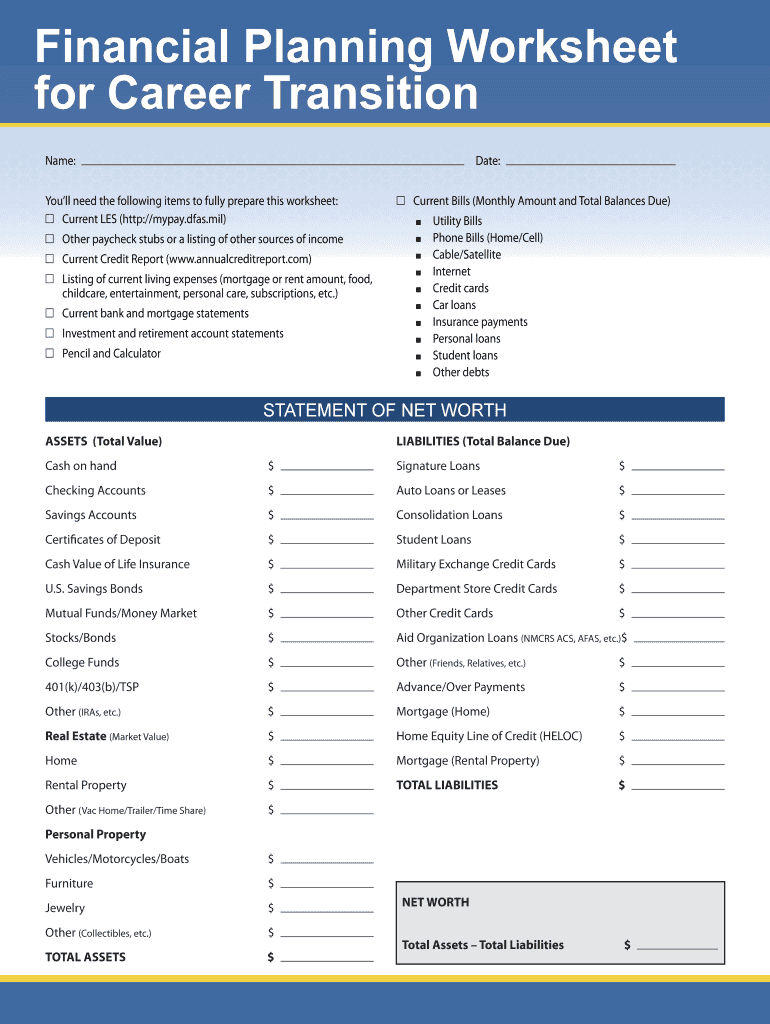
Turbotap Financial Planning Worksheet Form


What is the Turbotap Financial Planning Worksheet
The Turbotap Financial Planning Worksheet is a structured tool designed to assist individuals in organizing their financial goals and strategies. This worksheet helps users evaluate their current financial situation, identify future needs, and create actionable plans to achieve financial stability. It encompasses various aspects of personal finance, including budgeting, savings, investments, and debt management, making it a comprehensive resource for anyone looking to enhance their financial literacy.
How to use the Turbotap Financial Planning Worksheet
Using the Turbotap Financial Planning Worksheet involves several straightforward steps. Begin by gathering all relevant financial documents, such as income statements, bank statements, and expense records. Next, fill out the worksheet by entering your current income, expenses, assets, and liabilities. This will provide a clear picture of your financial health. Once completed, analyze the information to identify areas for improvement, set specific financial goals, and develop a plan to achieve them. Regularly updating the worksheet will help track progress and adjust strategies as needed.
Key elements of the Turbotap Financial Planning Worksheet
The key elements of the Turbotap Financial Planning Worksheet include sections for income, expenses, assets, and liabilities. Each section is designed to capture essential financial data:
- Income: Document all sources of income, including salaries, bonuses, and passive income streams.
- Expenses: List all monthly expenses, such as housing, utilities, groceries, and discretionary spending.
- Assets: Record valuable assets, including savings accounts, investments, and property.
- Liabilities: Detail any debts, such as loans, credit card balances, and mortgages.
This comprehensive approach ensures users have a complete view of their financial landscape, facilitating informed decision-making.
Steps to complete the Turbotap Financial Planning Worksheet
Completing the Turbotap Financial Planning Worksheet involves a systematic approach:
- Gather Financial Information: Collect all necessary documents related to income, expenses, assets, and liabilities.
- Fill Out the Worksheet: Enter the gathered data into the respective sections of the worksheet.
- Analyze Your Financial Situation: Review the completed worksheet to identify strengths and weaknesses in your financial profile.
- Set Financial Goals: Based on your analysis, establish short-term and long-term financial objectives.
- Create an Action Plan: Develop a strategy to achieve your goals, including budgeting, saving, and investing.
- Review Regularly: Schedule periodic reviews of your worksheet to track progress and make necessary adjustments.
Legal use of the Turbotap Financial Planning Worksheet
The Turbotap Financial Planning Worksheet is legally valid for personal financial planning purposes. It is essential to ensure that the information entered is accurate and reflects your true financial situation. While the worksheet itself does not require formal submission to any authority, maintaining accurate records is crucial for personal accountability and financial management. Additionally, users should be aware of any specific state regulations that may apply to financial documentation and planning.
Examples of using the Turbotap Financial Planning Worksheet
Examples of using the Turbotap Financial Planning Worksheet include:
- Budgeting for a Major Purchase: Use the worksheet to plan for significant expenses, such as buying a home or a car, by assessing current financial capabilities.
- Preparing for Retirement: Evaluate savings and investment strategies to ensure sufficient funds are available during retirement.
- Debt Management: Analyze debts and create a repayment plan to reduce liabilities effectively.
These scenarios demonstrate the versatility of the worksheet in addressing various financial planning needs.
Quick guide on how to complete turbotap financial planning worksheet for career transition form
The simplest method to obtain and sign Turbotap Financial Planning Worksheet
On a company-wide scale, inefficient procedures surrounding paper approvals can consume signNow work time. Signing documents such as Turbotap Financial Planning Worksheet is an integral aspect of operations in any sector, which is why the effectiveness of each agreement’s lifespan signNowly impacts the organization’s overall performance. With airSlate SignNow, signing your Turbotap Financial Planning Worksheet can be as easy and swift as possible. This platform provides you with the latest version of nearly any form. Even better, you can sign it instantly without having to install external applications on your computer or printing any physical copies.
How to obtain and sign your Turbotap Financial Planning Worksheet
- Browse our catalog by category or use the search bar to find the form you require.
- Preview the form by clicking Learn more to confirm it’s the correct one.
- Click Get form to start modifying immediately.
- Fill out your form and include any necessary information using the toolbar.
- Once completed, click the Sign tool to sign your Turbotap Financial Planning Worksheet.
- Select the signature method that is most suitable for you: Draw, Create initials, or upload an image of your handwritten signature.
- Click Done to conclude editing and move on to document-sharing options as necessary.
With airSlate SignNow, you possess everything required to manage your documentation efficiently. You can find, complete, edit, and even send your Turbotap Financial Planning Worksheet all within a single tab with no complications. Enhance your workflows with a single, intelligent eSignature solution.
Create this form in 5 minutes or less
FAQs
-
How can I make it easier for users to fill out a form on mobile apps?
I’ll tell you a secret - you can thank me later for this.If you want to make the form-filling experience easy for a user - make sure that you have a great UI to offer.Everything boils down to UI at the end.Axonator is one of the best mobile apps to collect data since it offers powerful features bundled with a simple UI.The problem with most of the mobile form apps is that they are overloaded with features that aren’t really necessary.The same doesn’t hold true for Axonator. It has useful features but it is very unlikely that the user will feel overwhelmed in using them.So, if you are inclined towards having greater form completion rates for your survey or any data collection projects, then Axonator is the way to go.Apart from that, there are other features that make the data collection process faster like offline data collection, rich data capture - audio, video, images, QR code & barcode data capture, live location & time capture, and more!Check all the features here!You will be able to complete more surveys - because productivity will certainly shoot up.Since you aren’t using paper forms, errors will drop signNowly.The cost of the paper & print will be saved - your office expenses will drop dramatically.No repeat work. No data entry. Time & money saved yet again.Analytics will empower you to make strategic decisions and explore new revenue opportunities.The app is dirt-cheap & you don’t any training to use the app. They come in with a smooth UI. Forget using, even creating forms for your apps is easy on the platform. Just drag & drop - and it’s ready for use. Anyone can build an app under hours.
-
Do I have to fill out both the FAFSA (since I'm a US citizen living abroad) and a CSS profile form to get financial aid for colleges?
There’s nothing about the FAFSA that is exclusive or required for US citizens living abroad. The FAFSA is simply the most commonly used application form for student aid applications GENERALLY, and almost every college and university asks for it rather than go to the trouble of inventing their own - even though, in fact, many of them DO have their own application, and STILL want to see a FAFSA.What you actually should do, is go to the website OF THE COLLEGES you are interested in, and check the parts where financial aid is discussed, and see what they want to see.Probably 90% or more will want a FAFSA, maybe 10% will want their own form IN ADDITION to the FAFSA, and a certain number will also want to see the CSS profile.So fill out the FAFSA online. There is part of it which asks for the codes (every college has one) for the colleges you want to have them send the form to. You can send a FAFSA to TEN colleges when you fill out the FAFSA in the first place - AND, you can go back later, and add more colleges.Fill out the FAFSA. The one for fall semester 2018- spring 2019 is available to be filled out beginning, I believe, around October 2017. Most colleges want to have that in their possession by January 2018.Unless, of course, you are independently wealthy, and can afford to pay for college by yourself.Other notes:you fill out the FAFSA every year for the next college year.you can link to the IRS website to pre-fill in a lot of the information the FAFSA asks for (this saves time).you need your own tax return data (if you have such a thing yet) and your parents’ information also.It looks intimidating, but it really isn’t terribly difficult - I would suggest going through the FAFSA website and reading most of the information there before you start, because there are various documents and numbers you will need to have to fill out the form, and it is easier if you have collected all that stuff before you sit down to fill the form out.By the way - I see this idea often and it is wrong - ‘FAFSA’ does NOT give anybody any money. It is an APPLICATION FOR AID. The college you apply to and get accepted at will look at your application, your FAFSA form, all the other required forms you supply to them, and THEN the Financial Aid office will decide a) whether to offer you an aid package and b) what that aid package will contain.It could be a mix of scholarships (great!), grants (wonderful!), student loans of various kinds (read the fine print) and perhaps an offer of work-study. You can accept or refuse any of those, individually.Good luck!
-
When is it mandatory to fill out a personal financial statement for one's bank? The form states no deadline about when it must be returned.
The only time I know that financial statements are asked for is when one applies for a business or personal loan, or applying for a mortgage. Each bank or credit union can have their own document requirements, however for each transaction. It really is at their discretion.
-
How do I fill out the SS-4 form for a new Delaware C-Corp to get an EIN?
You indicate this is a Delaware C Corp so check corporation and you will file Form 1120.Check that you are starting a new corporation.Date business started is the date you actually started the business. Typically you would look on the paperwork from Delaware and put the date of incorporation.December is the standard closing month for most corporations. Unless you have a signNow business reason to pick a different month use Dec.If you plan to pay yourself wages put one. If you don't know put zero.Unless you are fairly sure you will owe payroll taxes the first year check that you will not have payroll or check that your liability will be less than $1,000. Anything else and the IRS will expect you to file quarterly payroll tax returns.Indicate the type of SaaS services you will offer.
-
How do I respond to a request for a restraining order? Do I need to fill out a form?
As asked of me specifically;The others are right, you will likely need a lawyer. But to answer your question, there is a response form to respond to a restraining order or order of protection. Worst case the form is available at the courthouse where your hearing is set to be heard in, typically at the appropriate clerk's window, which may vary, so ask any of the clerk's when you get there.You only have so many days to respond, and it will specify in the paperwork.You will also have to appear in court on the date your hearing is scheduled.Most courts have a department that will help you respond to forms at no cost. I figure you are asking because you can't afford an attorney which is completely understandable.The problem is that if you aren't represented and the other person is successful in getting a temporary restraining order made permanent in the hearing you will not be allowed at any of the places the petitioner goes, without risking arrest.I hope this helps.Not given as legal advice-
Create this form in 5 minutes!
How to create an eSignature for the turbotap financial planning worksheet for career transition form
How to generate an electronic signature for the Turbotap Financial Planning Worksheet For Career Transition Form online
How to create an electronic signature for your Turbotap Financial Planning Worksheet For Career Transition Form in Google Chrome
How to create an electronic signature for signing the Turbotap Financial Planning Worksheet For Career Transition Form in Gmail
How to create an eSignature for the Turbotap Financial Planning Worksheet For Career Transition Form straight from your mobile device
How to generate an eSignature for the Turbotap Financial Planning Worksheet For Career Transition Form on iOS
How to make an electronic signature for the Turbotap Financial Planning Worksheet For Career Transition Form on Android
People also ask
-
What is a financial planning worksheet?
A financial planning worksheet is a tool that helps individuals or businesses outline their financial goals, track income, expenses, and set budgets. By using this worksheet, users can gain clarity on their current financial situation and plan for future objectives, making it a valuable resource for effective financial management.
-
How can airSlate SignNow enhance my financial planning worksheet process?
With airSlate SignNow, you can easily send, eSign, and manage your financial planning worksheets online. This streamlined process saves time and reduces errors, allowing you to focus more on your financial strategy without worrying about document management.
-
Is there a cost associated with using airSlate SignNow for financial planning worksheets?
Yes, airSlate SignNow offers various pricing plans to accommodate different user needs. Each plan provides access to key features that can enhance your financial planning worksheet process, ensuring you get the best value for your investment.
-
What features does airSlate SignNow offer for financial planning worksheets?
AirSlate SignNow offers features such as eSigning, document templates, cloud storage, and collaboration tools. These functionalities simplify the creation and management of your financial planning worksheets, making it easier to share important financial documents with stakeholders.
-
Can I integrate airSlate SignNow with other financial tools for my worksheet?
Absolutely! airSlate SignNow integrates seamlessly with several financial tools and applications, enhancing your workflow. By connecting these tools, you can import/export data and ensure that your financial planning worksheet remains updated and accurate.
-
What are the benefits of using a digital financial planning worksheet?
Using a digital financial planning worksheet through airSlate SignNow offers several benefits, including enhanced collaboration, easy access from any device, and improved security. Digital worksheets can be updated in real-time, ensuring that everyone involved is on the same page with the financial data and goals.
-
Is training available for using airSlate SignNow with financial planning worksheets?
Yes, airSlate SignNow provides comprehensive training resources for users. Whether you are new to financial planning worksheets or looking to maximize your usage of the platform, you can access tutorials, webinars, and support materials to help you get started effectively.
Get more for Turbotap Financial Planning Worksheet
Find out other Turbotap Financial Planning Worksheet
- Help Me With Electronic signature North Dakota Charity Resignation Letter
- Electronic signature Indiana Construction Business Plan Template Simple
- Electronic signature Wisconsin Charity Lease Agreement Mobile
- Can I Electronic signature Wisconsin Charity Lease Agreement
- Electronic signature Utah Business Operations LLC Operating Agreement Later
- How To Electronic signature Michigan Construction Cease And Desist Letter
- Electronic signature Wisconsin Business Operations LLC Operating Agreement Myself
- Electronic signature Colorado Doctors Emergency Contact Form Secure
- How Do I Electronic signature Georgia Doctors Purchase Order Template
- Electronic signature Doctors PDF Louisiana Now
- How To Electronic signature Massachusetts Doctors Quitclaim Deed
- Electronic signature Minnesota Doctors Last Will And Testament Later
- How To Electronic signature Michigan Doctors LLC Operating Agreement
- How Do I Electronic signature Oregon Construction Business Plan Template
- How Do I Electronic signature Oregon Construction Living Will
- How Can I Electronic signature Oregon Construction LLC Operating Agreement
- How To Electronic signature Oregon Construction Limited Power Of Attorney
- Electronic signature Montana Doctors Last Will And Testament Safe
- Electronic signature New York Doctors Permission Slip Free
- Electronic signature South Dakota Construction Quitclaim Deed Easy