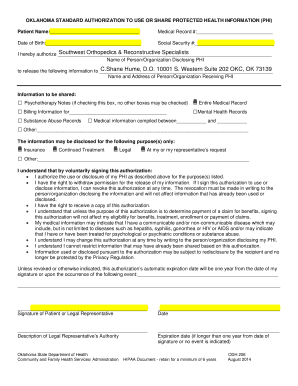
HIPAA Release Form Oklahoma


What is the HIPAA Release Form in Oklahoma?
The HIPAA release form in Oklahoma is a legal document that allows individuals to authorize the sharing of their protected health information (PHI) with designated entities. This form is essential for ensuring compliance with the Health Insurance Portability and Accountability Act (HIPAA), which safeguards patient privacy. By completing this form, individuals can specify which information can be shared, with whom, and for what purpose, thereby granting control over their personal health data.
Steps to Complete the HIPAA Release Form in Oklahoma
Completing the HIPAA release form in Oklahoma involves several key steps to ensure accuracy and compliance with legal standards:
- Obtain the Form: Access the official HIPAA release form, which can often be found on healthcare provider websites or requested directly from the provider.
- Fill in Personal Information: Provide your name, address, and contact information, as well as the details of the individual or entity authorized to receive your information.
- Specify the Information to be Released: Clearly indicate which specific health information you are authorizing to be shared, whether it be medical records, test results, or other relevant data.
- Define the Purpose: State the purpose for which the information is being released, such as for treatment, payment, or other healthcare operations.
- Sign and Date the Form: Ensure you sign and date the form, as your signature is necessary for it to be valid.
- Submit the Form: Deliver the completed form to the healthcare provider or entity that will be handling your information.
Legal Use of the HIPAA Release Form in Oklahoma
The legal use of the HIPAA release form in Oklahoma is governed by federal and state regulations designed to protect patient privacy. This form must be executed voluntarily and cannot be coerced. It is important to understand that the release of information is limited to what is specified in the form, and individuals have the right to revoke their consent at any time. Compliance with HIPAA ensures that any shared information is handled securely and confidentially, maintaining the integrity of patient data.
Key Elements of the HIPAA Release Form in Oklahoma
Several key elements must be included in the HIPAA release form to ensure its validity:
- Patient Identification: Full name and contact information of the individual whose information is being released.
- Recipient Information: Name and contact details of the person or organization receiving the information.
- Description of Information: A clear description of the specific health information being released.
- Purpose of Release: A statement explaining the reason for sharing the information.
- Expiration Date: An indication of when the authorization will expire, if applicable.
- Signature and Date: The patient’s signature and the date of signing to validate the form.
How to Obtain the HIPAA Release Form in Oklahoma
Obtaining the HIPAA release form in Oklahoma can be done through various channels. Many healthcare providers have the form available on their websites for download. Alternatively, individuals can request a copy directly from their healthcare provider's office. It is advisable to ensure that the form is the most current version and complies with both federal and state regulations to avoid any issues during the authorization process.
Examples of Using the HIPAA Release Form in Oklahoma
The HIPAA release form can be utilized in various scenarios, including:
- Sharing Information with Family Members: Patients may wish to authorize family members to access their health information for support in medical decisions.
- Transferring Medical Records: When changing healthcare providers, patients often need to authorize the transfer of their medical records.
- Research Purposes: Individuals may consent to share their health data for medical research, contributing to advancements in healthcare.
Quick guide on how to complete hipaa release form oklahoma
Complete Hipaa Release Form Oklahoma effortlessly on any device
Digital document management has surged in popularity among both companies and individuals. It serves as an ideal eco-friendly alternative to conventional printed and signed paperwork, allowing you to obtain the correct form and securely keep it online. airSlate SignNow provides all the tools necessary to create, modify, and eSign your documents swiftly without delays. Manage Hipaa Release Form Oklahoma on any device using the airSlate SignNow Android or iOS applications and streamline any document-related task today.
The easiest way to modify and eSign Hipaa Release Form Oklahoma with ease
- Obtain Hipaa Release Form Oklahoma and click on Get Form to initiate the process.
- Utilize the tools we offer to complete your form.
- Emphasize important sections of the documents or obscure sensitive information with tools specifically provided by airSlate SignNow for that purpose.
- Create your eSignature using the Sign tool, which takes just seconds and carries the same legal validity as a traditional wet ink signature.
- Review all the details and click on the Done button to save your changes.
- Choose your preferred method to send your form, via email, SMS, or invitation link, or download it to your computer.
Eliminate concerns about lost or misplaced documents, tedious form searches, or mistakes that necessitate printing new document copies. airSlate SignNow addresses your document management needs in just a few clicks from any device you prefer. Modify and eSign Hipaa Release Form Oklahoma and ensure clear communication at every step of your form preparation experience with airSlate SignNow.
Create this form in 5 minutes or less
Create this form in 5 minutes!
How to create an eSignature for the hipaa release form oklahoma
How to create an electronic signature for a PDF online
How to create an electronic signature for a PDF in Google Chrome
How to create an e-signature for signing PDFs in Gmail
How to create an e-signature right from your smartphone
How to create an e-signature for a PDF on iOS
How to create an e-signature for a PDF on Android
People also ask
-
What is a release of information form PDF?
A release of information form PDF is a document that authorizes the sharing of an individual's sensitive information. This form is typically used in healthcare and legal settings to ensure that the necessary permissions are obtained before disclosing any personal data. Using airSlate SignNow, you can create, send, and eSign a release of information form PDF seamlessly.
-
How do I create a release of information form PDF using airSlate SignNow?
Creating a release of information form PDF with airSlate SignNow is straightforward. Simply use our template library to find the appropriate form or upload your own document, customize it as needed, and then send it out for electronic signatures. Our user-friendly interface ensures a quick and efficient process.
-
Is there a cost associated with using the release of information form PDF feature?
Yes, there is a cost associated with using airSlate SignNow, but our plans are designed to be budget-friendly. We offer various subscription options that cater to different needs, allowing you to choose one that best fits your business. This investment can signNowly enhance your document management efficiency, including using the release of information form PDF.
-
What are the benefits of using an eSigned release of information form PDF?
Utilizing an eSigned release of information form PDF streamlines the process of obtaining consent while ensuring compliance and security. It eliminates paperwork, speeds up the approval process, and keeps everything organized in one digital location. With airSlate SignNow, you also gain the ability to track signatures in real-time.
-
Can the release of information form PDF be integrated with other software?
Absolutely! airSlate SignNow offers seamless integration with a range of software applications, including CRM and management tools. This feature allows you to automate workflows that involve the release of information form PDF, enhancing productivity and saving time in managing documents.
-
How secure is the release of information form PDF when using airSlate SignNow?
Security is a top priority at airSlate SignNow. Our platform ensures that every release of information form PDF is encrypted, and we comply with international data protection standards. This means that you can confidently manage and share sensitive information without compromising security.
-
Can I customize the release of information form PDF according to my requirements?
Yes, customization is one of the key features of airSlate SignNow. You can adjust the layout, add your business logo, and modify the content of the release of information form PDF to fit your specific needs. This ensures that the document aligns perfectly with your branding and compliance requirements.
Get more for Hipaa Release Form Oklahoma
Find out other Hipaa Release Form Oklahoma
- eSign Indiana Debt Settlement Agreement Template Later
- eSign New York Financial Funding Proposal Template Now
- eSign Maine Debt Settlement Agreement Template Computer
- eSign Mississippi Debt Settlement Agreement Template Free
- eSign Missouri Debt Settlement Agreement Template Online
- How Do I eSign Montana Debt Settlement Agreement Template
- Help Me With eSign New Mexico Debt Settlement Agreement Template
- eSign North Dakota Debt Settlement Agreement Template Easy
- eSign Utah Share Transfer Agreement Template Fast
- How To eSign California Stock Transfer Form Template
- How Can I eSign Colorado Stock Transfer Form Template
- Help Me With eSignature Wisconsin Pet Custody Agreement
- eSign Virginia Stock Transfer Form Template Easy
- How To eSign Colorado Payment Agreement Template
- eSign Louisiana Promissory Note Template Mobile
- Can I eSign Michigan Promissory Note Template
- eSign Hawaii Football Registration Form Secure
- eSign Hawaii Football Registration Form Fast
- eSignature Hawaii Affidavit of Domicile Fast
- Can I eSignature West Virginia Affidavit of Domicile