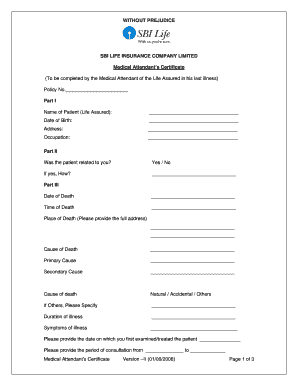
Sbi Life Insurance Medical Attendant's Certificate Form


What is the SBI Life Insurance Medical Attendant's Certificate
The SBI Life Insurance Medical Attendant's Certificate is a formal document issued by a medical professional to confirm the health status of an individual applying for life insurance. This certificate serves as evidence that the applicant has undergone a medical examination and meets the necessary health criteria set by SBI Life Insurance. It typically includes details such as the applicant's medical history, examination results, and the attending physician's credentials.
How to obtain the SBI Life Insurance Medical Attendant's Certificate
To obtain the SBI Life Insurance Medical Attendant's Certificate, an applicant must first schedule a medical examination with an authorized healthcare provider. The examination will assess various health parameters, including vital signs and medical history. Upon completion, the healthcare provider will issue the certificate, which can then be submitted to SBI Life Insurance as part of the insurance application process.
Steps to complete the SBI Life Insurance Medical Attendant's Certificate
Completing the SBI Life Insurance Medical Attendant's Certificate involves several key steps:
- Schedule an appointment with an authorized medical practitioner.
- Undergo a thorough medical examination, which may include blood tests and physical assessments.
- Receive the completed certificate from the medical practitioner, ensuring all required information is included.
- Submit the certificate along with your insurance application to SBI Life Insurance.
Legal use of the SBI Life Insurance Medical Attendant's Certificate
The SBI Life Insurance Medical Attendant's Certificate is legally recognized as a valid document in the insurance application process. It must be filled out accurately and signed by a licensed medical professional to ensure its legitimacy. This certificate plays a crucial role in determining the applicant's eligibility for coverage and may be used in legal contexts, such as disputes regarding claims or underwriting decisions.
Key elements of the SBI Life Insurance Medical Attendant's Certificate
Key elements of the SBI Life Insurance Medical Attendant's Certificate include:
- The applicant's full name and identification details.
- Details of the medical examination conducted.
- Findings regarding the applicant's health status.
- The medical practitioner's signature and credentials.
- Date of the examination.
Examples of using the SBI Life Insurance Medical Attendant's Certificate
Examples of using the SBI Life Insurance Medical Attendant's Certificate include:
- Submitting the certificate with a life insurance application to demonstrate health compliance.
- Providing the certificate during policy renewal to reassess health status.
- Using the certificate in claims processing to validate health conditions at the time of application.
Quick guide on how to complete sbi life insurance medical attendants certificate
Handle Sbi Life Insurance Medical Attendant's Certificate seamlessly on any gadget
Digital document management has gained popularity among businesses and individuals alike. It offers an ideal environmentally-friendly substitute for conventional printed and signed documents, as you can obtain the necessary form and securely keep it online. airSlate SignNow equips you with all the tools required to create, modify, and electronically sign your documents swiftly without hold-ups. Manage Sbi Life Insurance Medical Attendant's Certificate on any gadget using airSlate SignNow's Android or iOS applications and simplify any document-related task today.
The easiest way to modify and electronically sign Sbi Life Insurance Medical Attendant's Certificate with ease
- Locate Sbi Life Insurance Medical Attendant's Certificate and click on Get Form to begin.
- Utilize the tools we provide to complete your form.
- Emphasize important sections of the documents or redact sensitive information with tools specifically designed by airSlate SignNow for this purpose.
- Create your signature with the Sign feature, which only takes seconds and carries the same legal validity as a conventional wet ink signature.
- Review all the details and click on the Done button to save your modifications.
- Select how you wish to send your form, via email, SMS, or invitation link, or download it to your computer.
Say goodbye to missing or lost files, monotonous form hunting, or mistakes that necessitate printing new document copies. airSlate SignNow fulfills all your document management needs in just a few clicks from any device you prefer. Modify and electronically sign Sbi Life Insurance Medical Attendant's Certificate and ensure excellent communication throughout your document preparation process with airSlate SignNow.
Create this form in 5 minutes or less
Create this form in 5 minutes!
How to create an eSignature for the sbi life insurance medical attendants certificate
How to create an electronic signature for a PDF online
How to create an electronic signature for a PDF in Google Chrome
How to create an e-signature for signing PDFs in Gmail
How to create an e-signature right from your smartphone
How to create an e-signature for a PDF on iOS
How to create an e-signature for a PDF on Android
People also ask
-
What is a balance certificate sbi?
A balance certificate sbi is an official document issued by the State Bank of India that verifies the balance maintained in a bank account. This certificate can be used for various purposes, including loan applications, visa processing, and more. It's a reliable way to confirm your account balance when required by financial institutions.
-
How can I obtain a balance certificate sbi?
To obtain a balance certificate sbi, you can visit your nearest SBI branch and request the certificate from the bank official. Alternatively, you can also apply for it through SBI’s online banking platform if you have an active account. Make sure you have your account details ready to expedite the process.
-
What is the cost associated with a balance certificate sbi?
The cost of obtaining a balance certificate sbi may vary depending on the branch and any applicable service fees. Typically, SBI charges a nominal fee for this service. It's recommended to check with your local branch or the SBI website for the most accurate and up-to-date pricing information.
-
How long does it take to receive a balance certificate sbi?
The processing time for a balance certificate sbi can vary, but usually, it is issued within a few days. If you apply in person at a branch, it might be faster compared to online requests. For urgent needs, it’s best to ask the bank staff for expedited options.
-
Can I request a balance certificate sbi for any account type?
Yes, a balance certificate sbi can be obtained for various types of accounts including savings, current, and fixed deposit accounts. However, the specifics may vary, so it's advisable to check with the bank to ensure your account type is eligible for a certificate.
-
What are the benefits of a balance certificate sbi?
A balance certificate sbi serves as a legal document that can help in financial transactions that require proof of funds. It can speed up loan approvals, support visa applications, and is often required for official purposes. Having this certificate can enhance your credibility with lenders and institutions.
-
Is the balance certificate sbi valid for international use?
Yes, a balance certificate sbi can be used for international purposes such as visa applications or foreign investments, provided it is recognized by the relevant authorities. However, it's advisable to confirm if the particular institution requires any additional documentation along with the balance certificate.
Get more for Sbi Life Insurance Medical Attendant's Certificate
Find out other Sbi Life Insurance Medical Attendant's Certificate
- Help Me With Electronic signature West Virginia Non-Profit Business Plan Template
- Electronic signature Nebraska Legal Living Will Simple
- Electronic signature Nevada Legal Contract Safe
- How Can I Electronic signature Nevada Legal Operating Agreement
- How Do I Electronic signature New Hampshire Legal LLC Operating Agreement
- How Can I Electronic signature New Mexico Legal Forbearance Agreement
- Electronic signature New Jersey Legal Residential Lease Agreement Fast
- How To Electronic signature New York Legal Lease Agreement
- How Can I Electronic signature New York Legal Stock Certificate
- Electronic signature North Carolina Legal Quitclaim Deed Secure
- How Can I Electronic signature North Carolina Legal Permission Slip
- Electronic signature Legal PDF North Dakota Online
- Electronic signature North Carolina Life Sciences Stock Certificate Fast
- Help Me With Electronic signature North Dakota Legal Warranty Deed
- Electronic signature North Dakota Legal Cease And Desist Letter Online
- Electronic signature North Dakota Legal Cease And Desist Letter Free
- Electronic signature Delaware Orthodontists Permission Slip Free
- How Do I Electronic signature Hawaii Orthodontists Lease Agreement Form
- Electronic signature North Dakota Life Sciences Business Plan Template Now
- Electronic signature Oklahoma Legal Bill Of Lading Fast