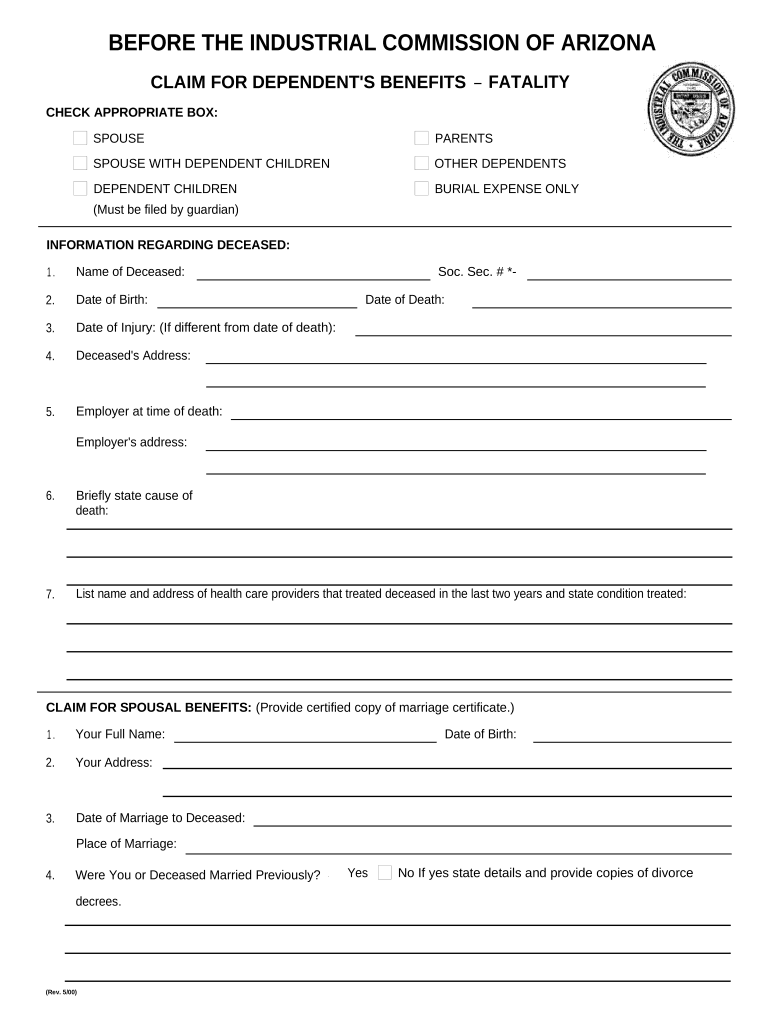
Arizona Claim Benefits Form


What is the Arizona Claim Benefits
The Arizona Claim Benefits refer to the financial assistance and support provided to eligible workers who have suffered injuries or illnesses related to their employment. This program is designed to ensure that workers receive necessary medical care and compensation for lost wages during their recovery period. The benefits may cover various expenses, including medical bills, rehabilitation costs, and a portion of lost income. Understanding the specific provisions of these benefits is crucial for workers navigating the claims process.
Eligibility Criteria
To qualify for Arizona Claim Benefits, workers must meet specific criteria set forth by the Arizona Department of Economic Security. Generally, eligibility requirements include:
- Being employed by a company that carries workers' compensation insurance.
- Experiencing a work-related injury or illness.
- Reporting the injury to the employer within the required timeframe.
- Submitting a claim within the designated filing period.
Workers should gather all necessary documentation to support their claims, including medical records and proof of employment, to enhance their chances of approval.
Steps to Complete the Arizona Claim Benefits
Completing the Arizona Claim Benefits process involves several key steps that workers should follow to ensure their claims are processed efficiently:
- Report the injury to your employer as soon as possible.
- Complete the necessary claim forms, providing detailed information about the incident.
- Gather and submit supporting documents, such as medical records and witness statements.
- Submit the claim to the appropriate state agency within the required timeframe.
- Follow up on the claim status and respond promptly to any requests for additional information.
By adhering to these steps, workers can facilitate a smoother claims process and increase the likelihood of receiving their benefits in a timely manner.
Required Documents
When applying for Arizona Claim Benefits, it is essential to prepare and submit various documents to support your claim. The following documents are typically required:
- Completed claim form detailing the nature of the injury or illness.
- Medical reports and treatment records from healthcare providers.
- Proof of employment, such as pay stubs or employment verification letters.
- Incident report or any documentation related to the workplace accident.
Ensuring that all required documents are accurate and complete can significantly impact the success of the claim.
Legal Use of the Arizona Claim Benefits
Understanding the legal framework surrounding the Arizona Claim Benefits is vital for workers seeking assistance. The benefits are governed by state laws that outline the rights and responsibilities of both employees and employers. Workers must adhere to all legal requirements, including timely reporting of injuries and filing claims within specified deadlines. Failure to comply with these regulations may result in delays or denial of benefits. Additionally, workers have the right to appeal decisions made regarding their claims if they believe their case has not been handled appropriately.
How to Use the Arizona Claim Benefits
Utilizing the Arizona Claim Benefits effectively involves understanding how to access and manage the support provided. Once a claim is approved, workers can expect assistance with medical expenses and wage replacement. It is important to keep track of all medical treatments and related costs, as these will need to be documented for reimbursement. Workers should also maintain communication with their employer and the claims adjuster to ensure all aspects of their benefits are being managed appropriately. Regularly reviewing the status of the claim and being proactive in addressing any issues can help maximize the benefits received.
Quick guide on how to complete arizona claim benefits
Effortlessly Complete Arizona Claim Benefits on Any Device
Digital document management has become increasingly favored by businesses and individuals alike. It offers an ideal eco-friendly substitute for conventional printed and signed papers, allowing you to access the correct form and securely save it online. airSlate SignNow equips you with all the tools necessary to create, modify, and electronically sign your documents quickly and without delays. Manage Arizona Claim Benefits across any platform using the airSlate SignNow apps for Android or iOS, and streamline your document-centric processes today.
How to Modify and Electronically Sign Arizona Claim Benefits with Ease
- Obtain Arizona Claim Benefits and click Get Form to begin.
- Utilize the tools we offer to complete your document.
- Emphasize relevant sections of the documents or obscure sensitive information with tools that airSlate SignNow provides specifically for that purpose.
- Create your electronic signature using the Sign tool, which takes mere seconds and holds the same legal significance as a traditional handwritten signature.
- Verify the details and click the Done button to save your modifications.
- Choose how you want to send your form, whether by email, SMS, or invitation link, or download it to your computer.
Eliminate concerns about lost or misplaced documents, tedious form searches, or errors that require printing new copies. airSlate SignNow fulfills your document management needs in just a few clicks from any device you prefer. Edit and electronically sign Arizona Claim Benefits to ensure outstanding communication throughout the document preparation process with airSlate SignNow.
Create this form in 5 minutes or less
Create this form in 5 minutes!
People also ask
-
What are the key benefits workers gain from using airSlate SignNow?
The key benefits workers gain from using airSlate SignNow include streamlined document workflows, reduced turnaround times for approvals, and the convenience of eSigning from anywhere. This allows employees to focus more on their core tasks rather than getting bogged down by paperwork. By simplifying the signing process, airSlate SignNow enhances productivity and collaboration among teams.
-
How does airSlate SignNow improve compliance for benefits workers?
airSlate SignNow improves compliance for benefits workers by ensuring that all documents are securely signed and stored with verifiable audit trails. This minimizes the risk of errors and discrepancies, making it easier for workers to adhere to regulations. With built-in compliance features, organizations can maintain higher standards of accountability and transparency.
-
Is airSlate SignNow cost-effective for teams focused on employee benefits?
Yes, airSlate SignNow is designed as a cost-effective solution for teams managing employee benefits. With various pricing plans, businesses can choose an option that suits their budget and needs, ensuring they get maximum value without overspending. The time saved through efficient document management translates to signNow cost savings for organizations.
-
What features of airSlate SignNow can benefit workers in HR?
AirSlate SignNow offers features that signNowly benefit workers in HR, such as template creation for recurring documents, automated notifications, and integration with popular HR tools. These features simplify the document management process, allowing HR teams to efficiently manage employee onboarding and benefits administration. As a result, HR workers can provide a better experience for employees.
-
Can airSlate SignNow integrate with other tools used by benefits workers?
Absolutely! airSlate SignNow integrates seamlessly with various tools commonly used by benefits workers, including CRM systems, HR software, and project management applications. This connectivity ensures that workers can maintain a cohesive workflow, enabling them to manage documents more effectively across different platforms. Such integrations reduce manual data entry and improve overall efficiency.
-
What kind of support does airSlate SignNow offer for benefits workers?
AirSlate SignNow provides robust support for benefits workers through resources such as tutorials, live chat, and a comprehensive knowledge base. This ensures that users can quickly resolve any questions or issues they encounter while using the platform. Ultimately, effective support enhances user confidence and helps maximize the benefits provided by airSlate SignNow.
-
How secure is airSlate SignNow for handling sensitive employee benefits documents?
AirSlate SignNow prioritizes security, featuring bank-level encryption and secure storage for all sensitive employee benefits documents. This robust security infrastructure ensures that documents are tamper-proof and accessible only to authorized users. Workers can trust that their sensitive information remains protected while using airSlate SignNow.
Get more for Arizona Claim Benefits
Find out other Arizona Claim Benefits
- Help Me With Sign Nebraska Business Operations Presentation
- How To Sign Arizona Car Dealer Form
- How To Sign Arkansas Car Dealer Document
- How Do I Sign Colorado Car Dealer PPT
- Can I Sign Florida Car Dealer PPT
- Help Me With Sign Illinois Car Dealer Presentation
- How Can I Sign Alabama Charity Form
- How Can I Sign Idaho Charity Presentation
- How Do I Sign Nebraska Charity Form
- Help Me With Sign Nevada Charity PDF
- How To Sign North Carolina Charity PPT
- Help Me With Sign Ohio Charity Document
- How To Sign Alabama Construction PDF
- How To Sign Connecticut Construction Document
- How To Sign Iowa Construction Presentation
- How To Sign Arkansas Doctors Document
- How Do I Sign Florida Doctors Word
- Can I Sign Florida Doctors Word
- How Can I Sign Illinois Doctors PPT
- How To Sign Texas Doctors PDF