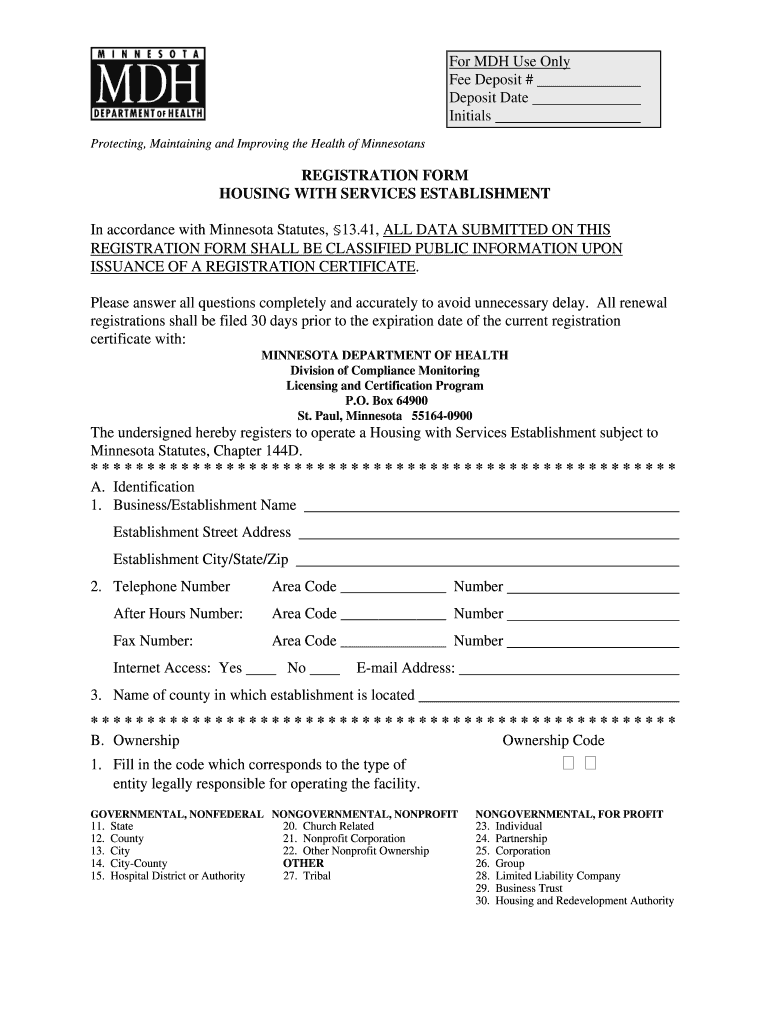
REGISTRATION FORM HOUSING with SERVICES Health Mn


Understanding the housing with services registration form
The housing with services registration form is a vital document for individuals seeking to access housing options that include supportive services. This form collects essential information to determine eligibility and facilitate the provision of necessary assistance. It is designed to ensure that applicants receive the appropriate services tailored to their needs. Understanding the components of this form is crucial for a smooth application process.
Steps to complete the housing with services registration form
Completing the housing with services registration form involves several key steps:
- Gather necessary personal information, including identification and contact details.
- Provide information about your current living situation and any specific needs related to housing and services.
- Review the eligibility criteria to ensure you meet the requirements before submission.
- Fill out the form accurately, ensuring all sections are completed to avoid delays.
- Submit the form electronically or via mail, depending on the submission guidelines provided.
Legal use of the housing with services registration form
The housing with services registration form is legally binding once completed and submitted according to established guidelines. It is essential that all information provided is truthful and accurate, as any discrepancies may lead to complications in the application process. Compliance with local and federal regulations ensures that the form is recognized and processed appropriately by relevant authorities.
Key elements of the housing with services registration form
Several key elements are essential for the housing with services registration form:
- Personal Information: Name, address, and contact details.
- Eligibility Information: Details regarding income, employment, and any special needs.
- Service Requirements: Specific services needed, such as healthcare or social support.
- Signature: A declaration confirming the accuracy of the information provided.
Eligibility criteria for the housing with services registration form
Eligibility for the housing with services program typically includes factors such as age, income level, and specific needs for assistance. Applicants may need to provide documentation to support their claims, including proof of income or medical records. Understanding these criteria is crucial for ensuring that the application process is efficient and successful.
How to obtain the housing with services registration form
The housing with services registration form can be obtained through various channels. It is often available on official state or local government websites. Additionally, individuals may request a physical copy from local housing authorities or service providers. Ensuring you have the correct and most current version of the form is important for compliance and processing.
Quick guide on how to complete housing registration form
Complete housing registration form effortlessly on any device
Managing documents online has gained traction with businesses and individuals alike. It offers an ideal environmentally friendly substitute for traditional printed and signed documents, allowing you to obtain the correct form and securely store it online. airSlate SignNow equips you with all the tools necessary to create, edit, and eSign your documents quickly without delays. Handle housing with services on any platform with airSlate SignNow Android or iOS applications and simplify any document-related task today.
How to edit and eSign housing with services application mn with ease
- Obtain housing with services mn and click on Get Form to initiate the process.
- Utilize the tools we provide to complete your form.
- Emphasize important sections of the documents or redact sensitive information using tools that airSlate SignNow offers specifically for that purpose.
- Create your signature with the Sign tool, a process that takes just seconds and holds the same legal validity as a conventional wet ink signature.
- Review the information and click on the Done button to save your changes.
- Choose your preferred method for sending your form, whether by email, SMS, or invitation link, or download it directly to your computer.
Eliminate concerns about lost or misplaced documents, tedious form searches, or errors that necessitate printing additional document copies. airSlate SignNow meets all your document management needs in just a few clicks from the device of your preference. Edit and eSign mdh housing with services and ensure outstanding communication at every stage of your form preparation process with airSlate SignNow.
Create this form in 5 minutes or less
FAQs housing with services mn
-
I have created a registration form in HTML. When someone fills it out, how do I get the filled out form sent to my email?
Are you assuming that the browser will send the email? That is not the way it is typically done. You include in your registration form a and use PHP or whatever on the server to send the email. In PHP it is PHP: mail - Manual But if you are already on the server it seems illogical to send an email. Just register the user immediately.
-
There is curfew in my area and Internet service is blocked, how can I fill my exam form as today is the last day to fill it out?
Spend less time using your blocked Internet to ask questions on Quora, andTravel back in time to when there was no curfew and you were playing Super Mario Kart, and instead, fill out your exam form.
-
What service can I use to have a website visitor fill out a form, put the data in the form into a prewritten PDF, then charge the visitor to download the PDF with the data provided filled in?
You can use signNow to set up PDF templates, which can be filled out with an online form. signNow doesn’t support charging people to download the PDF, but you could use Stripe for this (would require some programming.)
-
I want to start a small computer repair service. Is there a website where people can go and fill out a form with the issues they have with their computers and then be forwarded to my email?
I believe you need to be clearer in what you are looking for. You might want to consider adding to the details section of your question.Are you looking for some website YOU can currently go to, that has already been established, that consumers visit when looking to get their computers repaired... so that the consumer can detail their issues and YOU will get sent an email from the service telling you to go fix their computer?Or... are you looking to BUILD yourself a website, and you want to know how you can add a page with a form that your customers fill out, so that you get an email with the issues they have?You see... there is a difference.Yes. There are companies out there that contract with local technicians, where those companies have the customers who need computer repair work, and those companies go down the list of local contractors they use... so that company would send you the customer's details... and then you repair the customer's computer according to the guidelines set down by the COMPANY... not the customer. You can typically find those companies advertising in your local version of Craig's list... or Monster or Dice... some will screw the technician, some will pay well enough.But if you are looking for some other company to handle getting your customers for you... where your small computer repair service is really just a contractor for a company that sells computer repair services... expect to either pay for the privilege of them getting you the business, or getting paid less than you deserve for the work you do... because a larger portion of that pay goes to the company that gave you the work/directed the customer to you.There are definitely sites similar to what you are asking for. Like... ServiceLive Connect Independent Contractors it connects customers looking for services, with local independent contractors who have signed up to provide service.
-
How can I change CA firms if I filled out an articleship form in February but did not submit it to the ICAI? Can the principal have restrictions in registration?
If the article ship registration has not been done, the principal can generally not restrict you.However, if there are any serious mis conduct on your end, then he can place his views to the Institute, so that the Institute can take appropriate action in such a way that you are not enrolled as an articled clerk under ICAI rules. But this is very rare, and exceptional circumstances.In general, and if you have conducted yourselves professionally, then there is no need to worry.
Related searches to mdh housing with services
Create this form in 5 minutes!
How to create an eSignature for the housing registration form
How to generate an eSignature for the Registration Form Housing With Services Health Mn in the online mode
How to make an electronic signature for your Registration Form Housing With Services Health Mn in Google Chrome
How to create an eSignature for signing the Registration Form Housing With Services Health Mn in Gmail
How to generate an eSignature for the Registration Form Housing With Services Health Mn straight from your smart phone
How to create an eSignature for the Registration Form Housing With Services Health Mn on iOS devices
How to create an electronic signature for the Registration Form Housing With Services Health Mn on Android devices
People also ask housing with services application mn
-
What are housing with services, and how do they benefit seniors?
Housing with services refers to residential options that provide both living accommodations and a range of supportive services. These services can include meal preparation, housekeeping, and health support, allowing seniors to maintain their independence while receiving necessary assistance. This model promotes a higher quality of life for seniors by addressing their needs in a convenient, community-oriented environment.
-
How does airSlate SignNow facilitate the management of housing with services?
AirSlate SignNow offers an efficient platform for managing the documentation and contract signing processes associated with housing with services. By digitizing and streamlining this workflow, businesses can reduce errors and save time, ensuring that both providers and residents can focus on building meaningful connections rather than paperwork.
-
What pricing options are available for housing with services?
Pricing for housing with services varies based on the type of accommodations and services provided. Typically, residents can expect a monthly fee that covers rent and the range of supportive services they choose. It's important to review specific offerings from providers to fully understand the pricing structure.
-
Are there customizable features available for managing housing with services?
Yes, airSlate SignNow offers customizable features that cater specifically to the needs of housing with services. This includes options for document templates, automated reminders for renewals and updates, and integration capabilities that align with existing management systems, allowing for a tailored approach to each organization.
-
What are the benefits of integrating airSlate SignNow into the housing with services sector?
Integrating airSlate SignNow into the housing with services sector streamlines document management, fosters efficiency, and enhances security. This solution allows staff to handle resident agreements and service registrations electronically, reducing the risk of document loss and ensuring compliance. Additionally, the user-friendly interface improves staff productivity.
-
Can airSlate SignNow support compliance and regulatory requirements for housing with services?
Absolutely, airSlate SignNow is designed to support compliance with various legal and regulatory requirements within the housing with services sector. The platform provides features such as secure electronic signatures and audit trails, ensuring that all documents meet industry standards for privacy and security while simplifying the compliance process.
-
How can families choose the right housing with services for their loved ones?
When choosing housing with services, families should assess their loved one's needs, preferences, and budget. It's essential to visit potential facilities, inquire about the range of services, and review feedback from current residents and their families. Engaging in a thorough evaluation will ensure finding the most suitable environment for their loved one.
Get more for housing with services mn
- Independent review form
- Substitute teacher application maggie l walker governoramp39s school form
- Educational activity evaluation form v1 palliative
- Field trip opt out formindd missoula county public schools
- The snap iv teacher and parent rating scale form
- Keyword form 63766371
- Cook county inmate visitation application form
- Installation instructions containment solutions form
Find out other mdh housing with services
- Sign West Virginia Real Estate Living Will Online
- How Can I Sign West Virginia Real Estate Confidentiality Agreement
- Sign West Virginia Real Estate Quitclaim Deed Computer
- Can I Sign West Virginia Real Estate Affidavit Of Heirship
- Sign West Virginia Real Estate Lease Agreement Template Online
- How To Sign Louisiana Police Lease Agreement
- Sign West Virginia Orthodontists Business Associate Agreement Simple
- How To Sign Wyoming Real Estate Operating Agreement
- Sign Massachusetts Police Quitclaim Deed Online
- Sign Police Word Missouri Computer
- Sign Missouri Police Resignation Letter Fast
- Sign Ohio Police Promissory Note Template Easy
- Sign Alabama Courts Affidavit Of Heirship Simple
- How To Sign Arizona Courts Residential Lease Agreement
- How Do I Sign Arizona Courts Residential Lease Agreement
- Help Me With Sign Arizona Courts Residential Lease Agreement
- How Can I Sign Arizona Courts Residential Lease Agreement
- Sign Colorado Courts LLC Operating Agreement Mobile
- Sign Connecticut Courts Living Will Computer
- How Do I Sign Connecticut Courts Quitclaim Deed