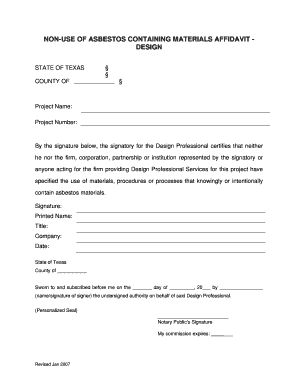
Asbestos Affidavit Form


What is the asbestos affidavit?
The non-use of asbestos material affidavit is a legal document that certifies a property or project does not contain asbestos materials. This affidavit is crucial for ensuring compliance with safety regulations and protecting public health. It serves as a formal declaration by the property owner or contractor, affirming that all necessary precautions have been taken to eliminate asbestos from the premises. The affidavit is often required in real estate transactions, renovations, and construction projects to assure buyers and regulatory bodies of the safety of the environment.
How to use the asbestos affidavit
Using the non-use of asbestos material affidavit involves several key steps. First, the individual or entity must complete the affidavit form accurately, providing all relevant information about the property or project. This includes details such as the location, description of the work performed, and any inspections conducted. Once completed, the affidavit must be signed and dated by the appropriate parties, ensuring that the document is legally binding. After signing, the affidavit should be submitted to the relevant authorities or kept on file for future reference, especially during property transactions or inspections.
Key elements of the asbestos affidavit
The non-use of asbestos material affidavit typically includes several essential components. These elements ensure clarity and legal validity:
- Property Identification: Clear identification of the property or project location.
- Declarant Information: Details about the person or entity making the declaration.
- Statement of Non-Use: A formal statement confirming that no asbestos materials are present.
- Inspection Details: Information on any inspections conducted, including dates and findings.
- Signatures: Signatures of all relevant parties, affirming the accuracy of the affidavit.
Steps to complete the asbestos affidavit
Completing the non-use of asbestos material affidavit involves a series of steps to ensure accuracy and compliance:
- Gather necessary information about the property or project.
- Fill out the affidavit form, including all required details.
- Review the completed form for accuracy and completeness.
- Obtain signatures from all necessary parties.
- Submit the affidavit to the appropriate regulatory body or keep it for records.
Legal use of the asbestos affidavit
The non-use of asbestos material affidavit holds legal significance, particularly in real estate and construction. It serves as a protective measure for property owners and contractors, ensuring compliance with federal and state regulations regarding asbestos. Failure to provide a valid affidavit can result in legal repercussions, including fines and liability for any health issues arising from asbestos exposure. Therefore, it is essential to understand the legal implications and ensure that the affidavit is completed correctly.
State-specific rules for the asbestos affidavit
Each state in the United States may have specific regulations governing the use of the non-use of asbestos material affidavit. These rules can vary significantly, impacting how the affidavit is completed and submitted. It is important for individuals and businesses to familiarize themselves with their state's requirements, including any necessary documentation, submission processes, and deadlines. Consulting with local regulatory agencies or legal experts can provide clarity on these state-specific rules.
Quick guide on how to complete asbestos affidavit
Effortlessly Prepare Asbestos Affidavit on Any Device
Digital document management has gained signNow traction among businesses and individuals. It offers an ideal environmentally friendly substitute for conventional printed and signed materials, allowing you to obtain the necessary form and securely store it online. airSlate SignNow equips you with all the tools required to swiftly create, edit, and electronically sign your documents without delays. Manage Asbestos Affidavit on any device using airSlate SignNow's Android or iOS applications and enhance any document-related task today.
How to Edit and Electronically Sign Asbestos Affidavit with Ease
- Locate Asbestos Affidavit and select Get Form to begin.
- Utilize the tools we provide to populate your document.
- Emphasize important sections of your documents or redact sensitive information with the tools that airSlate SignNow offers specifically for that purpose.
- Generate your eSignature using the Sign tool, which takes mere seconds and holds the same legal validity as a traditional ink signature.
- Review the details and click the Done button to save your modifications.
- Choose how you wish to share your document, whether by email, text message (SMS), or invitation link, or download it to your computer.
Say goodbye to lost or misplaced documents, tedious form searches, or mistakes that necessitate printing new copies. airSlate SignNow meets your document management needs with just a few clicks from any device of your choosing. Edit and electronically sign Asbestos Affidavit to ensure seamless communication at every step of your document preparation journey with airSlate SignNow.
Create this form in 5 minutes or less
Create this form in 5 minutes!
How to create an eSignature for the asbestos affidavit
How to create an electronic signature for a PDF online
How to create an electronic signature for a PDF in Google Chrome
How to create an e-signature for signing PDFs in Gmail
How to create an e-signature right from your smartphone
How to create an e-signature for a PDF on iOS
How to create an e-signature for a PDF on Android
People also ask
-
What is a non use of asbestos material affidavit?
A non use of asbestos material affidavit is a legal document that certifies that a building or project has not utilized any asbestos-containing materials. This affidavit is crucial for compliance with regulations and ensures the safety of occupants. By utilizing airSlate SignNow, you can easily create and manage this affidavit securely.
-
Why do I need a non use of asbestos material affidavit for my project?
Obtaining a non use of asbestos material affidavit is essential to demonstrate compliance with health and safety regulations. It protects you from potential liabilities and showcases your commitment to providing a safe environment. Using airSlate SignNow makes generating and sending this document hassle-free.
-
How can I create a non use of asbestos material affidavit using airSlate SignNow?
Creating a non use of asbestos material affidavit in airSlate SignNow is straightforward. Simply use our templates to customize the affidavit as per your requirements and eSign it to complete the process. Our platform provides an intuitive user experience, making document preparation seamless.
-
Is there a cost associated with using airSlate SignNow for the non use of asbestos material affidavit?
Yes, airSlate SignNow offers a cost-effective solution for managing your documents, including the non use of asbestos material affidavit. Pricing varies based on your subscription plan, but you'll find it provides great value considering the features and ease of use provided. Explore our plans to find the one that fits your needs best.
-
Can I store my non use of asbestos material affidavit in airSlate SignNow?
Absolutely! airSlate SignNow offers secure storage for all your documents, including the non use of asbestos material affidavit. This ensures easy retrieval and management of your important files whenever you need them. Keep your documentation organized and accessible with our platform.
-
Does airSlate SignNow offer integrations for managing the non use of asbestos material affidavit?
Yes, airSlate SignNow integrates seamlessly with various applications to streamline your document management process. You can connect with other tools and platforms to enhance workflow efficiency, making the handling of the non use of asbestos material affidavit even simpler.
-
How does using airSlate SignNow benefit my business when dealing with non use of asbestos material affidavit?
Using airSlate SignNow provides numerous benefits for managing the non use of asbestos material affidavit, such as expedited signing, secure transmission, and easy tracking of document status. This enhances productivity and allows you to focus on core business activities rather than paperwork. Plus, it's user-friendly and cost-effective.
Get more for Asbestos Affidavit
- Ok inc cr form
- Incorporators shareholders and the board of directors of an oklahoma form
- Oklahoma secretary of state business filing department form
- Names of persons 490209351 form
- Before me in and for this state on this day of form
- Child support bench book indirect civil contempt for okdhs form
- Buyer initials agent initials form
- Print this pamphlet free by clicking the following download link or copying the link into the form
Find out other Asbestos Affidavit
- eSignature Oregon Car Dealer Rental Lease Agreement Safe
- eSignature South Carolina Charity Confidentiality Agreement Easy
- Can I eSignature Tennessee Car Dealer Limited Power Of Attorney
- eSignature Utah Car Dealer Cease And Desist Letter Secure
- eSignature Virginia Car Dealer Cease And Desist Letter Online
- eSignature Virginia Car Dealer Lease Termination Letter Easy
- eSignature Alabama Construction NDA Easy
- How To eSignature Wisconsin Car Dealer Quitclaim Deed
- eSignature California Construction Contract Secure
- eSignature Tennessee Business Operations Moving Checklist Easy
- eSignature Georgia Construction Residential Lease Agreement Easy
- eSignature Kentucky Construction Letter Of Intent Free
- eSignature Kentucky Construction Cease And Desist Letter Easy
- eSignature Business Operations Document Washington Now
- How To eSignature Maine Construction Confidentiality Agreement
- eSignature Maine Construction Quitclaim Deed Secure
- eSignature Louisiana Construction Affidavit Of Heirship Simple
- eSignature Minnesota Construction Last Will And Testament Online
- eSignature Minnesota Construction Last Will And Testament Easy
- How Do I eSignature Montana Construction Claim