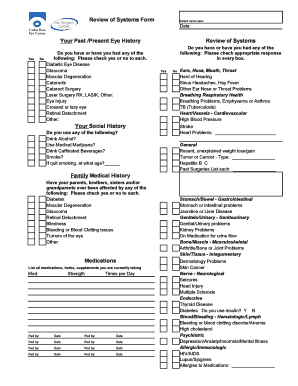
Revie of Dystem Form


What is the review of systems?
The review of systems (ROS) is a comprehensive assessment tool used in the medical field to gather information about a patient's overall health status. It involves a systematic inquiry into various body systems to identify any symptoms or issues that may not be immediately apparent. The ROS typically covers multiple areas, including but not limited to:
- Cardiovascular system
- Respiratory system
- Gastrointestinal system
- Neurological system
- Musculoskeletal system
This structured approach helps healthcare providers make informed decisions regarding diagnosis and treatment by ensuring that no significant health concerns are overlooked.
How to use the review of systems
Utilizing the review of systems effectively involves a few key steps. First, the healthcare provider typically presents a standardized questionnaire or template to the patient. This document prompts the patient to respond to specific questions related to each body system. Here is how to approach it:
- Begin with a clear explanation of the purpose of the ROS to the patient.
- Encourage honest and thorough responses to each question.
- Document the patient's responses accurately for future reference.
By following these steps, the ROS can serve as a valuable tool for identifying potential health issues and guiding further diagnostic testing or treatment plans.
Key elements of the review of systems
Several key elements define the effectiveness of the review of systems. These include:
- Comprehensiveness: The ROS should cover all major body systems to ensure a thorough assessment.
- Clarity: Questions should be straightforward and easy for patients to understand.
- Relevance: The questions should be pertinent to the patient's age, gender, and medical history.
- Documentation: Accurate recording of responses is crucial for ongoing patient care.
These elements contribute to the overall reliability and utility of the review of systems in clinical practice.
Steps to complete the review of systems
Completing the review of systems involves a series of organized steps to ensure accuracy and thoroughness. Here are the recommended steps:
- Gather the necessary materials, including the review of systems template.
- Explain the process to the patient, emphasizing the importance of their input.
- Guide the patient through each section of the template, allowing them to provide detailed responses.
- Review the completed document with the patient to clarify any ambiguous answers.
- Store the completed ROS securely in the patient's medical record for future reference.
Following these steps will help ensure that the review of systems is completed effectively and contributes valuable information to the patient's care.
Legal use of the review of systems
The legal use of the review of systems is essential in maintaining compliance with healthcare regulations. This document serves as a formal record of the patient's health status and can be critical in various legal scenarios, such as:
- Medical malpractice cases
- Insurance claims
- Patient consent documentation
To ensure its legal validity, healthcare providers must adhere to established guidelines and maintain accurate, detailed records of the review of systems. This diligence protects both the provider and the patient in any potential legal matters.
Examples of using the review of systems
Practical examples of the review of systems illustrate its importance in clinical settings. For instance:
- A primary care physician may use the ROS to identify underlying conditions in a patient presenting with vague symptoms.
- A specialist may rely on the ROS to gather comprehensive information before conducting a procedure.
- During routine check-ups, the ROS can help in tracking changes in a patient's health over time.
These examples highlight the versatility and necessity of the review of systems in various healthcare contexts.
Quick guide on how to complete revie of dystem
Complete Revie Of Dystem effortlessly on any device
Digital document management has gained traction among businesses and individuals. It serves as an ideal environmentally friendly alternative to traditional printed and signed documents, allowing you to acquire the necessary form and securely store it online. airSlate SignNow equips you with all the tools you need to create, alter, and eSign your documents swiftly without interruptions. Manage Revie Of Dystem on any platform with airSlate SignNow's Android or iOS applications and simplify any document-related process today.
The easiest way to adjust and eSign Revie Of Dystem without hassle
- Obtain Revie Of Dystem and then click Get Form to begin.
- Use the tools we offer to complete your document.
- Emphasize pertinent sections of the documents or obscure sensitive information using tools that airSlate SignNow provides specifically for that purpose.
- Generate your eSignature with the Sign tool, which takes moments and has the same legal validity as a conventional wet ink signature.
- Review the details and click on the Done button to save your modifications.
- Select how you wish to send your form, via email, SMS, or invite link, or download it to your computer.
Say goodbye to lost or misplaced documents, tedious form navigation, or mistakes that necessitate printing new copies. airSlate SignNow meets your document management needs in just a few clicks from your chosen device. Edit and eSign Revie Of Dystem and ensure excellent communication at every stage of the form preparation process with airSlate SignNow.
Create this form in 5 minutes or less
Create this form in 5 minutes!
How to create an eSignature for the revie of dystem
How to create an electronic signature for a PDF online
How to create an electronic signature for a PDF in Google Chrome
How to create an e-signature for signing PDFs in Gmail
How to create an e-signature right from your smartphone
How to create an e-signature for a PDF on iOS
How to create an e-signature for a PDF on Android
People also ask
-
What is a review of systems in the context of airSlate SignNow?
A review of systems within airSlate SignNow refers to the comprehensive examination of various document signing processes and features available to users. This analysis helps understand how our platform can streamline your business workflows by facilitating efficient document management and eSigning solutions.
-
How does airSlate SignNow ensure document security during the review of systems?
airSlate SignNow employs industry-leading security measures, including encryption and secure access protocols, during the review of systems. These safeguards ensure that all documents are protected and confidential, instilling confidence in users who require a reliable eSigning solution.
-
What pricing options are available for airSlate SignNow's review of systems?
airSlate SignNow offers flexible pricing plans tailored to suit various business needs. Our review of systems includes a range of options from basic to advanced features, providing affordable solutions for organizations of all sizes looking to optimize their document workflows.
-
Can airSlate SignNow integrate with other software during the review of systems?
Yes, airSlate SignNow supports numerous integrations with popular software tools during the review of systems. This capability enhances operational efficiency by allowing seamless connections to CRM systems, cloud storage solutions, and more, making eSigning and document management even easier.
-
What benefits does airSlate SignNow offer in its review of systems?
The review of systems with airSlate SignNow provides numerous benefits, including increased efficiency, reduced turnaround times on document signing, and simplified workflows. By leveraging our platform, businesses can enhance productivity while ensuring compliance and improving overall customer satisfaction.
-
Is there a free trial available for airSlate SignNow's review of systems?
Yes, airSlate SignNow offers a free trial that allows users to explore the features included in the review of systems. This trial period enables prospective customers to evaluate the platform's capabilities and determine how it can meet their specific document processing needs before committing to a purchase.
-
How user-friendly is the airSlate SignNow platform during the review of systems?
The airSlate SignNow platform is designed to be user-friendly, ensuring that individuals and businesses can navigate the review of systems with ease. With a straightforward interface, users can quickly send, track, and sign documents, empowering teams to focus more on core business activities.
Get more for Revie Of Dystem
- How to form an llc in oklahoma 10 steps with wikihow
- Personally appeared to me known to be the identical persons who form
- Control number ok name 3 form
- For a change of name form
- A handbook for adult guardians oklahoma bar association form
- Cover sheets washington state courts court forms
- Comanche nation tribal court district court form
- The court of indian offences choctaw nation form
Find out other Revie Of Dystem
- Sign Montana Finance & Tax Accounting LLC Operating Agreement Computer
- How Can I Sign Montana Finance & Tax Accounting Residential Lease Agreement
- Sign Montana Finance & Tax Accounting Residential Lease Agreement Safe
- How To Sign Nebraska Finance & Tax Accounting Letter Of Intent
- Help Me With Sign Nebraska Finance & Tax Accounting Letter Of Intent
- Sign Nebraska Finance & Tax Accounting Business Letter Template Online
- Sign Rhode Island Finance & Tax Accounting Cease And Desist Letter Computer
- Sign Vermont Finance & Tax Accounting RFP Later
- Can I Sign Wyoming Finance & Tax Accounting Cease And Desist Letter
- Sign California Government Job Offer Now
- How Do I Sign Colorado Government Cease And Desist Letter
- How To Sign Connecticut Government LLC Operating Agreement
- How Can I Sign Delaware Government Residential Lease Agreement
- Sign Florida Government Cease And Desist Letter Online
- Sign Georgia Government Separation Agreement Simple
- Sign Kansas Government LLC Operating Agreement Secure
- How Can I Sign Indiana Government POA
- Sign Maryland Government Quitclaim Deed Safe
- Sign Louisiana Government Warranty Deed Easy
- Sign Government Presentation Massachusetts Secure