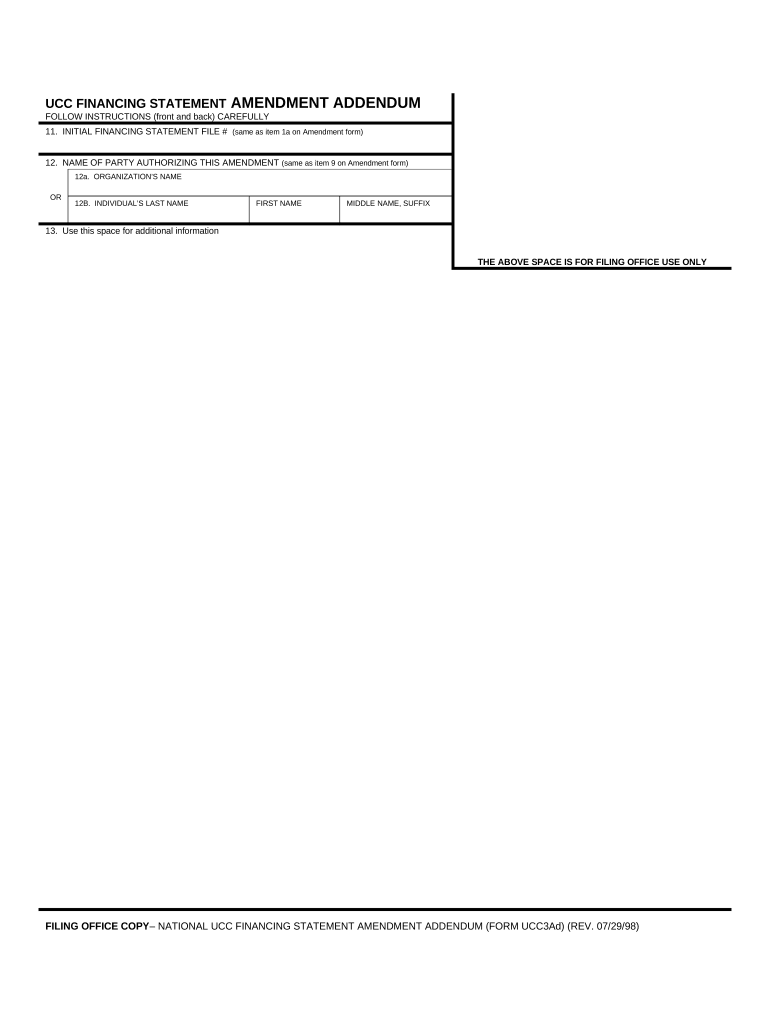
Financing Statement Amendment Form


What is the Financing Statement Amendment
The financing statement amendment, often referred to as the UCC3 financing statement addendum, is a legal document used to modify an existing financing statement. This form is essential for individuals and businesses that need to update information related to secured transactions under the Uniform Commercial Code (UCC). Common reasons for filing this amendment include changes in the debtor's name, the collateral description, or the secured party's details.
How to use the Financing Statement Amendment
Using the financing statement amendment involves several steps to ensure accuracy and compliance with legal requirements. Begin by gathering all necessary information, including the original financing statement details. Next, fill out the UCC3 form, providing the updated information clearly. It is crucial to ensure that all changes are accurately reflected to avoid any potential legal issues. Once completed, the amendment can be filed with the appropriate state office, typically the Secretary of State, where the original financing statement was submitted.
Steps to complete the Financing Statement Amendment
Completing the financing statement amendment requires careful attention to detail. Follow these steps:
- Obtain the UCC3 form from the state’s Secretary of State website or office.
- Fill in the debtor's name and address as they appear on the original financing statement.
- Provide the secured party's name and address, ensuring it matches the original filing.
- Specify the changes being made, such as new collateral or updated debtor information.
- Sign and date the form to validate the amendment.
- Submit the completed form to the appropriate state office, either online or by mail.
Legal use of the Financing Statement Amendment
The legal use of the financing statement amendment is governed by the UCC, which outlines the requirements for valid amendments. To ensure the amendment is legally binding, it must be filed in accordance with state regulations. This includes timely submission and accurate information. Failure to comply with these legal standards can result in the amendment being deemed ineffective, potentially jeopardizing the secured party's rights.
Key elements of the Financing Statement Amendment
Several key elements must be included in the financing statement amendment to ensure its validity. These elements include:
- The original financing statement file number.
- The names and addresses of both the debtor and the secured party.
- A clear description of the changes being made.
- The signature of the secured party or an authorized representative.
Including these elements helps maintain clarity and legal integrity in the amendment process.
State-specific rules for the Financing Statement Amendment
Each state may have specific rules and requirements regarding the financing statement amendment. It is important to review the regulations in the state where the original financing statement was filed. This may include variations in filing fees, submission methods, and deadlines. Understanding these state-specific rules ensures compliance and helps avoid delays in processing the amendment.
Quick guide on how to complete financing statement amendment
Complete Financing Statement Amendment seamlessly on any device
Digital document management has gained traction among businesses and individuals alike. It serves as an ideal sustainable alternative to traditional printed and signed paperwork, allowing you to easily locate the right template and securely save it online. airSlate SignNow equips you with all the tools necessary to create, alter, and electronically sign your documents promptly without any holdups. Manage Financing Statement Amendment on any device with airSlate SignNow's Android or iOS applications and streamline your document-based tasks today.
Steps to edit and electronically sign Financing Statement Amendment effortlessly
- Obtain Financing Statement Amendment and click Obtain Form to get started.
- Utilize the tools we provide to complete your form.
- Emphasize pertinent sections of your documents or redact sensitive data with tools that airSlate SignNow specifically provides for this purpose.
- Create your signature using the Sign feature, which only takes a few seconds and carries the same legal validity as a conventional ink signature.
- Review the information and click on the Done button to save your changes.
- Select your preferred method to send your form: via email, text (SMS), or invitation link, or download it to your computer.
Say goodbye to lost or misplaced files, cumbersome form searches, and errors that require reprinting new document copies. airSlate SignNow meets all your document management needs in just a few clicks from your chosen device. Edit and electronically sign Financing Statement Amendment to maintain clear communication at every stage of your form preparation process with airSlate SignNow.
Create this form in 5 minutes or less
Create this form in 5 minutes!
People also ask
-
What is an AZ addendum and how is it used in airSlate SignNow?
An AZ addendum is a supplemental document that can be added to standard agreements for additional terms and conditions. In airSlate SignNow, users can easily create, send, and eSign AZ addendums securely, ensuring all parties agree to the modifications without hassle.
-
How much does it cost to use the AZ addendum feature in airSlate SignNow?
airSlate SignNow offers competitive pricing plans that include the AZ addendum feature. Customers can choose from monthly or annual subscriptions, ensuring access to all tools for eSigning documents, including AZ addendums, without hidden fees.
-
What are the benefits of using AZ addendum in airSlate SignNow?
Using an AZ addendum within airSlate SignNow streamlines the process of modifying contracts. It saves time and reduces the chance of errors, ensuring that any changes are formalized and agreed upon legally, leveraging the platform's advanced eSigning capabilities.
-
Can I integrate airSlate SignNow with other software while using AZ addendums?
Yes, airSlate SignNow supports various integrations that enhance the functionality of your documents, including AZ addendums. You can connect with popular software like Google Drive, Dropbox, and CRM systems to streamline your workflow.
-
Is the AZ addendum feature mobile-friendly with airSlate SignNow?
Absolutely! The AZ addendum feature is fully optimized for mobile use in airSlate SignNow. Whether you’re sending or signing documents on a smartphone or tablet, the interface remains user-friendly and efficient.
-
Are there templates available for AZ addendums in airSlate SignNow?
Yes, airSlate SignNow provides a variety of templates for AZ addendums to simplify the document creation process. These templates are customizable, making it easy to tailor the content to your specific needs.
-
How secure is the eSigning process for AZ addendums in airSlate SignNow?
The eSigning process for AZ addendums in airSlate SignNow is highly secure, utilizing industry-standard encryption and authentication methods. This ensures that all signed documents are protected and legally binding for all parties involved.
Get more for Financing Statement Amendment
- Electrical contractor package ohio form
- Sheetrock drywall contractor package ohio form
- Flooring contractor package ohio form
- Trim carpentry contractor package ohio form
- Fencing contractor package ohio form
- Hvac contractor package ohio form
- Landscaping contractor package ohio form
- Commercial contractor package ohio form
Find out other Financing Statement Amendment
- How To eSign Idaho Legal Rental Application
- How To eSign Michigan Life Sciences LLC Operating Agreement
- eSign Minnesota Life Sciences Lease Template Later
- eSign South Carolina Insurance Job Description Template Now
- eSign Indiana Legal Rental Application Free
- How To eSign Indiana Legal Residential Lease Agreement
- eSign Iowa Legal Separation Agreement Easy
- How To eSign New Jersey Life Sciences LLC Operating Agreement
- eSign Tennessee Insurance Rental Lease Agreement Later
- eSign Texas Insurance Affidavit Of Heirship Myself
- Help Me With eSign Kentucky Legal Quitclaim Deed
- eSign Louisiana Legal Limited Power Of Attorney Online
- How Can I eSign Maine Legal NDA
- eSign Maryland Legal LLC Operating Agreement Safe
- Can I eSign Virginia Life Sciences Job Description Template
- eSign Massachusetts Legal Promissory Note Template Safe
- eSign West Virginia Life Sciences Agreement Later
- How To eSign Michigan Legal Living Will
- eSign Alabama Non-Profit Business Plan Template Easy
- eSign Mississippi Legal Last Will And Testament Secure