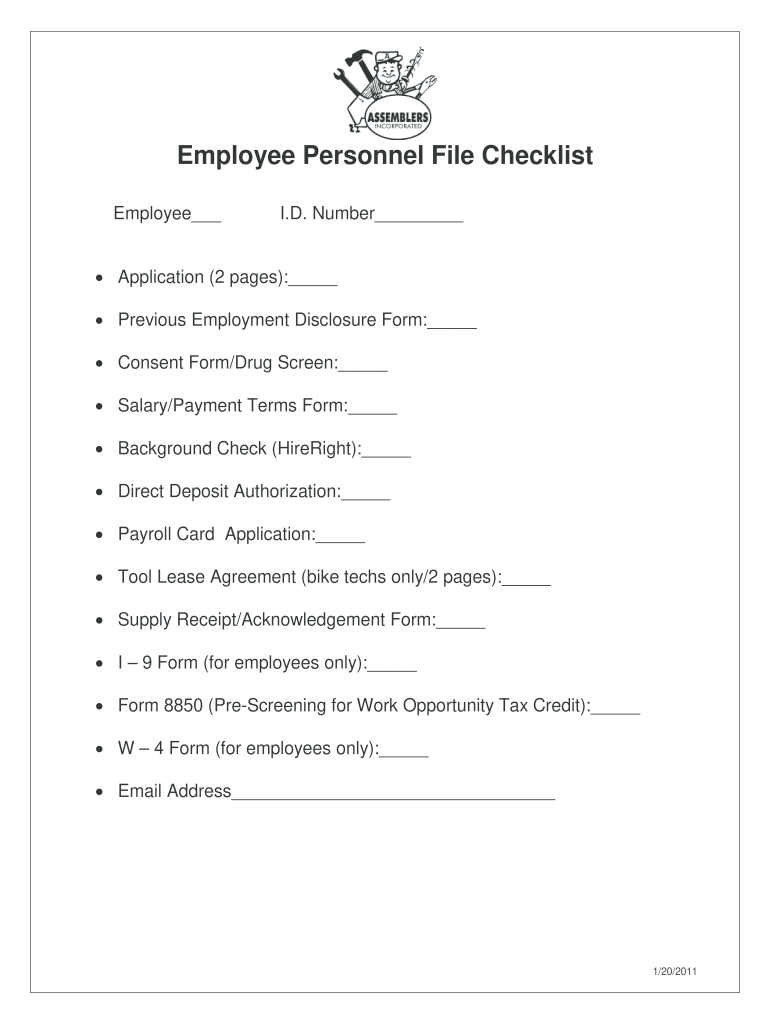
Printable Employee File Checklist Form


What is the Printable Employee File Checklist
The printable employee file checklist is a comprehensive document designed to ensure that all necessary information and documentation related to an employee's employment is collected and maintained. This checklist serves as a guide for employers to verify that they have all essential records, such as personal information, tax documents, and compliance-related forms. By utilizing this checklist, businesses can streamline their onboarding process and maintain organized personnel files, which is crucial for legal compliance and effective human resource management.
Key Elements of the Printable Employee File Checklist
An effective employee file checklist includes various key elements that are essential for maintaining complete and accurate employee records. These elements typically encompass:
- Personal Information: Employee's full name, address, phone number, and emergency contact details.
- Tax Documents: Completed W-4 forms, I-9 forms for employment eligibility verification, and any state-specific tax forms.
- Employment Agreements: Signed offer letters, non-disclosure agreements, and any other contractual documents.
- Performance Records: Performance evaluations, disciplinary actions, and any training certifications.
- Health and Safety Records: Documentation related to workplace safety training and health insurance enrollment.
Steps to Complete the Printable Employee File Checklist
Completing the employee file checklist involves several straightforward steps that ensure all necessary documentation is gathered and organized. Follow these steps to effectively complete the checklist:
- Gather Required Documents: Collect all necessary forms and documents from the employee, including identification and tax forms.
- Verify Information: Ensure that all information is accurate and complete. This includes checking for missing signatures or incomplete fields.
- Organize Documents: Sort the documents into appropriate categories, such as personal information, tax documents, and performance records.
- Store Securely: Maintain the completed checklist and associated documents in a secure location, whether digitally or in a physical file.
Legal Use of the Printable Employee File Checklist
Using the employee file checklist legally requires adherence to various regulations and standards. The checklist must comply with federal and state employment laws, including:
- EEOC Guidelines: Ensure that the collected information does not violate anti-discrimination laws.
- HIPAA Compliance: Protect the confidentiality of health-related information.
- Fair Labor Standards Act (FLSA): Maintain accurate records of hours worked and wages paid.
Employers should also be aware of record retention requirements, which dictate how long certain documents must be kept on file.
How to Obtain the Printable Employee File Checklist
The printable employee file checklist can be obtained through various means. Employers can create a customized checklist tailored to their specific needs or utilize templates available online. Many human resources software solutions also offer built-in checklists that can be easily accessed and modified. It is essential to ensure that any checklist used complies with relevant legal standards and best practices for employee documentation.
Quick guide on how to complete printable employee file checklist
Effortlessly Prepare Printable Employee File Checklist on Any Device
Digital document management has gained traction among businesses and individuals alike. It offers an ideal environmentally friendly alternative to traditional printed and signed documents, allowing you to access the right form and securely store it online. airSlate SignNow equips you with all the necessary tools to create, modify, and eSign your documents swiftly without delays. Manage Printable Employee File Checklist on any device using airSlate SignNow’s Android or iOS applications and enhance any document-oriented process today.
The easiest way to modify and eSign Printable Employee File Checklist without hassle
- Locate Printable Employee File Checklist and click Get Form to begin.
- Utilize the tools we offer to fill out your form.
- Highlight pertinent sections of the documents or redact sensitive data using tools provided by airSlate SignNow specifically for this purpose.
- Create your signature with the Sign tool, which takes moments and holds the same legal validity as a conventional wet ink signature.
- Review the details and click on the Done button to save your changes.
- Choose how you want to send your form, whether by email, text message (SMS), invitation link, or download it to your computer.
Say goodbye to lost or misplaced documents, tedious form searching, or mistakes that necessitate printing new copies. airSlate SignNow meets your document management needs in just a few clicks from any device you prefer. Edit and eSign Printable Employee File Checklist and guarantee effective communication at every stage of your form preparation process with airSlate SignNow.
Create this form in 5 minutes or less
Create this form in 5 minutes!
How to create an eSignature for the printable employee file checklist
How to create an electronic signature for a PDF online
How to create an electronic signature for a PDF in Google Chrome
How to create an e-signature for signing PDFs in Gmail
How to create an e-signature right from your smartphone
How to create an e-signature for a PDF on iOS
How to create an e-signature for a PDF on Android
People also ask
-
What is an employee file check list?
An employee file check list is a comprehensive guide that outlines the necessary documents and forms required for managing employee records. This list helps HR departments ensure compliance with regulations while streamlining the onboarding process. Using airSlate SignNow, you can easily create and manage your employee file check list digitally.
-
How can airSlate SignNow improve my employee file check list process?
airSlate SignNow enhances your employee file check list process by allowing you to send and eSign documents electronically. This reduces paperwork and accelerates the onboarding process for new hires. Additionally, real-time tracking ensures that every necessary document is signed and stored securely.
-
Is airSlate SignNow cost-effective for managing employee file check lists?
Yes, airSlate SignNow offers a cost-effective solution for managing your employee file check lists. With various pricing plans, businesses can choose the option that best fits their budget while still accessing powerful features for document management. This value makes it a smart choice for HR teams.
-
What features does airSlate SignNow offer for creating an employee file check list?
airSlate SignNow provides features like customizable templates for your employee file check list, eSignature capabilities, and document storage solutions. These tools allow HR professionals to create, manage, and share employee file check lists more efficiently. Additionally, the user-friendly interface makes it easy for everyone involved.
-
Can I integrate airSlate SignNow with other HR software for my employee file check list?
Absolutely! airSlate SignNow offers integrations with various HR software tools which can streamline your employee file check list management. By connecting it with existing systems, you can automate workflows and ensure all necessary documents are in one place. This integration enhances efficiency in your HR processes.
-
What are the benefits of using airSlate SignNow for my employee file check list?
Using airSlate SignNow for your employee file check list (EFC) provides benefits such as improved efficiency, reduced errors, and enhanced compliance. With electronic signatures, you speed up the process of obtaining necessary approvals. Plus, the ability to access documents anywhere ensures that you can manage employee records on the go.
-
How secure is the employee file check list management with airSlate SignNow?
Security is a top priority for airSlate SignNow when managing your employee file check list. The platform employs advanced encryption methods to protect sensitive employee data and offers features like audit trails and user authentication. This ensures that only authorized personnel have access to critical documents.
Get more for Printable Employee File Checklist
Find out other Printable Employee File Checklist
- How To Integrate Sign in Banking
- How To Use Sign in Banking
- Help Me With Use Sign in Banking
- Can I Use Sign in Banking
- How Do I Install Sign in Banking
- How To Add Sign in Banking
- How Do I Add Sign in Banking
- How Can I Add Sign in Banking
- Can I Add Sign in Banking
- Help Me With Set Up Sign in Government
- How To Integrate eSign in Banking
- How To Use eSign in Banking
- How To Install eSign in Banking
- How To Add eSign in Banking
- How To Set Up eSign in Banking
- How To Save eSign in Banking
- How To Implement eSign in Banking
- How To Set Up eSign in Construction
- How To Integrate eSign in Doctors
- How To Use eSign in Doctors