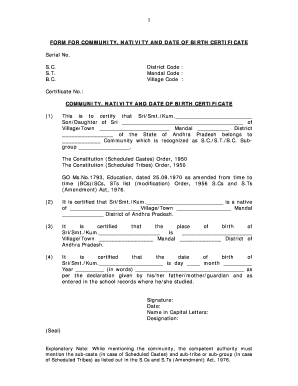
Community and Date of Birth Certificate Form


What is the community nativity and date of birth certificate?
The community nativity and date of birth certificate is an official document that serves to verify an individual's birth details within a specific community. This certificate typically includes essential information such as the individual's full name, date of birth, place of birth, and parents' names. It is often required for various legal and administrative purposes, including applying for a government-issued ID, enrolling in school, or obtaining a passport. Understanding the significance of this certificate is crucial for individuals needing to establish their identity and citizenship.
How to obtain the community nativity and date of birth certificate
Obtaining a community nativity and date of birth certificate generally involves a few straightforward steps. First, individuals should contact the local vital records office or the designated authority in their state responsible for issuing birth certificates. This may vary by state, so it is important to check local regulations. Applicants typically need to provide identification, such as a driver's license or passport, along with any required forms. There may also be a fee associated with the application process, which can vary by jurisdiction. It is advisable to inquire about the processing time, as it may differ based on the volume of requests.
Steps to complete the community nativity and date of birth certificate
Completing the community nativity and date of birth certificate form involves several key steps. First, gather all necessary information, including the individual's full name, date of birth, and parents' names. Next, accurately fill out the form, ensuring that all details are correct to avoid delays. If the form requires additional documentation, such as proof of identity or residency, be sure to include those as well. Once the form is complete, review it for accuracy before submitting it to the appropriate authority. Depending on the method of submission—whether online, by mail, or in person—follow the specified instructions for each method.
Legal use of the community nativity and date of birth certificate
The community nativity and date of birth certificate holds significant legal value. It is often required for various legal proceedings, such as establishing paternity, applying for government benefits, or verifying age for educational enrollment. Courts and government agencies typically recognize this document as a valid form of identification. It is important to keep this certificate secure, as it may be needed for future legal matters, including immigration processes or estate planning.
Key elements of the community nativity and date of birth certificate
Key elements of the community nativity and date of birth certificate include the individual's full name, date of birth, place of birth, and the names of the parents. Additionally, the certificate may contain a unique identification number, the issuing authority's seal, and the date of issuance. These elements ensure the document's authenticity and facilitate its acceptance in various legal contexts. It is essential to ensure that all information is accurate and up-to-date to avoid complications in its use.
Required documents
When applying for a community nativity and date of birth certificate, applicants typically need to provide several required documents. These may include a government-issued photo ID, such as a driver's license or passport, to verify identity. Additionally, proof of residency, such as a utility bill or lease agreement, may be necessary. In some cases, applicants may need to provide documents that establish the relationship to the individual named on the certificate, such as a marriage certificate or other legal documents. It is advisable to check with the local issuing authority for a complete list of required documents.
Quick guide on how to complete community and date of birth certificate
Effortlessly Prepare Community And Date Of Birth Certificate on Any Device
Digital document management has become increasingly popular among businesses and individuals. It offers an ideal eco-friendly alternative to traditional printed and signed papers, allowing you to access the correct form and securely store it online. airSlate SignNow provides all the necessary tools to create, modify, and electronically sign your documents quickly without delays. Manage Community And Date Of Birth Certificate on any device with airSlate SignNow's Android or iOS applications and enhance any document-centric process today.
The Easiest Way to Modify and Electronically Sign Community And Date Of Birth Certificate with Ease
- Find Community And Date Of Birth Certificate and click on Get Form to begin.
- Utilize the tools provided to complete your document.
- Highlight important sections of the document or redact sensitive information with tools specifically designed by airSlate SignNow for this purpose.
- Create your signature using the Sign feature, which takes mere seconds and carries the same legal validity as a conventional wet ink signature.
- Review all the details and click on the Done button to save your changes.
- Select your preferred method for sending your form, whether by email, SMS, or an invitation link, or download it to your computer.
Say goodbye to lost or misplaced files, tedious form searching, or errors that necessitate printing new document copies. airSlate SignNow addresses all your document management needs in just a few clicks from any device of your choosing. Edit and electronically sign Community And Date Of Birth Certificate to ensure outstanding communication at every phase of the form preparation process with airSlate SignNow.
Create this form in 5 minutes or less
Create this form in 5 minutes!
How to create an eSignature for the community and date of birth certificate
How to create an electronic signature for a PDF online
How to create an electronic signature for a PDF in Google Chrome
How to create an e-signature for signing PDFs in Gmail
How to create an e-signature right from your smartphone
How to create an e-signature for a PDF on iOS
How to create an e-signature for a PDF on Android
People also ask
-
What is a community nativity and date of birth certificate?
A community nativity and date of birth certificate is an official document that records an individual's birth in a community. This certificate is essential for obtaining other vital records and serves as proof of identity and age. airSlate SignNow simplifies the process of securing these certificates through seamless electronic document signing.
-
How much does it cost to obtain a community nativity and date of birth certificate?
The cost of obtaining a community nativity and date of birth certificate can vary based on local regulations and processing fees. With airSlate SignNow, you can efficiently manage your document requests without hidden costs, providing a cost-effective solution for users. Additionally, electronic signatures can reduce postal fees and expedite the process.
-
What features does airSlate SignNow offer for managing community nativity and date of birth certificates?
airSlate SignNow offers robust features including templates, customizable workflows, and advanced security measures to ensure your community nativity and date of birth certificates are handled securely. Users can easily send, eSign, and store documents online, making the entire process efficient and transparent.
-
How can airSlate SignNow benefit my organization when handling community nativity and date of birth certificates?
By utilizing airSlate SignNow, organizations can streamline the process of issuing and receiving community nativity and date of birth certificates. The eSigning platform increases productivity, reduces paperwork, and ensures that all documents are legally compliant, ultimately enhancing operational efficiency.
-
Are community nativity and date of birth certificates internationally recognized?
While community nativity and date of birth certificates are predominantly recognized within their specific jurisdictions, they may be required for various purposes globally, such as applying for passports or legal documentation. airSlate SignNow helps you prepare these vital documents correctly to ensure their acceptance, even across borders.
-
Can airSlate SignNow integrate with other software for managing community nativity and date of birth certificates?
Yes, airSlate SignNow offers various integrations with popular software solutions, allowing for seamless handling of community nativity and date of birth certificates. This flexibility enables users to connect their existing software, enhancing the document workflow and making records management more efficient.
-
Is it secure to use airSlate SignNow for community nativity and date of birth certificates?
Absolutely! airSlate SignNow employs advanced security protocols like encryption and secure cloud storage, ensuring that your community nativity and date of birth certificates remain confidential and protected. Users can sign documents with peace of mind, knowing their sensitive information is safeguarded.
Get more for Community And Date Of Birth Certificate
- California attorney care form
- Newly divorced individuals package california form
- Contractors forms package california
- Power of attorney for sale of motor vehicle california form
- Wedding planning or consultant package california form
- Hunting forms package california
- Identity theft recovery package california form
- Durable power of attorney for health care california form
Find out other Community And Date Of Birth Certificate
- Can I Electronic signature Delaware Construction PDF
- How Can I Electronic signature Ohio Business Operations Document
- How Do I Electronic signature Iowa Construction Document
- How Can I Electronic signature South Carolina Charity PDF
- How Can I Electronic signature Oklahoma Doctors Document
- How Can I Electronic signature Alabama Finance & Tax Accounting Document
- How To Electronic signature Delaware Government Document
- Help Me With Electronic signature Indiana Education PDF
- How To Electronic signature Connecticut Government Document
- How To Electronic signature Georgia Government PDF
- Can I Electronic signature Iowa Education Form
- How To Electronic signature Idaho Government Presentation
- Help Me With Electronic signature Hawaii Finance & Tax Accounting Document
- How Can I Electronic signature Indiana Government PDF
- How Can I Electronic signature Illinois Finance & Tax Accounting PPT
- How To Electronic signature Maine Government Document
- How To Electronic signature Louisiana Education Presentation
- How Can I Electronic signature Massachusetts Government PDF
- How Do I Electronic signature Montana Government Document
- Help Me With Electronic signature Louisiana Finance & Tax Accounting Word