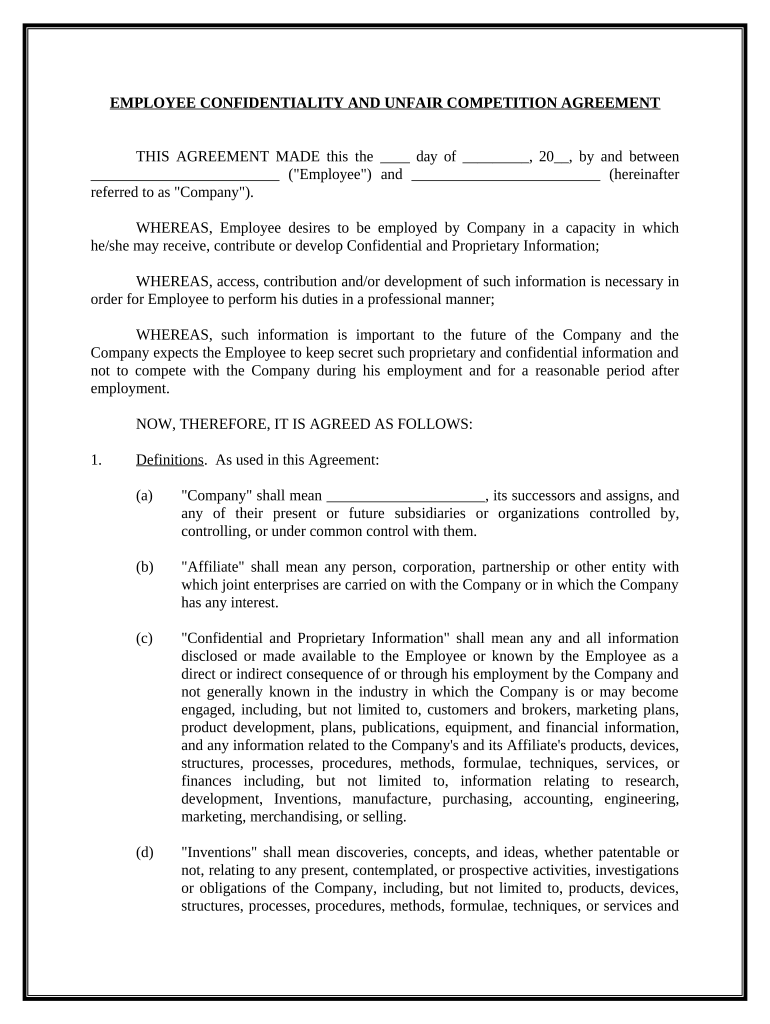
California Employee Form


What is the California Employee?
The California employee refers to individuals who are employed within the state of California. This designation encompasses a wide range of job roles across various industries, including but not limited to technology, healthcare, education, and service sectors. Employees in California are protected under specific labor laws that govern their rights and obligations, including wage regulations, workplace safety, and anti-discrimination measures. Understanding the nuances of being a California employee is essential for both employers and employees to ensure compliance with state laws.
Key elements of the California Employee
Several key elements define the status and rights of a California employee. These include:
- Wage and Hour Laws: California has strict regulations regarding minimum wage, overtime pay, and meal and rest breaks.
- Employment Contracts: Employees may be subject to specific contracts that outline their job responsibilities, compensation, and confidentiality agreements.
- Anti-Discrimination Protections: California law prohibits discrimination based on race, gender, sexual orientation, and other protected categories.
- Workers' Compensation: Employees are entitled to benefits if injured on the job, ensuring financial support during recovery.
Legal use of the California Employee
The legal use of the California employee designation involves adhering to state and federal employment laws. Employers must ensure that their practices align with regulations regarding hiring, termination, and workplace conditions. This includes maintaining accurate records of employment, providing required benefits, and respecting employees' rights to privacy and confidentiality. Legal compliance not only protects employees but also shields employers from potential lawsuits and penalties.
Steps to complete the California Employee
Completing the necessary documentation for California employees involves several steps:
- Gather Required Information: Collect personal details such as name, address, Social Security number, and employment history.
- Fill Out Employment Forms: Complete forms such as the W-4 for tax withholding and any specific company forms related to employment.
- Review Employment Contract: Carefully read and understand the terms of the employment contract, including confidentiality agreements.
- Submit Documentation: Provide all completed forms to the employer, ensuring that copies are kept for personal records.
Eligibility Criteria
To be classified as a California employee, individuals must meet certain eligibility criteria, which typically include:
- Age: Employees must be at least 18 years old, although minors can be employed under specific conditions.
- Work Authorization: Employees must have the legal right to work in the United States, which may require specific documentation.
- Job Offer: A formal job offer from an employer is necessary to establish employment status.
Disclosure Requirements
California law mandates specific disclosure requirements that employers must follow. These include:
- Wage Transparency: Employers must disclose the pay scale for positions to prospective employees.
- Workplace Policies: Employees should be informed about workplace policies, including those related to harassment and discrimination.
- Health and Safety Information: Employers must provide information regarding workplace safety protocols and employee rights under OSHA regulations.
Quick guide on how to complete california employee
Complete California Employee seamlessly on any device
Managing documents online has gained popularity among companies and individuals. It serves as an ideal eco-friendly alternative to conventional printed and signed documents, allowing you to obtain the necessary form and securely save it online. airSlate SignNow equips you with all the resources required to create, modify, and electronically sign your documents promptly without interruptions. Manage California Employee on any device using airSlate SignNow's Android or iOS applications and simplify any document-related process today.
The easiest way to modify and eSign California Employee effortlessly
- Find California Employee and click Get Form to begin.
- Use the tools we offer to complete your document.
- Emphasize important sections of the documents or redact sensitive information with tools specifically designed for that purpose by airSlate SignNow.
- Create your electronic signature with the Sign feature, which takes seconds and holds the same legal validity as a conventional wet ink signature.
- Review all the details and click the Done button to save your changes.
- Select your preferred method for sending your form, whether by email, text message (SMS), invite link, or downloading it to your computer.
Say goodbye to lost or mislaid files, tedious document searches, or errors that necessitate printing new copies. airSlate SignNow meets your document management needs in just a few clicks from any device you choose. Modify and eSign California Employee and ensure effective communication at every stage of the form preparation process with airSlate SignNow.
Create this form in 5 minutes or less
Create this form in 5 minutes!
People also ask
-
What is ca confidentiality in the context of airSlate SignNow?
CA confidentiality refers to the protection of sensitive information under California law. With airSlate SignNow, you can ensure that your documents are securely signed and stored, maintaining compliance with CA confidentiality standards. This allows businesses to handle personal data and sensitive transactions with confidence.
-
How does airSlate SignNow ensure compliance with CA confidentiality laws?
airSlate SignNow adheres to stringent security measures to comply with CA confidentiality regulations. This includes encryption, secure user authentication, and audit trails that keep track of every document interaction. Our compliance ensures that you can rely on our platform for sensitive document management.
-
What are the key features of airSlate SignNow that support CA confidentiality?
Key features of airSlate SignNow that support CA confidentiality include advanced encryption, customizable security settings, and robust user permissions. These features ensure that only authorized personnel have access to sensitive documents. Additionally, our compliance with industry standards bolsters your confidence in document security.
-
Is airSlate SignNow a cost-effective solution for businesses concerned with ca confidentiality?
Yes, airSlate SignNow is designed to be a cost-effective solution for businesses aiming to uphold CA confidentiality. By reducing paper-based processes and enhancing workflow efficiency, our platform saves resources while ensuring compliance. This makes it an appealing option for organizations of all sizes.
-
Can airSlate SignNow integrate with other tools while maintaining ca confidentiality?
Absolutely, airSlate SignNow offers seamless integrations with various business tools like CRMs and project management systems while maintaining CA confidentiality. Our integrations are designed to comply with data protection regulations, ensuring that sensitive information is always secure. This facilitates enhanced workflows without compromising on security.
-
What are the benefits of using airSlate SignNow for CA confidentiality?
Using airSlate SignNow for CA confidentiality provides several benefits, such as increased security, improved compliance with legal standards, and streamlined document management processes. With our user-friendly interface, businesses can easily manage their sensitive documents without sacrificing security. This balance is crucial for maintaining confidentiality in today’s digital landscape.
-
How does pricing work for airSlate SignNow in relation to CA confidentiality features?
AirSlate SignNow offers transparent pricing models that include robust security and compliance features supporting CA confidentiality. Our plans are designed to meet various business needs, ensuring you have access to the tools necessary for secure document management at a competitive price. You can select the option that best fits your requirements and budget.
Get more for California Employee
- Financing statement amendment addendum form
- Legal last will and testament form for single person with no children ohio
- Legal last will and testament form for a single person with minor children ohio
- Legal last will and testament form for single person with adult and minor children ohio
- Legal last will and testament form for single person with adult children ohio
- Legal last will and testament for married person with minor children from prior marriage ohio form
- Legal last will and testament form for married person with adult children from prior marriage ohio
- Legal last will and testament form for divorced person not remarried with adult children ohio
Find out other California Employee
- How To Sign Oklahoma Notice of Rescission
- How To Sign Maine Share Donation Agreement
- Sign Maine Share Donation Agreement Simple
- Sign New Jersey Share Donation Agreement Simple
- How To Sign Arkansas Collateral Debenture
- Sign Arizona Bill of Lading Simple
- Sign Oklahoma Bill of Lading Easy
- Can I Sign Massachusetts Credit Memo
- How Can I Sign Nevada Agreement to Extend Debt Payment
- Sign South Dakota Consumer Credit Application Computer
- Sign Tennessee Agreement to Extend Debt Payment Free
- Sign Kentucky Outsourcing Services Contract Simple
- Sign Oklahoma Outsourcing Services Contract Fast
- How Can I Sign Rhode Island Outsourcing Services Contract
- Sign Vermont Outsourcing Services Contract Simple
- Sign Iowa Interview Non-Disclosure (NDA) Secure
- Sign Arkansas Resignation Letter Simple
- Sign California Resignation Letter Simple
- Sign Florida Leave of Absence Agreement Online
- Sign Florida Resignation Letter Easy