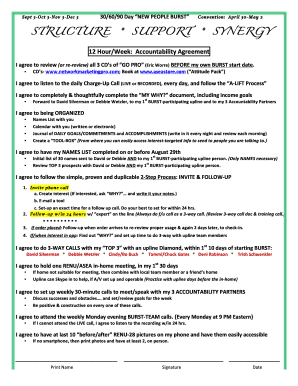
30 60 90 Day Plan Template Excel Form


What is the 30 60 90 Day Plan Template Excel
The 30 60 90 day plan template excel is a structured document designed to help new employees outline their goals and objectives during their first three months in a new role. This template typically includes sections for short-term, mid-term, and long-term goals, allowing employees to create a roadmap for their onboarding process. It serves as a valuable tool for both employees and managers, facilitating clear communication and expectations. By using this template, individuals can ensure they are aligned with the company’s objectives while also tracking their progress effectively.
How to use the 30 60 90 Day Plan Template Excel
Using the 30 60 90 day plan template excel involves several key steps. First, download the template and open it in a compatible spreadsheet program. Next, begin by filling in your immediate goals for the first 30 days, focusing on learning and understanding your new environment. In the following section, outline your objectives for the next 30 days, which should include implementing strategies and beginning to take on more responsibilities. Finally, in the last section, detail your long-term goals for the final 30 days, focusing on achieving measurable results and establishing your role within the team. Regularly update the document to reflect your progress and adjust your goals as necessary.
Key elements of the 30 60 90 Day Plan Template Excel
Several key elements are essential for an effective 30 60 90 day plan template excel. These include:
- Goals and Objectives: Clearly defined goals for each phase of the plan.
- Action Items: Specific tasks that need to be completed to achieve the goals.
- Timeline: A realistic timeframe for accomplishing each goal.
- Metrics for Success: Criteria for measuring progress and success.
- Feedback Mechanism: A way to receive input from supervisors and peers.
Incorporating these elements ensures that the plan is comprehensive and actionable, providing a clear path for success.
Steps to complete the 30 60 90 Day Plan Template Excel
Completing the 30 60 90 day plan template excel involves a systematic approach. Start by analyzing the template structure and understanding the expectations for each phase. Follow these steps:
- Assess Your Role: Understand your job description and the expectations set by your employer.
- Set Clear Goals: Identify what you want to accomplish in each phase, ensuring they align with company objectives.
- Outline Action Steps: Break down your goals into actionable tasks that can be completed within the designated timeframes.
- Define Metrics: Determine how you will measure success for each goal.
- Review and Revise: Regularly revisit your plan to adjust goals and actions based on feedback and progress.
This structured approach helps maintain focus and ensures that you stay on track throughout your onboarding process.
Legal use of the 30 60 90 Day Plan Template Excel
The legal use of the 30 60 90 day plan template excel is important for ensuring that the document is recognized as a legitimate tool within the workplace. While the template itself may not have specific legal implications, it is essential to ensure that any commitments made within the plan align with company policies and employment agreements. Additionally, using a trusted electronic signature platform, like airSlate SignNow, can enhance the document's legitimacy by providing a secure method for signing and storing the plan. This compliance with eSignature laws helps protect both the employee and the employer.
Examples of using the 30 60 90 Day Plan Template Excel
Examples of using the 30 60 90 day plan template excel can vary based on the role and industry. For instance:
- Sales Position: A new sales representative might focus on learning the product line and customer base in the first 30 days, followed by developing a sales strategy in the next 30 days, and finally aiming to close a set number of deals in the last 30 days.
- Marketing Role: A marketing coordinator may start by understanding current campaigns, then create a new marketing plan, and finally execute a campaign to measure effectiveness.
These examples illustrate how the template can be tailored to fit various roles, ensuring that employees have a clear path to success in their new positions.
Quick guide on how to complete 30 60 90 day plan template excel
Complete 30 60 90 Day Plan Template Excel effortlessly on any device
Online document management has become increasingly popular among businesses and individuals. It offers an ideal environmentally friendly alternative to conventional printed and signed documents, as you can access the necessary form and securely save it online. airSlate SignNow provides you with all the tools needed to create, edit, and eSign your documents quickly without delays. Manage 30 60 90 Day Plan Template Excel on any device using airSlate SignNow Android or iOS applications and simplify any document-related process today.
The easiest way to modify and eSign 30 60 90 Day Plan Template Excel without hassle
- Obtain 30 60 90 Day Plan Template Excel and click on Get Form to begin.
- Use the tools available to finalize your document.
- Emphasize important sections of your documents or redact sensitive information with tools that airSlate SignNow offers specifically for that purpose.
- Generate your signature using the Sign tool, which takes seconds and carries the same legal weight as a traditional ink signature.
- Review all the details and click on the Done button to save your modifications.
- Select how you wish to deliver your form, via email, SMS, invite link, or download it to your computer.
Forget about lost or misplaced documents, tedious form searches, or mistakes that necessitate printing new document copies. airSlate SignNow meets your document management needs in just a few clicks from any device of your choice. Modify and eSign 30 60 90 Day Plan Template Excel and ensure excellent communication at every stage of your form preparation process with airSlate SignNow.
Create this form in 5 minutes or less
Create this form in 5 minutes!
How to create an eSignature for the 30 60 90 day plan template excel
How to create an electronic signature for a PDF online
How to create an electronic signature for a PDF in Google Chrome
How to create an e-signature for signing PDFs in Gmail
How to create an e-signature right from your smartphone
How to create an e-signature for a PDF on iOS
How to create an e-signature for a PDF on Android
People also ask
-
What is the 30 60 90 day plan template excel?
The 30 60 90 day plan template excel is a structured document that outlines goals and actions for the first three months of a new role or project. It helps in setting clear expectations and tracking progress. The template is essential for individuals looking to make a strong impact from day one.
-
How can I use a 30 60 90 day plan template excel for my business?
Using a 30 60 90 day plan template excel can help streamline your onboarding process for new employees or project initiatives. It allows you to define objectives, map out strategies, and measure results effectively. This structured approach ensures all team members are aligned and working towards common goals.
-
Are there any costs associated with the 30 60 90 day plan template excel?
The 30 60 90 day plan template excel can often be found for free, but premium versions with additional features may come at a cost. Prices can vary based on customization and additional resources offered. It's advisable to review different options to find one that fits your needs and budget.
-
What features should I look for in a 30 60 90 day plan template excel?
When selecting a 30 60 90 day plan template excel, look for features like customizable sections, easy tracking of goals, and clear presentation of action items. Integration with project management tools can also be beneficial. Templates that are user-friendly and visually appealing can enhance effectiveness.
-
Can the 30 60 90 day plan template excel be customized?
Yes, the 30 60 90 day plan template excel is typically highly customizable to cater to your specific needs. You can adjust timelines, goals, and action items based on your company’s priorities. This flexibility is a key benefit, allowing you to align the template with your organizational vision.
-
What are the benefits of using a 30 60 90 day plan template excel?
The main benefits of using a 30 60 90 day plan template excel include improved clarity and focus for new initiatives or roles. It fosters accountability by breaking down larger goals into manageable segments. Additionally, it provides a clear roadmap for both employees and management, enhancing communication.
-
Is there a specific industry that benefits most from a 30 60 90 day plan template excel?
While the 30 60 90 day plan template excel is beneficial across various industries, it is especially useful in sectors like sales, marketing, and project management. These fields often require clear goal setting and progress tracking. Utilizing the template can signNowly improve performance and outcomes in these environments.
Get more for 30 60 90 Day Plan Template Excel
Find out other 30 60 90 Day Plan Template Excel
- eSignature Oklahoma Insurance Warranty Deed Safe
- eSignature Pennsylvania High Tech Bill Of Lading Safe
- eSignature Washington Insurance Work Order Fast
- eSignature Utah High Tech Warranty Deed Free
- How Do I eSignature Utah High Tech Warranty Deed
- eSignature Arkansas Legal Affidavit Of Heirship Fast
- Help Me With eSignature Colorado Legal Cease And Desist Letter
- How To eSignature Connecticut Legal LLC Operating Agreement
- eSignature Connecticut Legal Residential Lease Agreement Mobile
- eSignature West Virginia High Tech Lease Agreement Template Myself
- How To eSignature Delaware Legal Residential Lease Agreement
- eSignature Florida Legal Letter Of Intent Easy
- Can I eSignature Wyoming High Tech Residential Lease Agreement
- eSignature Connecticut Lawers Promissory Note Template Safe
- eSignature Hawaii Legal Separation Agreement Now
- How To eSignature Indiana Legal Lease Agreement
- eSignature Kansas Legal Separation Agreement Online
- eSignature Georgia Lawers Cease And Desist Letter Now
- eSignature Maryland Legal Quitclaim Deed Free
- eSignature Maryland Legal Lease Agreement Template Simple