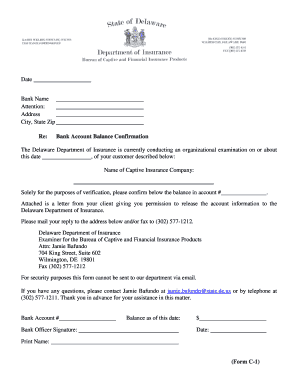
Loan Balance Confirmation Letter Format in Word


What is the loan balance confirmation letter format in Word
The loan balance confirmation letter format in Word is a standardized template used to confirm the outstanding balance of a loan. This document serves as a formal acknowledgment from a lender to a borrower regarding the current amount owed. It typically includes essential details such as the borrower’s name, loan account number, the total outstanding balance, and the date of the statement. The format is designed to be clear and concise, ensuring that all necessary information is easily accessible and understandable. Using a Word format allows for easy customization and editing to meet specific needs.
Key elements of the loan balance confirmation letter format in Word
When creating a loan balance confirmation letter, certain key elements must be included to ensure its effectiveness and legal compliance. These elements typically consist of:
- Borrower Information: Full name, address, and contact details of the borrower.
- Lender Information: Name and address of the lending institution.
- Loan Details: The loan account number and type of loan.
- Outstanding Balance: The current amount owed by the borrower.
- Date of Statement: The date when the balance is confirmed.
- Signature Line: Space for authorized personnel to sign, confirming the accuracy of the information.
Including these elements ensures that the letter is comprehensive and meets the requirements of both parties involved.
Steps to complete the loan balance confirmation letter format in Word
Completing the loan balance confirmation letter format in Word involves several straightforward steps:
- Open the Template: Start by opening the loan balance confirmation letter template in Microsoft Word.
- Fill in Borrower Information: Enter the borrower’s name, address, and contact information in the designated fields.
- Input Lender Information: Provide the name and address of the lending institution.
- Detail Loan Information: Include the loan account number and specify the type of loan.
- State the Outstanding Balance: Clearly indicate the total amount owed by the borrower.
- Include the Date: Add the date on which the statement is being issued.
- Signature Line: Leave space for the lender’s representative to sign the document.
Following these steps ensures that the letter is accurately completed and ready for distribution.
Legal use of the loan balance confirmation letter format in Word
The loan balance confirmation letter is a legally binding document when it meets specific criteria. It serves as proof of the outstanding balance and can be used in various legal and financial contexts. To ensure its legal validity, the letter must be signed by an authorized representative of the lending institution. Additionally, it should comply with relevant regulations, such as the ESIGN Act, which governs electronic signatures and records in the United States. Properly executed, this letter can be used in disputes, audits, or as part of financial records.
How to obtain the loan balance confirmation letter format in Word
Obtaining the loan balance confirmation letter format in Word can be done through several avenues. Many financial institutions provide templates on their websites, allowing borrowers to download and customize them. Additionally, Microsoft Word offers various templates that can be easily modified to suit individual needs. Users can also create their own format by following the standard elements outlined earlier. Ensuring that the template is compliant with legal requirements is crucial for its effective use.
Examples of using the loan balance confirmation letter format in Word
There are various scenarios in which the loan balance confirmation letter format in Word can be utilized. Some common examples include:
- Loan Refinancing: When a borrower seeks to refinance their loan, they may need to provide a current balance confirmation letter to the new lender.
- Financial Audits: Businesses may require this letter during audits to verify outstanding debts and ensure accurate financial reporting.
- Dispute Resolution: In case of disputes regarding loan amounts, this letter serves as a formal record of the balance acknowledged by the lender.
These examples highlight the practical applications of the loan balance confirmation letter in various financial situations.
Quick guide on how to complete loan balance confirmation letter format in word
Finish Loan Balance Confirmation Letter Format In Word effortlessly on any gadget
Digital document management has gained immense traction among businesses and individuals. It offers an ideal environmentally friendly substitute for traditional printed and signed paperwork, allowing you to obtain the appropriate format and securely store it online. airSlate SignNow equips you with all necessary tools to generate, modify, and electronically sign your documents swiftly without delays. Handle Loan Balance Confirmation Letter Format In Word on any gadget with airSlate SignNow's Android or iOS applications and enhance any document-related operation today.
How to modify and eSign Loan Balance Confirmation Letter Format In Word effortlessly
- Find Loan Balance Confirmation Letter Format In Word and click on Get Form to begin.
- Utilize the features we provide to fill out your form.
- Emphasize important portions of the documents or obscure confidential information with the tools that airSlate SignNow specifically offers for that purpose.
- Create your signature using the Sign tool, which takes mere seconds and holds the same legal validity as a conventional wet ink signature.
- Review the details and then press the Done button to save your modifications.
- Choose how you wish to send your form, via email, text message (SMS), invitation link, or download it to your computer.
Eliminate the hassle of lost or misplaced files, tedious form searching, or mistakes that require printing new document copies. airSlate SignNow meets your document management needs in just a few clicks from any device of your choice. Modify and eSign Loan Balance Confirmation Letter Format In Word and guarantee exceptional communication at every stage of the form preparation process with airSlate SignNow.
Create this form in 5 minutes or less
Create this form in 5 minutes!
How to create an eSignature for the loan balance confirmation letter format in word
How to create an electronic signature for a PDF online
How to create an electronic signature for a PDF in Google Chrome
How to create an e-signature for signing PDFs in Gmail
How to create an e-signature right from your smartphone
How to create an e-signature for a PDF on iOS
How to create an e-signature for a PDF on Android
People also ask
-
What is a filing and balance confirmation letter?
A filing and balance confirmation letter is a document that verifies filing information and confirms account balances for businesses. It typically serves as proof of certain financial transactions and can be important for audits or record-keeping. Using airSlate SignNow, you can efficiently create, send, and eSign these letters, streamlining your documentation process.
-
How does airSlate SignNow help with filing and balance confirmation letters?
airSlate SignNow simplifies the creation and signing of filing and balance confirmation letters. Our platform allows users to quickly fill out templates and securely send requests for signatures. This ensures that your confirmation letters are completed on time and with a professional touch.
-
Is there a cost associated with using airSlate SignNow for filing and balance confirmation letters?
Yes, airSlate SignNow offers various pricing plans tailored to different business needs. Our cost-effective solution ensures that you can efficiently manage filing and balance confirmation letters without breaking your budget. You can choose a plan that best fits your volume of document transactions.
-
Can I customize the filing and balance confirmation letter template in airSlate SignNow?
Absolutely! airSlate SignNow provides customizable templates for filing and balance confirmation letters. You can modify the content, add your logo, and adjust the design to match your branding requirements, making your communications more professional and personalized.
-
Are there integrations available to manage filing and balance confirmation letters?
Yes, airSlate SignNow offers seamless integrations with various applications such as CRM and accounting software. This allows you to manage your filing and balance confirmation letters alongside your existing workflows. With these integrations, you can enhance productivity and maintain accuracy across your documents.
-
What are the benefits of using airSlate SignNow for filing and balance confirmation letters?
Using airSlate SignNow for your filing and balance confirmation letters offers numerous benefits, including increased efficiency, reduced turnaround time, and enhanced security. Our electronic signature solution complies with legal standards, ensuring that your confirmations hold up in court. It also allows for easy tracking and management of all documents.
-
How secure is the filing and balance confirmation letter process with airSlate SignNow?
Security is a top priority at airSlate SignNow. Our platform employs advanced encryption and authentication methods to protect your filing and balance confirmation letters. You can confidently send, sign, and store sensitive documents knowing they are safeguarded against unauthorized access.
Get more for Loan Balance Confirmation Letter Format In Word
- Husband and wife to individuals form
- Husband and wife to husband and wife as joint form
- Being administered by a decedents personal representative form
- Filing office copy ucc financing statement additional party form ucc1ap rev
- The filing office cannot give form
- Instructions for ucc financing statement amendment additional party form ucc3ap
- Information statement missouri secretary of state
- I 2 of 3 county form
Find out other Loan Balance Confirmation Letter Format In Word
- Electronic signature Indiana Banking Contract Safe
- Electronic signature Banking Document Iowa Online
- Can I eSignature West Virginia Sports Warranty Deed
- eSignature Utah Courts Contract Safe
- Electronic signature Maine Banking Permission Slip Fast
- eSignature Wyoming Sports LLC Operating Agreement Later
- Electronic signature Banking Word Massachusetts Free
- eSignature Wyoming Courts Quitclaim Deed Later
- Electronic signature Michigan Banking Lease Agreement Computer
- Electronic signature Michigan Banking Affidavit Of Heirship Fast
- Electronic signature Arizona Business Operations Job Offer Free
- Electronic signature Nevada Banking NDA Online
- Electronic signature Nebraska Banking Confidentiality Agreement Myself
- Electronic signature Alaska Car Dealer Resignation Letter Myself
- Electronic signature Alaska Car Dealer NDA Mobile
- How Can I Electronic signature Arizona Car Dealer Agreement
- Electronic signature California Business Operations Promissory Note Template Fast
- How Do I Electronic signature Arkansas Car Dealer Claim
- Electronic signature Colorado Car Dealer Arbitration Agreement Mobile
- Electronic signature California Car Dealer Rental Lease Agreement Fast