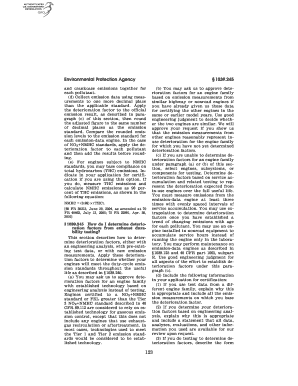
Dcfs Physical Form for Adults


What is the Dcfs Physical Form For Adults
The DCFS physical form for adults is a crucial document used in various child care settings in the United States. This form is designed to collect essential health information about adults who work or volunteer in child care facilities. It ensures that individuals meet the health standards required to care for children, thus promoting a safe and healthy environment. The form typically includes sections for personal details, medical history, and a physical examination report conducted by a licensed healthcare provider.
How to Use the Dcfs Physical Form For Adults
Using the DCFS physical form for adults involves several steps to ensure proper completion and submission. First, obtain the form from a reliable source, such as your employer or the relevant state department. Next, fill out your personal information accurately, including your name, address, and contact details. Afterward, schedule a physical examination with a healthcare provider who will complete the medical section of the form. Once the form is filled out, review it for accuracy before submitting it to the appropriate authority, such as your employer or the child care facility.
Steps to Complete the Dcfs Physical Form For Adults
Completing the DCFS physical form for adults requires attention to detail. Follow these steps:
- Obtain the latest version of the form from a trusted source.
- Fill in your personal information, including your full name and date of birth.
- Provide details about your medical history, including any chronic conditions or medications.
- Schedule a physical examination with a licensed healthcare provider.
- Have the healthcare provider complete the medical examination section, including any necessary tests.
- Review the entire form for completeness and accuracy.
- Submit the completed form to the designated authority.
Legal Use of the Dcfs Physical Form For Adults
The legal use of the DCFS physical form for adults is governed by various regulations that ensure the safety and well-being of children in care. This form must be completed accurately and submitted to comply with state laws regarding child care facilities. It serves as a legal document that verifies the health status of individuals working with children, helping to prevent the spread of illness and ensuring that caregivers are fit for their roles. Failure to comply with these legal requirements may result in penalties or disqualification from working in child care settings.
Key Elements of the Dcfs Physical Form For Adults
Key elements of the DCFS physical form for adults include:
- Personal Information: Name, address, and contact details.
- Medical History: Information about past and current health conditions.
- Physical Examination Results: Findings from the healthcare provider's assessment.
- Immunization Records: Documentation of vaccinations required for child care workers.
- Signature: The signature of both the individual and the healthcare provider confirming the accuracy of the information provided.
How to Obtain the Dcfs Physical Form For Adults
To obtain the DCFS physical form for adults, you can follow these steps:
- Contact your employer or the child care facility where you intend to work, as they often provide the necessary forms.
- Visit the official website of your state’s Department of Children and Family Services, where you can download the form directly.
- Consult with local health departments or community health organizations that may have copies available.
Quick guide on how to complete illinois daycare physical form
Complete illinois daycare physical form effortlessly on any device
Digital document management has become increasingly favored by businesses and individuals alike. It serves as an ideal eco-friendly alternative to traditional printed and signed paperwork, as you can obtain the appropriate form and safely store it online. airSlate SignNow provides you with all the resources necessary to create, alter, and eSign your documents promptly without delays. Manage dcfs physical form for adults on any platform with the airSlate SignNow Android or iOS applications and enhance any document-related operation today.
The simplest method to alter and eSign dcfs physical form with ease
- Obtain dcfs medical examination form and click Get Form to begin.
- Utilize the tools we offer to complete your form.
- Highlight pertinent sections of your documents or obscure sensitive information with tools that airSlate SignNow provides specifically for that purpose.
- Create your eSignature using the Sign tool, which takes seconds and carries the same legal validity as a conventional wet ink signature.
- Verify all the details and click on the Done button to save your modifications.
- Choose how you wish to send your form, via email, text message (SMS), invite link, or download it to your computer.
Eliminate the worry of lost or misfiled documents, tedious form searching, or errors that necessitate printing new copies. airSlate SignNow meets your document management needs in just a few clicks from any device you prefer. Edit and eSign daycare physical form and ensure exceptional communication at every stage of your form preparation process with airSlate SignNow.
Create this form in 5 minutes or less
Related searches to medical report on an adult in a child care facility
Create this form in 5 minutes!
How to create an eSignature for the illinois daycare employee physical form
How to create an electronic signature for a PDF online
How to create an electronic signature for a PDF in Google Chrome
How to create an e-signature for signing PDFs in Gmail
How to create an e-signature right from your smartphone
How to create an e-signature for a PDF on iOS
How to create an e-signature for a PDF on Android
People also ask blank medical report on an adult in a child care facility state of illinois
-
What is the dcfs physical form for adults?
The dcfs physical form for adults is a standardized document used by the Department of Children and Family Services to ensure that adults meet specific health and wellness criteria. This form is crucial for various programs and services, affirming that the adult applicant is fit to participate or foster children. By using airSlate SignNow, you can quickly fill out and eSign this form online.
-
How can airSlate SignNow assist in filling out the dcfs physical form for adults?
airSlate SignNow provides an intuitive platform that simplifies the process of completing the dcfs physical form for adults. Users can easily input their information, eSign the document, and send it directly to relevant parties without needing to print or fax. This feature saves time and reduces the hassle associated with traditional paperwork.
-
Are there any costs associated with using airSlate SignNow for the dcfs physical form for adults?
Using airSlate SignNow to complete the dcfs physical form for adults comes with affordable subscription plans tailored to various needs. We offer a range of pricing options to cater to individuals and businesses, making it cost-effective to manage your documentation digitally. Additionally, you'll notice signNow savings on time and resources!
-
What are the key benefits of using airSlate SignNow for the dcfs physical form for adults?
The main benefits of using airSlate SignNow for the dcfs physical form for adults include streamlined eSigning, increased efficiency, and improved compliance with health documentation requirements. Our platform ensures that your forms are securely managed and easily accessible whenever you need them. Enjoy peace of mind knowing that your data is protected.
-
Can I integrate airSlate SignNow with other applications for managing the dcfs physical form for adults?
Yes, airSlate SignNow offers integrations with various applications to enhance your workflow. You can seamlessly connect our platform with popular project management tools, cloud storage services, and CRM solutions. This makes it easy to manage the dcfs physical form for adults along with your other important documents in one centralized system.
-
Is airSlate SignNow compliant with necessary regulations for the dcfs physical form for adults?
Absolutely! airSlate SignNow complies with industry standards and regulations, ensuring that the dcfs physical form for adults is handled securely and in accordance with legal requirements. Our platform employs advanced encryption methods and security measures, so you can confidently manage sensitive information.
-
How quickly can I get the dcfs physical form for adults signed using airSlate SignNow?
Completing and getting the dcfs physical form for adults signed through airSlate SignNow can take just minutes. With our user-friendly interface, you can fill out the form, eSign it, and send it for signatures in no time. This speed enhances your productivity and ensures timely processing of essential documentation.
Get more for dcfs physical form illinois employee
Find out other cfs 602
- Sign Indiana Finance & Tax Accounting Confidentiality Agreement Later
- Sign Iowa Finance & Tax Accounting Last Will And Testament Mobile
- Sign Maine Finance & Tax Accounting Living Will Computer
- Sign Montana Finance & Tax Accounting LLC Operating Agreement Computer
- How Can I Sign Montana Finance & Tax Accounting Residential Lease Agreement
- Sign Montana Finance & Tax Accounting Residential Lease Agreement Safe
- How To Sign Nebraska Finance & Tax Accounting Letter Of Intent
- Help Me With Sign Nebraska Finance & Tax Accounting Letter Of Intent
- Sign Nebraska Finance & Tax Accounting Business Letter Template Online
- Sign Rhode Island Finance & Tax Accounting Cease And Desist Letter Computer
- Sign Vermont Finance & Tax Accounting RFP Later
- Can I Sign Wyoming Finance & Tax Accounting Cease And Desist Letter
- Sign California Government Job Offer Now
- How Do I Sign Colorado Government Cease And Desist Letter
- How To Sign Connecticut Government LLC Operating Agreement
- How Can I Sign Delaware Government Residential Lease Agreement
- Sign Florida Government Cease And Desist Letter Online
- Sign Georgia Government Separation Agreement Simple
- Sign Kansas Government LLC Operating Agreement Secure
- How Can I Sign Indiana Government POA