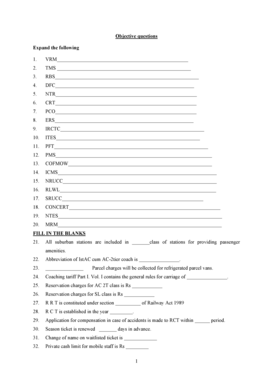
Wdrf Form


What is the WDRF?
The WDRF, or Work Done Report Form, is a crucial document used in the railway sector, particularly within Indian Railways. This form serves as a record of work completed, detailing the specifics of tasks performed, resources utilized, and the overall progress of projects. It is essential for maintaining transparency and accountability in railway operations, ensuring that all stakeholders have a clear understanding of project status.
How to Use the WDRF
Using the WDRF involves several steps to ensure accurate completion and submission. First, gather all necessary information related to the work performed, including dates, personnel involved, and materials used. Next, fill out the form with precise details, ensuring that all sections are completed thoroughly. Once completed, the WDRF should be submitted to the appropriate railway authority for review and record-keeping. Utilizing digital tools can streamline this process, making it easier to fill out and submit the form electronically.
Steps to Complete the WDRF
Completing the WDRF requires careful attention to detail. Here are the steps to follow:
- Collect relevant data regarding the work done, including dates and descriptions.
- Access the WDRF template, either in paper format or digitally.
- Fill in the required fields, ensuring accuracy in all entries.
- Review the completed form for any errors or omissions.
- Submit the form to the designated authority, ensuring it is done within the required timeframe.
Legal Use of the WDRF
The WDRF is legally recognized when filled out in accordance with established guidelines. To ensure its legal validity, it must meet specific criteria, including accurate information and proper signatures. Utilizing a reliable digital tool for completion can enhance the form's legitimacy, as it often includes features like digital certificates and compliance with relevant eSignature laws. This ensures that the WDRF is not only a record of work done but also a legally binding document.
Key Elements of the WDRF
Several key elements are essential for the effective use of the WDRF. These include:
- Project Details: Information about the project, including its name and location.
- Work Description: A detailed account of the tasks performed.
- Personnel Involved: Names and roles of individuals who contributed to the work.
- Materials Used: A list of resources and materials that were utilized.
- Completion Dates: Dates marking the start and end of the work.
Examples of Using the WDRF
Examples of using the WDRF can vary across different projects within the railway sector. For instance, a construction team may use the WDRF to document the completion of track laying, detailing the materials used and the personnel involved. Another example could involve maintenance crews using the form to report on repairs made to railway infrastructure, ensuring that all work is accounted for and properly recorded for future reference.
Quick guide on how to complete wdrf
Complete Wdrf effortlessly on any device
Online document management has become increasingly popular among businesses and individuals. It offers an ideal eco-friendly alternative to traditional printed and signed documents, as you can locate the appropriate form and securely store it online. airSlate SignNow provides you with all the tools necessary to create, modify, and eSign your documents swiftly without delays. Manage Wdrf on any device using airSlate SignNow Android or iOS apps and streamline any document-related process today.
How to edit and eSign Wdrf with ease
- Locate Wdrf and click on Get Form to begin.
- Utilize the tools we offer to fill out your form.
- Emphasize important sections of the documents or redact sensitive information with tools that airSlate SignNow provides specifically for that purpose.
- Generate your eSignature using the Sign tool, which takes mere seconds and holds the same legal validity as a conventional wet ink signature.
- Review the details and click on the Done button to save your changes.
- Choose how you wish to send your form, via email, text message (SMS), invitation link, or download it to your computer.
Eliminate concerns about lost or misplaced files, tedious form searching, or errors that necessitate printing new document copies. airSlate SignNow meets your document management needs in just a few clicks from any device you prefer. Modify and eSign Wdrf and ensure outstanding communication at any stage of the form preparation process with airSlate SignNow.
Create this form in 5 minutes or less
Create this form in 5 minutes!
How to create an eSignature for the wdrf
How to create an electronic signature for a PDF online
How to create an electronic signature for a PDF in Google Chrome
How to create an e-signature for signing PDFs in Gmail
How to create an e-signature right from your smartphone
How to create an e-signature for a PDF on iOS
How to create an e-signature for a PDF on Android
People also ask
-
What is 'wdrf in railway'?
'Wdrf in railway' refers to a specific framework used in the railway industry to enhance operational efficiency and documentation processes. It is essential for streamlining workflows and ensuring compliance with industry regulations.
-
How does airSlate SignNow facilitate 'wdrf in railway' processes?
AirSlate SignNow simplifies 'wdrf in railway' by allowing users to send, sign, and manage documents digitally. This reduces paperwork, accelerates approvals, and enhances tracking, making compliance easier for railway businesses.
-
What are the pricing options for using airSlate SignNow?
AirSlate SignNow offers multiple pricing tiers to suit various business sizes, including a plan specifically designed for organizations focusing on 'wdrf in railway' solutions. Our cost-effective approach ensures that you only pay for the features you need while enjoying seamless document management.
-
Can airSlate SignNow integrate with existing railway software?
Yes, airSlate SignNow easily integrates with a wide range of tools commonly used in the railway sector, such as CRM and project management software. This makes implementing 'wdrf in railway' solutions seamless and efficient, allowing for a smooth transition to digital documentation.
-
What are the benefits of using airSlate SignNow for 'wdrf in railway'?
Using airSlate SignNow for 'wdrf in railway' enhances operational efficiency, reduces document turnaround time, and improves accuracy in compliance. With digital signatures and document templates, railway companies can streamline their workflows signNowly.
-
Is airSlate SignNow compliant with industry regulations for 'wdrf in railway'?
Yes, airSlate SignNow is compliant with key industry regulations, ensuring that your 'wdrf in railway' operations meet all legal standards. This compliance helps protect your organization from potential legal issues while simplifying audit processes.
-
How does airSlate SignNow enhance collaboration in 'wdrf in railway' projects?
AirSlate SignNow enhances collaboration by allowing multiple stakeholders to easily access, edit, and sign documents in real-time. This is particularly important in 'wdrf in railway' initiatives, where timely communication and document management are crucial.
Get more for Wdrf
- Fractures of the humerus with radial nerve paralysis form
- American red cross disaster welfare inquiry form
- Profileupdates lifefone com form
- Guardians annual report co tuscarawas oh form
- Technical manual aviation unit and aviation intermediate maintenance manual tm 55 2840 229 23 2 t form
- Complete casting handbook pdf form
- Fdc visitation form
- Individual liability waiver amp medical treatment consent form
Find out other Wdrf
- Can I eSignature Wyoming High Tech Residential Lease Agreement
- eSignature Connecticut Lawers Promissory Note Template Safe
- eSignature Hawaii Legal Separation Agreement Now
- How To eSignature Indiana Legal Lease Agreement
- eSignature Kansas Legal Separation Agreement Online
- eSignature Georgia Lawers Cease And Desist Letter Now
- eSignature Maryland Legal Quitclaim Deed Free
- eSignature Maryland Legal Lease Agreement Template Simple
- eSignature North Carolina Legal Cease And Desist Letter Safe
- How Can I eSignature Ohio Legal Stock Certificate
- How To eSignature Pennsylvania Legal Cease And Desist Letter
- eSignature Oregon Legal Lease Agreement Template Later
- Can I eSignature Oregon Legal Limited Power Of Attorney
- eSignature South Dakota Legal Limited Power Of Attorney Now
- eSignature Texas Legal Affidavit Of Heirship Easy
- eSignature Utah Legal Promissory Note Template Free
- eSignature Louisiana Lawers Living Will Free
- eSignature Louisiana Lawers Last Will And Testament Now
- How To eSignature West Virginia Legal Quitclaim Deed
- eSignature West Virginia Legal Lease Agreement Template Online