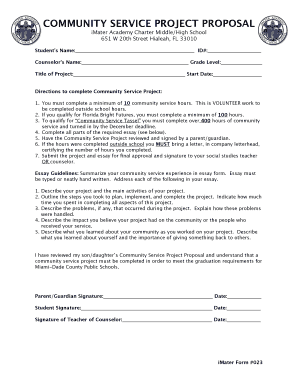
Community Service Project Template Form


Understanding the Community Service Project Template
The community service project plan template serves as a structured framework for organizations and individuals looking to initiate community service projects. This template outlines the essential components needed to effectively plan, execute, and evaluate a project aimed at benefiting the community. It typically includes sections for project goals, target audience, resources needed, timeline, and evaluation metrics. By utilizing this template, users can ensure that their projects are well-organized and aligned with community needs.
How to Utilize the Community Service Project Template
Using the community service project plan template involves several key steps. First, identify the specific community need that the project will address. Next, fill in the template with detailed information about the project, including objectives, activities, and expected outcomes. It is important to involve stakeholders in this process to gather diverse perspectives and insights. Once the template is completed, review it for clarity and completeness before sharing it with team members or community partners.
Key Elements of the Community Service Project Template
A well-structured community service project plan template includes several critical elements. These typically encompass:
- Project Title: A clear and concise name for the project.
- Objectives: Specific goals that the project aims to achieve.
- Target Audience: The demographic or group that will benefit from the project.
- Resources: A list of materials, funding, and personnel required.
- Timeline: A schedule outlining key milestones and deadlines.
- Evaluation Plan: Methods for assessing the project's impact and success.
Steps to Complete the Community Service Project Template
Completing the community service project plan template involves a systematic approach. Follow these steps:
- Define the community issue your project will address.
- Gather input from community members and stakeholders to refine your objectives.
- Outline the necessary resources, including volunteers and funding sources.
- Create a detailed timeline that includes all phases of the project.
- Draft the evaluation plan to measure the project's effectiveness post-implementation.
- Review the completed template for accuracy and comprehensiveness.
Legal Considerations for the Community Service Project Template
When using the community service project plan template, it is essential to consider legal aspects. Ensure compliance with local regulations and obtain any necessary permits or approvals before commencing the project. Additionally, if the project involves working with minors or vulnerable populations, adhere to relevant safety and privacy laws. Documenting these legal requirements within the project plan helps safeguard against potential liabilities.
Examples of Community Service Project Templates
Examples of community service project templates can vary widely based on the nature of the project. For instance, a template for a neighborhood clean-up initiative might include sections for volunteer recruitment, waste disposal arrangements, and community engagement strategies. Alternatively, a template for a mentorship program could focus on matching volunteers with mentees, outlining training sessions, and setting goals for participant development. Reviewing various examples can provide inspiration and guidance for tailoring your own project plan.
Quick guide on how to complete community service project template
Easily prepare Community Service Project Template on any device
Managing documents online has become increasingly popular among organizations and individuals. It offers a great eco-friendly substitute for conventional printed and signed documents, allowing you to locate the necessary form and securely store it on the internet. airSlate SignNow provides you with all the tools necessary to create, modify, and electronically sign your documents promptly without delays. Manage Community Service Project Template on any device using airSlate SignNow apps for Android or iOS and enhance any document-centric process today.
The easiest way to modify and electronically sign Community Service Project Template effortlessly
- Locate Community Service Project Template and then click Get Form to begin.
- Utilize the tools we offer to complete your form.
- Emphasize important sections of your documents or obscure sensitive information using the tools that airSlate SignNow specifically provides for this purpose.
- Create your signature with the Sign tool, which takes just seconds and holds the same legal validity as a traditional wet ink signature.
- Review all the information and then click on the Done button to save your modifications.
- Choose your preferred method to deliver your form, whether by email, SMS, or invitation link, or download it to your computer.
Say goodbye to lost or misplaced documents, tedious form searches, or mistakes that necessitate printing new copies. airSlate SignNow addresses all your document management requirements in just a few clicks from any device of your choosing. Modify and electronically sign Community Service Project Template and ensure effective communication at every stage of your form preparation process with airSlate SignNow.
Create this form in 5 minutes or less
Create this form in 5 minutes!
How to create an eSignature for the community service project template
How to create an electronic signature for a PDF online
How to create an electronic signature for a PDF in Google Chrome
How to create an e-signature for signing PDFs in Gmail
How to create an e-signature right from your smartphone
How to create an e-signature for a PDF on iOS
How to create an e-signature for a PDF on Android
People also ask
-
What is a community service proposal?
A community service proposal is a formal document outlining a plan for community service activities. It typically includes objectives, methods, and a timeline for implementation. Using airSlate SignNow, you can easily create, send, and eSign your community service proposal, streamlining the process for all involved.
-
How can airSlate SignNow enhance my community service proposal process?
airSlate SignNow enhances your community service proposal process by providing a simple and efficient platform for document management. You can create professional proposals quickly, send them for eSignature, and track their status in real-time. This saves you time and ensures that your community service proposals are executed effectively.
-
What are the pricing options for using airSlate SignNow for community service proposals?
airSlate SignNow offers flexible pricing plans that cater to both individuals and organizations. Whether you need basic features for occasional community service proposals or advanced functionalities for frequent use, there's a plan that fits your budget. You can easily select a plan that aligns with your specific needs and volume of proposals.
-
Can I integrate airSlate SignNow with other tools while preparing my community service proposal?
Yes, airSlate SignNow allows integrations with various tools and applications, enhancing your experience when preparing community service proposals. You can connect it with platforms like Google Drive, Salesforce, and more. These integrations streamline your workflow, making it easy to access and manage your proposal documents.
-
What features does airSlate SignNow offer for creating community service proposals?
airSlate SignNow offers features like customizable templates, drag-and-drop document editing, and collaborative editing. These tools make it easy to craft a detailed and professional community service proposal. Additionally, the platform supports eSignatures, ensuring your proposals are executed smoothly and legally.
-
How do eSignatures work in community service proposals with airSlate SignNow?
eSignatures in community service proposals with airSlate SignNow are legally binding and secure. Once your proposal is ready, you can send it directly to recipients for their signature. They can review and sign the document online, eliminating the need for paper and in-person meetings.
-
What benefits will I experience using airSlate SignNow for my community service proposals?
Using airSlate SignNow for your community service proposals provides numerous benefits, including increased efficiency, cost-effectiveness, and ease of use. You can quickly send and receive documents, reduce turnaround time, and minimize administrative burdens, allowing you to focus more on your community service initiatives.
Get more for Community Service Project Template
- Buyeramp39s reply to inspectionsreports or written corrective proposal bri parealtor form
- Nrcc env 01 e certificate of compliance pdf california ww cash4appliances form
- Dbpr 4258 fillable form
- Psychiatry referral form 462783084
- 36 printable envelope address templates word form
- Nutrition coaching waiver template form
- Nursing home orientation checklist form
- Citizen self reporting form
Find out other Community Service Project Template
- Sign West Virginia High Tech Quitclaim Deed Myself
- Sign Delaware Insurance Claim Online
- Sign Delaware Insurance Contract Later
- Sign Hawaii Insurance NDA Safe
- Sign Georgia Insurance POA Later
- How Can I Sign Alabama Lawers Lease Agreement
- How Can I Sign California Lawers Lease Agreement
- Sign Colorado Lawers Operating Agreement Later
- Sign Connecticut Lawers Limited Power Of Attorney Online
- Sign Hawaii Lawers Cease And Desist Letter Easy
- Sign Kansas Insurance Rental Lease Agreement Mobile
- Sign Kansas Insurance Rental Lease Agreement Free
- Sign Kansas Insurance Rental Lease Agreement Fast
- Sign Kansas Insurance Rental Lease Agreement Safe
- How To Sign Kansas Insurance Rental Lease Agreement
- How Can I Sign Kansas Lawers Promissory Note Template
- Sign Kentucky Lawers Living Will Free
- Sign Kentucky Lawers LLC Operating Agreement Mobile
- Sign Louisiana Lawers Quitclaim Deed Now
- Sign Massachusetts Lawers Quitclaim Deed Later