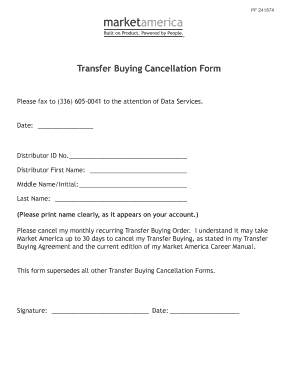
Psa Union Cancellation Form PDF


What is the PSA Union Cancellation Form PDF?
The PSA Union Cancellation Form PDF is a formal document used by members of the Public Service Alliance (PSA) to officially cancel their membership. This form serves as a written request to terminate membership with the union, ensuring that the process is documented and compliant with union regulations. By utilizing this form, members can communicate their intention to withdraw from the union, which may be necessary for various personal or professional reasons.
Steps to Complete the PSA Union Cancellation Form PDF
Completing the PSA Union Cancellation Form PDF involves several straightforward steps to ensure accuracy and compliance. Follow these steps:
- Obtain the latest version of the PSA Union Cancellation Form PDF from an official source.
- Fill in your personal information, including your name, address, and membership number.
- Clearly state your intention to cancel your membership in the designated section.
- Sign and date the form to validate your request.
- Review the completed form for any errors or omissions before submission.
How to Obtain the PSA Union Cancellation Form PDF
The PSA Union Cancellation Form PDF can typically be obtained from the official PSA website or through direct contact with your local union representative. It is essential to ensure that you are using the most current version of the form to avoid any issues during the cancellation process. If you have difficulty accessing the form online, consider reaching out to the union office for assistance.
Legal Use of the PSA Union Cancellation Form PDF
The legal use of the PSA Union Cancellation Form PDF is crucial for ensuring that your cancellation request is recognized and processed appropriately. To be legally valid, the form must be completed accurately and submitted according to the guidelines provided by the PSA. This includes adhering to any specific deadlines or procedural requirements set forth by the union to avoid complications.
Key Elements of the PSA Union Cancellation Form PDF
When filling out the PSA Union Cancellation Form PDF, several key elements must be included to ensure its effectiveness:
- Personal Information: Full name, address, and membership number.
- Cancellation Statement: A clear declaration of your intent to cancel membership.
- Signature: Your signature is necessary to authenticate the request.
- Date: The date of submission should be included to establish a timeline.
Form Submission Methods
The PSA Union Cancellation Form PDF can typically be submitted through various methods, depending on the union's policies. Common submission methods include:
- Online Submission: If the union offers a digital submission option, you may be able to upload the completed form directly on their website.
- Mail: Print the completed form and send it to the designated union office address.
- In-Person: Deliver the form directly to your local union representative for immediate processing.
Quick guide on how to complete psa union cancellation form pdf
Prepare Psa Union Cancellation Form Pdf effortlessly on any device
Internet-based document management has gained traction among enterprises and individuals alike. It offers an ideal environmentally friendly alternative to conventional printed and signed paperwork, as you can access the appropriate template and securely save it online. airSlate SignNow equips you with all the tools necessary to create, modify, and eSign your documents swiftly without delays. Manage Psa Union Cancellation Form Pdf on any device with airSlate SignNow’s Android or iOS applications and enhance any document-centric task today.
The easiest way to modify and eSign Psa Union Cancellation Form Pdf with ease
- Find Psa Union Cancellation Form Pdf and click Get Form to begin.
- Utilize the tools we offer to fill out your document.
- Emphasize pertinent sections of your documents or obscure sensitive data with tools that airSlate SignNow offers specifically for that purpose.
- Create your eSignature using the Sign feature, which takes mere seconds and carries the same legal validity as a standard wet ink signature.
- Review all the details and click on the Done button to save your modifications.
- Choose how you would like to send your form, via email, SMS, or invite link, or download it to your computer.
Forget about missing or lost files, tedious form searching, or errors that necessitate printing new document copies. airSlate SignNow addresses all your document management needs in just a few clicks from any device you prefer. Modify and eSign Psa Union Cancellation Form Pdf and ensure exceptional communication at every step of your form preparation journey with airSlate SignNow.
Create this form in 5 minutes or less
Create this form in 5 minutes!
How to create an eSignature for the psa union cancellation form pdf
How to create an electronic signature for a PDF online
How to create an electronic signature for a PDF in Google Chrome
How to create an e-signature for signing PDFs in Gmail
How to create an e-signature right from your smartphone
How to create an e-signature for a PDF on iOS
How to create an e-signature for a PDF on Android
People also ask
-
What are psa cancellations and how do they impact my business?
PSA cancellations refer to the termination of Professional Services Agreements, which can affect business relationships and project timelines. Understanding the processes and implications of psa cancellations is crucial to maintaining smooth operations and ensuring that all parties are aware of their responsibilities. airSlate SignNow helps streamline document management to avoid complications arising from psa cancellations.
-
How does airSlate SignNow facilitate managing psa cancellations?
airSlate SignNow provides tools that simplify the eSigning and document workflow process, making it easy to manage psa cancellations. With customizable templates and automated workflows, businesses can quickly create, send, and sign cancellation agreements. This enhances efficiency and reduces the risk of misunderstandings associated with psa cancellations.
-
What pricing options does airSlate SignNow offer for handling psa cancellations?
airSlate SignNow offers a variety of pricing plans that accommodate different business needs, including those focused on managing psa cancellations. These plans include features designed to streamline document signing and management without overburdening your budget. You can choose a plan that suits your volume of contracts and psa cancellations.
-
Can airSlate SignNow integrate with other tools I use to manage psa cancellations?
Yes, airSlate SignNow integrates seamlessly with various applications, such as CRM and project management tools, enhancing your ability to manage psa cancellations efficiently. This integration allows for automated workflows that trigger alerts when a psa cancellation occurs, keeping all team members informed. By using airSlate SignNow's integrations, handling psa cancellations becomes a more cohesive process.
-
What are the benefits of using airSlate SignNow for psa cancellations?
Using airSlate SignNow for psa cancellations offers numerous benefits, including time savings, improved accuracy, and reduced paperwork. The solution enables quick, legally binding eSignatures, leading to faster resolution of cancellation agreements. This efficiency can signNowly minimize disruptions associated with psa cancellations.
-
Is it secure to manage psa cancellations with airSlate SignNow?
Absolutely, airSlate SignNow prioritizes security, implementing advanced encryption and authentication measures in managing psa cancellations. All documents are stored securely, and users can set permission levels, ensuring that only authorized individuals can access sensitive information. This commitment to security enhances trust when dealing with psa cancellations.
-
How user-friendly is airSlate SignNow when dealing with psa cancellations?
airSlate SignNow is designed with user experience in mind, making it easy for users to navigate the platform when dealing with psa cancellations. Its intuitive interface allows even those without tech-savvy skills to manage documents effortlessly. This ease of use helps businesses quickly adapt to using airSlate SignNow for psa cancellations.
Get more for Psa Union Cancellation Form Pdf
Find out other Psa Union Cancellation Form Pdf
- How To eSign Hawaii Employee confidentiality agreement
- eSign Idaho Generic lease agreement Online
- eSign Pennsylvania Generic lease agreement Free
- eSign Kentucky Home rental agreement Free
- How Can I eSign Iowa House rental lease agreement
- eSign Florida Land lease agreement Fast
- eSign Louisiana Land lease agreement Secure
- How Do I eSign Mississippi Land lease agreement
- eSign Connecticut Landlord tenant lease agreement Now
- eSign Georgia Landlord tenant lease agreement Safe
- Can I eSign Utah Landlord lease agreement
- How Do I eSign Kansas Landlord tenant lease agreement
- How Can I eSign Massachusetts Landlord tenant lease agreement
- eSign Missouri Landlord tenant lease agreement Secure
- eSign Rhode Island Landlord tenant lease agreement Later
- How Can I eSign North Carolina lease agreement
- eSign Montana Lease agreement form Computer
- Can I eSign New Hampshire Lease agreement form
- How To eSign West Virginia Lease agreement contract
- Help Me With eSign New Mexico Lease agreement form