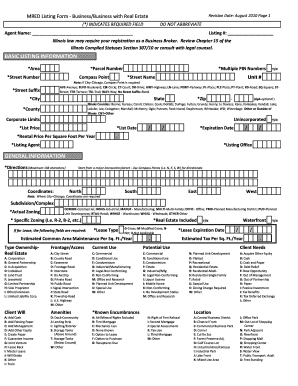
Mred Listing Form


What is the Mred Listing
The Mred listing refers to a specific type of document used in the real estate industry. It stands for "Multiple Listing Service" and is a comprehensive database that real estate professionals use to share information about properties for sale. This listing includes details such as property descriptions, pricing, and photographs, allowing agents and potential buyers to access a wide range of available properties. The Mred listing plays a crucial role in facilitating transactions and ensuring that all parties have access to accurate and up-to-date information.
How to Use the Mred Listing
To effectively use the Mred listing, individuals should follow a few key steps. First, real estate agents can access the Mred listing through their local MLS platform. They can search for properties based on various criteria, including location, price range, and property type. For buyers, reviewing the Mred listing can provide insights into current market trends and available options. It is essential to regularly check the listing, as properties can change status frequently, impacting availability and pricing.
Steps to Complete the Mred Listing
Completing the Mred listing involves several important steps. First, gather all necessary information about the property, including its features, amenities, and any unique selling points. Next, ensure that high-quality photographs are taken to showcase the property effectively. After preparing the information, log into the MLS platform and fill out the required fields in the Mred listing form. Make sure to review all entries for accuracy before submitting the listing for publication.
Legal Use of the Mred Listing
The legal use of the Mred listing is governed by specific regulations that ensure compliance and protect the interests of all parties involved. It is crucial to provide accurate and truthful information within the listing to avoid potential legal issues. Misrepresentation or failure to disclose material facts can lead to legal penalties or disputes. Additionally, agents must adhere to local and federal real estate laws when using the Mred listing to ensure that all transactions are conducted legally and ethically.
Key Elements of the Mred Listing
Several key elements make up the Mred listing. These include:
- Property Details: Information about the property's size, layout, and features.
- Pricing Information: List price and any relevant pricing history.
- Photographs: High-quality images that visually represent the property.
- Location: Address and neighborhood details that highlight the property’s surroundings.
- Agent Information: Contact details for the listing agent or broker.
Examples of Using the Mred Listing
Examples of how the Mred listing can be utilized include:
- Agents using the listing to market properties to potential buyers.
- Buyers researching available homes in a specific area.
- Investors analyzing market trends and property values through the listing data.
Quick guide on how to complete mred listing
Accomplish Mred Listing effortlessly on any gadget
Digital document management has become increasingly popular among organizations and individuals. It offers an ideal eco-friendly alternative to traditional printed and signed documents, as you can obtain the correct form and securely store it online. airSlate SignNow provides you with all the resources necessary to create, modify, and eSign your documents swiftly without delays. Manage Mred Listing on any platform using airSlate SignNow's Android or iOS applications and streamline any document-related task today.
The easiest way to modify and eSign Mred Listing with ease
- Locate Mred Listing and then click Get Form to begin.
- Utilize the resources we provide to fill out your form.
- Highlight important sections of the documents or redact sensitive information with tools that airSlate SignNow specifically offers for this purpose.
- Create your signature using the Sign feature, which only takes seconds and holds the same legal validity as a conventional ink signature.
- Review the information and then click on the Done button to save your changes.
- Select your preferred method of sending your form, whether by email, SMS, invite link, or download it to your computer.
Forget about lost or misplaced files, time-consuming form searches, or errors that necessitate printing new document copies. airSlate SignNow addresses your requirements in document management in just a few clicks from any device you choose. Modify and eSign Mred Listing and ensure effective communication at every stage of your form preparation process with airSlate SignNow.
Create this form in 5 minutes or less
Create this form in 5 minutes!
How to create an eSignature for the mred listing
How to create an electronic signature for a PDF online
How to create an electronic signature for a PDF in Google Chrome
How to create an e-signature for signing PDFs in Gmail
How to create an e-signature right from your smartphone
How to create an e-signature for a PDF on iOS
How to create an e-signature for a PDF on Android
People also ask
-
What are mred forms and how can they be utilized?
Mred forms are specialized digital forms designed for real estate professionals to streamline transactions. By using airSlate SignNow, users can easily create, send, and eSign mred forms, ensuring a quick and efficient process for documentation.
-
How does airSlate SignNow simplify the completion of mred forms?
airSlate SignNow simplifies the completion of mred forms by providing an intuitive interface that allows users to fill out, sign, and send documents with just a few clicks. This reduces the time spent on paperwork and helps ensure that all forms are completed accurately and efficiently.
-
Are there any costs associated with using airSlate SignNow for mred forms?
Yes, airSlate SignNow offers various pricing plans to cater to different business needs, allowing you to choose a plan that fits your budget and requirements for mred forms. Each plan provides essential features to help manage and eSign your documents seamlessly.
-
What features does airSlate SignNow offer for managing mred forms?
airSlate SignNow provides multiple features for managing mred forms, including template creation, document tracking, and secure cloud storage. These features ensure that all your mred forms can be accessed easily and are kept safe throughout the signing process.
-
Can I integrate airSlate SignNow with other software for mred forms?
Yes, airSlate SignNow offers integration capabilities with various popular software and tools, making it easy to connect your mred forms to existing workflows. This enhances productivity by allowing seamless transitions between applications.
-
How does using airSlate SignNow improve the efficiency of mred forms?
Using airSlate SignNow enhances the efficiency of mred forms by reducing manual intervention and expediting the signing process. Automated reminders and notifications help keep all parties informed, leading to quicker turnaround times for document completion.
-
Is airSlate SignNow secure for handling mred forms?
Absolutely! airSlate SignNow employs bank-level encryption and strict security measures to ensure that your mred forms are protected. This commitment to security gives users peace of mind when eSigning their sensitive documents online.
Get more for Mred Listing
- Genre and subgenre worksheet 2 answer key form
- Auto accident report form keep in your glove box
- Traveller public health declaration english fillable document form
- Gas station shift report form
- Rt3198 form 241710840
- 7 3 study guide and intervention logarithms and logarithmic functions form
- Form i 765v instructions for application for employment authorization for abused nonimmigrant spouse
- Criminal diversion misdemeanors ampamp felonies application form
Find out other Mred Listing
- Can I eSign New Jersey Plumbing Form
- How Can I eSign Wisconsin Plumbing PPT
- Can I eSign Colorado Real Estate Form
- How To eSign Florida Real Estate Form
- Can I eSign Hawaii Real Estate Word
- How Do I eSign Hawaii Real Estate Word
- How To eSign Hawaii Real Estate Document
- How Do I eSign Hawaii Real Estate Presentation
- How Can I eSign Idaho Real Estate Document
- How Do I eSign Hawaii Sports Document
- Can I eSign Hawaii Sports Presentation
- How To eSign Illinois Sports Form
- Can I eSign Illinois Sports Form
- How To eSign North Carolina Real Estate PDF
- How Can I eSign Texas Real Estate Form
- How To eSign Tennessee Real Estate Document
- How Can I eSign Wyoming Real Estate Form
- How Can I eSign Hawaii Police PDF
- Can I eSign Hawaii Police Form
- How To eSign Hawaii Police PPT