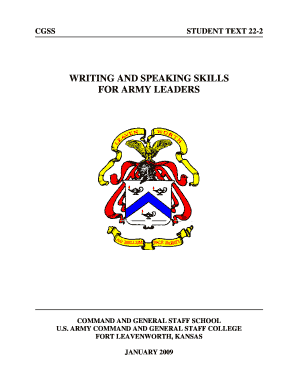
Army St 22 2 Form


What is the Army St 22 2
The Army St 22 2 is a specific form used by the United States Army for various administrative purposes, primarily related to personnel actions. This form serves to document significant events in a soldier's career, such as changes in duty assignments, promotions, or evaluations. Understanding the St 22 2 is essential for both soldiers and administrative personnel, as it ensures that accurate records are maintained and that all necessary approvals are obtained in a timely manner.
How to use the Army St 22 2
Using the Army St 22 2 involves several key steps to ensure proper completion and submission. First, gather all necessary information, including personal details and relevant military history. Next, fill out the form accurately, ensuring that all sections are completed as required. It is important to review the form for any errors before submission. Once completed, the St 22 2 should be submitted to the appropriate administrative office for processing. This ensures that the information is recorded accurately in the soldier's official records.
Steps to complete the Army St 22 2
Completing the Army St 22 2 involves a systematic approach:
- Gather necessary documents and information.
- Fill out personal details, including name, rank, and unit.
- Provide details regarding the action being documented, such as the type of personnel action.
- Ensure all required signatures are obtained.
- Review the form for accuracy and completeness.
- Submit the completed form to the designated administrative office.
Legal use of the Army St 22 2
The Army St 22 2 has legal significance as it serves as an official record of personnel actions within the Army. For the form to be considered legally binding, it must be completed accurately and submitted through the proper channels. Compliance with Army regulations and procedures is crucial to ensure that the form is recognized by military authorities and can be used in legal contexts, such as appeals or administrative reviews.
Key elements of the Army St 22 2
Key elements of the Army St 22 2 include:
- Personal identification information of the soldier.
- Details of the personnel action being documented.
- Signatures from the soldier and relevant authorities.
- Date of submission and any applicable deadlines.
These elements are essential for ensuring that the form is valid and can be processed efficiently.
Examples of using the Army St 22 2
Examples of scenarios where the Army St 22 2 may be used include:
- Documenting a soldier's transfer to a new duty station.
- Recording a promotion or change in rank.
- Updating personal information due to a name change or marital status change.
These examples illustrate the form's versatility in managing personnel records within the Army.
Quick guide on how to complete army st 22 2
Complete Army St 22 2 effortlessly on any device
Online document management has become popular among enterprises and individuals. It offers an ideal eco-friendly substitute for traditional printed and signed documents, as you can obtain the necessary form and securely store it online. airSlate SignNow provides you with all the tools you need to create, modify, and eSign your documents promptly without delays. Manage Army St 22 2 on any device using airSlate SignNow Android or iOS applications and enhance any document-centric process today.
How to edit and eSign Army St 22 2 with ease
- Locate Army St 22 2 and click on Get Form to begin.
- Utilize the tools we offer to complete your form.
- Highlight important sections of your documents or redact sensitive information with tools that airSlate SignNow offers specifically for this purpose.
- Generate your signature using the Sign tool, which takes seconds and carries the same legal significance as a traditional wet ink signature.
- Review the information and then click the Done button to save your modifications.
- Choose how you wish to send your form, via email, SMS, or invite link, or download it to your computer.
Eliminate concerns about missing or lost files, tedious form searches, or errors necessitating reprints of new document copies. airSlate SignNow addresses your document management needs in just a few clicks from a device of your choice. Edit and eSign Army St 22 2 and ensure excellent communication at every stage of the document preparation process with airSlate SignNow.
Create this form in 5 minutes or less
Create this form in 5 minutes!
How to create an eSignature for the army st 22 2
How to create an electronic signature for a PDF online
How to create an electronic signature for a PDF in Google Chrome
How to create an e-signature for signing PDFs in Gmail
How to create an e-signature right from your smartphone
How to create an e-signature for a PDF on iOS
How to create an e-signature for a PDF on Android
People also ask
-
What is the st 22 2 feature in airSlate SignNow?
The st 22 2 feature in airSlate SignNow allows users to streamline their document management processes by providing customizable templates and automation options. By leveraging this feature, businesses can enhance efficiency and ensure compliance in their electronic signature workflows.
-
How does airSlate SignNow ensure the security of st 22 2 documents?
Security is a top priority for airSlate SignNow, especially for documents tagged with the st 22 2 code. The platform employs industry-leading encryption, multi-factor authentication, and strict compliance with regulations to protect sensitive information in every signed document.
-
What pricing plans are available for users of st 22 2 in airSlate SignNow?
airSlate SignNow offers various pricing plans to cater to different business needs, including options for the st 22 2 feature. These plans range from basic to advanced packages, ensuring that organizations can choose a solution that fits their budget and operational requirements.
-
Can I integrate airSlate SignNow with other applications using st 22 2?
Yes, airSlate SignNow allows seamless integrations with various applications when using the st 22 2 feature. This helps users enhance their workflows by connecting with tools like CRM systems, project management platforms, and cloud storage services.
-
What benefits does the st 22 2 feature provide for businesses?
Using the st 22 2 feature in airSlate SignNow helps businesses reduce turnaround time for document signing, thus improving overall productivity. Additionally, it offers enhanced tracking and management of documents, making the e-signature process more efficient and reliable.
-
Is training required to use the st 22 2 functionality in airSlate SignNow?
No extensive training is required to utilize the st 22 2 functionality in airSlate SignNow. The user-friendly interface and intuitive design make it easy for anyone to start eSigning documents quickly and effectively, even with minimal technical knowledge.
-
What types of documents can be signed using st 22 2 in airSlate SignNow?
The st 22 2 feature in airSlate SignNow supports a variety of document types, including contracts, agreements, and forms. This versatility enables businesses to handle different types of documentation efficiently within a single platform.
Get more for Army St 22 2
- I do hereby make oath that i am a licensed attorney andor the custodian of form
- Before me of the state and county mentioned personally appeared form
- Before me of the state and county aforementioned personally form
- Assumed corporate form
- Assumed name form
- Of assumed form
- Application for change or form
- Registration of assumed name form
Find out other Army St 22 2
- Electronic signature Alaska Construction Lease Agreement Template Simple
- Electronic signature Construction Form Arizona Safe
- Electronic signature Kentucky Charity Living Will Safe
- Electronic signature Construction Form California Fast
- Help Me With Electronic signature Colorado Construction Rental Application
- Electronic signature Connecticut Construction Business Plan Template Fast
- Electronic signature Delaware Construction Business Letter Template Safe
- Electronic signature Oklahoma Business Operations Stock Certificate Mobile
- Electronic signature Pennsylvania Business Operations Promissory Note Template Later
- Help Me With Electronic signature North Dakota Charity Resignation Letter
- Electronic signature Indiana Construction Business Plan Template Simple
- Electronic signature Wisconsin Charity Lease Agreement Mobile
- Can I Electronic signature Wisconsin Charity Lease Agreement
- Electronic signature Utah Business Operations LLC Operating Agreement Later
- How To Electronic signature Michigan Construction Cease And Desist Letter
- Electronic signature Wisconsin Business Operations LLC Operating Agreement Myself
- Electronic signature Colorado Doctors Emergency Contact Form Secure
- How Do I Electronic signature Georgia Doctors Purchase Order Template
- Electronic signature Doctors PDF Louisiana Now
- How To Electronic signature Massachusetts Doctors Quitclaim Deed