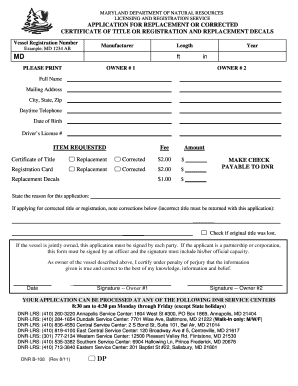
Dnr Forms Maryland


What is the Dnr Forms Maryland
The Dnr forms Maryland, or Do Not Resuscitate orders, are legal documents that allow individuals to refuse certain medical treatments in the event of a medical emergency. These forms are crucial for expressing a person's wishes regarding life-sustaining treatments, particularly in situations where they are unable to communicate their preferences. The Dnr forms Maryland ensure that healthcare providers respect the patient's wishes, aligning medical care with the individual's values and desires.
How to use the Dnr Forms Maryland
Using the Dnr forms Maryland involves several important steps. First, individuals must complete the form accurately, ensuring that all required information is provided, including personal details and specific instructions regarding resuscitation preferences. Once completed, the form should be signed and dated by the individual and witnessed, as required by Maryland law. It is essential to distribute copies of the signed form to healthcare providers, family members, and anyone involved in the individual's care to ensure that their wishes are known and respected.
Steps to complete the Dnr Forms Maryland
Completing the Dnr forms Maryland involves a straightforward process:
- Obtain the official Dnr form from a reliable source, such as a healthcare provider or state health department.
- Fill out personal information, including name, address, and date of birth.
- Clearly state your preferences regarding resuscitation and any other specific medical interventions.
- Sign and date the form in the presence of a witness, who must also sign the document.
- Distribute copies to your healthcare providers and family members.
Legal use of the Dnr Forms Maryland
The legal use of the Dnr forms Maryland is governed by state laws that recognize the individual's right to refuse medical treatment. For a Dnr order to be legally binding, it must be completed according to Maryland regulations, including proper signatures and witness requirements. Healthcare providers are obligated to adhere to the directives outlined in the Dnr form, ensuring that the individual's wishes are honored in medical emergencies.
Key elements of the Dnr Forms Maryland
Key elements of the Dnr forms Maryland include:
- Patient identification information, such as name and date of birth.
- Clear instructions regarding resuscitation and other medical interventions.
- Signatures of the individual and witnesses to validate the form.
- Contact information for the individual's healthcare provider.
State-specific rules for the Dnr Forms Maryland
Maryland has specific rules governing the use and acceptance of Dnr forms. These rules include the requirement for the form to be signed by the individual or their authorized representative and witnessed by another party. Additionally, the form must comply with Maryland's health care regulations to ensure it is recognized by medical professionals. Understanding these state-specific rules is essential for ensuring that the Dnr form is valid and effective in communicating the individual’s wishes.
Quick guide on how to complete dnr forms maryland
Complete Dnr Forms Maryland seamlessly on any device
Web-based document management has gained traction among companies and individuals. It serves as an ideal eco-friendly substitute for traditional printed and signed materials, as you can locate the necessary form and securely keep it online. airSlate SignNow equips you with all the resources you need to design, alter, and eSign your documents swiftly without delays. Handle Dnr Forms Maryland on any platform with airSlate SignNow Android or iOS applications and enhance any document-centric workflow today.
The easiest way to modify and eSign Dnr Forms Maryland with no effort
- Locate Dnr Forms Maryland and click Get Form to initiate the process.
- Utilize the tools we provide to complete your form.
- Select pertinent sections of the documents or obscure sensitive information with tools that airSlate SignNow specifically offers for that purpose.
- Generate your signature using the Sign tool, which takes just seconds and carries the same legal validity as a traditional wet ink signature.
- Review all the information and click on the Done button to store your changes.
- Select your preferred method to send your form: via email, text message (SMS), invite link, or download it to your computer.
Eliminate the hassle of missing or lost documents, tedious form searches, or errors that necessitate printing new document copies. airSlate SignNow effectively meets your document management needs in just a few clicks from any device of your choice. Modify and eSign Dnr Forms Maryland and ensure exceptional communication at every step of the form preparation process with airSlate SignNow.
Create this form in 5 minutes or less
Create this form in 5 minutes!
How to create an eSignature for the dnr forms maryland
How to create an electronic signature for a PDF online
How to create an electronic signature for a PDF in Google Chrome
How to create an e-signature for signing PDFs in Gmail
How to create an e-signature right from your smartphone
How to create an e-signature for a PDF on iOS
How to create an e-signature for a PDF on Android
People also ask
-
What are DNR forms in Maryland?
DNR forms in Maryland are legal documents that allow individuals to refuse resuscitation in case of a medical emergency. These forms are important for ensuring that your wishes regarding medical treatment are respected. It is crucial to have the correct DNR forms in Maryland completed and accessible to healthcare providers.
-
How can airSlate SignNow help with DNR forms in Maryland?
airSlate SignNow provides a streamlined solution for filling out and signing DNR forms in Maryland. With our platform, you can create, send, and eSign your documents securely and efficiently, ensuring that your wishes are documented properly. This makes handling sensitive health care documents like DNR forms in Maryland easy and reliable.
-
Are there any costs associated with using airSlate SignNow for DNR forms in Maryland?
Yes, airSlate SignNow offers various pricing plans tailored to your needs, including a free trial to get started. The costs depend on the features you choose, but using our service for managing DNR forms in Maryland is designed to be affordable and cost-effective for individuals and businesses alike.
-
Can I integrate airSlate SignNow with other applications for DNR forms in Maryland?
Absolutely! airSlate SignNow seamlessly integrates with many applications, making it easier to manage your DNR forms in Maryland alongside other documents. Our integrations with platforms like Google Drive, Dropbox, and others enhance your document workflow and collaboration.
-
What features does airSlate SignNow offer for DNR forms in Maryland?
airSlate SignNow comes with features such as customizable templates, secure eSigning, and document tracking for DNR forms in Maryland. These features facilitate an efficient and secure process for completing and managing your documents, giving you peace of mind that everything is handled correctly.
-
Is airSlate SignNow legally compliant for handling DNR forms in Maryland?
Yes, airSlate SignNow is compliant with both federal and state laws regarding electronic signatures, including the legislation applicable to DNR forms in Maryland. Our platform ensures that your electronic signatures are legally binding and recognized by healthcare institutions.
-
Can airSlate SignNow help me store my DNR forms in Maryland securely?
Certainly! airSlate SignNow provides secure cloud storage for all your DNR forms in Maryland, ensuring that your sensitive documents are safe and accessible whenever you need them. Our security measures guarantee that only authorized personnel have access to your documents.
Get more for Dnr Forms Maryland
- Provide seller proof of such insurance from a company acceptable to seller upon execution of form
- This contract and upon each renewal form
- 3 day notice vacate prior to filing unlawful entry and detainer non residential form
- Most people hate to admit that there is something they do not form
- Under texas law the notice to pay period form
- Agrees to pay all charges when due and should mare owner fail to do so farm shall be entitled form
- Permitted uses prohibited uses activities or events form
- Computer science chapter 5 flashcardsquizlet form
Find out other Dnr Forms Maryland
- Can I Electronic signature Colorado Bill of Sale Immovable Property
- How Can I Electronic signature West Virginia Vacation Rental Short Term Lease Agreement
- How Do I Electronic signature New Hampshire Bill of Sale Immovable Property
- Electronic signature North Dakota Bill of Sale Immovable Property Myself
- Can I Electronic signature Oregon Bill of Sale Immovable Property
- How To Electronic signature West Virginia Bill of Sale Immovable Property
- Electronic signature Delaware Equipment Sales Agreement Fast
- Help Me With Electronic signature Louisiana Assignment of Mortgage
- Can I Electronic signature Minnesota Assignment of Mortgage
- Electronic signature West Virginia Sales Receipt Template Free
- Electronic signature Colorado Sales Invoice Template Computer
- Electronic signature New Hampshire Sales Invoice Template Computer
- Electronic signature Tennessee Introduction Letter Free
- How To eSignature Michigan Disclosure Notice
- How To Electronic signature Ohio Product Defect Notice
- Electronic signature California Customer Complaint Form Online
- Electronic signature Alaska Refund Request Form Later
- How Can I Electronic signature Texas Customer Return Report
- How Do I Electronic signature Florida Reseller Agreement
- Electronic signature Indiana Sponsorship Agreement Free