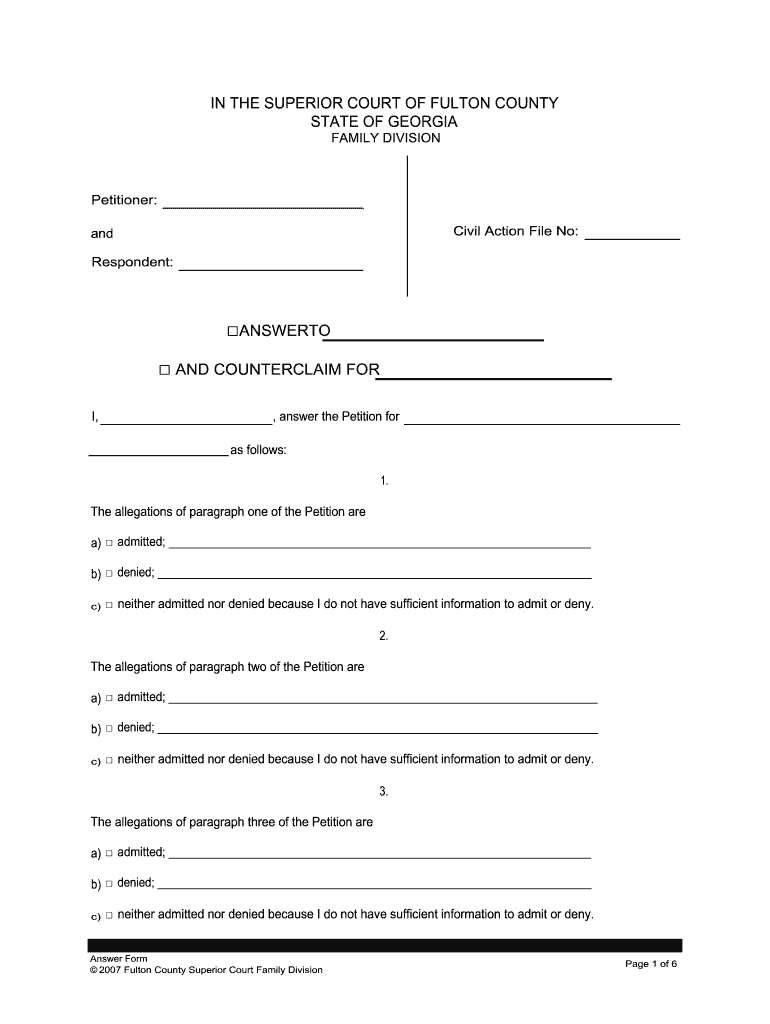
Small Claims Court Fulton County Form


What is the Small Claims Court Fulton County
The Small Claims Court in Fulton County, Georgia, is a specialized court designed to handle disputes involving smaller amounts of money, typically up to $15,000. This court provides a streamlined process for individuals and businesses to resolve minor legal issues without the need for extensive legal representation. Cases often involve disputes related to contracts, property damage, or unpaid debts. The aim of the Small Claims Court is to offer a more accessible and efficient alternative to traditional court proceedings, ensuring that justice is served swiftly for all parties involved.
How to Use the Small Claims Court Fulton County
Using the Small Claims Court in Fulton County involves several key steps. First, determine if your case qualifies for small claims court based on the monetary limit and type of dispute. Next, gather all relevant documents, including contracts, receipts, and any correspondence related to the dispute. After preparing your case, you will need to file a complaint with the court, which includes completing the necessary forms and paying the required filing fee. Once your case is filed, you will receive a court date where both parties can present their arguments before a judge.
Steps to Complete the Small Claims Court Fulton County
To successfully complete the process in the Small Claims Court of Fulton County, follow these steps:
- Determine eligibility based on the nature of your claim and the amount involved.
- Gather all necessary documentation to support your case.
- Complete the small claims complaint form accurately.
- File the complaint with the appropriate Fulton County court and pay the filing fee.
- Serve the defendant with a copy of the complaint and a summons.
- Prepare for the court hearing by organizing your evidence and practicing your presentation.
- Attend the hearing and present your case to the judge.
Required Documents
When filing a case in the Small Claims Court in Fulton County, certain documents are essential. You will need to submit a completed complaint form, which outlines the details of your case. Additionally, gather any supporting documents, such as contracts, invoices, photographs, or correspondence that substantiate your claim. It is also advisable to have a copy of any evidence you plan to present during the hearing, ensuring that both the court and the opposing party have access to the same information.
Eligibility Criteria
Eligibility to file a claim in the Small Claims Court of Fulton County is based on several criteria. The claim must involve a monetary amount that does not exceed $15,000. The dispute can be between individuals, or between individuals and businesses. Additionally, the case must fall under the jurisdiction of small claims, meaning it typically involves minor civil disputes such as unpaid debts, property damage, or breach of contract. It is important to ensure that the defendant resides or conducts business within Fulton County to establish jurisdiction.
Form Submission Methods
In Fulton County, forms for small claims can be submitted through various methods. You can file your complaint in person at the courthouse, where staff can assist you with the process. Alternatively, some forms may be available for online submission, allowing for a more convenient filing experience. If you prefer, you can also mail your completed forms to the appropriate court address. Regardless of the method chosen, ensure that you keep copies of all submitted documents for your records.
Quick guide on how to complete small claims court fulton county
Complete Small Claims Court Fulton County seamlessly on any device
Digital document management has become increasingly favored by businesses and individuals. It serves as an ideal eco-friendly substitute for traditional printed and signed documents, allowing you to access the necessary form and securely save it online. airSlate SignNow equips you with all the tools required to create, amend, and eSign your documents swiftly without delays. Manage Small Claims Court Fulton County on any platform with airSlate SignNow Android or iOS applications and streamline any document-related task today.
The easiest way to modify and eSign Small Claims Court Fulton County effortlessly
- Obtain Small Claims Court Fulton County and then click Get Form to initiate.
- Use the tools we offer to fill out your form.
- Mark important sections of your documents or redact sensitive information with tools that airSlate SignNow offers specifically for that purpose.
- Create your signature using the Sign feature, which takes just seconds and carries the same legal validity as a conventional wet ink signature.
- Review all the information and click on the Done button to save your changes.
- Decide how you would prefer to send your form, either via email, text message (SMS), invite link, or download it to your computer.
Say goodbye to lost or misfiled documents, tedious form searching, or mistakes that necessitate printing new copies. airSlate SignNow addresses all your document management needs in just a few clicks from any device you select. Modify and eSign Small Claims Court Fulton County and guarantee seamless communication at any stage of the form preparation process with airSlate SignNow.
Create this form in 5 minutes or less
Create this form in 5 minutes!
How to create an eSignature for the small claims court fulton county
How to create an electronic signature for a PDF online
How to create an electronic signature for a PDF in Google Chrome
How to create an e-signature for signing PDFs in Gmail
How to create an e-signature right from your smartphone
How to create an e-signature for a PDF on iOS
How to create an e-signature for a PDF on Android
People also ask
-
What is airSlate SignNow and how does it relate to Fulton County Civil Court?
airSlate SignNow is an eSignature platform that empowers businesses to send and sign documents securely. For individuals and businesses involved with the Fulton County Civil Court, SignNow offers a streamlined process for submitting electronic documents and ensuring they are legally binding.
-
How does airSlate SignNow simplify the document signing process for Fulton County Civil Court cases?
With airSlate SignNow, users can easily create, send, and track documents required for Fulton County Civil Court proceedings. The platform provides templates and automated workflows to help expedite the signing process, making it easier for parties involved in court cases to adhere to deadlines.
-
Are there any pricing plans for using airSlate SignNow specifically for Fulton County Civil Court actions?
Yes, airSlate SignNow offers various pricing plans to accommodate different needs, including plans suitable for legal professionals dealing with Fulton County Civil Court cases. These plans ensure you have access to essential features for document management at a cost-effective rate.
-
What features of airSlate SignNow can help with Fulton County Civil Court documentation?
airSlate SignNow provides features such as customizable templates, real-time notifications, and secure cloud storage, which are particularly useful for managing documents for the Fulton County Civil Court. These tools help ensure that all documents are organized, compliant, and easily accessible.
-
Can airSlate SignNow integrate with other tools used for Fulton County Civil Court processes?
Yes, airSlate SignNow can integrate seamlessly with various applications such as CRM systems and cloud storage services, enhancing the workflow for those involved in Fulton County Civil Court. These integrations allow for more efficient document handling and better collaboration.
-
What are the benefits of using airSlate SignNow for legal professionals dealing with Fulton County Civil Court?
Using airSlate SignNow, legal professionals can save time and reduce paperwork in Fulton County Civil Court cases. The electronic signing process not only increases efficiency but also ensures compliance with legal requirements, ultimately helping clients and attorneys achieve better results.
-
Is airSlate SignNow secure for documents required by Fulton County Civil Court?
Absolutely. airSlate SignNow employs advanced security measures, including encryption and secure storage, to protect documents related to the Fulton County Civil Court. This commitment to security ensures that sensitive information remains confidential and is only accessed by authorized users.
Get more for Small Claims Court Fulton County
- Notice of default in payment of rent as warning prior to demand to pay or terminate for residential property connecticut form
- Notice of default in payment of rent as warning prior to demand to pay or terminate for nonresidential or commercial property 497301091 form
- Connecticut notice intent form
- Notice of intent to vacate at end of specified lease term from tenant to landlord nonresidential connecticut form
- Notice of intent not to renew at end of specified term from landlord to tenant for residential property connecticut form
- Notice of intent not to renew at end of specified term from landlord to tenant for nonresidential or commercial property 497301095 form
- Ct landlord form
- Breach landlord tenant form
Find out other Small Claims Court Fulton County
- Sign Maine Plumbing LLC Operating Agreement Secure
- How To Sign Maine Plumbing POA
- Sign Maryland Plumbing Letter Of Intent Myself
- Sign Hawaii Orthodontists Claim Free
- Sign Nevada Plumbing Job Offer Easy
- Sign Nevada Plumbing Job Offer Safe
- Sign New Jersey Plumbing Resignation Letter Online
- Sign New York Plumbing Cease And Desist Letter Free
- Sign Alabama Real Estate Quitclaim Deed Free
- How Can I Sign Alabama Real Estate Affidavit Of Heirship
- Can I Sign Arizona Real Estate Confidentiality Agreement
- How Do I Sign Arizona Real Estate Memorandum Of Understanding
- Sign South Dakota Plumbing Job Offer Later
- Sign Tennessee Plumbing Business Letter Template Secure
- Sign South Dakota Plumbing Emergency Contact Form Later
- Sign South Dakota Plumbing Emergency Contact Form Myself
- Help Me With Sign South Dakota Plumbing Emergency Contact Form
- How To Sign Arkansas Real Estate Confidentiality Agreement
- Sign Arkansas Real Estate Promissory Note Template Free
- How Can I Sign Arkansas Real Estate Operating Agreement