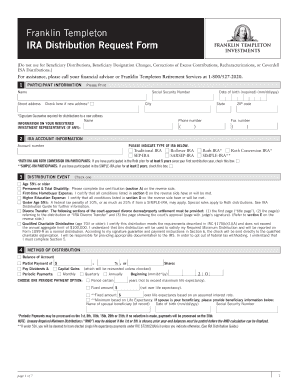
Franklin Templeton Rmd Form Fillable


What is the Franklin Templeton RMD Form Fillable
The Franklin Templeton RMD form fillable is a specific document used by individuals to report their Required Minimum Distributions (RMDs) from retirement accounts managed by Franklin Templeton. This form is essential for ensuring compliance with IRS regulations regarding withdrawals from retirement accounts, particularly for individuals aged seventy-two and older. By utilizing a fillable format, users can easily complete the form electronically, streamlining the submission process and reducing the likelihood of errors commonly associated with handwritten forms.
How to Use the Franklin Templeton RMD Form Fillable
To effectively use the Franklin Templeton RMD form fillable, start by downloading the form from the official Franklin Templeton website. Once you have the form, open it in a compatible PDF reader that allows for electronic filling. Carefully enter the required information, including personal details, account numbers, and the amount of the distribution. After completing the form, review all entries for accuracy. Finally, sign the form electronically, ensuring that your signature meets legal requirements for eSignatures.
Steps to Complete the Franklin Templeton RMD Form Fillable
Completing the Franklin Templeton RMD form fillable involves several straightforward steps:
- Download the form from the Franklin Templeton website.
- Open the form in a PDF reader that supports fillable forms.
- Fill in your personal information, including your name, address, and Social Security number.
- Provide details about your retirement account, including the account number and the amount you wish to withdraw.
- Review the form for any errors or omissions.
- Sign the form electronically, ensuring compliance with eSignature laws.
- Submit the completed form as directed, either online or via mail.
Legal Use of the Franklin Templeton RMD Form Fillable
The legal use of the Franklin Templeton RMD form fillable is governed by various regulations set forth by the IRS. To be considered valid, the form must be completed accurately and submitted within the designated time frame. Electronic signatures on the form are legally binding, provided they comply with the Electronic Signatures in Global and National Commerce (ESIGN) Act and the Uniform Electronic Transactions Act (UETA). It is crucial to retain a copy of the completed form for your records, as it serves as proof of compliance with RMD requirements.
Form Submission Methods
There are several methods available for submitting the Franklin Templeton RMD form fillable. Users can choose to submit the form electronically through the Franklin Templeton online portal, ensuring a quick and efficient process. Alternatively, the completed form can be printed and mailed to the appropriate address provided on the form. In some cases, individuals may also have the option to deliver the form in person to a local Franklin Templeton office, depending on their location.
Required Documents
When completing the Franklin Templeton RMD form fillable, certain documents may be required to support your submission. These typically include:
- A copy of your most recent tax return, which may provide necessary financial information.
- Documentation of your retirement account, including account statements or previous distribution records.
- Identification documents, such as a driver’s license or Social Security card, to verify your identity.
Quick guide on how to complete franklin templeton rmd form fillable
Complete Franklin Templeton Rmd Form Fillable easily on any device
Digital document management has gained popularity among businesses and individuals. It offers an excellent eco-friendly substitute for conventional printed and signed documents, allowing you to locate the necessary form and securely store it online. airSlate SignNow equips you with all the tools required to create, edit, and electronically sign your documents quickly and seamlessly. Manage Franklin Templeton Rmd Form Fillable on any device using airSlate SignNow apps for Android or iOS and simplify any document-related task today.
The most efficient way to modify and electronically sign Franklin Templeton Rmd Form Fillable effortlessly
- Obtain Franklin Templeton Rmd Form Fillable and click on Get Form to begin.
- Utilize the tools we provide to complete your form.
- Highlight important sections of the documents or obscure sensitive information with tools that airSlate SignNow specifically provides for that purpose.
- Generate your signature using the Sign tool, which takes mere seconds and holds the same legal validity as a customary wet signature.
- Review all the details and click on the Done button to save your changes.
- Select your preferred method of delivering your form, whether by email, text message (SMS), or invitation link, or download it to your computer.
Forget about lost or misplaced documents, tedious form searches, or errors that necessitate printing new document copies. airSlate SignNow addresses all your document management needs in just a few clicks from any device you choose. Edit and electronically sign Franklin Templeton Rmd Form Fillable while ensuring outstanding communication throughout your form preparation process with airSlate SignNow.
Create this form in 5 minutes or less
Create this form in 5 minutes!
How to create an eSignature for the franklin templeton rmd form fillable
How to create an electronic signature for a PDF online
How to create an electronic signature for a PDF in Google Chrome
How to create an e-signature for signing PDFs in Gmail
How to create an e-signature right from your smartphone
How to create an e-signature for a PDF on iOS
How to create an e-signature for a PDF on Android
People also ask
-
What is the Franklin Templeton RMD Form fillable feature?
The Franklin Templeton RMD Form fillable feature allows users to complete required minimum distribution forms electronically. This functionality simplifies the process by enabling customers to fill out their forms from anywhere, making it more convenient and efficient for financial planning.
-
How do I access the Franklin Templeton RMD Form fillable?
To access the Franklin Templeton RMD Form fillable, you can visit the airSlate SignNow website. Once you sign up for an account, you will be able to find and fill out the form directly in a user-friendly interface designed for ease of use.
-
Is there a cost associated with using the Franklin Templeton RMD Form fillable?
airSlate SignNow offers various pricing plans, which include the ability to use the Franklin Templeton RMD Form fillable. You can choose a plan that fits your needs, whether for individual use or for your business, ensuring cost-effective access to essential services.
-
What are the benefits of using the Franklin Templeton RMD Form fillable?
Using the Franklin Templeton RMD Form fillable streamlines the completion of essential documents, reducing paperwork and saving time. Additionally, it enhances accuracy by minimizing manual errors, ensuring your forms are completed correctly and efficiently.
-
Can I integrate the Franklin Templeton RMD Form fillable with other applications?
Yes, airSlate SignNow offers integration capabilities that allow you to connect the Franklin Templeton RMD Form fillable with various applications. This feature enhances workflow efficiency by enabling seamless data transfer between platforms you already use.
-
How secure is the Franklin Templeton RMD Form fillable process?
The Franklin Templeton RMD Form fillable process is designed with security in mind, utilizing industry-standard encryption and precautions to protect your sensitive information. airSlate SignNow prioritizes your privacy and ensures that your data remains confidential.
-
What type of support is available for users of the Franklin Templeton RMD Form fillable?
Users of the Franklin Templeton RMD Form fillable have access to comprehensive customer support, including live chat, email assistance, and a rich resource center. This ensures that you can get help with any questions or issues that may arise during the process.
Get more for Franklin Templeton Rmd Form Fillable
- Application for employment personal copypro form
- Action by unanimous written consent legalzoom form
- How to address a cover letter20 examples ampamp 3 easy steps form
- Acknowledgement of receipt of job application neutral form
- Total number of pages transmitted including cover page form
- Of the stockholders of form
- Employee forms city of wisconsin rapids
- Letter to santa from precocious child form
Find out other Franklin Templeton Rmd Form Fillable
- Help Me With eSign North Dakota Insurance Residential Lease Agreement
- eSign Life Sciences Word Kansas Fast
- eSign Georgia Legal Last Will And Testament Fast
- eSign Oklahoma Insurance Business Associate Agreement Mobile
- eSign Louisiana Life Sciences Month To Month Lease Online
- eSign Legal Form Hawaii Secure
- eSign Hawaii Legal RFP Mobile
- How To eSign Hawaii Legal Agreement
- How Can I eSign Hawaii Legal Moving Checklist
- eSign Hawaii Legal Profit And Loss Statement Online
- eSign Hawaii Legal Profit And Loss Statement Computer
- eSign Hawaii Legal Profit And Loss Statement Now
- How Can I eSign Hawaii Legal Profit And Loss Statement
- Can I eSign Hawaii Legal Profit And Loss Statement
- How To eSign Idaho Legal Rental Application
- How To eSign Michigan Life Sciences LLC Operating Agreement
- eSign Minnesota Life Sciences Lease Template Later
- eSign South Carolina Insurance Job Description Template Now
- eSign Indiana Legal Rental Application Free
- How To eSign Indiana Legal Residential Lease Agreement