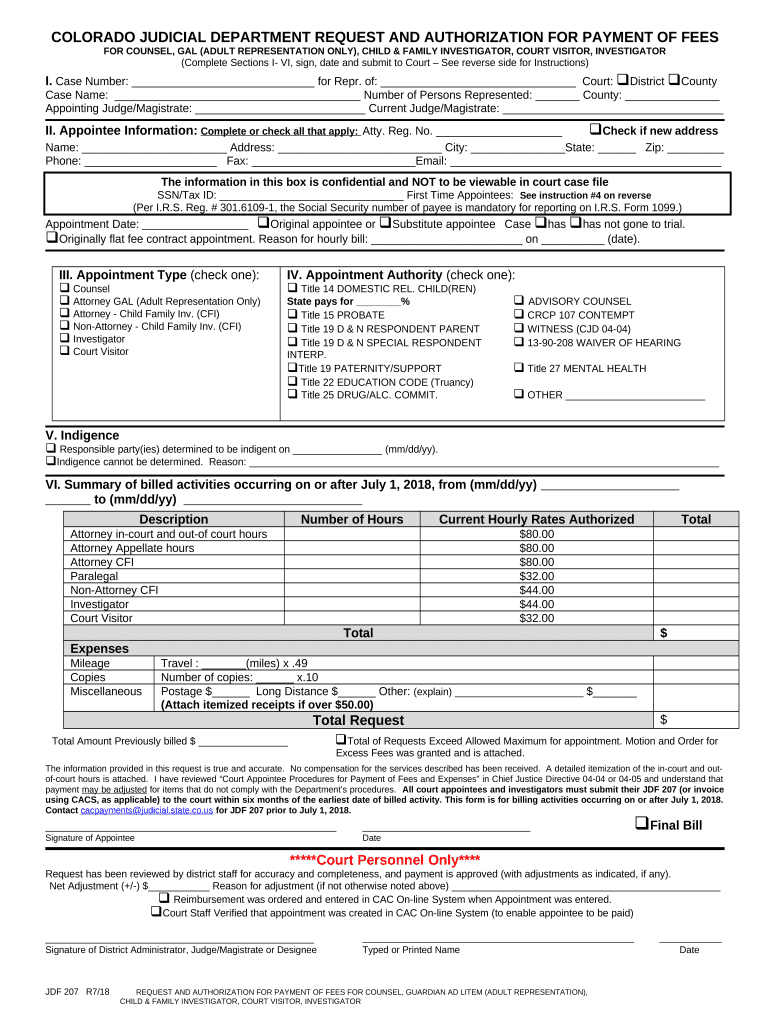
Authorization Payment Form


What is the Authorization Payment Form
The Authorization Payment Form is a legal document that allows individuals to authorize a third party to make payments on their behalf. This form is commonly used in various contexts, including legal and financial transactions. By completing this form, the individual grants permission for the designated party to access their payment information and execute transactions, ensuring that all parties are aware of the authorization.
How to use the Authorization Payment Form
Using the Authorization Payment Form involves several straightforward steps. First, obtain the form from a reliable source, ensuring it is the correct version for your needs. Next, fill out the required fields, which typically include your name, contact information, and the details of the party you are authorizing. It is crucial to review the form for accuracy before signing it. Once completed, submit the form to the appropriate entity, whether it be a court, financial institution, or service provider.
Steps to complete the Authorization Payment Form
Completing the Authorization Payment Form requires careful attention to detail. Follow these steps for successful completion:
- Download or obtain the form from a reliable source.
- Fill in your personal information, including your name and address.
- Provide the details of the authorized individual or organization, including their name and contact information.
- Specify the payment details, including the amount and purpose of the payment.
- Sign and date the form to validate your authorization.
- Submit the completed form to the relevant party.
Legal use of the Authorization Payment Form
The Authorization Payment Form holds legal significance when executed correctly. It must comply with relevant laws and regulations to be considered valid. This includes ensuring that both parties understand the terms of the authorization. In many cases, the form may need to be notarized or witnessed to enhance its legal standing. Understanding the legal implications of this form can help protect both the payer and the authorized party in case of disputes.
Key elements of the Authorization Payment Form
Several key elements must be included in the Authorization Payment Form to ensure its effectiveness:
- Personal Information: The names and contact details of both the payer and the authorized party.
- Payment Details: Information regarding the amount, purpose, and frequency of the payments.
- Signature: The signature of the payer to confirm the authorization.
- Date: The date on which the form is completed to establish a timeline for the authorization.
Form Submission Methods
Submitting the Authorization Payment Form can be done through various methods, depending on the requirements of the receiving party. Common submission methods include:
- Online Submission: Many organizations offer electronic submission options, allowing you to submit the form directly through their website.
- Mail: You can print the completed form and send it via postal mail to the designated address.
- In-Person: Some situations may require you to deliver the form in person, especially if notarization is needed.
Quick guide on how to complete authorization payment form
Accomplish Authorization Payment Form seamlessly on any gadget
Online document management has gained traction among businesses and individuals. It offers an ideal eco-friendly substitute for conventional printed and signed documents, as you can easily find the necessary form and securely store it online. airSlate SignNow provides all the tools you need to create, modify, and eSign your documents swiftly without delays. Manage Authorization Payment Form on any gadget using airSlate SignNow's Android or iOS applications and enhance any document-centric procedure today.
How to modify and eSign Authorization Payment Form effortlessly
- Find Authorization Payment Form and click on Get Form to begin.
- Utilize the tools we provide to finish your form.
- Select pertinent sections of your documents or obscure sensitive information with tools that airSlate SignNow specifically offers for that purpose.
- Create your signature using the Sign tool, which takes mere seconds and holds the same legal validity as a traditional wet signature.
- Review all the details and click on the Done button to save your changes.
- Choose how you would like to submit your form, via email, text message (SMS), invite link, or download it to your computer.
Eliminate concerns about lost or misplaced documents, tedious form searching, or errors that necessitate printing new copies. airSlate SignNow addresses your document management needs in a few clicks from a device of your preference. Modify and eSign Authorization Payment Form and guarantee excellent communication throughout the form preparation process with airSlate SignNow.
Create this form in 5 minutes or less
Create this form in 5 minutes!
People also ask
-
What are the fees representation options for airSlate SignNow?
airSlate SignNow offers competitive fees representation options tailored to fit various business needs. We provide transparent pricing models that help you understand the costs associated with eSigning and document management. By selecting the right plan, your organization can benefit from cost-effective solutions without any hidden fees.
-
How does airSlate SignNow ensure fair fees representation for users?
At airSlate SignNow, we prioritize transparency in our fees representation to ensure users understand exactly what they are paying for. Our pricing plans clearly outline all included features, so there are no surprises as you utilize our services. This commitment to fair representation means you can trust us for your eSigning needs.
-
What features contribute to the value of fees representation in airSlate SignNow?
The fees representation for airSlate SignNow includes a range of features designed to enhance document workflows. Features such as bulk sending, templates, and advanced security measures add signNow value to your investment. These functionalities ensure that even with a competitive price, you receive a robust solution for your business.
-
Are there any additional costs related to fees representation on airSlate SignNow?
airSlate SignNow is committed to clarity in fees representation, meaning that most features are included in our monthly subscription. However, certain premium features may incur additional costs. We encourage our users to review all pricing details so they can plan accordingly without unexpected charges.
-
How does airSlate SignNow compare to competitors in terms of fees representation?
When it comes to fees representation, airSlate SignNow stands out with its straightforward pricing model and comprehensive features. Compared to competitors, we offer comparable or lower costs while maintaining high-quality service. This makes airSlate SignNow an ideal choice for businesses seeking efficiency and value.
-
Can I integrate airSlate SignNow with other tools without affecting fees representation?
Yes, airSlate SignNow offers seamless integrations with various platforms, such as CRM software and document management systems, without impacting your fees representation. These integrations enhance the user experience while ensuring you receive the full value of our services. Enjoy the flexibility of combining tools without unexpected costs.
-
What are the benefits of choosing airSlate SignNow regarding fees representation?
Choosing airSlate SignNow for your eSigning needs ensures that you receive excellent value through clear fees representation. With our user-friendly interface and robust features, businesses can streamline document processes efficiently. Additionally, our dedication to customer support means you're never alone in navigating your signing solutions.
Get more for Authorization Payment Form
- Washington installments fixed rate promissory note secured by residential real estate washington form
- Washington installments fixed rate promissory note secured by personal property washington form
- Washington note form
- Notice of option for recording washington form
- Life documents planning package including will power of attorney and living will washington form
- General durable power of attorney for property and finances or financial effective upon disability washington form
- Essential legal life documents for baby boomers washington form
- General durable power of attorney for property and finances or financial effective immediately washington form
Find out other Authorization Payment Form
- How Can I eSign Maine Construction Quitclaim Deed
- eSign Colorado Education Promissory Note Template Easy
- eSign North Dakota Doctors Affidavit Of Heirship Now
- eSign Oklahoma Doctors Arbitration Agreement Online
- eSign Oklahoma Doctors Forbearance Agreement Online
- eSign Oregon Doctors LLC Operating Agreement Mobile
- eSign Hawaii Education Claim Myself
- eSign Hawaii Education Claim Simple
- eSign Hawaii Education Contract Simple
- eSign Hawaii Education NDA Later
- How To eSign Hawaii Education NDA
- How Do I eSign Hawaii Education NDA
- eSign Hawaii Education Arbitration Agreement Fast
- eSign Minnesota Construction Purchase Order Template Safe
- Can I eSign South Dakota Doctors Contract
- eSign Mississippi Construction Rental Application Mobile
- How To eSign Missouri Construction Contract
- eSign Missouri Construction Rental Lease Agreement Easy
- How To eSign Washington Doctors Confidentiality Agreement
- Help Me With eSign Kansas Education LLC Operating Agreement