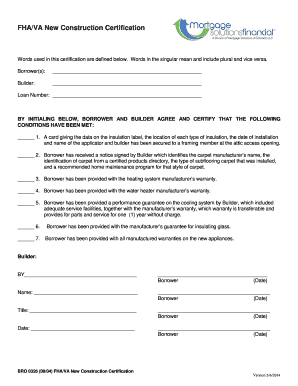
Va New Construction Forms


What are VA New Construction Forms?
VA new construction forms are essential documents used in the process of obtaining a VA loan for newly constructed homes. These forms ensure that the property meets specific standards set by the Department of Veterans Affairs. They include various certifications and disclosures that help protect both the borrower and the lender. The most notable among these is the FHA VA new construction certification, commonly referred to as the BRO 0326. This form verifies that the construction complies with VA guidelines, ensuring the home is safe and suitable for occupancy.
How to Use VA New Construction Forms
Using VA new construction forms involves several steps to ensure compliance and proper documentation. First, gather all necessary information about the property and the construction process. Next, complete the required forms accurately, ensuring all details are correct. It is vital to include signatures where required, as this validates the documents. Once completed, submit the forms to the appropriate VA office or lender for processing. Utilizing a reliable electronic signing tool can streamline this process, making it easier to manage and submit the necessary paperwork.
Steps to Complete VA New Construction Forms
Completing VA new construction forms requires careful attention to detail. Start by downloading the appropriate forms from the VA website or obtaining them from your lender. Follow these steps:
- Read the instructions carefully to understand what information is required.
- Fill out the forms, ensuring that all fields are completed accurately.
- Double-check for any missing information or signatures.
- Submit the forms electronically or by mail, depending on your lender's requirements.
Ensuring accuracy and completeness will help prevent delays in processing your loan application.
Legal Use of VA New Construction Forms
The legal use of VA new construction forms is governed by federal regulations that ensure the forms are completed and submitted correctly. These forms must comply with the Electronic Signatures in Global and National Commerce Act (ESIGN) and the Uniform Electronic Transactions Act (UETA), which validate electronic signatures and documents. By using a compliant eSignature platform, you can ensure that your submissions are legally binding and protect your rights as a borrower.
Key Elements of VA New Construction Forms
Key elements of VA new construction forms include the following:
- Property Information: Details about the construction site, including the address and legal description.
- Builder Information: Information about the builder, including their certification and licensing details.
- Certification Statements: Statements that confirm the construction meets VA guidelines and standards.
- Signatures: Required signatures from the borrower, builder, and any other relevant parties.
These elements are crucial for ensuring that the forms fulfill their intended purpose and comply with legal requirements.
Examples of Using VA New Construction Forms
Examples of using VA new construction forms include scenarios where veterans are purchasing newly constructed homes or refinancing existing properties. For instance, a veteran may need to complete the BRO 0326 to certify that their newly built home meets VA standards before applying for a loan. Additionally, builders may use these forms to demonstrate compliance with VA regulations when constructing homes specifically for veterans. Each situation requires careful completion of the relevant forms to ensure a smooth transaction.
Quick guide on how to complete va new construction forms
Effortlessly Prepare Va New Construction Forms on Any Device
Managing documents online has gained traction among both businesses and individuals. It serves as an ideal environmentally friendly alternative to traditional printed and signed documents, as you can easily locate the necessary form and securely save it online. airSlate SignNow provides all the resources you require to swiftly create, modify, and eSign your documents without delays. Manage Va New Construction Forms on any device using airSlate SignNow's Android or iOS applications and enhance any document-related workflow today.
The Simplest Way to Modify and eSign Va New Construction Forms Effortlessly
- Find Va New Construction Forms and click on Access Form to begin.
- Use the tools we provide to complete your form.
- Emphasize important sections of your documents or obscure sensitive information with tools specifically designed by airSlate SignNow for that purpose.
- Create your eSignature using the Sign feature, which takes only seconds and carries the same legal validity as a conventional wet ink signature.
- Review the details and click on the Finish button to save your changes.
- Choose your preferred method to send the form, whether by email, SMS, invitation link, or download it to your computer.
Eliminate concerns about lost or misplaced files, tedious form searching, or errors requiring the printing of new document copies. airSlate SignNow addresses all your document management needs with just a few clicks from any device you choose. Edit and eSign Va New Construction Forms to ensure exceptional communication throughout the form preparation process with airSlate SignNow.
Create this form in 5 minutes or less
Create this form in 5 minutes!
How to create an eSignature for the va new construction forms
How to create an electronic signature for a PDF online
How to create an electronic signature for a PDF in Google Chrome
How to create an e-signature for signing PDFs in Gmail
How to create an e-signature right from your smartphone
How to create an e-signature for a PDF on iOS
How to create an e-signature for a PDF on Android
People also ask
-
What are VA new construction forms?
VA new construction forms are documents required for the financing and approval of newly built homes intended for veterans under the VA loan program. These forms are crucial for ensuring that the property meets certain standards and that the construction is compliant with VA guidelines. Using airSlate SignNow, you can easily manage and eSign these forms digitally, simplifying the process signNowly.
-
How can airSlate SignNow help with VA new construction forms?
airSlate SignNow streamlines the process of handling VA new construction forms by allowing users to create, send, and electronically sign documents in a user-friendly interface. With our platform, you can ensure that all required forms are filled out correctly and submitted on time, reducing the risk of delays in the loan approval process. This makes managing real estate transactions smoother for both buyers and lenders.
-
Are there any costs associated with using airSlate SignNow for VA new construction forms?
airSlate SignNow offers competitive pricing plans tailored to meet the needs of businesses managing VA new construction forms. We provide various subscription options to suit both individual users and larger teams. Additionally, the cost-effectiveness of our solution often leads to signNow savings in time and resources, making it a worthwhile investment.
-
What features does airSlate SignNow include for managing VA new construction forms?
airSlate SignNow includes several key features designed specifically for managing VA new construction forms, such as customizable templates, automatic reminders, secure storage, and real-time tracking of document status. These features ensure that every step of the signing process is efficient and transparent. Users can also integrate our solution into existing workflows to enhance productivity.
-
Can I integrate airSlate SignNow with other tools to manage VA new construction forms?
Yes, airSlate SignNow offers seamless integrations with popular business tools such as Google Drive, Dropbox, and Salesforce. This allows you to consolidate all your processes in one place when handling VA new construction forms. With these integrations, you can easily import data, share documents, and streamline your workflow to improve efficiency and accuracy.
-
What are the benefits of using airSlate SignNow for VA new construction forms?
The primary benefits of using airSlate SignNow for VA new construction forms include faster processing times, reduced paperwork, and enhanced compliance. By digitizing these forms, you can quickly obtain necessary approvals and keep track of information in one secure location. Our solution also improves collaboration between parties, making it easier to close transactions promptly.
-
Is airSlate SignNow easy to use for completing VA new construction forms?
Yes, airSlate SignNow is designed to be user-friendly, even for those who may not be tech-savvy. The platform provides intuitive navigation and step-by-step guidance for completing VA new construction forms. This ease of use ensures that users can focus on important tasks without getting bogged down by complicated processes.
Get more for Va New Construction Forms
- Come now and and file this notice of removal of this action to form
- Sample corporate resolution to obtain corporate credit card form
- We received your order for 49 pairs of sunglasses on date form
- Company name action by unanimous written consent of form
- Sample corporate resolution to commence litigation form
- Acknowledgment by charitable or educational form
- I have received the receipt regarding the purchases that were made on date form
- Enclosed herewith please find the original general and absolute release in the above form
Find out other Va New Construction Forms
- eSign Connecticut Banking Business Associate Agreement Secure
- Sign Georgia Courts Moving Checklist Simple
- Sign Georgia Courts IOU Mobile
- How Can I Sign Georgia Courts Lease Termination Letter
- eSign Hawaii Banking Agreement Simple
- eSign Hawaii Banking Rental Application Computer
- eSign Hawaii Banking Agreement Easy
- eSign Hawaii Banking LLC Operating Agreement Fast
- eSign Hawaii Banking Permission Slip Online
- eSign Minnesota Banking LLC Operating Agreement Online
- How Do I eSign Mississippi Banking Living Will
- eSign New Jersey Banking Claim Mobile
- eSign New York Banking Promissory Note Template Now
- eSign Ohio Banking LLC Operating Agreement Now
- Sign Maryland Courts Quitclaim Deed Free
- How To Sign Massachusetts Courts Quitclaim Deed
- Can I Sign Massachusetts Courts Quitclaim Deed
- eSign California Business Operations LLC Operating Agreement Myself
- Sign Courts Form Mississippi Secure
- eSign Alabama Car Dealer Executive Summary Template Fast