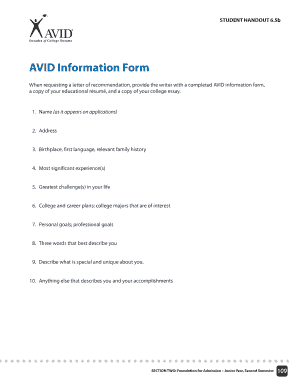
AVID Information Form


What is the AVID Information Form
The AVID Information Form is a crucial document used primarily in educational settings to gather information about students' academic backgrounds, interests, and aspirations. This form is often utilized by schools and educational programs to assess eligibility for various academic support services. It helps educators understand the needs of students and tailor programs accordingly, ensuring that they receive the necessary resources to succeed.
How to use the AVID Information Form
Using the AVID Information Form involves several straightforward steps. First, ensure that you have the latest version of the form, which can typically be obtained from your school or educational institution. Next, fill out the form by providing accurate and detailed information about your academic history, extracurricular activities, and personal interests. After completing the form, review your entries for accuracy before submitting it to the designated school official or program coordinator.
Steps to complete the AVID Information Form
Completing the AVID Information Form effectively requires careful attention to detail. Here are the key steps:
- Gather necessary documents, such as report cards and transcripts.
- Fill in personal information, including your name, grade level, and contact details.
- Provide details about your academic performance, including GPA and courses taken.
- List extracurricular activities, volunteer work, and any awards received.
- Reflect on your educational goals and aspirations in the designated sections.
- Review the entire form for completeness and accuracy.
- Submit the form by the specified deadline to the appropriate authority.
Legal use of the AVID Information Form
The AVID Information Form is legally used within educational contexts to collect personal and academic information. It is essential that the information provided is accurate, as it may impact eligibility for various programs and services. Schools must ensure that they comply with privacy regulations, such as FERPA, when handling the information collected through this form. This ensures that student data is protected and used appropriately in accordance with legal standards.
Key elements of the AVID Information Form
The AVID Information Form includes several key elements that are vital for its effectiveness. These elements typically consist of:
- Personal Information: Name, address, and contact details.
- Academic History: GPA, courses taken, and performance metrics.
- Extracurricular Activities: Involvement in clubs, sports, and community service.
- Goals and Aspirations: Short- and long-term educational objectives.
- Parental or Guardian Information: Contact details for parents or guardians.
Who Issues the Form
The AVID Information Form is typically issued by educational institutions, including high schools and colleges that participate in the AVID program. It may also be provided by district offices or educational support organizations that aim to assist students in achieving academic success. These institutions are responsible for ensuring that the form is accessible to students and that it is used effectively to support educational initiatives.
Quick guide on how to complete avid information form
Effortlessly Prepare AVID Information Form on Any Device
Managing documents online has gained traction among companies and individuals alike. It offers an excellent eco-friendly substitute for conventional printed and signed documents, allowing you to obtain the necessary form and securely store it online. airSlate SignNow equips you with all the tools you need to create, edit, and electronically sign your documents quickly and seamlessly. Handle AVID Information Form on any device using airSlate SignNow's Android or iOS applications and enhance any document-related procedure today.
The Easiest Way to Modify and Electronically Sign AVID Information Form with Ease
- Locate AVID Information Form and click Get Form to begin.
- Utilize the tools we offer to fill out your form.
- Emphasize important sections of the documents or redact sensitive information with tools specifically provided by airSlate SignNow for that purpose.
- Create your eSignature using the Sign feature, which takes just seconds and holds the same legal validity as a traditional handwritten signature.
- Review the details and click on the Done button to save your modifications.
- Select how you wish to submit your form, via email, text message (SMS), invitation link, or download it to your computer.
Say goodbye to lost or misplaced documents, tedious form hunting, or mistakes that necessitate printing new document copies. airSlate SignNow meets all your document management requirements in just a few clicks from any device you prefer. Modify and electronically sign AVID Information Form and ensure excellent communication at every step of the document preparation process with airSlate SignNow.
Create this form in 5 minutes or less
Create this form in 5 minutes!
How to create an eSignature for the avid information form
How to create an electronic signature for a PDF online
How to create an electronic signature for a PDF in Google Chrome
How to create an e-signature for signing PDFs in Gmail
How to create an e-signature right from your smartphone
How to create an e-signature for a PDF on iOS
How to create an e-signature for a PDF on Android
People also ask
-
What is the AVID Information Form?
The AVID Information Form is a document designed to collect essential information from students interested in the AVID program. It streamlines the process of gathering details needed for enrollment and helps educators better understand student backgrounds and needs. Using airSlate SignNow, you can easily create, send, and eSign these forms.
-
How does airSlate SignNow enhance the AVID Information Form process?
airSlate SignNow provides a user-friendly platform that allows schools to efficiently send and manage AVID Information Forms. You can create templates, automate workflows, and track responses with ease. This not only saves time but also ensures that forms are handled securely and quickly.
-
Is there a cost associated with using airSlate SignNow for AVID Information Forms?
Yes, airSlate SignNow offers various pricing plans that cater to different organizational needs. You can choose a plan based on the number of users and features required for managing AVID Information Forms. This cost-effective solution is designed to fit within the budgets of schools and educational institutions.
-
Can I integrate airSlate SignNow with other software for AVID Information Forms?
Absolutely! airSlate SignNow seamlessly integrates with popular systems such as Google Workspace, Microsoft Office 365, and various CRM platforms. This integration enhances the management of AVID Information Forms by allowing for real-time updates and better data synchronization across platforms.
-
What are the key features of airSlate SignNow for managing AVID Information Forms?
Key features include customizable templates, automated workflows, and comprehensive tracking of document statuses. With airSlate SignNow, you can ensure that AVID Information Forms are filled out correctly and submitted on time. Additionally, the eSigning capability adds convenience for both students and educators.
-
How does using airSlate SignNow improve security for AVID Information Forms?
Security is a top priority with airSlate SignNow. The platform employs bank-level encryption and data protection measures to safeguard all AVID Information Forms. This ensures that sensitive student information remains confidential and is only accessible to authorized personnel.
-
What benefits can schools expect from using airSlate SignNow for AVID Information Forms?
Schools will enjoy increased efficiency and reduced paperwork by using airSlate SignNow for AVID Information Forms. The platform simplifies the submission process and enhances communication between teachers and students. Ultimately, it leads to a better overall experience for everyone involved.
Get more for AVID Information Form
- 10 1 information security policy weber state university
- Business purchase agreementbusiness purchase form canada
- New sales representative form
- Guidelines for progressive discipline ampamp grievance nctq form
- Name change secgov form
- Google domains domain name registration agreement form
- Sample lease klines resort form
- Confidentiality notice this e mail communication and form
Find out other AVID Information Form
- Electronic signature Colorado Car Dealer Arbitration Agreement Mobile
- Electronic signature California Car Dealer Rental Lease Agreement Fast
- Electronic signature Connecticut Car Dealer Lease Agreement Now
- Electronic signature Connecticut Car Dealer Warranty Deed Computer
- Electronic signature New Mexico Banking Job Offer Online
- How Can I Electronic signature Delaware Car Dealer Purchase Order Template
- How To Electronic signature Delaware Car Dealer Lease Template
- Electronic signature North Carolina Banking Claim Secure
- Electronic signature North Carolina Banking Separation Agreement Online
- How Can I Electronic signature Iowa Car Dealer Promissory Note Template
- Electronic signature Iowa Car Dealer Limited Power Of Attorney Myself
- Electronic signature Iowa Car Dealer Limited Power Of Attorney Fast
- How Do I Electronic signature Iowa Car Dealer Limited Power Of Attorney
- Electronic signature Kentucky Car Dealer LLC Operating Agreement Safe
- Electronic signature Louisiana Car Dealer Lease Template Now
- Electronic signature Maine Car Dealer Promissory Note Template Later
- Electronic signature Maryland Car Dealer POA Now
- Electronic signature Oklahoma Banking Affidavit Of Heirship Mobile
- Electronic signature Oklahoma Banking Separation Agreement Myself
- Electronic signature Hawaii Business Operations Permission Slip Free