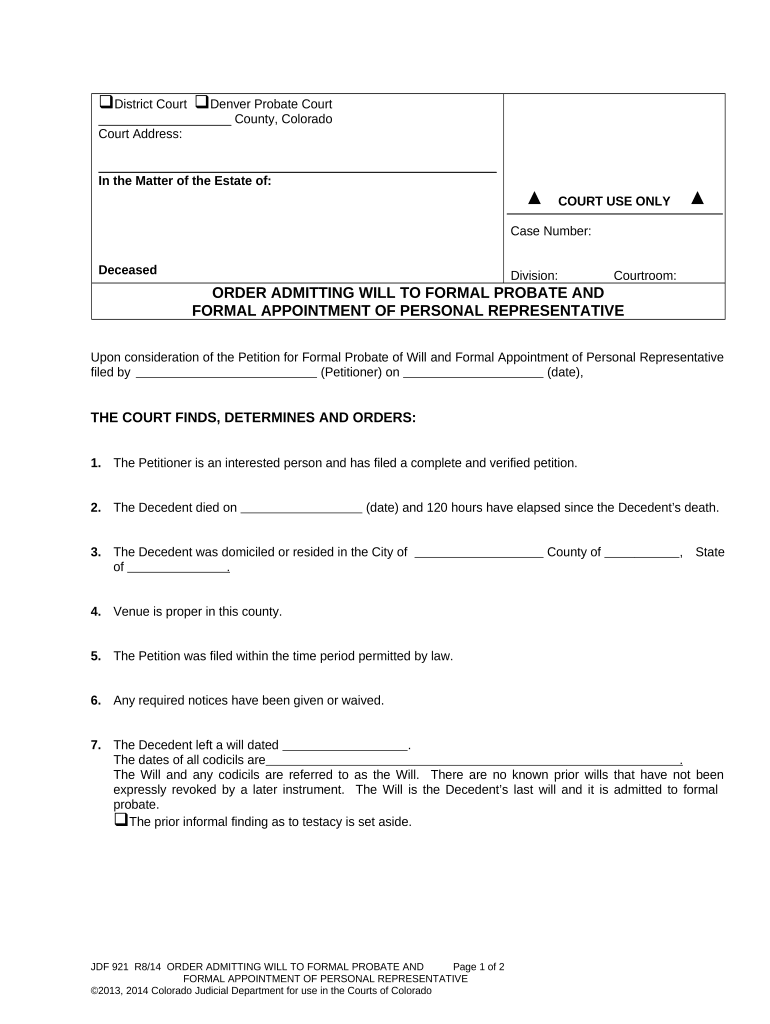
Order Will Probate Form


What is the Order Will Probate
The order will probate is a legal document issued by a court to validate a deceased person's last will and testament. This order allows the will to be executed according to the deceased's wishes, ensuring that their assets are distributed as intended. It is a crucial step in the probate process, which involves settling the deceased's estate, paying debts, and distributing remaining assets to beneficiaries. The order signifies that the court has reviewed the will and found it to be valid, thus granting authority to the personal representative to manage the estate.
How to Obtain the Order Will Probate
To obtain the order will probate, an interested party, typically the executor named in the will, must file a petition with the probate court in the county where the deceased resided. The petition should include the original will, a death certificate, and any required forms specific to the jurisdiction. After filing, the court will schedule a hearing to review the petition. If no objections are raised, the court will issue the order, allowing the will to be probated. It is advisable to consult with a legal professional to ensure all necessary documents are prepared correctly.
Steps to Complete the Order Will Probate
Completing the order will probate involves several key steps:
- Gather necessary documents, including the original will and the death certificate.
- File the petition for probate with the appropriate probate court.
- Attend the court hearing, if required, to address any questions or concerns.
- Receive the court's order validating the will.
- Notify beneficiaries and creditors as required by law.
- Begin the process of administering the estate according to the terms of the will.
Key Elements of the Order Will Probate
Several key elements are essential for the order will probate to be considered valid:
- The original signed will must be presented to the court.
- A certified copy of the death certificate is required.
- The petition must include information about the deceased, the executor, and the beneficiaries.
- The court must find that the will meets the legal requirements of the state.
- Any necessary notices must be provided to interested parties.
Legal Use of the Order Will Probate
The order will probate serves several legal purposes. It formally recognizes the authority of the personal representative to act on behalf of the estate. This includes managing assets, paying debts, and distributing property to beneficiaries. The order also protects the personal representative from liability as they carry out their duties, provided they act in good faith and in accordance with the law. Additionally, the order is necessary for transferring ownership of real estate and other assets, ensuring that the deceased's wishes are honored.
State-Specific Rules for the Order Will Probate
Each state has its own rules and procedures regarding the order will probate. These can include specific forms that must be filed, deadlines for submitting documents, and requirements for notifying beneficiaries and creditors. It is important to familiarize yourself with the probate laws in your state, as they can vary significantly. Consulting with a local attorney who specializes in probate law can provide valuable guidance and ensure compliance with state-specific regulations.
Quick guide on how to complete order will probate
Complete Order Will Probate seamlessly on any device
Online document management has gained traction among businesses and individuals. It offers an ideal eco-friendly alternative to conventional printed and signed documents, as you can access the right form and securely store it online. airSlate SignNow equips you with all the tools necessary to create, modify, and eSign your documents quickly without delays. Manage Order Will Probate on any platform with airSlate SignNow's Android or iOS applications and simplify any document-related task today.
How to modify and eSign Order Will Probate effortlessly
- Find Order Will Probate and click on Get Form to begin.
- Utilize the tools we provide to fill out your form.
- Emphasize important sections of your documents or redact sensitive information with tools that airSlate SignNow offers specifically for that purpose.
- Create your signature using the Sign feature, which takes seconds and carries the same legal validity as a traditional wet ink signature.
- Review the details and click on the Done button to save your changes.
- Choose how you wish to submit your form, via email, text message (SMS), or invitation link, or download it to your computer.
Say goodbye to lost or misplaced documents, tedious form searching, or mistakes that necessitate printing new document copies. airSlate SignNow meets all your document management needs with just a few clicks from a device of your preference. Modify and eSign Order Will Probate and ensure effective communication at any stage of the form preparation process with airSlate SignNow.
Create this form in 5 minutes or less
Create this form in 5 minutes!
People also ask
-
What is the process to order will probate using airSlate SignNow?
To order will probate using airSlate SignNow, start by creating an account. Upload your documents and utilize the platform's user-friendly interface to prepare your will for probate. Once your documents are ready, you can send them for eSignature, ensuring that all necessary parties can sign quickly and securely.
-
How does airSlate SignNow ensure the security of my probate documents?
AirSlate SignNow uses advanced encryption and secure cloud storage to protect your probate documents. This ensures that your sensitive information, including those related to your order will probate, is safe and accessible only to authorized users. Regular security audits bolster our commitment to privacy and data integrity.
-
Is there a free trial available for ordering will probate with airSlate SignNow?
Yes, airSlate SignNow offers a free trial that allows users to explore the features and workflows available for ordering will probate. This trial empowers you to test the platform, eSign documents, and experience the ease of managing your legal documentation without any commitment.
-
Can I integrate airSlate SignNow with other applications for my probate processes?
AirSlate SignNow seamlessly integrates with various applications such as Google Drive, Dropbox, and CRM systems. This integration facilitates easy access to your documents, streamlining the process of ordering will probate while keeping all your tools within signNow.
-
What are the costs associated with using airSlate SignNow for ordering will probate?
AirSlate SignNow offers flexible pricing plans tailored to different needs for ordering will probate. The various subscription tiers provide options based on the volume of documents and features needed, making it both a cost-effective solution for individuals and businesses alike.
-
What features can help me expedite my order will probate process?
AirSlate SignNow provides features like template creation, bulk sending, and automated reminders to streamline your order will probate process. These tools save time and enhance efficiency by ensuring that all parties are notified and that signatures are collected promptly.
-
Can airSlate SignNow help with electronic notarization for probate documents?
Yes, airSlate SignNow offers options for electronic notarization, which is crucial for certain probate documents. This feature simplifies the process of ordering will probate by allowing you to obtain signNowd signatures digitally, adhering to legal requirements.
Get more for Order Will Probate
- Wyoming formation
- How to form a series llc in wyoming
- Wy company form
- Wyoming statement form
- Quitclaim deed from individual to husband and wife wyoming form
- Warranty deed from individual to husband and wife wyoming form
- Quitclaim deed from corporation to husband and wife wyoming form
- Warranty deed from corporation to husband and wife wyoming form
Find out other Order Will Probate
- How Can I eSignature Virginia Banking PPT
- How Can I eSignature Virginia Banking PPT
- Can I eSignature Washington Banking Word
- Can I eSignature Mississippi Business Operations Document
- How To eSignature Missouri Car Dealer Document
- How Can I eSignature Missouri Business Operations PPT
- How Can I eSignature Montana Car Dealer Document
- Help Me With eSignature Kentucky Charity Form
- How Do I eSignature Michigan Charity Presentation
- How Do I eSignature Pennsylvania Car Dealer Document
- How To eSignature Pennsylvania Charity Presentation
- Can I eSignature Utah Charity Document
- How Do I eSignature Utah Car Dealer Presentation
- Help Me With eSignature Wyoming Charity Presentation
- How To eSignature Wyoming Car Dealer PPT
- How To eSignature Colorado Construction PPT
- How To eSignature New Jersey Construction PDF
- How To eSignature New York Construction Presentation
- How To eSignature Wisconsin Construction Document
- Help Me With eSignature Arkansas Education Form