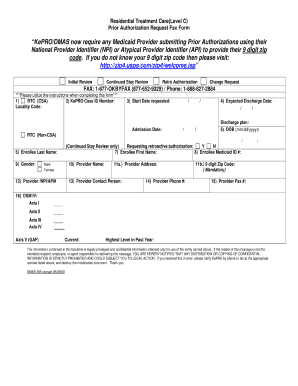
Dmas 100 Form


What is the DMAS 100 Form
The DMAS 100 form is a document used in the context of the Virginia Department of Medical Assistance Services. It serves as a crucial tool for individuals seeking to apply for Medicaid services. This form collects essential information regarding the applicant's financial status, household composition, and other relevant details necessary for determining eligibility for Medicaid benefits. Understanding the DMAS 100 form is vital for ensuring that the application process is smooth and efficient.
How to Obtain the DMAS 100 Form
The DMAS 100 form can be obtained through various channels. Individuals can visit the official Virginia Department of Medical Assistance Services website, where the form is available for download. Additionally, local Department of Social Services offices can provide physical copies of the form. It is important to ensure that you are using the most current version of the DMAS 100 form to avoid any issues during the application process.
Steps to Complete the DMAS 100 Form
Completing the DMAS 100 form involves several key steps:
- Gather Required Information: Collect necessary documentation, including proof of income, assets, and household details.
- Fill Out the Form: Carefully complete each section of the DMAS 100 form, ensuring all information is accurate and up-to-date.
- Review Your Submission: Double-check the form for any errors or omissions before submission.
- Submit the Form: Follow the submission guidelines, which may include mailing the form or submitting it in person at a local office.
Legal Use of the DMAS 100 Form
The DMAS 100 form holds legal significance as it is used to determine eligibility for Medicaid, a federally and state-funded program. Accurate completion of this form is essential, as any false information can lead to penalties or denial of benefits. Furthermore, the information provided is protected under privacy laws, ensuring that applicants' personal data is handled securely.
Key Elements of the DMAS 100 Form
Several key elements are crucial when filling out the DMAS 100 form:
- Personal Information: This includes the applicant's name, address, and contact details.
- Income Details: Applicants must provide information regarding all sources of income.
- Household Composition: Information about all household members, including their relationship to the applicant and their income.
- Asset Information: Details about any assets owned by the applicant or household members.
Form Submission Methods
The DMAS 100 form can be submitted through various methods, ensuring flexibility for applicants. The primary submission methods include:
- Online Submission: Some applicants may have the option to submit the form electronically through designated online portals.
- Mail: The completed form can be mailed to the appropriate local Department of Social Services office.
- In-Person Submission: Applicants can also choose to deliver the form in person at their local office for immediate processing.
Quick guide on how to complete dmas 100 form
Complete Dmas 100 Form seamlessly on any device
Online document management has become increasingly popular among businesses and individuals. It offers an ideal eco-friendly substitute for traditional printed and signed documents since you can access the correct form and securely store it online. airSlate SignNow equips you with all the tools necessary to create, amend, and eSign your documents swiftly without delays. Handle Dmas 100 Form on any device with airSlate SignNow's Android or iOS applications and streamline any document-related task today.
How to modify and eSign Dmas 100 Form effortlessly
- Find Dmas 100 Form and click Get Form to begin.
- Utilize the tools we provide to complete your form.
- Highlight relevant sections of the documents or redact sensitive details with tools specifically designed for that purpose by airSlate SignNow.
- Create your eSignature with the Sign feature, which only takes seconds and carries the same legal significance as a traditional wet ink signature.
- Review the details and click the Done button to save your changes.
- Choose how you want to submit your form, whether by email, SMS, or invitation link, or download it to your computer.
Forget about lost or misplaced documents, tedious form searching, or errors that necessitate printing new document copies. airSlate SignNow caters to your document management needs in just a few clicks from your preferred device. Modify and eSign Dmas 100 Form to ensure excellent communication at any stage of your form preparation process with airSlate SignNow.
Create this form in 5 minutes or less
Create this form in 5 minutes!
How to create an eSignature for the dmas 100 form
How to create an electronic signature for a PDF online
How to create an electronic signature for a PDF in Google Chrome
How to create an e-signature for signing PDFs in Gmail
How to create an e-signature right from your smartphone
How to create an e-signature for a PDF on iOS
How to create an e-signature for a PDF on Android
People also ask
-
What is the dmas 100 within airSlate SignNow?
The dmas 100 is a feature within airSlate SignNow that allows users to streamline their document management and e-signature processes. This tool is designed for businesses seeking an efficient way to handle important paperwork while ensuring compliance and security.
-
How does pricing work for the dmas 100 feature?
Pricing for the dmas 100 feature in airSlate SignNow is structured to accommodate different business needs. Typically, it offers tiered plans that provide access to a wide range of functionalities, including the e-signature capabilities, at competitive rates tailored for various team sizes.
-
What are the key benefits of using the dmas 100 feature?
The key benefits of the dmas 100 include improved workflow efficiency, enhanced security for sensitive documents, and a user-friendly interface that simplified the e-signature process. This powerful integration helps businesses save time and reduce errors in document handling.
-
Can the dmas 100 integrate with other software?
Yes, the dmas 100 feature is designed to integrate seamlessly with other popular software applications. This ensures that your document management processes can connect with tools you already use, enhancing productivity and collaboration.
-
Is the dmas 100 suitable for small businesses?
Absolutely! The dmas 100 feature in airSlate SignNow is particularly beneficial for small businesses looking for a cost-effective document management solution. Its intuitive design and scalability make it a perfect fit for teams of any size.
-
What types of documents can I manage with the dmas 100?
With the dmas 100, you can manage a variety of document types including contracts, agreements, and forms that require signatures. This flexibility allows businesses to tailor their document workflows according to their specific needs.
-
Are there any security measures with the dmas 100 feature?
Yes, the dmas 100 feature employs robust security measures including encryption and secure access controls to protect your documents. This ensures that all e-signatures and sensitive information are kept safe from unauthorized access.
Get more for Dmas 100 Form
- Request a default judgment by court homesaclaworg form
- Board of directors resolution changing officers salaries form
- License agreement allowing search on property for antique bottles form
- State v davis 1954 supreme court of appeals of west form
- Sample memorandum of agreement montana form
- United states of america plaintiff appellee v brian form
- Howerton v tri state salvage no 29640 form
- Code of laws title 14 chapter 7 juries and jurors in form
Find out other Dmas 100 Form
- How Do I Sign Arizona Police Resignation Letter
- Sign Texas Orthodontists Business Plan Template Later
- How Do I Sign Tennessee Real Estate Warranty Deed
- Sign Tennessee Real Estate Last Will And Testament Free
- Sign Colorado Police Memorandum Of Understanding Online
- How To Sign Connecticut Police Arbitration Agreement
- Sign Utah Real Estate Quitclaim Deed Safe
- Sign Utah Real Estate Notice To Quit Now
- Sign Hawaii Police LLC Operating Agreement Online
- How Do I Sign Hawaii Police LLC Operating Agreement
- Sign Hawaii Police Purchase Order Template Computer
- Sign West Virginia Real Estate Living Will Online
- How Can I Sign West Virginia Real Estate Confidentiality Agreement
- Sign West Virginia Real Estate Quitclaim Deed Computer
- Can I Sign West Virginia Real Estate Affidavit Of Heirship
- Sign West Virginia Real Estate Lease Agreement Template Online
- How To Sign Louisiana Police Lease Agreement
- Sign West Virginia Orthodontists Business Associate Agreement Simple
- How To Sign Wyoming Real Estate Operating Agreement
- Sign Massachusetts Police Quitclaim Deed Online