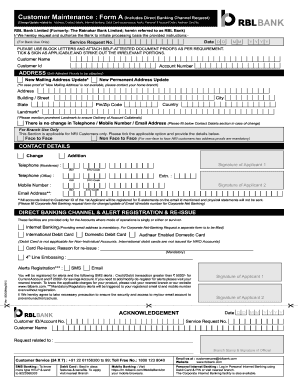
Customer Maintenance Form


What is the Customer Maintenance Form
The customer maintenance form is a crucial document used by businesses to update and maintain customer information. This form collects essential data such as contact details, billing information, and service preferences. It ensures that the organization has accurate and up-to-date records, which are vital for effective communication and service delivery. By utilizing this form, businesses can streamline their customer management processes and enhance customer satisfaction.
How to use the Customer Maintenance Form
Using the customer maintenance form involves several straightforward steps. First, access the form through the designated platform or department within your organization. Next, fill in the required fields, which typically include customer identification information, updated contact details, and any changes in service requirements. Once completed, review the information for accuracy before submitting it electronically or in person. This process helps ensure that customer records are consistently accurate and reliable.
Steps to complete the Customer Maintenance Form
Completing the customer maintenance form can be done efficiently by following these steps:
- Gather necessary information, including current customer details and any updates.
- Access the form through your organization’s preferred method, whether online or paper-based.
- Fill in all required fields, ensuring to provide accurate and complete information.
- Review the form for any errors or omissions.
- Submit the form as directed, ensuring that it reaches the appropriate department for processing.
Legal use of the Customer Maintenance Form
The legal validity of the customer maintenance form is essential for compliance and operational integrity. When filled out correctly and submitted according to organizational policies, it serves as a legally binding document. This form must comply with relevant laws, including data protection regulations, to ensure that customer information is handled appropriately. Using a secure platform for electronic submissions can further enhance the form's legal standing.
Key elements of the Customer Maintenance Form
Several key elements are essential for the effective use of the customer maintenance form. These include:
- Customer Identification: Unique identifiers such as account numbers or customer IDs.
- Contact Information: Updated phone numbers, email addresses, and mailing addresses.
- Service Preferences: Any changes in the services the customer wishes to receive.
- Authorization: Signatures or electronic confirmations to validate the updates.
Examples of using the Customer Maintenance Form
Businesses across various sectors utilize the customer maintenance form for different purposes. For instance, a telecommunications company may use it to update customer billing information, while a healthcare provider might employ it to ensure patient records are current. Additionally, retail businesses may leverage this form to capture customer feedback and preferences, enhancing their marketing strategies and customer engagement efforts.
Quick guide on how to complete customer maintenance form
Effortlessly Prepare Customer Maintenance Form on Any Device
Digital document management has gained traction among businesses and individuals. It offers an ideal eco-conscious substitute for traditional printed and signed paperwork, as you can access the accurate form and securely store it online. airSlate SignNow provides all the tools necessary to create, modify, and eSign your documents swiftly without interruptions. Handle Customer Maintenance Form on any platform with airSlate SignNow Android or iOS applications and simplify any document-related task today.
How to Edit and eSign Customer Maintenance Form with Ease
- Obtain Customer Maintenance Form and select Get Form to begin.
- Use the tools we provide to fill out your form.
- Emphasize important sections of the documents or redact sensitive information using tools specifically designed by airSlate SignNow for that purpose.
- Create your signature using the Sign tool, which takes moments and holds the same legal validity as a conventional wet ink signature.
- Review the information and click on the Done button to save your changes.
- Decide how you want to send your form, whether by email, text message (SMS), or invitation link, or download it to your computer.
Eliminate concerns about lost or misplaced documents, tedious form searches, or errors that necessitate printing new copies. airSlate SignNow meets your document management needs in just a few clicks from a device of your choice. Edit and eSign Customer Maintenance Form and ensure excellent communication throughout the form preparation process with airSlate SignNow.
Create this form in 5 minutes or less
Create this form in 5 minutes!
How to create an eSignature for the customer maintenance form
How to create an electronic signature for a PDF online
How to create an electronic signature for a PDF in Google Chrome
How to create an e-signature for signing PDFs in Gmail
How to create an e-signature right from your smartphone
How to create an e-signature for a PDF on iOS
How to create an e-signature for a PDF on Android
People also ask
-
What is a customer maintenance form?
A customer maintenance form is a document used to collect and manage vital customer information efficiently. With airSlate SignNow, you can create and customize your customer maintenance form to suit your business needs, ensuring seamless data management and improved customer relations.
-
How can the airSlate SignNow platform assist in form management?
The airSlate SignNow platform enables you to easily create, edit, and send your customer maintenance form. By utilizing templates and automated workflows, you can streamline your document management process, saving time and reducing errors.
-
Is airSlate SignNow affordable for small businesses?
Yes, airSlate SignNow offers cost-effective pricing plans that cater to businesses of all sizes. By choosing airSlate SignNow for your customer maintenance form, you benefit from professional document management without breaking the bank.
-
Can I integrate airSlate SignNow with other software?
Absolutely! airSlate SignNow provides seamless integrations with popular software like CRM systems, cloud storage, and productivity tools. This allows you to easily incorporate your customer maintenance form into your existing business workflows for enhanced efficiency.
-
What features does airSlate SignNow provide for customer maintenance forms?
airSlate SignNow offers a range of features for customer maintenance forms, including eSigning, templates, and secure cloud storage. These features simplify document handling, enhance collaboration, and ensure the security of important customer information.
-
How does airSlate SignNow improve customer relationships?
By utilizing airSlate SignNow for your customer maintenance form, you can respond to customer requests quickly and efficiently. The platform ensures that important updates and data are collected in real-time, leading to improved communication and stronger relationships with your clients.
-
Is my data secure with airSlate SignNow?
Yes, airSlate SignNow prioritizes data security, employing advanced encryption and compliance standards. When using the customer maintenance form, you can trust that all sensitive information is protected against unauthorized access.
Get more for Customer Maintenance Form
- Terms and conditions of sale sure controls form
- Us foreclosure relief et al temporary restraining order form
- Seller shall sell to buyer the goods described in exhibit a attached hereto and incorporated herein by this form
- Information on the texas business and commerce code
- The supreme court flashcardsquizlet form
- Vtr 264 repossessed motor vehicle affidavit txdmvgov form
- Agreement for exhibition unpatented inventionus legal forms
- Terms of sale core ampamp main fire protection form
Find out other Customer Maintenance Form
- Sign Hawaii IT Project Proposal Template Online
- Sign Nebraska Operating Agreement Now
- Can I Sign Montana IT Project Proposal Template
- Sign Delaware Software Development Agreement Template Now
- How To Sign Delaware Software Development Agreement Template
- How Can I Sign Illinois Software Development Agreement Template
- Sign Arkansas IT Consulting Agreement Computer
- Can I Sign Arkansas IT Consulting Agreement
- Sign Iowa Agile Software Development Contract Template Free
- How To Sign Oregon IT Consulting Agreement
- Sign Arizona Web Hosting Agreement Easy
- How Can I Sign Arizona Web Hosting Agreement
- Help Me With Sign Alaska Web Hosting Agreement
- Sign Alaska Web Hosting Agreement Easy
- Sign Arkansas Web Hosting Agreement Simple
- Sign Indiana Web Hosting Agreement Online
- Sign Indiana Web Hosting Agreement Easy
- How To Sign Louisiana Web Hosting Agreement
- Sign Maryland Web Hosting Agreement Now
- Sign Maryland Web Hosting Agreement Free